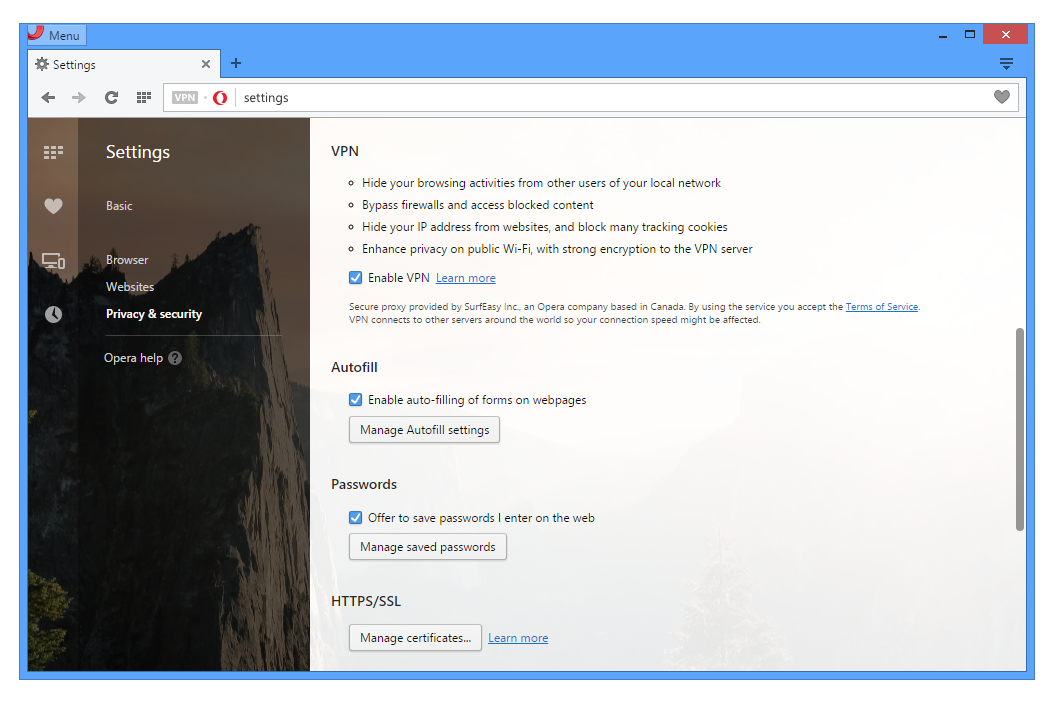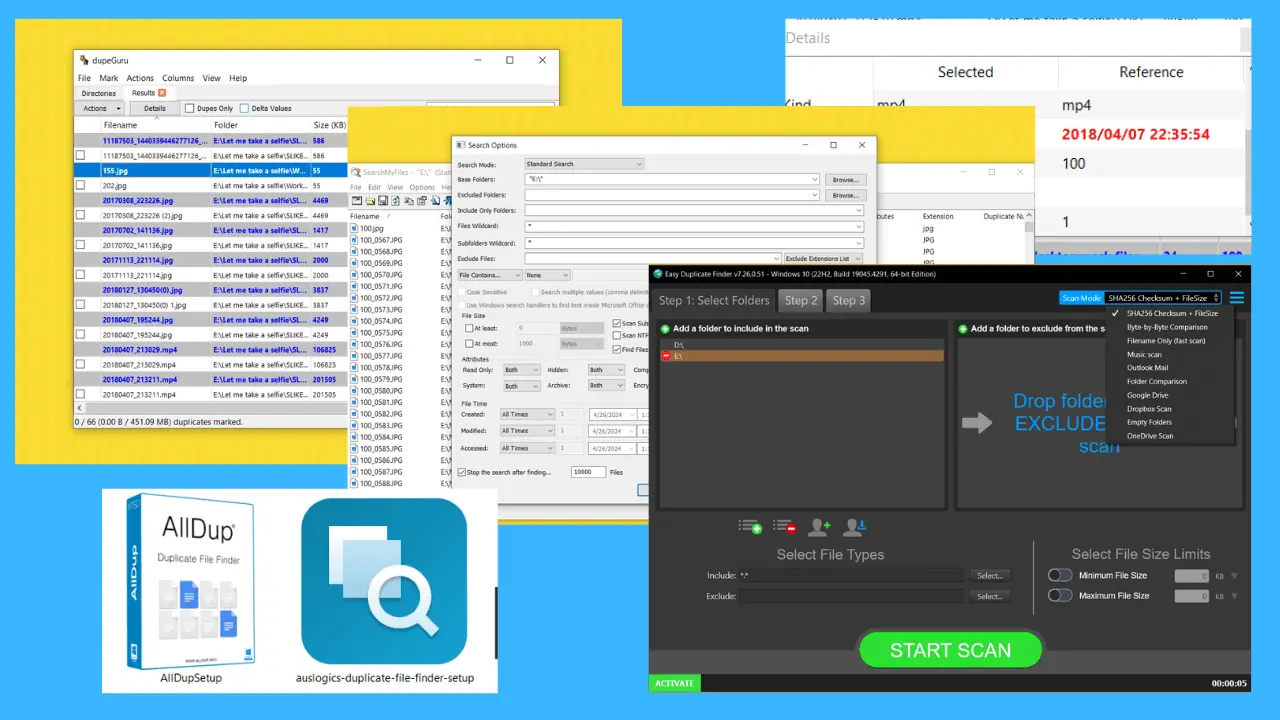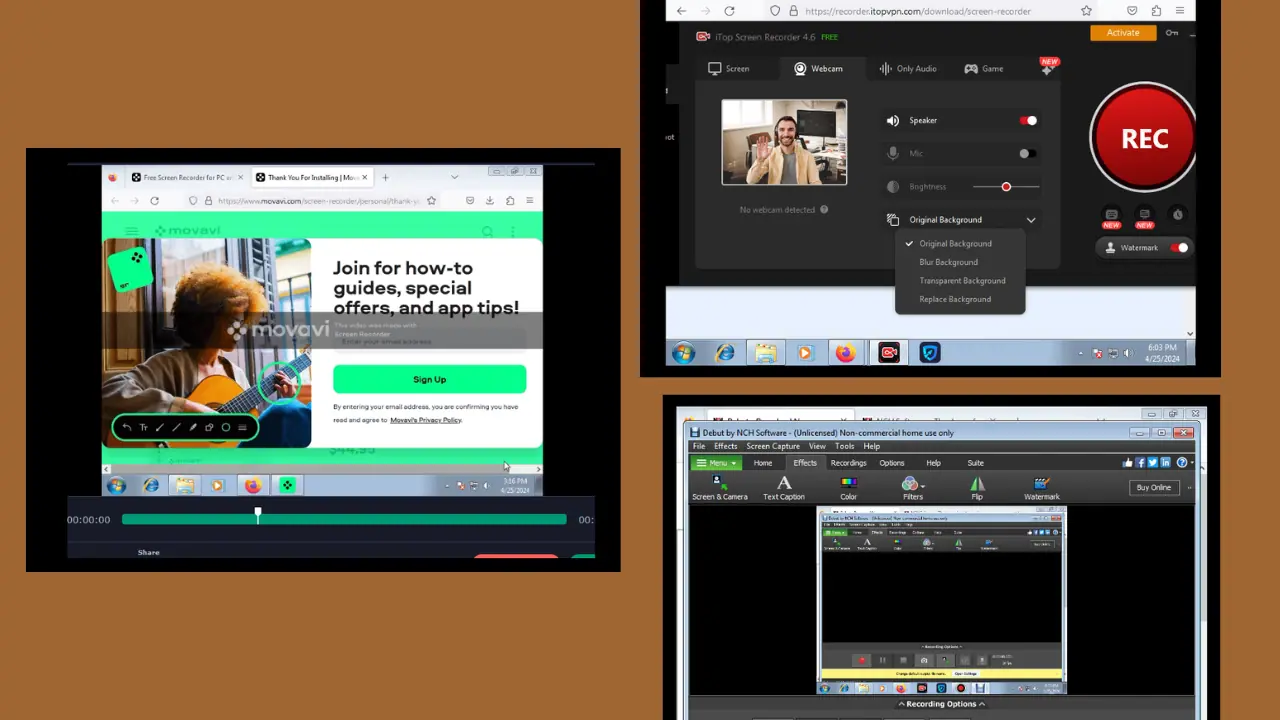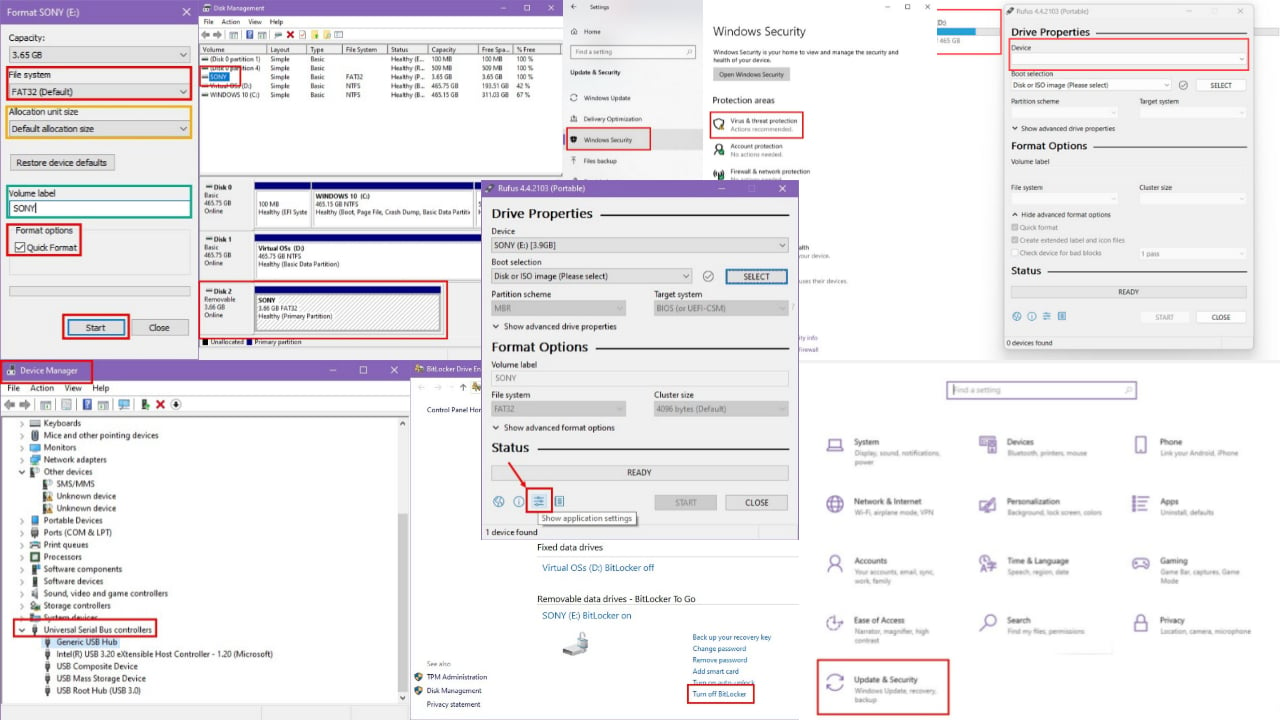Bản Opera beta mới nhất dành cho Windows hiện đi kèm với tính năng VPN miễn phí được tích hợp sẵn
2 phút đọc
Được đăng trên
Đọc trang tiết lộ của chúng tôi để tìm hiểu cách bạn có thể giúp MSPoweruser duy trì nhóm biên tập Tìm hiểu thêm

Hôm nay, Opera đã công bố bản phát hành beta mới cho trình duyệt của họ với tính năng VPN tích hợp miễn phí. Opera là nhà cung cấp trình duyệt lớn đầu tiên tích hợp VPN miễn phí và không giới hạn. Điều này có nghĩa là, bạn không phải tải xuống các tiện ích mở rộng VPN hoặc trả tiền cho các đăng ký VPN để truy cập các trang web bị chặn và che chắn quá trình duyệt web của bạn khi sử dụng Wi-Fi công cộng.
To activate it, Windows users need to go to the “Privacy and Security” section in “Settings” and enable VPN there. A button will appear in the browser address field, from which the user can see and change location, check whether their IP is exposed and review statistics for their data used.
The best things about built-in VPN on Opera: it is free and unlimited to use. Following VPN features are supported,
- Hide your IP address -. Opera will replace your IP address with a virtual IP address, so it’s harder for sites to track your location and identify your computer This means you can browse the web more privately.
- Unblocking of firewalls and websites -. Many countries, schools and workplaces block video-streaming sites, social networks and other services By using a VPN you can access your favorite content, no matter where you are.
- Public Wi-Fi security -. When you’re surfing the web on public Wi-Fi, intruders can easily sniff data By using a VPN, you can improve the security of your personal
Vài tháng trước, Opera cũng đã công bố trình chặn quảng cáo gốc trong trình duyệt web dành cho máy tính để bàn. Của chúng ad blocker now includes support for adding your own block lists. To add your own custom list file, head to Settings and click the ‘Custom Block Lists’ button in the ad-blocking section (note that’ Show advanced settings’ from the ‘ Browser ‘panel must be enabled to see the button).
Tải xuống bản dựng dành cho nhà phát triển Opera mới nhất tại đây.