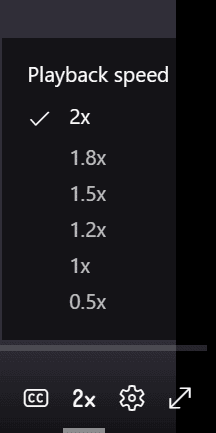Variable Playback Speeds for Microsoft Teams Meeting Recordings rolling out soon
1 min. read
Published on
Read our disclosure page to find out how can you help MSPoweruser sustain the editorial team Read more
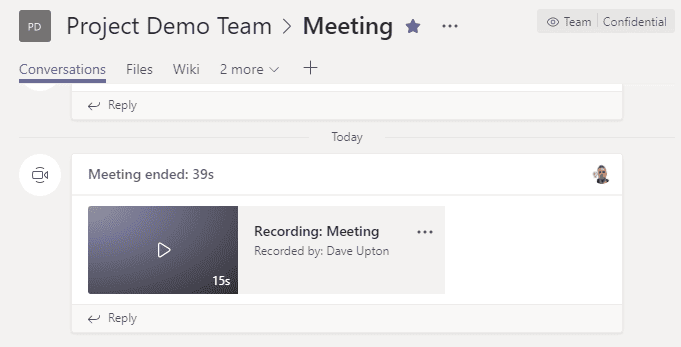
Microsoft has provided an update on the rollout of Variable playback speed options for Microsoft Teams meeting recordings.
Microsoft Teams users will soon be able to review Microsoft Teams Meeting recordings more easily, and the feature will be available for recordings stored on OneDrive & SharePoint. Users will have the option to play from half speed to 2x speed, allowing you to focus on important sections while speeding to slow sections.
Microsoft expects to begin the GA rollout in late October and expect that release to be fully rolled out by approximately late November 2021.
Users will see an icon in the bottom right corner of Teams meeting recordings that opens the Playback speed menu. This menu contains options for slower speed (0.5x), normal speed (1x), and faster speed (1.2x, 1.5x, 1.8x, and 2.0x). The setting that a user chooses will persist for the duration of their browser session; they can change it at any time using the Playback speed menu.
Microsoft notes that watching a Teams meeting recording at a playback speed greater than 1 is a great way to save time and be more productive.