Tip: Task Manager will show power usage in the Windows 10 October 2018 update
1 min. read
Published on
Read our disclosure page to find out how can you help MSPoweruser sustain the editorial team Read more
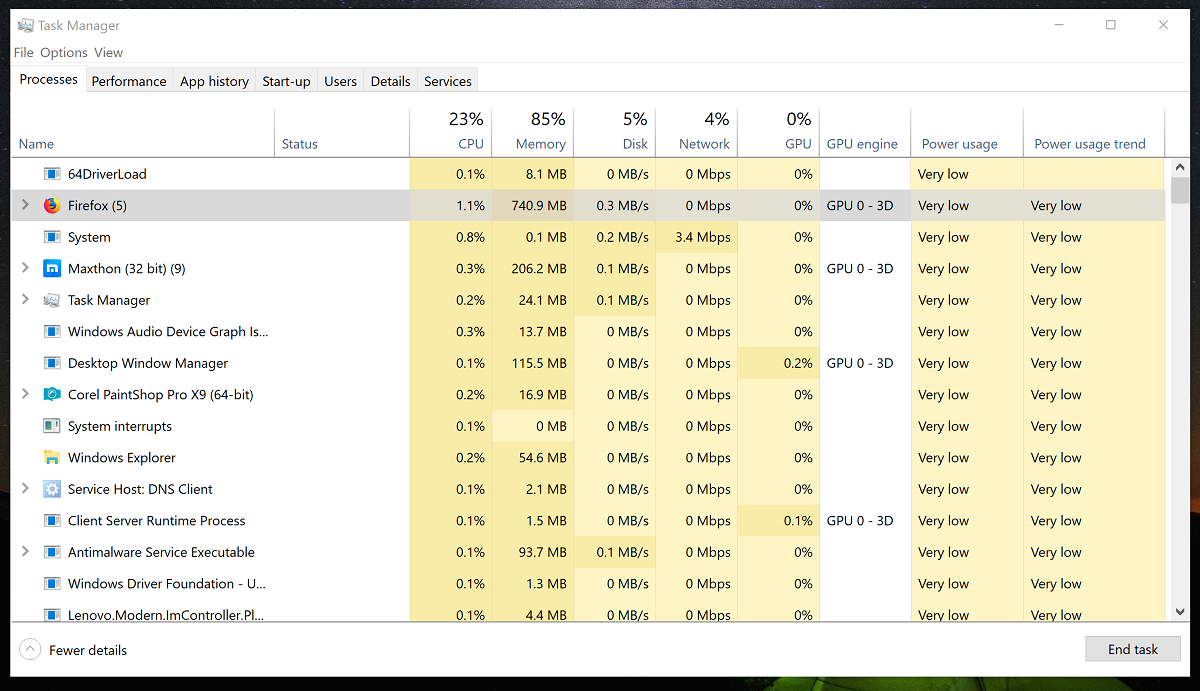
Sometimes it is obvious which apps are draining your laptop battery, and sometimes it can be difficult to know if Windows indexing files in the background or your antivirus are responsible for cutting down your cord-free existence from 6 to 3 hours.
A few months ago, with the Windows 10 October 2018 Update insider previews, Microsoft added the ability to see power consumption in the task manager, not just instantaneously, but also over time.
The new columns are normally hidden by default unless you make the task manager wider or maximise it, but otherwise does not need to be activated or selected.
Unfortunately, the numbers are expressed qualitatively (very low, low, high etc) rather than quantitatively but it should still give you an idea which are the vampire processes draining your battery the most.
The October 2018 update is currently only available to Windows 10 Insiders, but should, of course, reach regular users sometime over the next few weeks.
Via HTNovo.net








