The "Search video frame with Google" is now also enabled by default in Chrome
2 min. read
Published on
Read our disclosure page to find out how can you help MSPoweruser sustain the editorial team Read more
Key notes
- Chrome Canary and Dev on Android might soon let you save video frames directly as images.
- Pausing a video and right-clicking could offer options to save or copy the frame, eliminating the need for external tools.
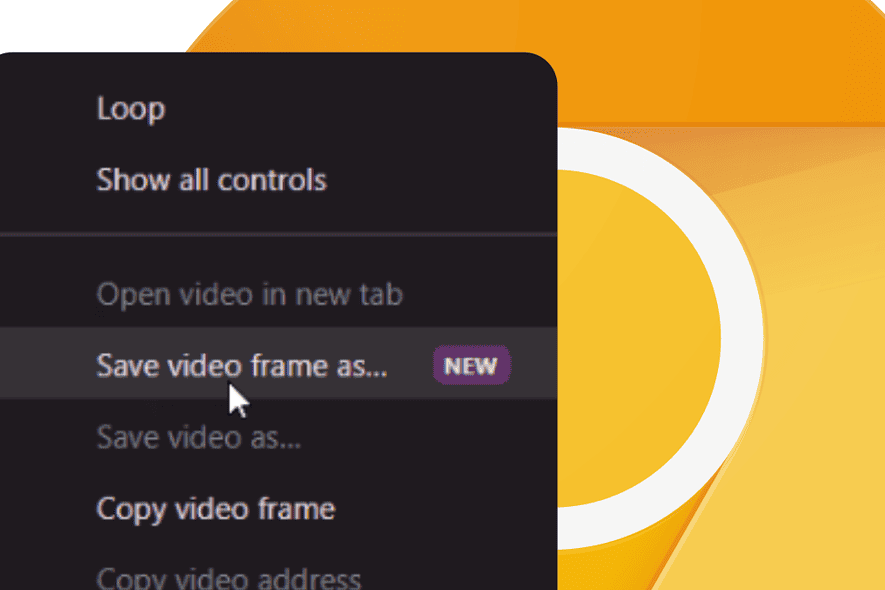
Windows users who use Chrome’s developer channels, Canary and Dev, might soon benefit from a new feature that is currently under testing. According to X’s Leopeva64, Google appears to be implementing functionality that allows users to save video frames as images directly on their devices.
Pause the video and right-click to access a new context menu. Options like “Save Video Frame As” might enable direct image downloads, while “Copy Video Frame” could allow pasting the frame elsewhere.
This feature eliminates the need for external screenshot tools or extensions and offers a more efficient way to capture specific moments in videos. Whether for reference, note-taking, or sharing, this functionality could ease the process.
It’s important to note that this feature is currently under development within Chrome Canary and Windows Dev. This means that it might not be fully functional yet and won’t be available in the widely used stable version of Chrome.
Earlier, some members of the insider community noted updates regarding a commit in Gerrit. This update was also shared on X. The update stated that the copy/save video frame features of the media were disabled on Windows as they were not implemented then.
The potential addition of video frame saving could be a valuable tool for many users. We await further announcements from Google regarding the official release of this feature in the stable version of Chrome for Windows.








