Send to WP7 takes advantage of the browser to get files on your phone
2 min. read
Published on
Read our disclosure page to find out how can you help MSPoweruser sustain the editorial team Read more
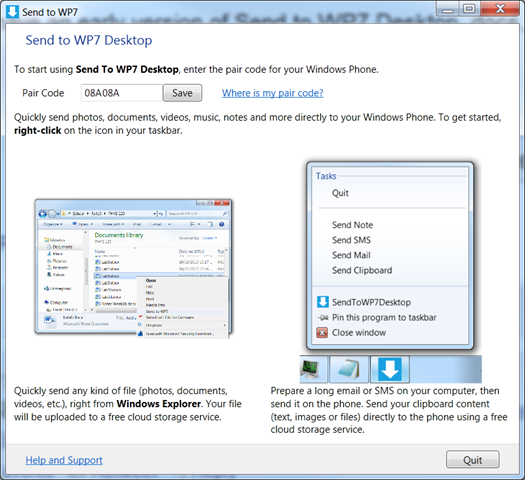
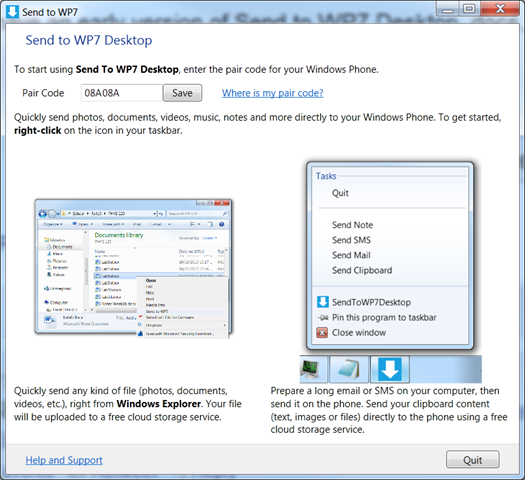
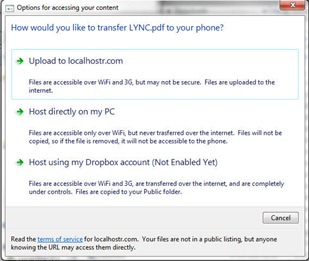 A problem with locked down operating systems like Windows phone 7 and the iPhone is how to get one’s documents from the desktop onto the device. Traditionally the clunky method is e-mail, but the browser is another window onto one’s device, as it usually also allows one to save documents.
A problem with locked down operating systems like Windows phone 7 and the iPhone is how to get one’s documents from the desktop onto the device. Traditionally the clunky method is e-mail, but the browser is another window onto one’s device, as it usually also allows one to save documents.
Dave Ameta from Send to WP7 fame has created an app to take advantage of this. Send to WP7 Desktop is in part a desktop and the other a cloud app, which allows one to quickly send any kind of file, including photos, videos and documents to one’s phone by uploading to a free cloud service. It also allows one to send large text clips from the desktop which could be used for SMS or email messages.
At present the app uses Localhostr.com, and also very usefully allows direct hosting for access via a local shared network like WIFI. There are also future plans to use Dropbox, and hopefully Dave could think of allowing the use of SkyDrive, Microsoft’s under-used cloud storage service, for file storage, which in the future may allow even better integration.
An earlier version of the software is available for download here and works pretty great, but would be even better if it preserved file extensions, as IE Mobile complained on quite a few occasions that it does not support extensions which I am sure it does, such as PDF.
Thanks Jonny for the tip.








