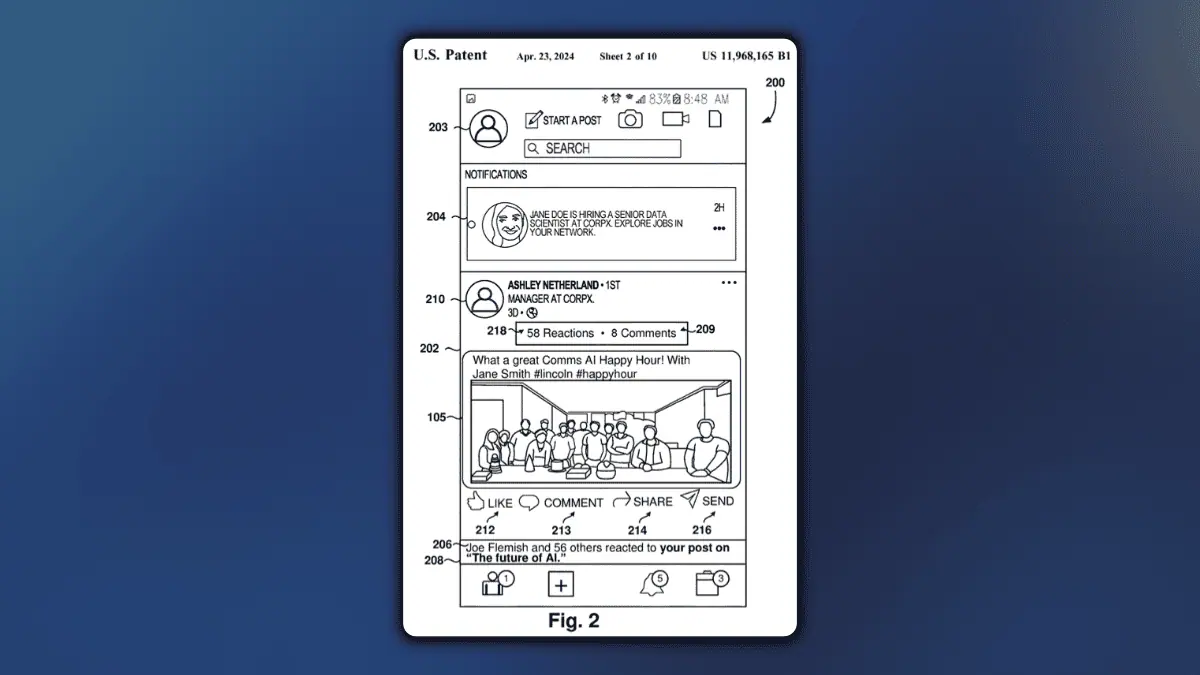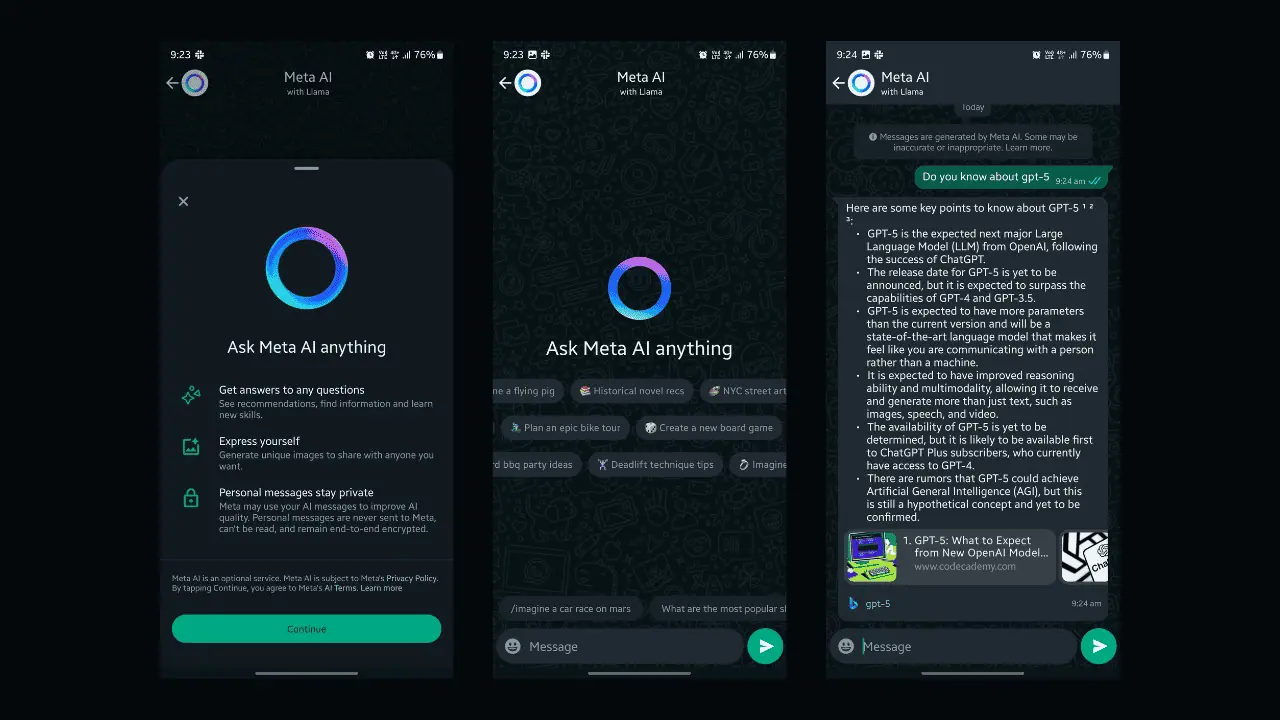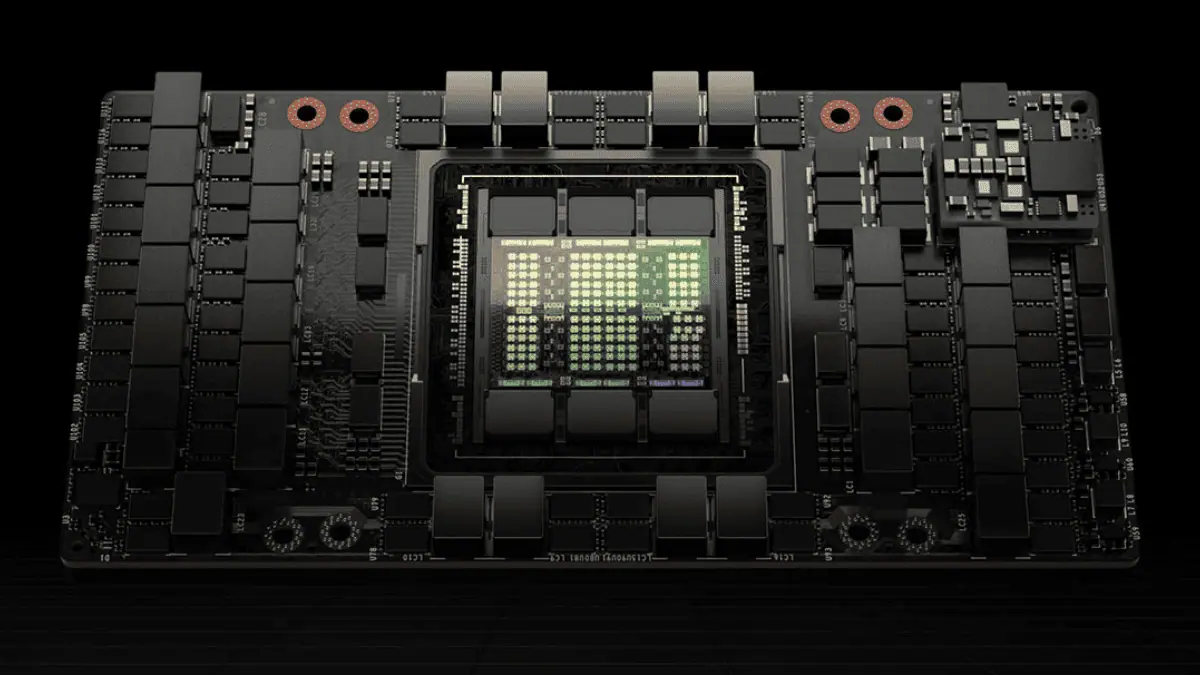Secret revealed: This is what Windows does when it is "Checking for a solution" after a crash
3 min. read
Updated on
Read our disclosure page to find out how can you help MSPoweruser sustain the editorial team Read more

We have all seen the error message, after an app crash, when Windows futilely announces that it is checking for a solution to the problem, usually without any results.
Given how ineffective the process it, it is pretty reasonable to ask what exactly is going on
Thankfully the question has been answered in full by Mark Phaedrus, Software developer, Windows Update Agent, at Microsoft.
He writes:
Here is the simplified explanation for how that system (Windows Error Reporting) works.
-
A program crashes.
-
Windows Error Reporting kicks in. It captures some crucial information about what the program was doing at the time it crashed.
-
It uses that information to create a “bucket signature”. A bucket signature is a short way of identifying crashes. A developer can’t tell what’s causing a crash by looking at the bucket signature; but if two or more crashes have the same bucket signature, they’re very likely caused by the same thing.
-
Assuming that your privacy settings allow it, Windows Error Reporting sends the bucket signature to Microsoft.
-
At that point, one of three things happens.
-
It may be that nobody at Microsoft is yet looking at that particular problem. In that case, the Microsoft server just makes a note that a crash with that signature occurred, and nothing else happens.
-
If numerous crashes happen with the same bucket signature, a bug gets auto-generated and assigned to a developer. The developer will probably need more information to solve the bug. For example, if the bug is in Windows Update and gets assigned to me, I might say “I need the Windows Update log files and the contents of the Windows Update area in the registry from a few machines. Five should be enough.” Then, the next five times a program crashes with that same bucket signature, the error reporting system says “Hey, client PC, please collect these logs and this registry info.” And assuming the privacy settings allow it, that information gets sent to Microsoft and I get to look at it, while constantly staring at a window reminding me that I can lose my job for misusing the data. So you still don’t see anything get fixed on your end, but with any luck we get the information we need to fix the bug later.
-
If a fix has actually been found for that issue, and if it’s the sort of fix that can’t be handled by simply installing the latest Windows patch, the error reporting server can send the information back to your PC, at which point (depending on the nature of the problem and the fix) either the problem immediately gets fixed, or you get a notification saying “Hey, you should do X to fix this problem.” It’s admittedly pretty rare, but it does happen.
-
My take-away from the information is that if users do not submit error logs Microsoft may never know how common a problem is, so there is a large element of needing to be a bit more altruistic and keep telemetry on if we want Microsoft to improve Windows for us all.
Has Windows Error Reporting ever fixed your issue? Let us know below.