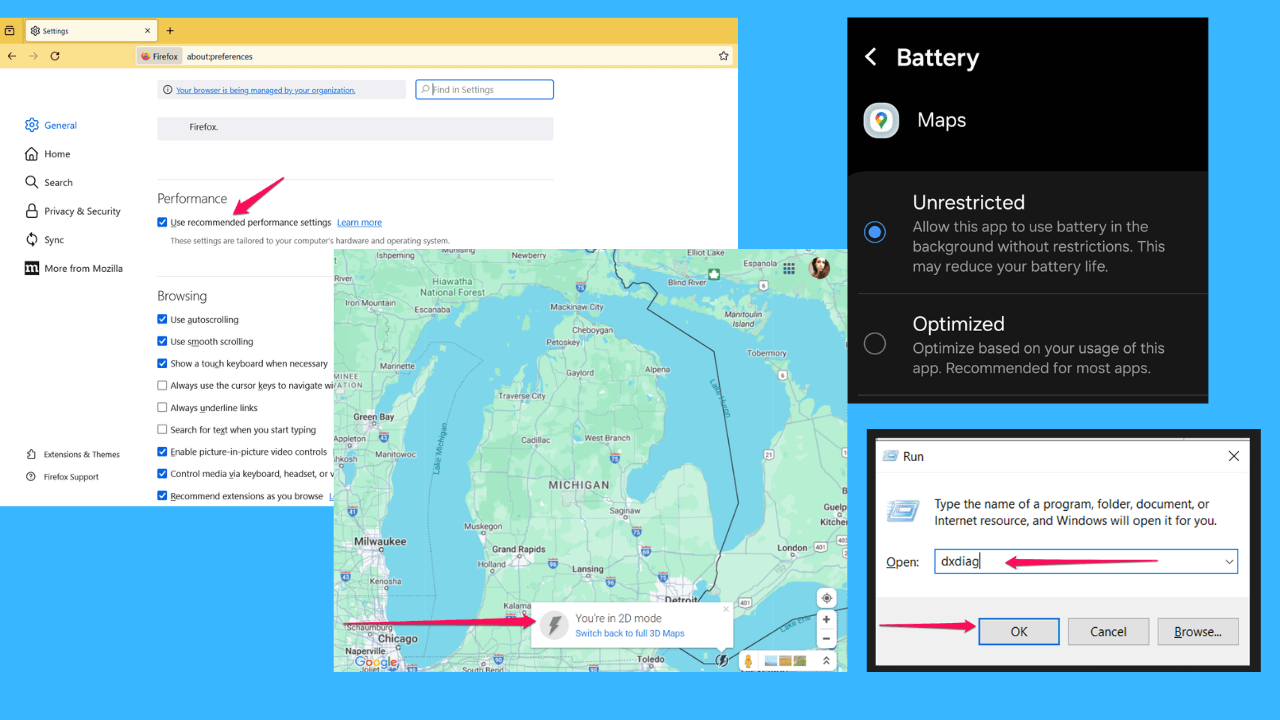Microsoft adds Dark Mode to Outlook for Android in latest update
1 min. read
Published on
Read our disclosure page to find out how can you help MSPoweruser sustain the editorial team Read more

Microsoft has pushed an update to Outlook app for Android. The new update finally brings Dark Mode to Outlook app for Android.
To enable the Dark Mode you’ll have to go to the Settings, scroll until you find Preference category, under which you have the option to enable or disable the Dark Mode. Otherwise, the update takes the Outlook app to version 3.0.137. You can read the official changelog below.
WHAT’S NEW
You don’t have to dim the lights to love Dark Mode. Every detail has been designed and engineered to help you be even more productive where you couldn’t before. Our true black color palette takes full advantage of your OLED screens so your eyes can rest easy and you can go about your day or night without worrying about battery life. Find it in Settings under Preferences. This feature is slowly rolling out.
You can download Microsoft Outlook app for your Android smartphone from the below link.
[appbox googleplay com.microsoft.office.outlook&hl=en]