OneNote's Windows 10 app gets a major update for Windows Insiders
2 min. read
Published on
Read our disclosure page to find out how can you help MSPoweruser sustain the editorial team Read more
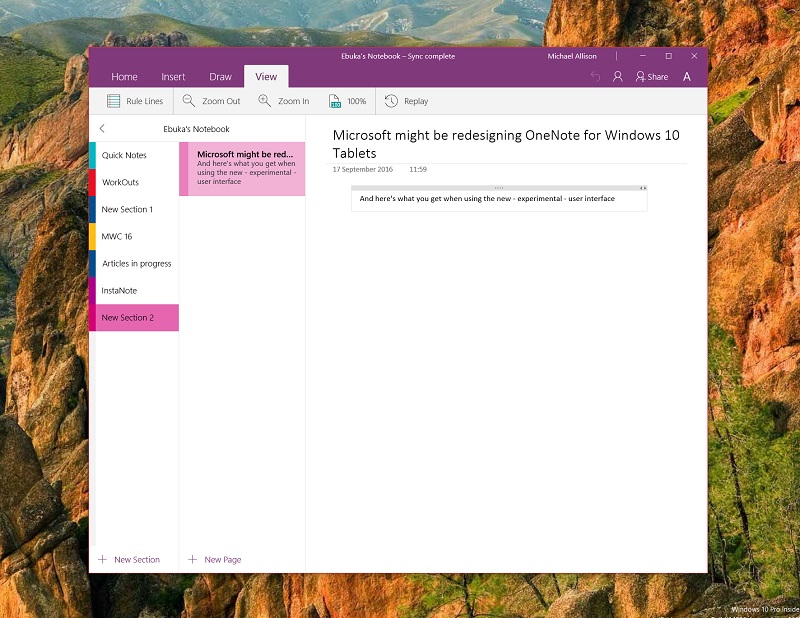
Microsoft has released a major update for the OneNote app on Windows 10. Over the weekend, the software giant pushed out an update for the app to Windows Insiders in the Fast Ring, and it brings several new features. One of the notable new features in the latest update for OneNote is the ability to password protect notebooks sections, which will allow you to secure sections in a notebook with a password. The update also brings 7 new styles for bullet lists in OneNote, which was much-needed given that OneNote on Windows 10 offered only one style for bullet lists in the past.
Microsoft has also added the ability to save file attachments and images from the OneNote app via the context menu, which is another much-needed feature in the app. Another nice user-experience improvement in the update is the ability to re-order notebook lists by dragging and dropping them. There are a couple of other new features in the update, which you can find in the full list of new features below:
- Password protection: The ability to password protect notebook sections as well as change passwords and unlocking protected sections
- New page creation control: You can now create a new page below the highlighted page by selecting the command in the context menu (previously, you could only add a new page at the bottom of the page list)
- Bullet list gallery: Users can now choose from eight bullet styles instead of just the one provided in the past
- Paragraph handles
- Drag and drop notebook list reordering
- Section group renaming
- Image saving: Images can now be saved from OneNote via the context menu
- File attachment saving: File attachments can now also be saved from OneNote via a context menu command
- Shapes gallery: Shapes can now be inserted via the Insert tab while holding Shift while inserting creates a perfect shape
- Table support: Almost all table features are now included except the options for ‘Hide Borders’ and ‘Header Row’
All of these new features are only available to Windows Insiders running the latest build of Windows 10 from the Fast Ring. If your device happens to be enrolled into the Windows Insider program’s Fast Ring, you can grab the latest update for the OneNote app on Windows 10 from the Windows Store below.
[appbox windowsstore 9wzdncrfhvjl]








