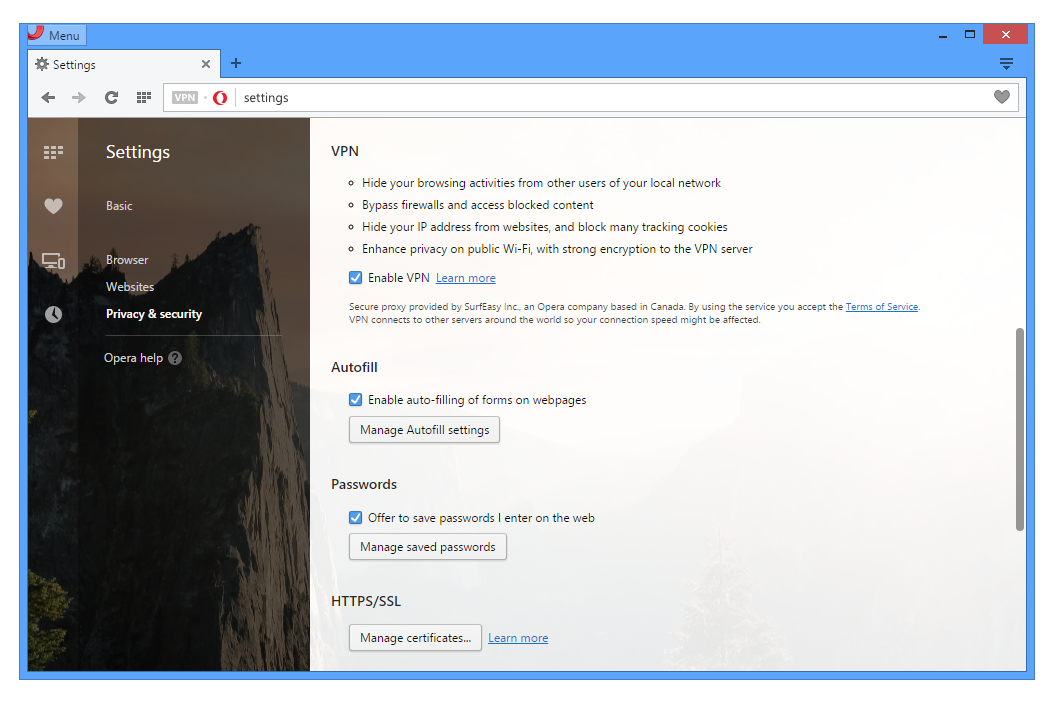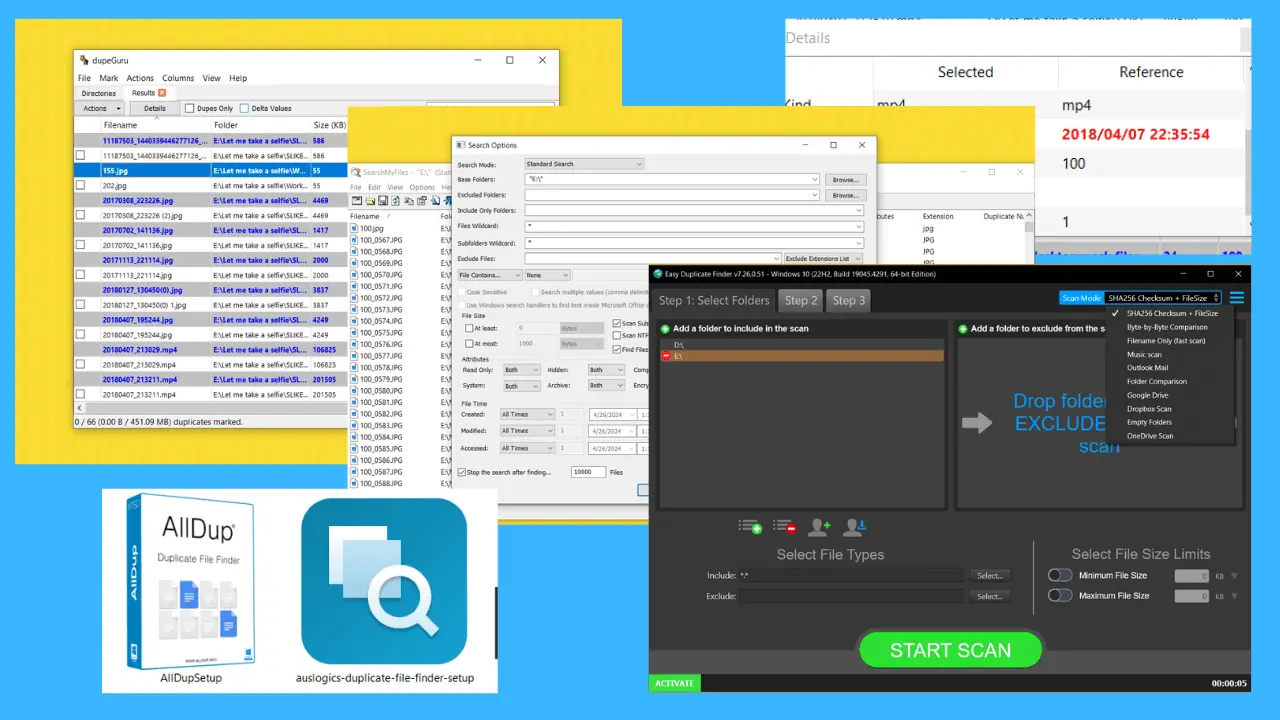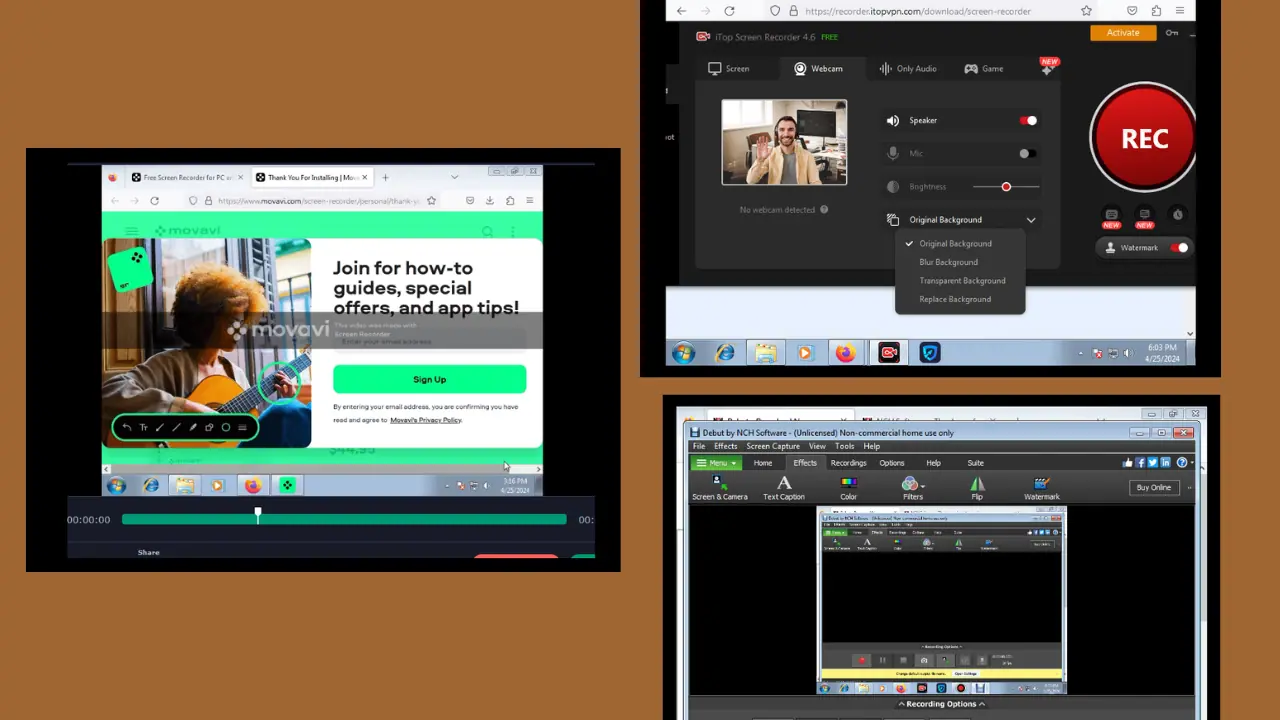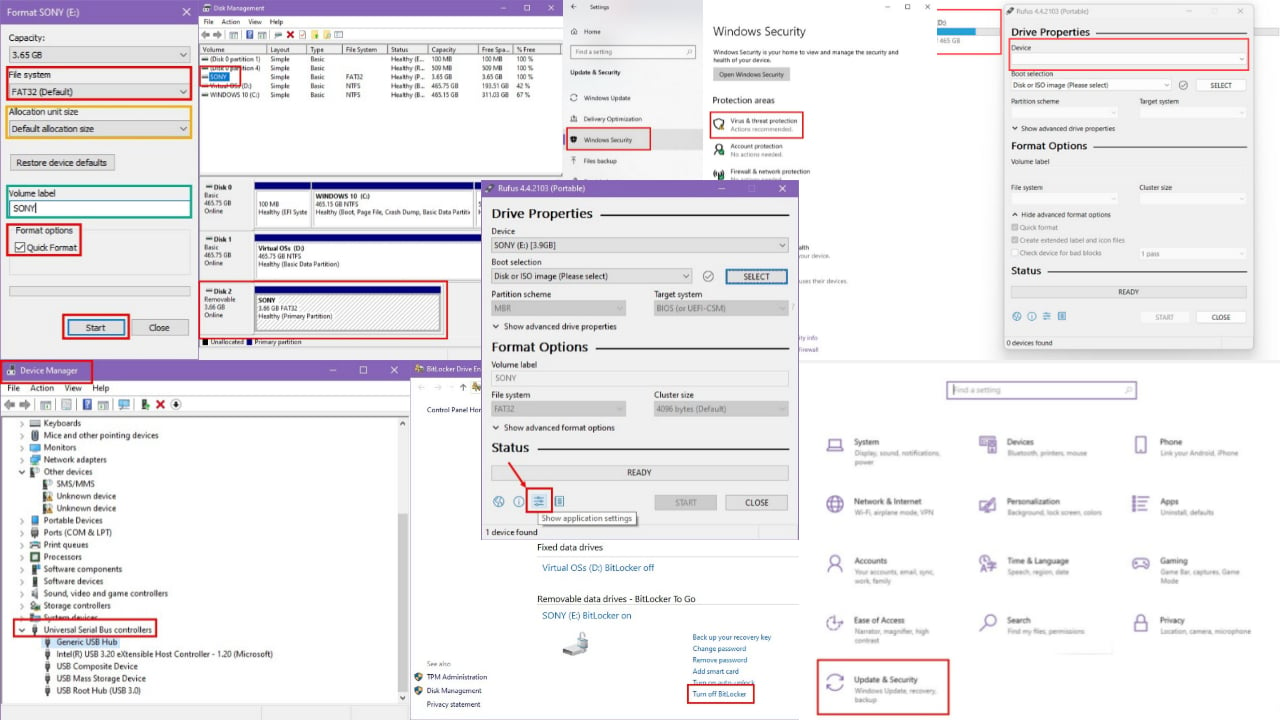De nieuwste Opera-bèta voor Windows wordt nu geleverd met een ingebouwde gratis VPN-functie
2 minuut. lezen
Uitgegeven op
Lees onze openbaarmakingspagina om erachter te komen hoe u MSPoweruser kunt helpen het redactieteam te ondersteunen Lees meer

Vandaag heeft Opera een nieuwe bètaversie van hun browser aangekondigd met een gratis ingebouwde VPN-functie. Opera is de eerste grote browserleverancier die een onbeperkte en gratis VPN integreert. Dit betekent dat u geen VPN-extensies hoeft te downloaden of voor VPN-abonnementen hoeft te betalen om toegang te krijgen tot geblokkeerde websites en om uw browsen af te schermen op openbare wifi.
To activate it, Windows users need to go to the “Privacy and Security” section in “Settings” and enable VPN there. A button will appear in the browser address field, from which the user can see and change location, check whether their IP is exposed and review statistics for their data used.
The best things about built-in VPN on Opera: it is free and unlimited to use. Following VPN features are supported,
- Hide your IP address -. Opera will replace your IP address with a virtual IP address, so it’s harder for sites to track your location and identify your computer This means you can browse the web more privately.
- Unblocking of firewalls and websites -. Many countries, schools and workplaces block video-streaming sites, social networks and other services By using a VPN you can access your favorite content, no matter where you are.
- Public Wi-Fi security -. When you’re surfing the web on public Wi-Fi, intruders can easily sniff data By using a VPN, you can improve the security of your personal
Enkele maanden geleden kondigde Opera ook native ad blocker aan in zijn webbrowser voor desktops. Hun ad blocker now includes support for adding your own block lists. To add your own custom list file, head to Settings and click the ‘Custom Block Lists’ button in the ad-blocking section (note that’ Show advanced settings’ from the ‘ Browser ‘panel must be enabled to see the button).
Download de nieuwste versie van Opera-ontwikkelaars hier.