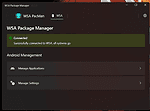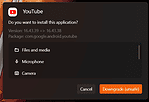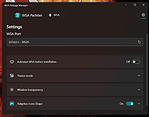New open source tool makes it easy to install Android apps on Windows 11
1 min. read
Published on
Read our disclosure page to find out how can you help MSPoweruser sustain the editorial team Read more
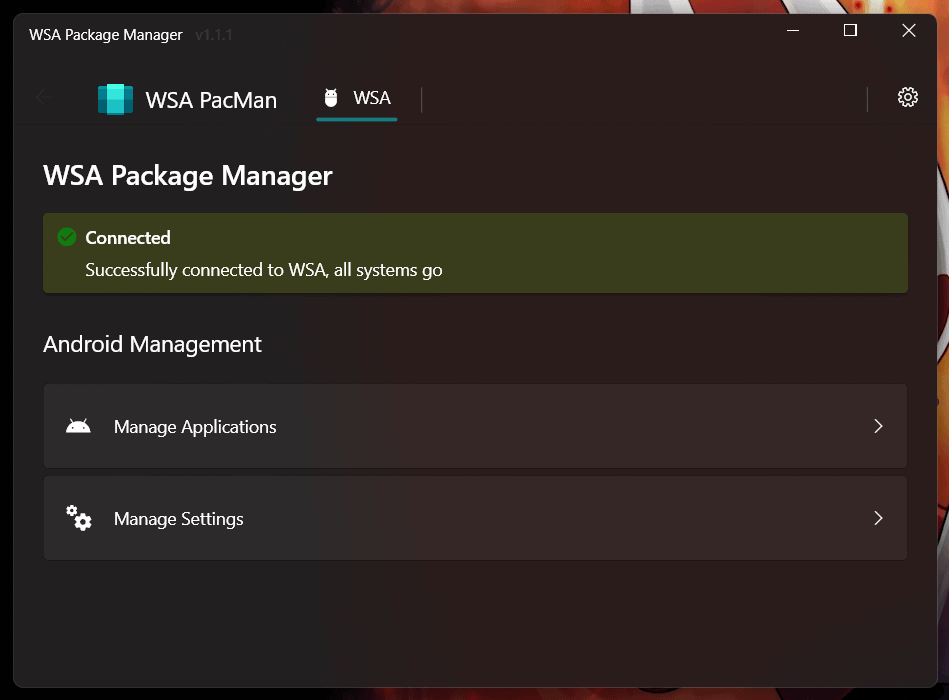
Another app has arrived to make it easy to install Android apps on Windows SubSystem for Android on Windows 11.
WSA-pacman is an app by alesimula that makes it easier to side-load Android apps on Windows 11 – currently WSA can only install a limited selection of apps via the Amazon app store, but features a full Android emulator which can run a wide variety of applications.
WSA-pacman is a GUI tool that lets you simply select the APK and does all the hard command-line ADB work.
The description on GitHub notes:
A GUI package manager and package installer for Windows Subsystem for Android (WSA).
Currently provides a double-click GUI installer for .apk files that shows app information (package, icon, version and permissions), allows normal installations as well as upgrades and downgrades.
The app additionally provides a button to open Android settings and one to open the “Manage Applications” Android settings page, from which you can uninstall or disable applications and grant or revoke permissions
Find the latest release on GitHub here.
via WindowsLatest