Microsoft makes summer vacations less fun for students, launches free AI Reading Coach
2 min. read
Published on
Read our disclosure page to find out how can you help MSPoweruser sustain the editorial team Read more
Key notes
- Microsoft launches free AI-powered Reading Coach app to keep students engaged in reading over summer.
- App personalizes learning with AI-generated stories, leveled library, and speech-to-text feedback.
- Students earn badges and unlock new content, making summer reading fun and rewarding.
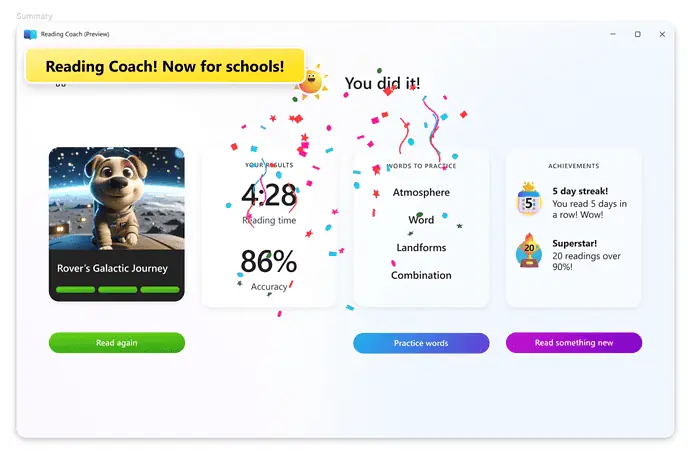
Microsoft has announced the launch of Reading Coach, a free, standalone AI-powered app designed to make summer reading fun and productive for learners of all ages.
One of the key features of Reading Coach is its ability to generate unique stories for each student using AI. The stories follow Microsoft’s AI guidelines and are moderated for content quality and safety, which has been under, let’s just say, under the influence lately, due to the lack of a better word.
Here is what it offers:
- AI-generated stories: Students choose their own path through the story, unlocking new characters.
- Leveled library: Practice reading fluency with a variety of fiction and non-fiction passages made for different skill levels.
- Immersive Reader: This built-in accessibility tool lets learners customize fonts, backgrounds, and spacing.
- Speech-to-text feedback: The app listens as students read aloud, gives personalized coaching on challenging words and tracks progress.
- Rewars
It is beneficial for students aiming to maintain or improve their reading abilities over the summer break. It provides a structured and enjoyable way for kids to spend their time. For educators, Reading Coach can be an important tool to supplement traditional reading instruction.
How it works
- Go to https://coach.microsoft.com.
- Click the Start reading
- Sign-in with your Microsoft personal account as an individual learner at home or with your school login (provided your school has enabled Reading Coach).
- Explore, practice, and enjoy!
Reading Coach is available as a web app or downloadable Windows application. Schools can enable Reading Coach for students by signing up for the preview program.
Reading Coach is built on the AI advancements and grounded in research on oral reading fluency.
More here.








