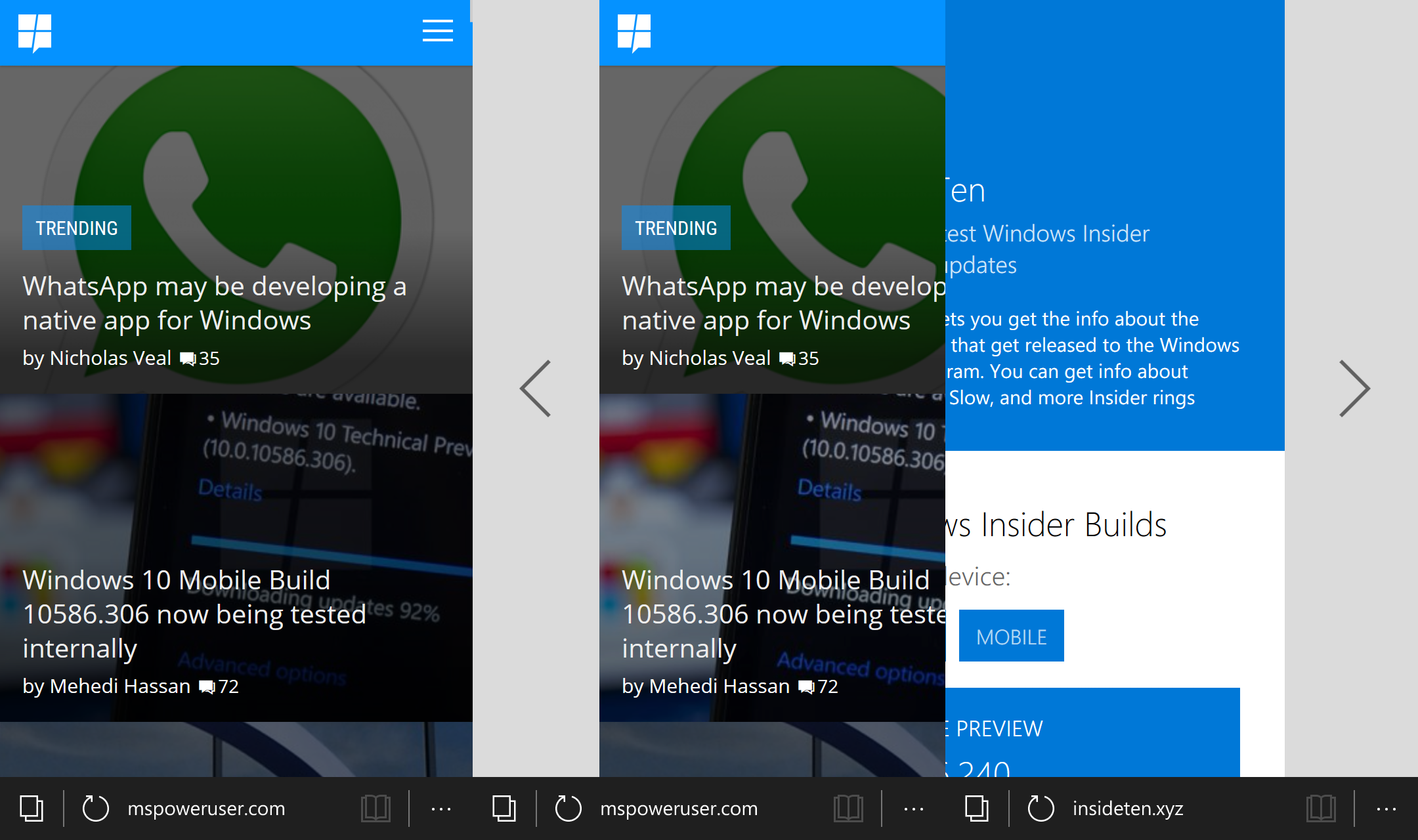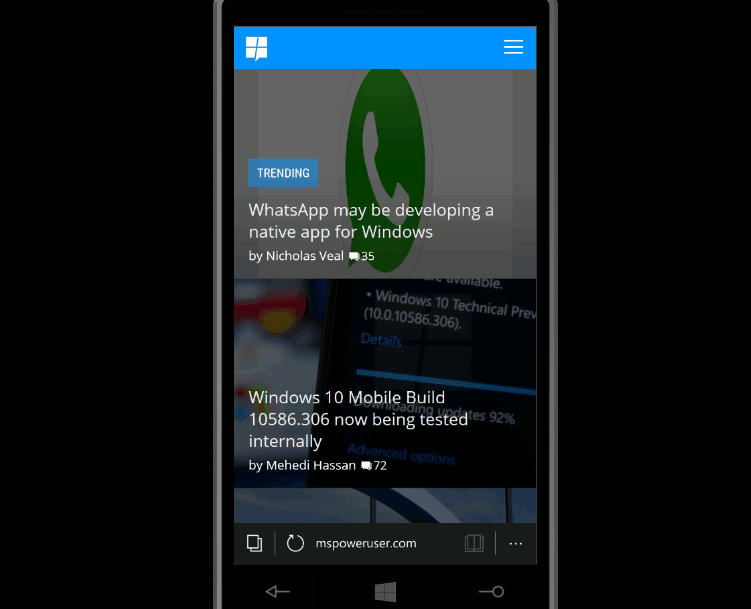Microsoft Edge is finally getting Swipe Gestures in Windows 10
1 min. read
Published on
Read our disclosure page to find out how can you help MSPoweruser sustain the editorial team Read more
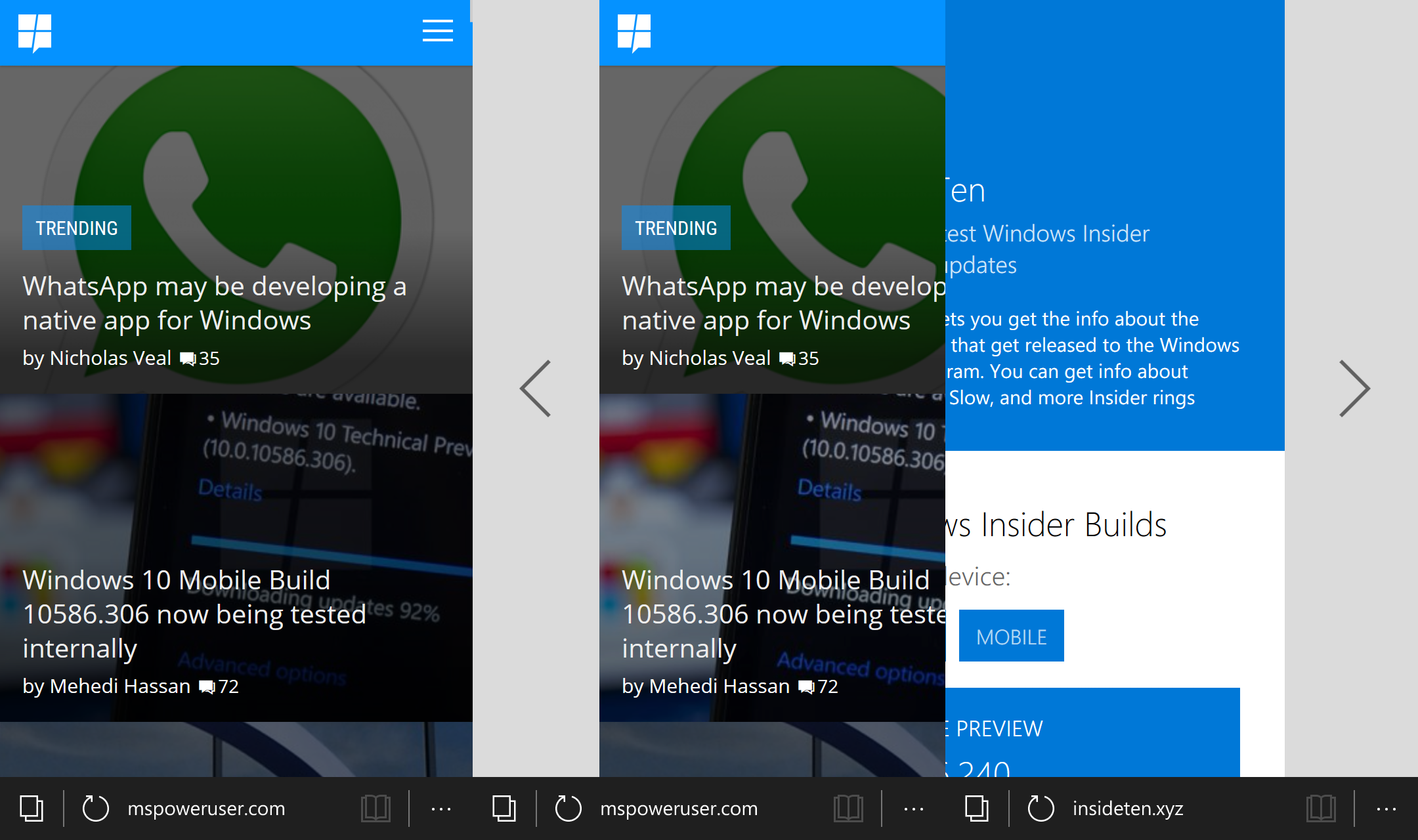
Microsoft recently confirmed that the company will be bringing back Swipe Gestures to the default browser in Windows 10. Swipe Gestures was one of the best features of Internet Explorer, and it’s finally coming to Microsoft Edge in Windows 10. For those unfamiliar, Swipe Gestures basically allow you to navigate between the previous and next web page in the browser using a swipe gesture. For example, when you swipe from the left, you’ll get navigated to the previous page instantly. Pretty sweet, right? Here’s a GIF showing the feature in action:
Swipe Gesture is definitely not a huge feature, but it’s a small little feature which plays a huge role in improving the user experience. For those wondering, Microsoft is currently testing feature in the internal builds of Windows 10 Mobile, and it’ll probably be coming to Windows 10 on the desktop as well. Nevertheless, tell us if you are excited to see Swipe Gestures coming back in the comment section below.
Update: As expected, this will also be coming to PCs:
MS Edge swipe gestures in the upcoming build 🙂 pic.twitter.com/5I9JF0oQcA
— Albacore ?? (@thebookisclosed) May 4, 2016