Latest Microsoft Office 365 Update will REALLY push OneDrive
1 min. read
Updated on
Read our disclosure page to find out how can you help MSPoweruser sustain the editorial team Read more

A coming update to the Office 365 suite of applications will make it pretty difficult to avoid storing your documents into Microsoft’s cloud.
The update will bring a new Save dialogue box which will automatically default to OneDrive.
Microsoft writes:
To protect against device loss or damage and to provide anywhere access to files, we recommend storing them in Office 365.
Today we are announcing a new capability that makes it easier for you to create and save your Word, Excel, or PowerPoint document directly to the cloud. When you go to save an Office365 document using Ctrl+S (Windows), Cmd+S (macOS), or the Save button, the new dialog box will default to OneDrive or SharePoint Online. And if you forget to save a new document before exiting, you will also see this updated save experience. Once a document is saved in the cloud, you can easily rename the file and change the location from the title bar.
The update will be rolling out to Word, Excel, or PowerPoint with the February Update to Office 365 on Windows and Mac in beginning in February.
Via Neowin.net




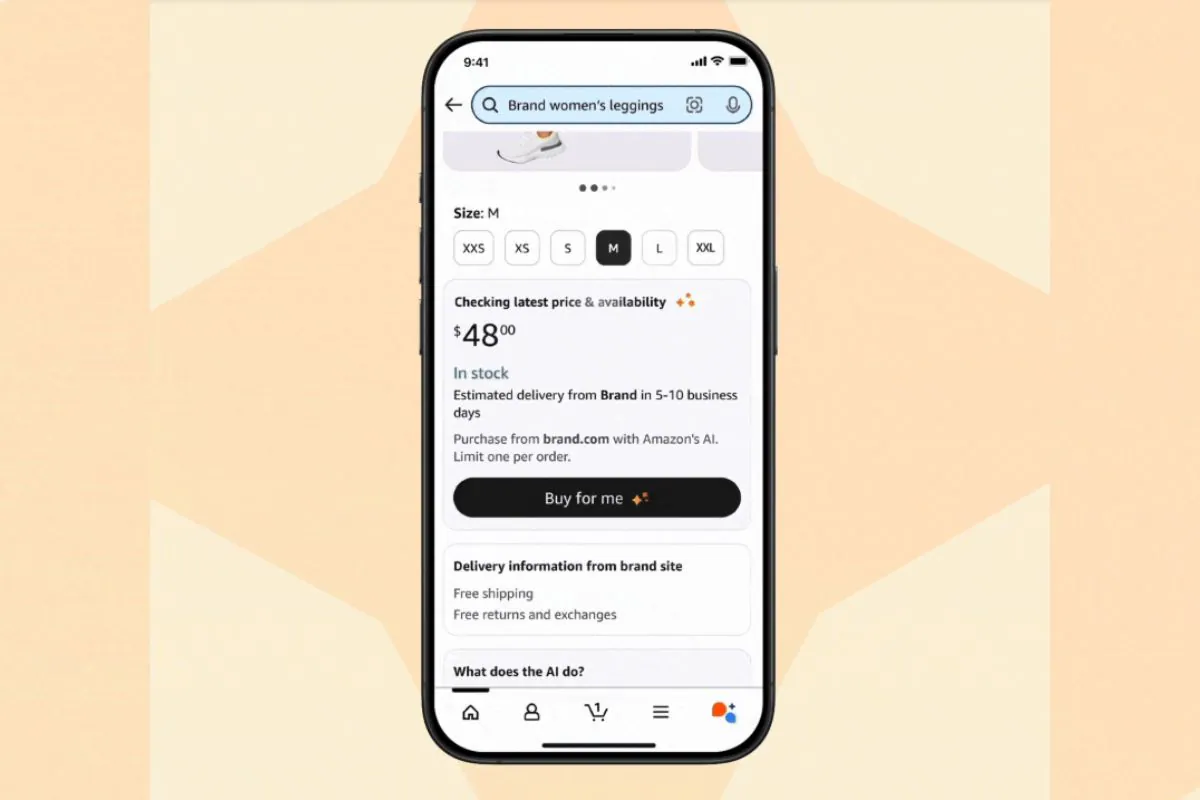
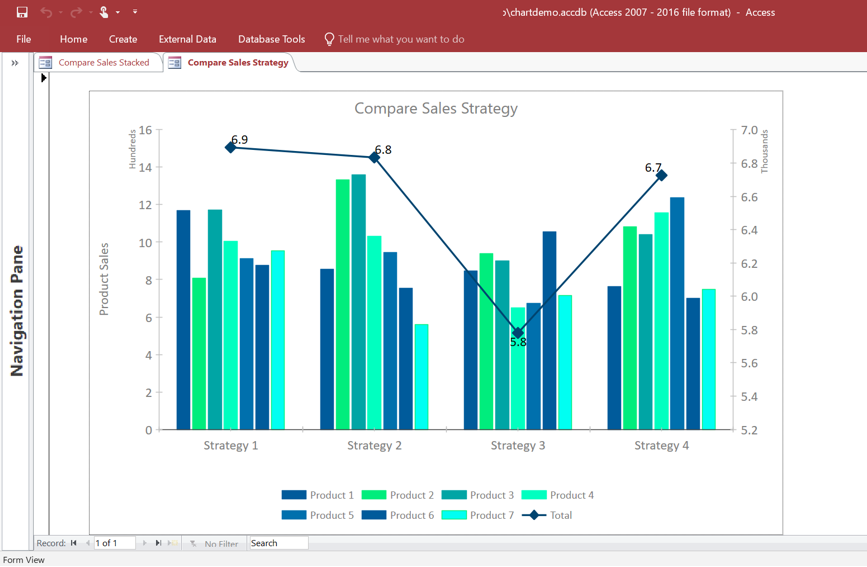

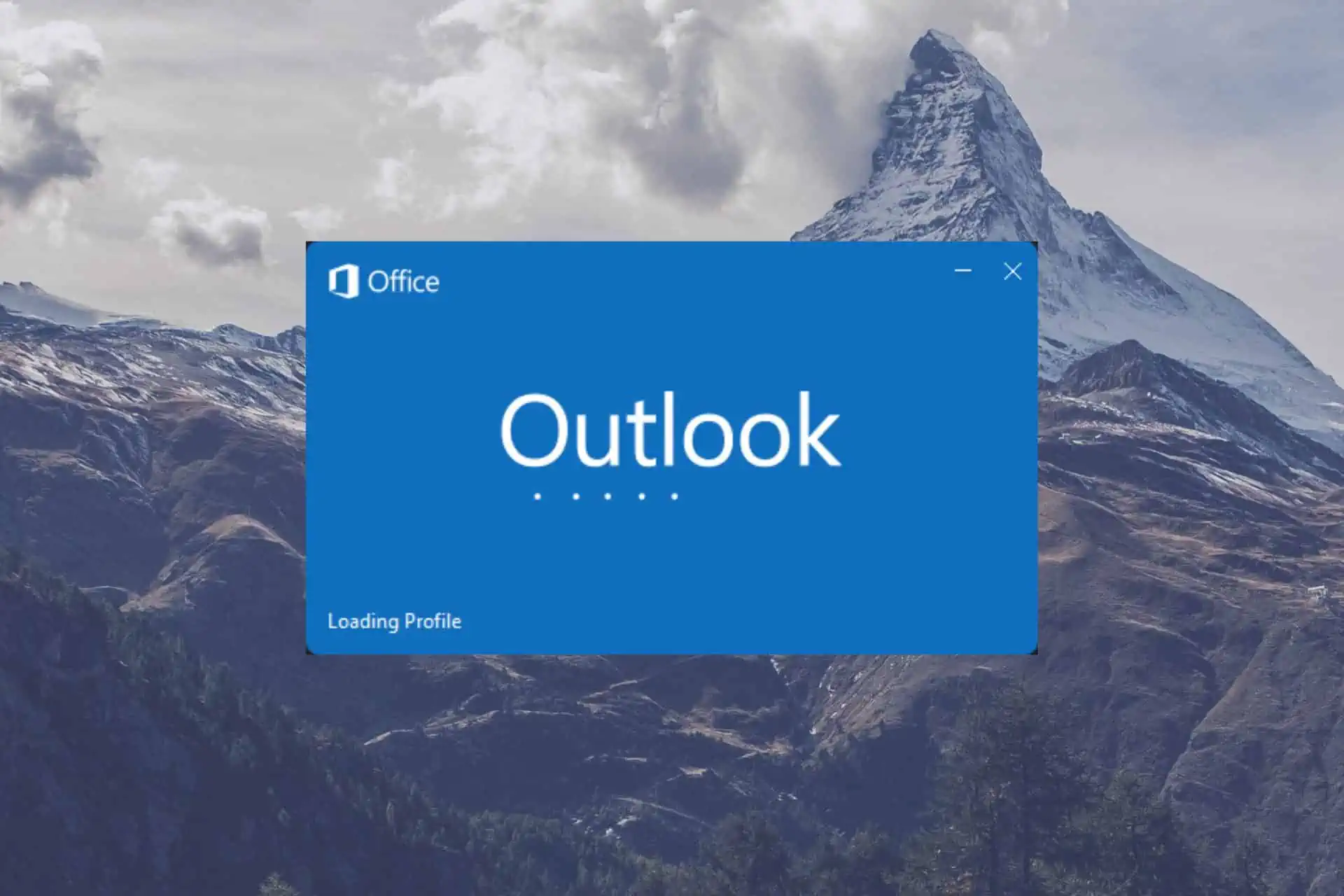

User forum
0 messages