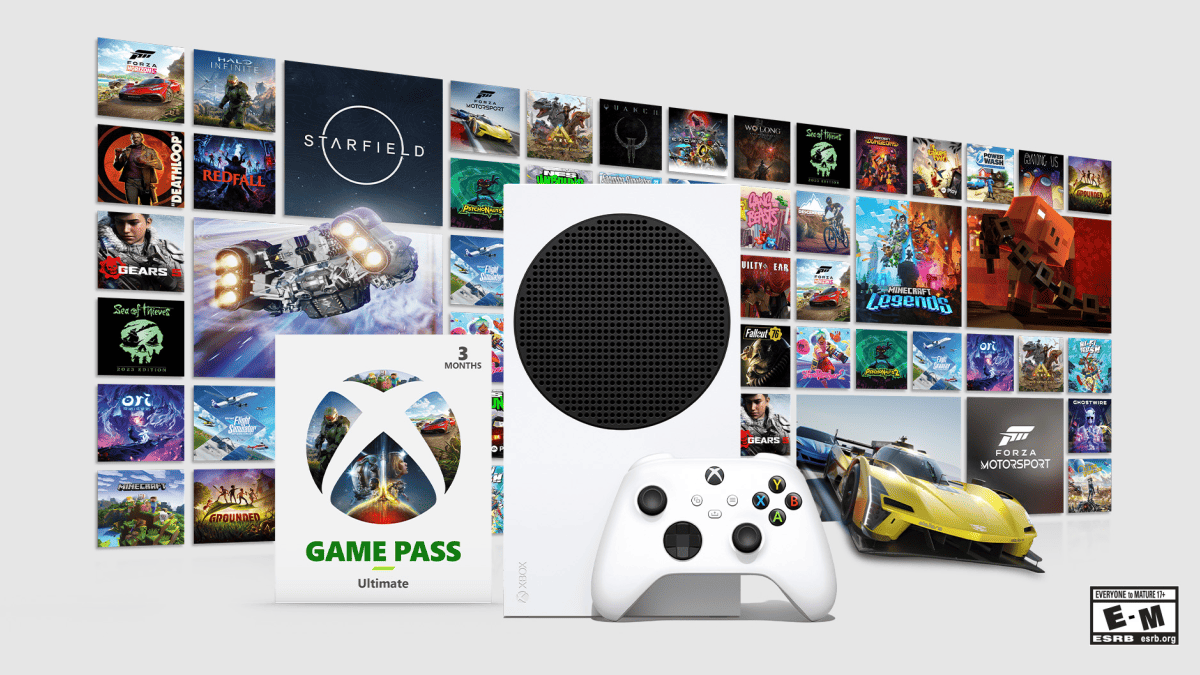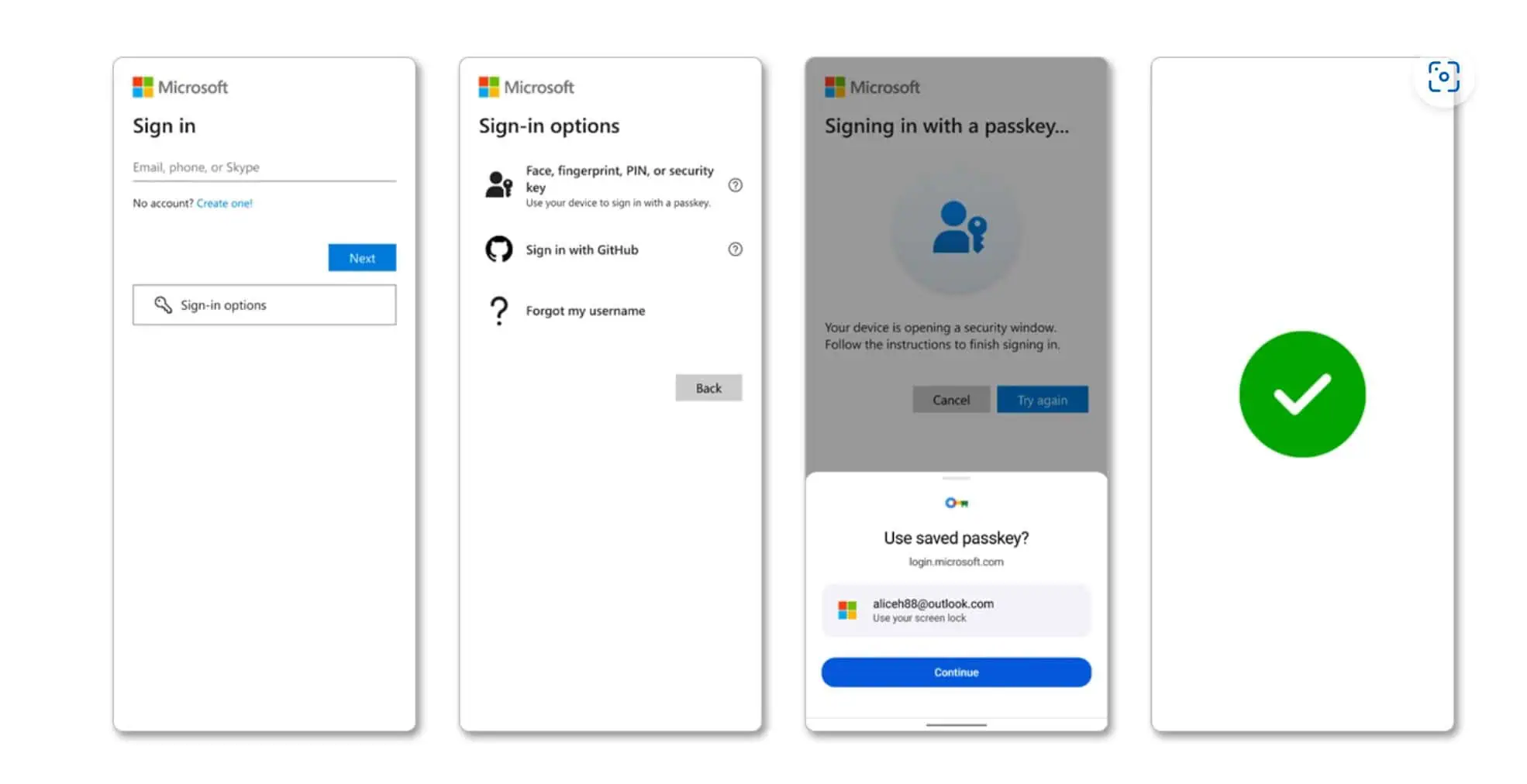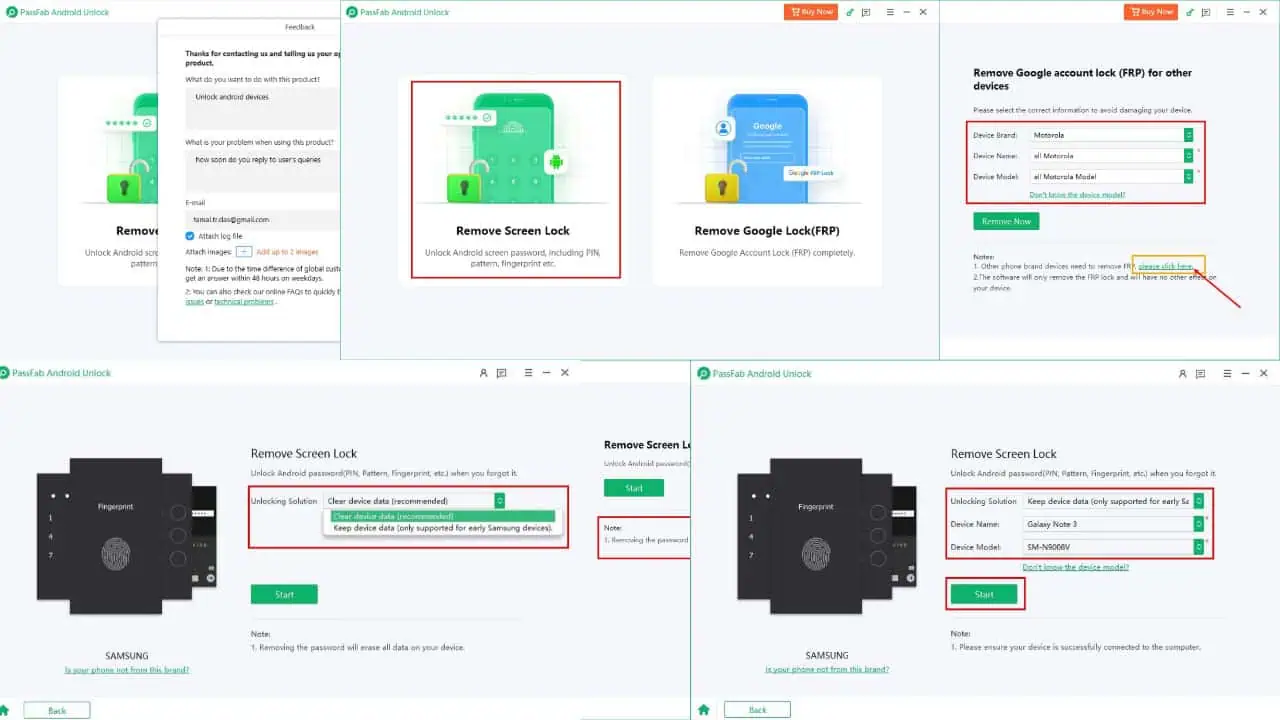サムスンギャラクシータブS4ファームウェアはより多くのギャラクシーノート9Sペン機能をリークします
3分。 読んだ
上で公開
MSPoweruser の編集チームの維持にどのように貢献できるかについては、開示ページをお読みください。 続きを読む
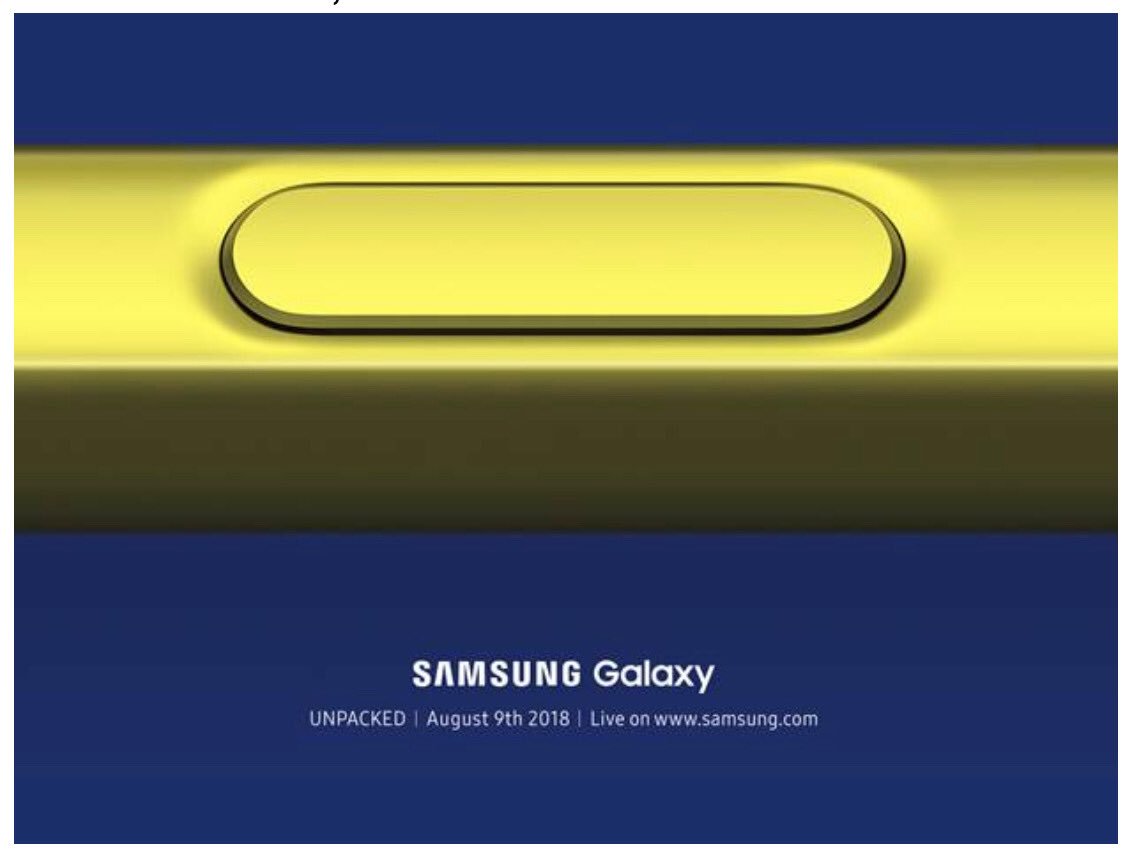
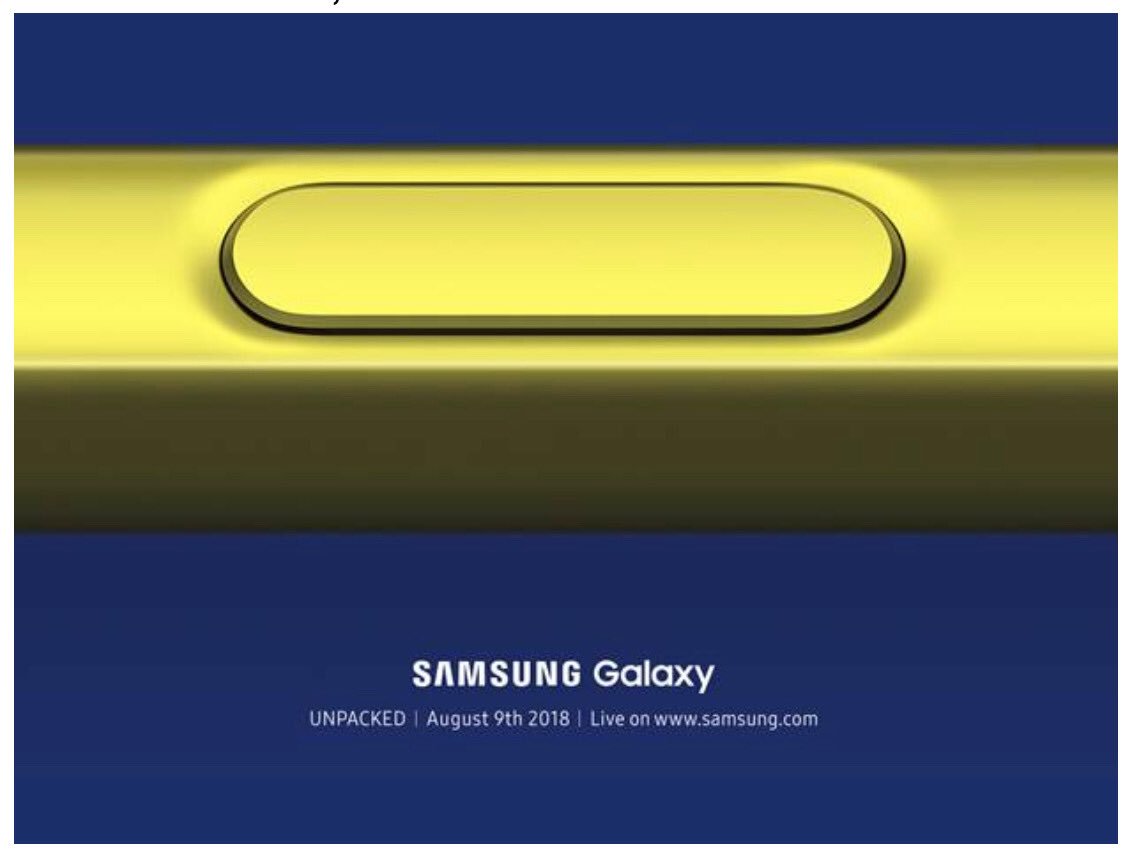 サムスンギャラクシータブS4ファームウェアの分解により、サムスンギャラクシーノート9のSペンの機能に関する詳細が明らかになりました。
サムスンギャラクシータブS4ファームウェアの分解により、サムスンギャラクシーノート9のSペンの機能に関する詳細が明らかになりました。
AirCommandアプリ(バージョン3.0)から取得した文字列のリストは、ペンのボタンでメディアを制御したり、リモートで写真を撮ったりできるなど、多くの噂されている機能を確認します。
また、S-Penがサイロで再充電されていることを確認します。また、Surfaceペンと同様に、ボタンをクリックして電話で任意のアプリを開くことができます。 ユーザーは、他のシングルクリックおよびダブルクリックのショートカットを設定したり、ペンの機能をさまざまな方法でカスタマイズしたりすることもできます。
面白いことに、S-Penには独自のファームウェアがあり、時々更新されることも示されています。
以下の関連する文字列を参照してください。
App actions
Choose what happens when you press the Pen button in various apps.
Battery
S Pen camera controls
Connected.
Connecting…
Disconnected
Insert your S Pen into your phone to connect it.
Get help from Samsung Members
Do nothing
Single press
Double press
"You haven't added a single press action yet. You can add one in the Air command settings."
"You haven't added a double press action yet. You can add one in the Air command settings."
Media
Shutter
Hold down Pen button to
Hold down the Pen button to open an app or access an S Pen feature.
Open %s
Tap here to choose what happens when you hold down the Pen button.
Suggested apps
Low battery
S Pen music controls
Next page
None
S Pen disconnected
S Pen battery low
Miscellaneous
Tap here to connect to it again.
Insert your S Pen to use it as a remote.
Insert your S Pen into your phone to recharge it.
New update available
Tap here to update your S Pen.
Reconnect S Pen
Connect your S Pen
S Pen battery low
Off
On
Play next track
Play/Pause
Play/pause track
Previous page
Reset S Pen
Retry
S Pen actions for %s
S Pen remote
Available
The latest version is already installed.
"Couldn't update S Pen"
Try again later.
Installing update…
Installed
"Don't remove your S Pen from your phone."
Remotely control apps with your S Pen.
This may take a while.
Connecting to your %s…
"Can't connect to your %s."
"Couldn't connect to your %s."
Insert your S Pen into your phone.
S Pen
Take picture
Skip
S Pen remote
"Don't use"
"If your phone locks while you're using your S Pen, just press the Pen button to unlock it.
This feature only works when your S Pen is connected to your phone."
Unlock with S Pen remote
Unlock with S Pen remote
More
Start
S Pen remote
Press the Pen button to take pictures, control music, and more in a wide range of apps.
You can also press and hold the Pen button to open any app or S Pen feature you choose.
Bluetooth S-Penは、Samsung Galaxy Note 9の数少ない真に新しい機能のXNUMXつであり、もうXNUMXつはデュアルアパーチャカメラであり、残りの機能は主に現在のデバイスで改善されています。
S-Penで何ができるかを知っている読者の中には、飛び込むと確信している人はいますか? 以下にお知らせください。
情報源: xda-developers.com