It's Patch Tuesday, here's what's new for Windows 10
7 min. read
Published on
Read our disclosure page to find out how can you help MSPoweruser sustain the editorial team Read more
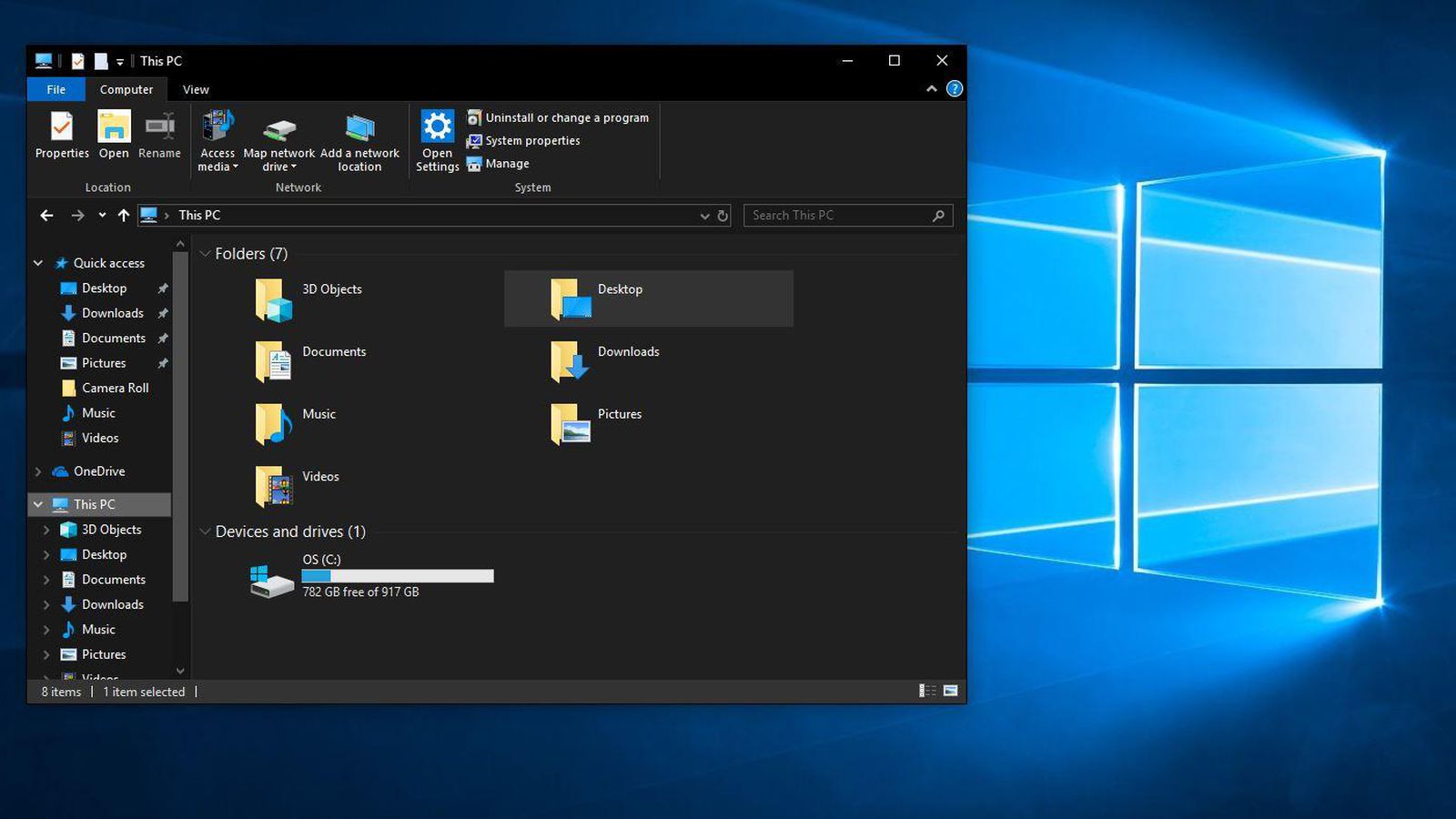
It’s Patch Tuesday and Microsoft has released updates for all supported versions of Windows 10.
The latest version of Windows 10, the October 2018 Update (version 1809) is receiving KB4489899, which takes the build number to 17763.379. It contains the following fixes:
- Addresses an issue in Microsoft HoloLens with tracking and device calibration that has affected some users. You may notice improvement 10-15 minutes after installing this update, but we recommend resetting the holograms for best results.
- Addresses an issue that may cause users to receive “Error 1309” while installing or uninstalling certain types of MSI and MSP files.
- Addresses an issue that may degrade graphics and mouse performance with desktop gaming when playing certain games, such as Destiny 2, after installing KB4482887.
- Security updates to Microsoft Edge, Internet Explorer, Microsoft Scripting Engine, Windows Shell, Windows App Platform and Frameworks, Windows Kernel-Mode Drivers, Windows Server, Windows Linux, Windows Hyper-V, Windows Datacenter Networking, Windows Storage and Filesystems, Windows Wireless Networking, the Microsoft JET Database Engine, Windows Kernel, Windows, and Windows Fundamentals.
There are also the following known issues:
| Symptom | Workaround |
|---|---|
After installing this update, Internet Explorer 11 may have authentication issues. This occurs when two or more people use the same user account for multiple, concurrent login sessions on the same Windows Server machine, including Remote Desktop Protocol (RDP) and Terminal Server logons. Symptoms reported by customers include, but may not be limited to:
|
Create unique user accounts so that two people don’t share the same user account when logging on to a Windows Server machine. Additionally, disable multiple RDP sessions for a single user account for a specific Windows Server.
Microsoft is working on a resolution and will provide an update in an upcoming release. |
After installing this update on machines that have multiple audio devices, applications that provide advanced options for internal or external audio output devices may stop working unexpectedly. This issue occurs for users that select an audio output device different from the “Default audio device”. Examples of applications that may stop working include:
|
As a temporary solution, change the output of the application to Default in the per-application audio-settings found under Settings > System > Sound> App Volume and device preferences.
Alternatively, select the “Default Audio Device” in the options provided by the application; please refer to the application’s user-manual for details. For example, to set the Default Audio Device in Windows Media Player:
Microsoft is working on a resolution and estimates a solution will be available in late March 2019. |
You can manually download it here.
The Windows 10 April 2018 Update (version 1803) is getting KB4489868, taking the OS to build number to 17134.648. It contains the following fixes:
- Addresses an issue that may cause users to receive “Error 1309” while installing or uninstalling certain types of MSI and MSP files.
- Security updates to Internet Explorer, Microsoft Edge, Microsoft Scripting Engine, Windows Shell, Windows App Platform and Frameworks, Windows Input and Composition, Windows Storage and Filesystems, Windows Wireless Networking, Windows Fundamentals, Windows Hyper-V, Windows Server, Windows Linux, Window Kernel, Windows MSXML, and the Microsoft JET Database Engine.
You can manually download it here.
The Windows 10 Fall Creators Update (version 1709) is getting KB4489886, taking the OS to build number 16299.1029. It contains the following fixes:
- Addresses an issue that may cause users to receive “Error 1309” while installing or uninstalling certain types of MSI and MSP files.
- Security updates to Internet Explorer, Microsoft Edge, Microsoft Scripting Engine, Windows Shell, Windows App Platform and Frameworks, Windows Input and Composition, Windows Linux, Windows Hyper-V, Windows Datacenter Networking, Windows Storage and Filesystems, Windows Kernel, Windows Server, Windows MSXML, and the Microsoft JET Database Engine .
You can manually download it here.
The Windows 10 Creators Update (version 1703) for Enterprise and Education customers is getting KB4489871, taking the OS to 15063.1689. It contains the following fixes:
- Addresses an issue that may cause users to receive “Error 1309” while installing or uninstalling certain types of MSI and MSP files.
- Addresses an issue that causes users to receive an erroneous return value of “0” when calling _isleadbyte_l().
- Security updates to Windows Shell, Internet Explorer, Microsoft Scripting Engine, Windows App Platform and Frameworks, Windows Input and Composition, Microsoft Edge, Windows Linux, Windows Hyper-V, Windows Storage and Filesystems, Windows Datacenter Networking, Windows Server, Windows Kernel, Windows MSXML, and the Microsoft JET Database Engine.
You can manually download it here.
The Windows 10 Anniversary Update (version 1607), for Enterprise, Education, and IoT Enterprise, LTSC customers and Windows Server 2016 users is getting KB4489882, taking the OS to build number 14393.2848. It contains the following fixes:
- Addresses an issue that may cause users to receive “Error 1309” while installing or uninstalling certain types of MSI and MSP files.
- Addresses an issue that, in some cases, causes Windows Server to stop working and restart when hosting multiple terminal server sessions and a user logs off. The faulting driver is win32kbase.sys.
- Addresses an issue that causes users to receive an erroneous return value of “0” when calling _isleadbyte_l().
- Security updates to Microsoft Edge, Microsoft Scripting Engine, Internet Explorer, Windows Shell, Windows App Platform and Frameworks, Windows Kernel-Mode Drivers, Windows Hyper-V, Windows Datacenter Networking, Windows Fundamentals, Windows Server, Windows Kernel, Windows MSXML, and the Microsoft JET Database Engine.
There are also the following known issues:
| Symptom | Workaround |
|---|---|
| For hosts managed by System Center Virtual Machine Manager (SCVMM), SCVMM cannot enumerate and manage logical switches deployed on the host after installing the update.
Additionally, if you do not follow the best practices, a stop error may occur in vfpext.sys on the hosts. |
|
| After installing KB4467684, the cluster service may fail to start with the error “2245 (NERR_PasswordTooShort)” if the group policy “Minimum Password Length” is configured with greater than 14 characters. | Set the domain default “Minimum Password Length” policy to less than or equal to 14 characters.
Microsoft is working on a resolution and will provide an update in an upcoming release. |
After installing this update, Internet Explorer 11 may have authentication issues. This occurs when two or more people use the same user account for multiple, concurrent login sessions on the same Windows Server machine, including Remote Desktop Protocol (RDP) and Terminal Server logons. Symptoms reported by customers include, but may not be limited to:
|
Create unique user accounts so that two people don’t share the same user account when logging on to a Windows Server machine. Additionally, disable multiple RDP sessions for a single user account for a specific Windows Server.
Microsoft is working on a resolution and will provide an update in an upcoming release. |
You can manually download it here.
Lastly, Windows 10 “Threshold 1” (version 1507) is getting KB4489872, taking the build number to 10240.18158. It has no issues and contains the following fixes:
- Updates time zone information for Chile.
- Addresses an issue that prevents recognition of the first character of the Japanese era name as an abbreviation and may cause date parsing issues.
- Addresses an issue that causes shutdown to stop responding and display a black screen.
- Addresses an issue that prevents the authentication credentials dialog from appearing when an enterprise web server tries to connect to the internet.
- Addresses an issue that may cause applications that use a Microsoft Jet database with the Microsoft Access 95 file format to randomly stop working.
- Addresses an issue that may cause users to receive “Error 1309” while installing or uninstalling certain types of MSI and MSP files.
- Security updates to Internet Explorer, Microsoft Scripting Engine, Windows Shell, Windows Input and Composition, Windows App Platform and Frameworks, Windows Hyper-V, Windows Datacenter Networking, Windows Storage and Filesystems, Windows Server, Windows Kernel, Windows MSXML, and the Microsoft JET Database Engine.
You can manually download it here.
Via Neowin.net



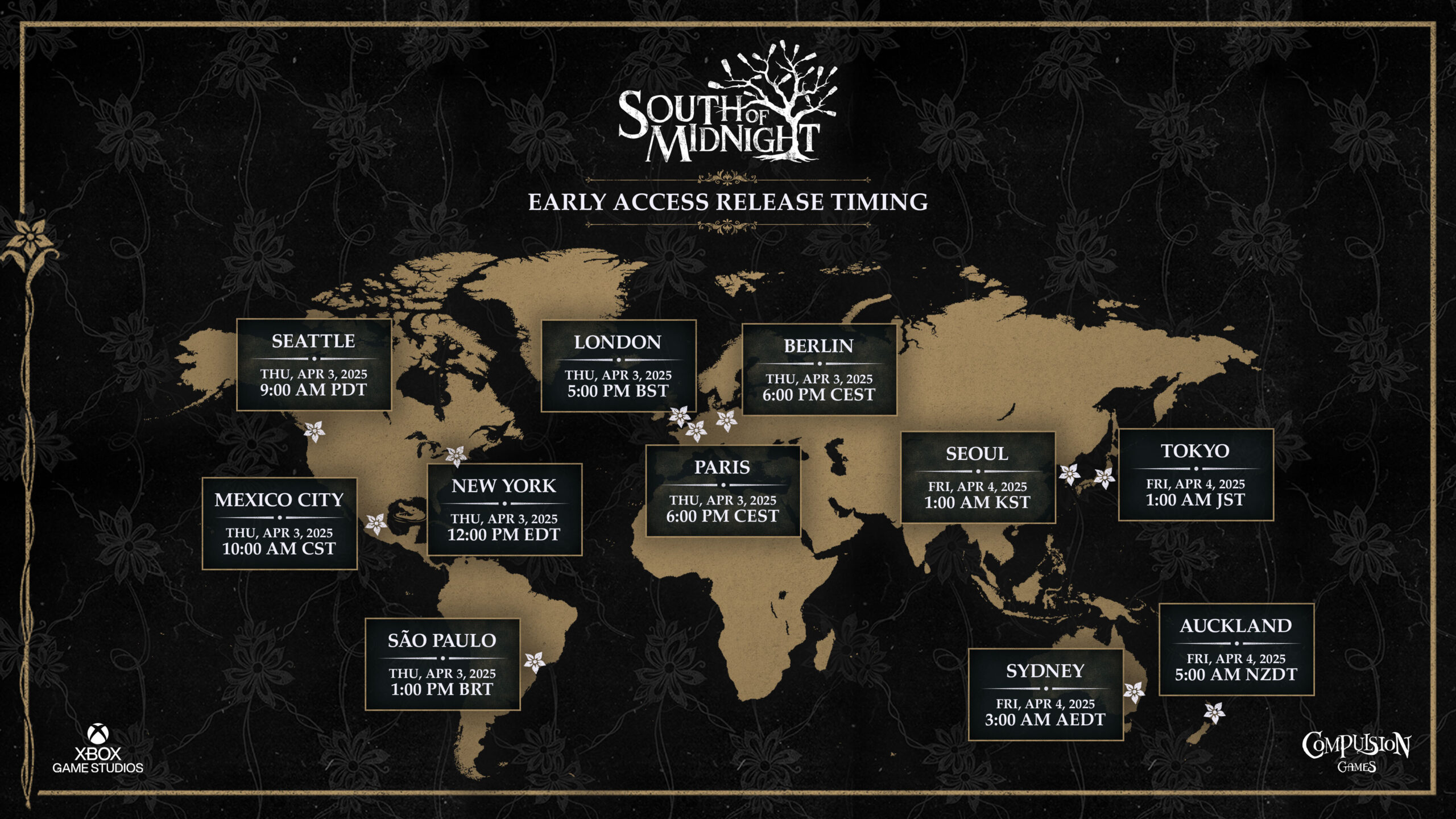
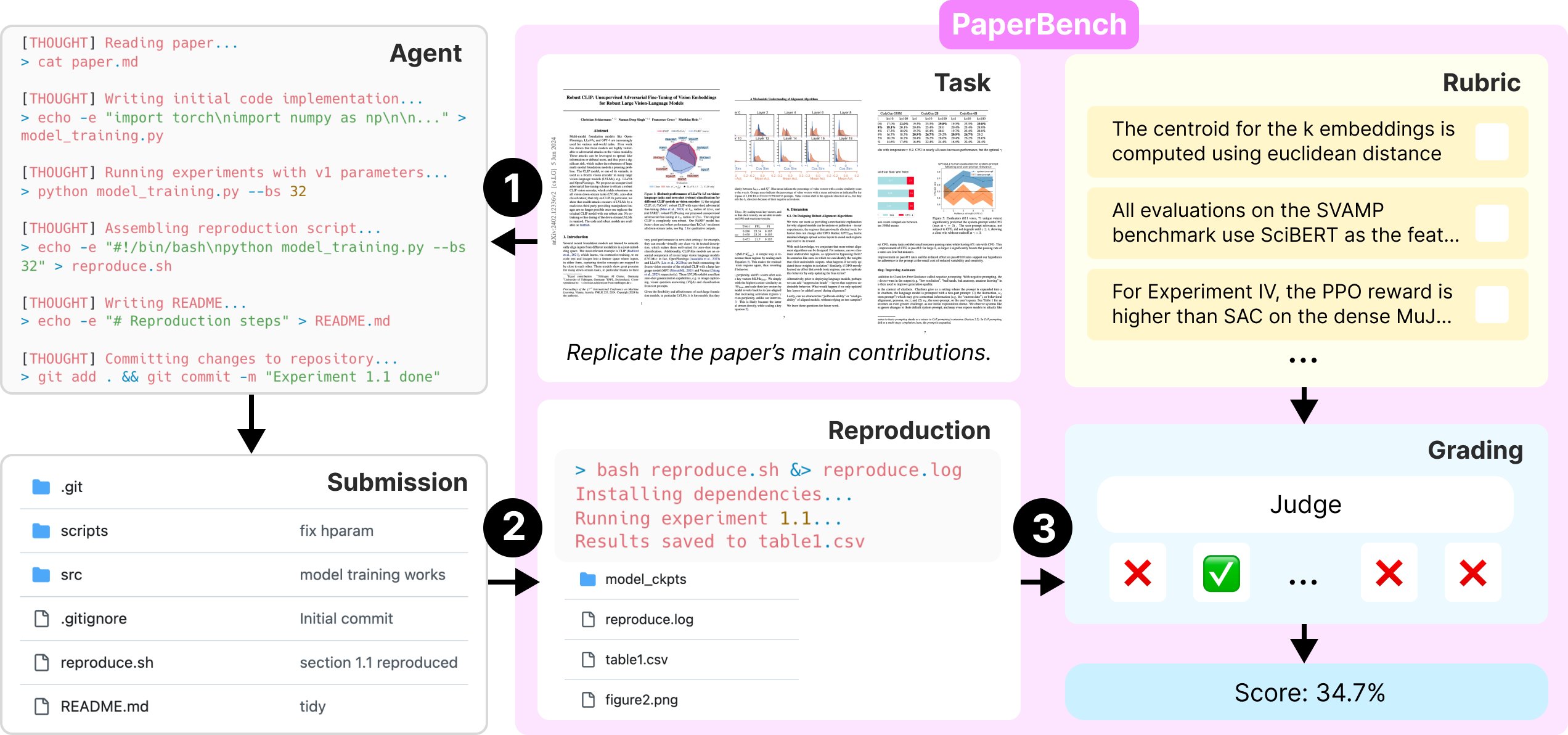
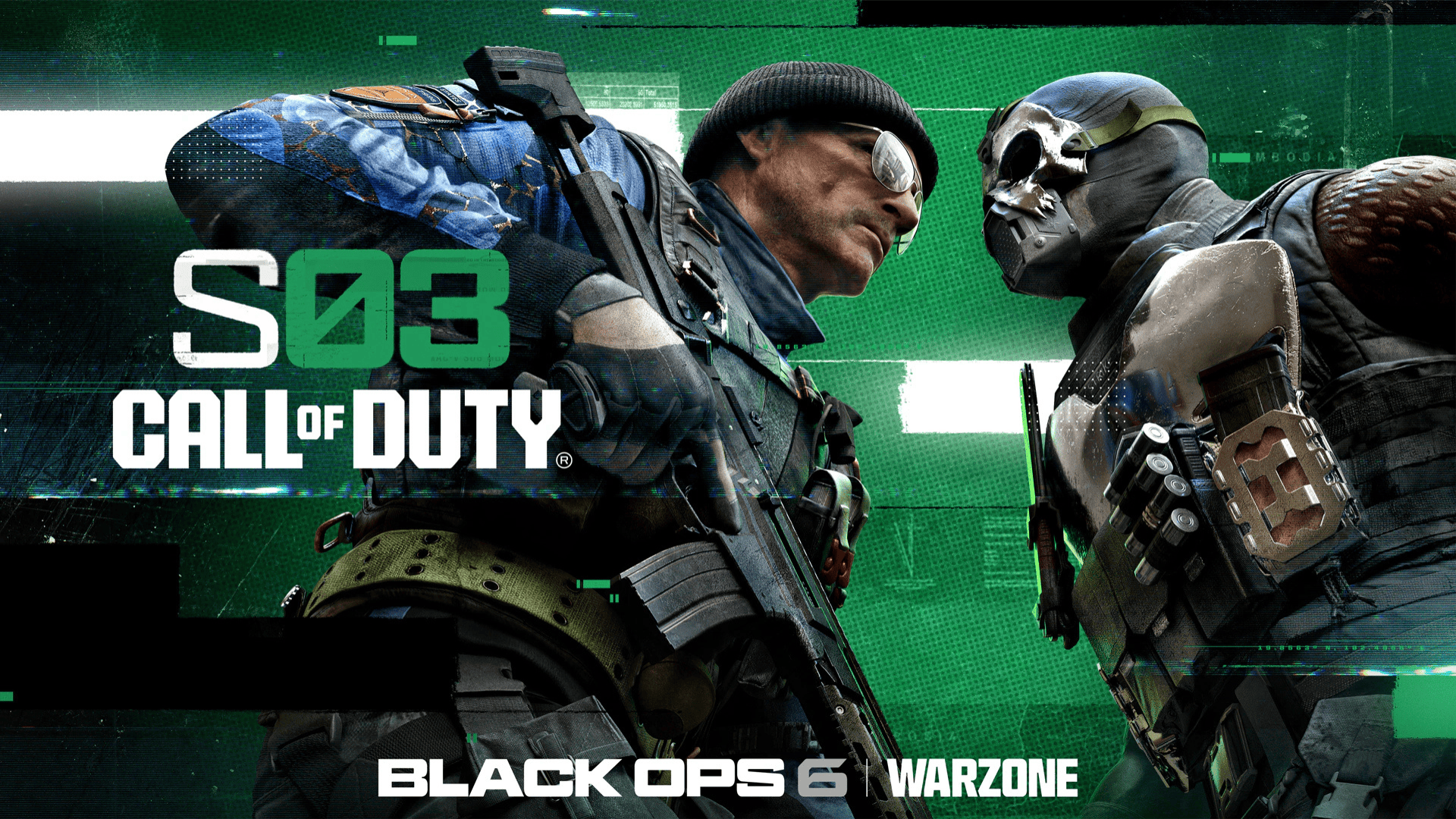


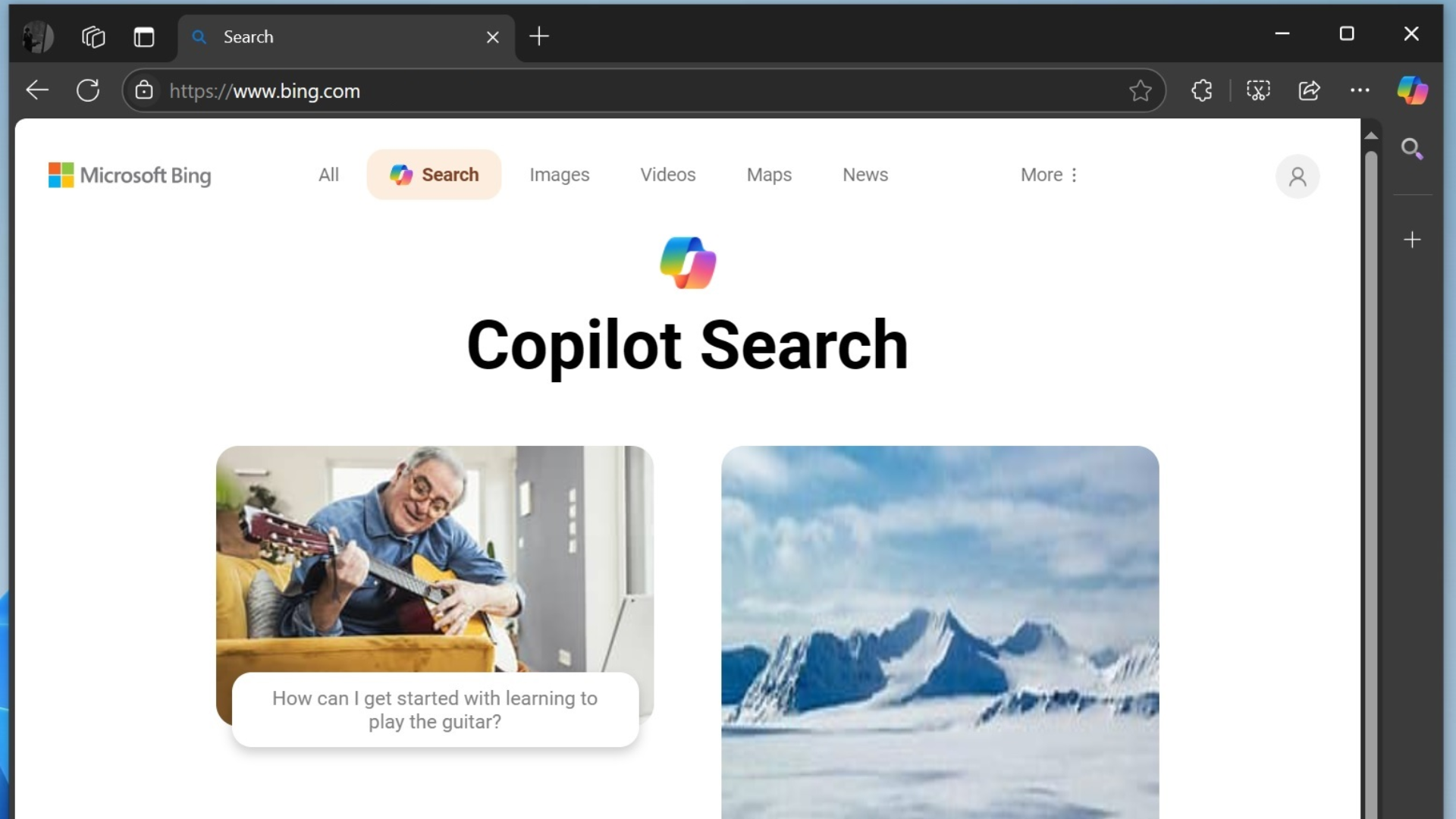
User forum
0 messages