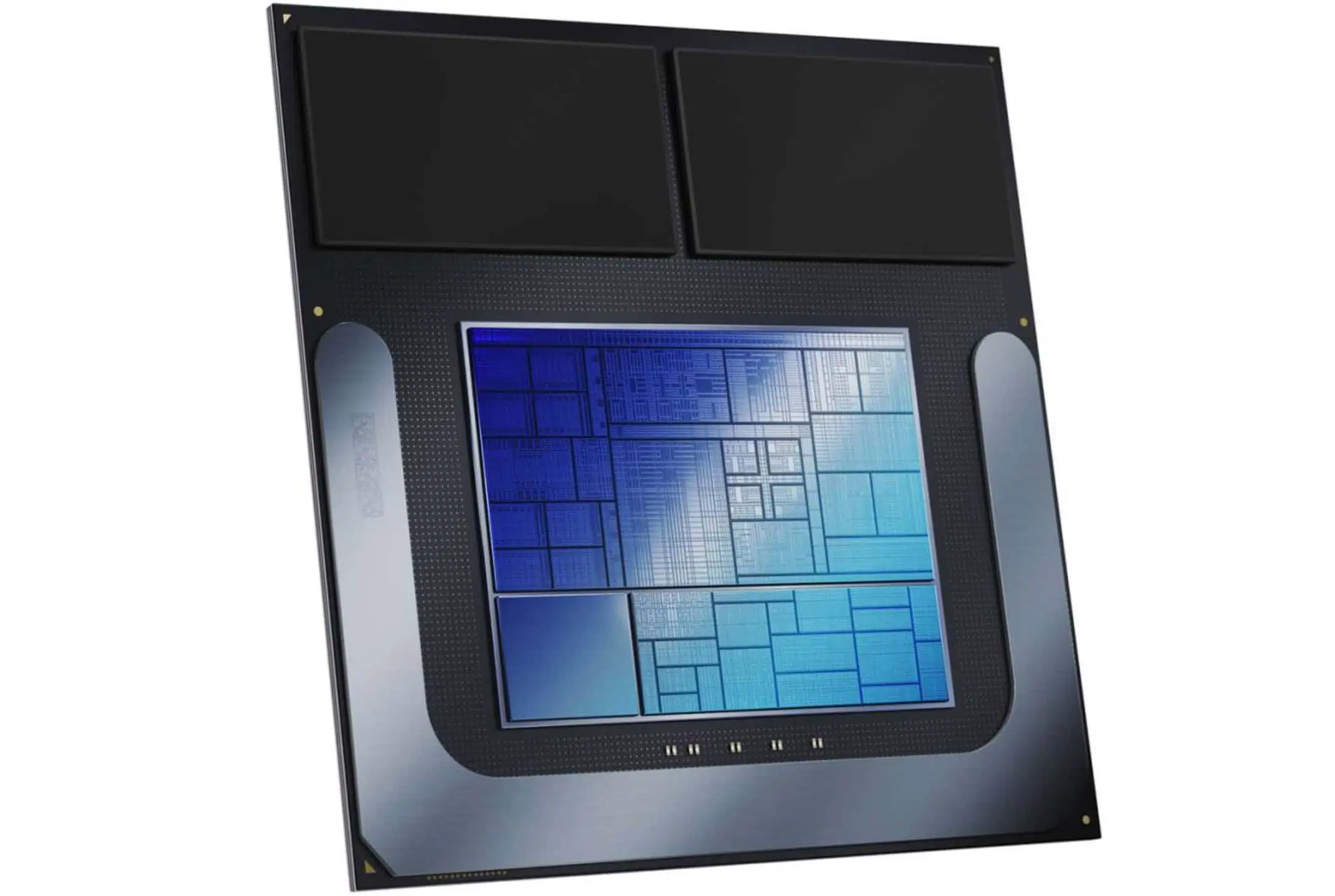Image Creator from Designer gets one-click buttons to change tones of your AI-generated visuals
It's rolling out in select countries, for now.
2 min. read
Published on
Read our disclosure page to find out how can you help MSPoweruser sustain the editorial team Read more
Key notes
- Microsoft rolls out one-click buttons to change the tones of your AI-generated images on Copilot.
- You can transform your images into various artistic styles, make the colors pop, and more.
- It’s now launched for all Copilot users, including the free ones.

Microsoft has been going all out in revamping its biggest selling point of the past year, the Copilot AI companion. Not too long after weirdly rebranding Bing Image Creator to Image Creator from Designer, the company now rolls out one-click buttons to change the tones of your AI-generated images on Copilot.
No matter how you enter your word prompts for Image Creator, whether through Copilot on the Edge, Chrome browsers, or even your Windows 11 desktop, you’ll instantly see AI-generated images appear.
Then, just below the AI creations, you’ll find one-click buttons that instantly transform your images into various artistic styles like “watercolor,” “origami,” “art deco,” or even pixel art or charming claymation. And, you can also amp up the colors or add a dreamy blur for a bokeh effect – all with just a click.
Microsoft also says that this feature is rolling out for free, including those on the free Copilot plan. For those who upgrade to Copilot Pro, you’ll gain the ability to seamlessly resize and regenerate your images between square and landscape formats, all within the Copilot chat window.
“Lastly, we will soon roll out our new Designer GPT inside Copilot, which offers an immersive, dedicated canvas inside of Copilot where you can visualize your ideas,” Microsoft promises.
You don’t need to fret if you don’t see these one-click easy-access buttons: Microsoft says that they’re rolling out exclusively for select users in the US, UK, Australia, India, and New Zealand for now.