How to use Cortana to play songs with only lyrics
2 min. read
Updated on


Once you’ve connected Spotify to Cortana, the interface lets you play a song even if you only know the lyrics and not the name.
This is extremely useful for those tip of the tongue moments where you would naturally ask your friends about the song that goes like “insert lyrics here.”
Naturally, you’ll need to have Spotify integration triggered, if you do, you can proceed to the second set of instructions, otherwise, read on.
TL: DR, If you have Cortana and Spotify integration enabled, you can make Cortana find you songs simply by saying the lyrics.
How to connect Spotify to Cortana
- Open Cortana’s Notebook and navigate to the Music sub-menu
- For this step, you’ll need a Spotify account., while Microsoft says premium is necessary, it works with a free account as well
- Then sign-in with your Spotify account.
- You should now be set up to issue Spotify commands using Cortana.
Now that that’s done, here’s how to make Cortana play songs with only lyrics.
How to use Cortana to play songs via lyrics only.
- Open Cortana by voice.
- Say “Hey Cortana, Play the song with the lyrics [I threw a wish in the well. Don’t ask me I’ll never tell”]
- Cortana will now work with Spotify to find and play the song requested. In this case, the song I selected was “Call me maybe.”
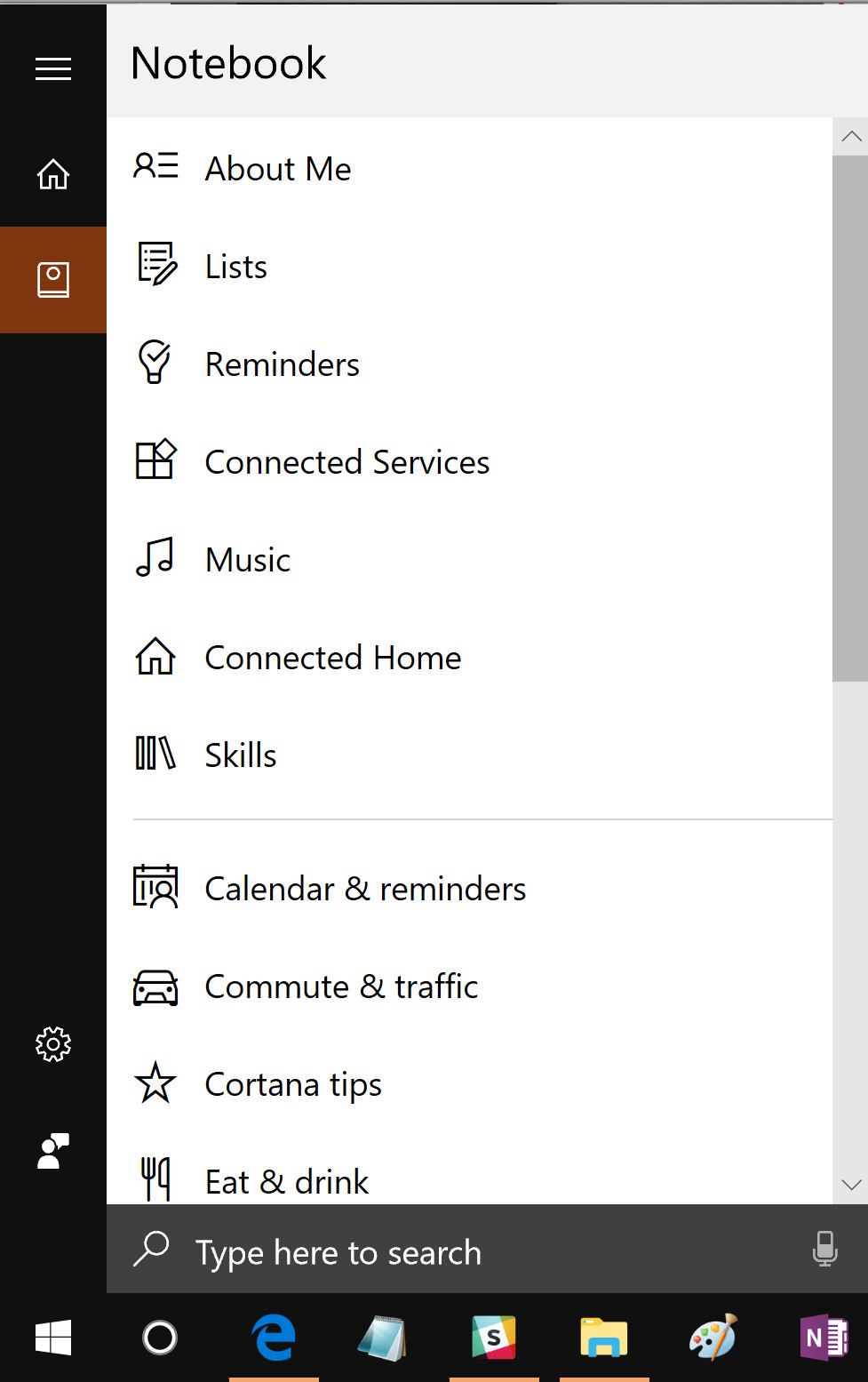
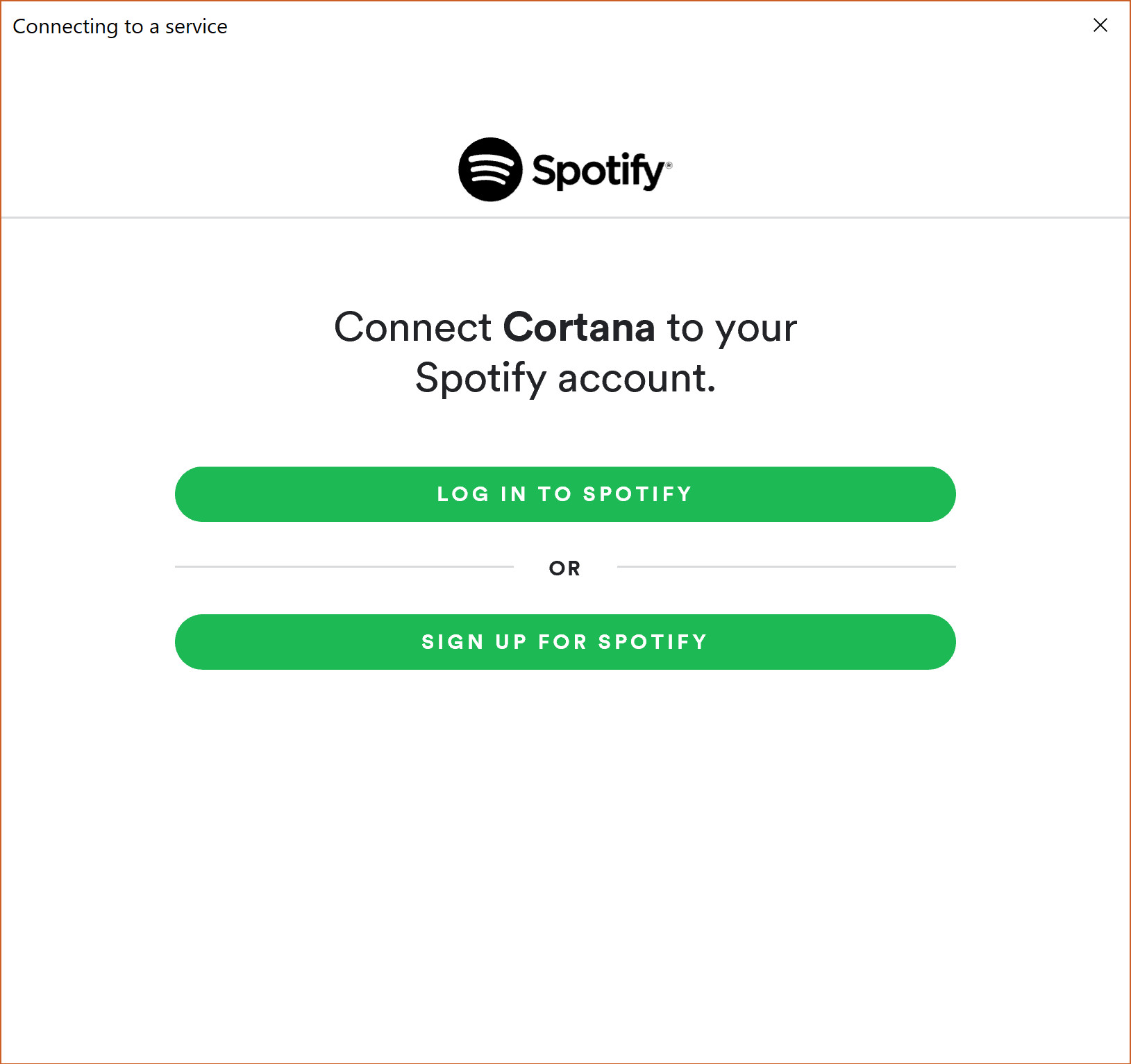


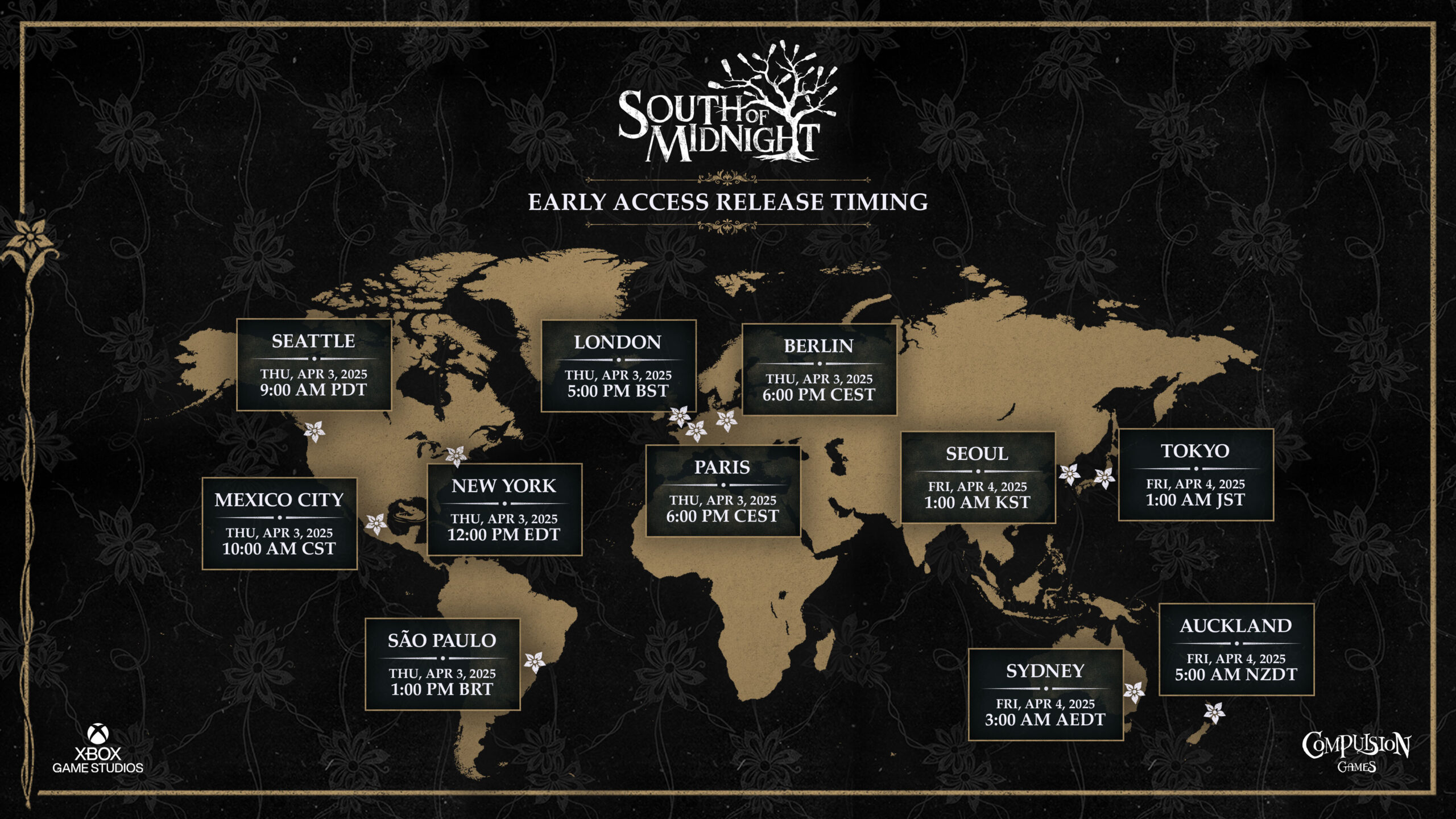
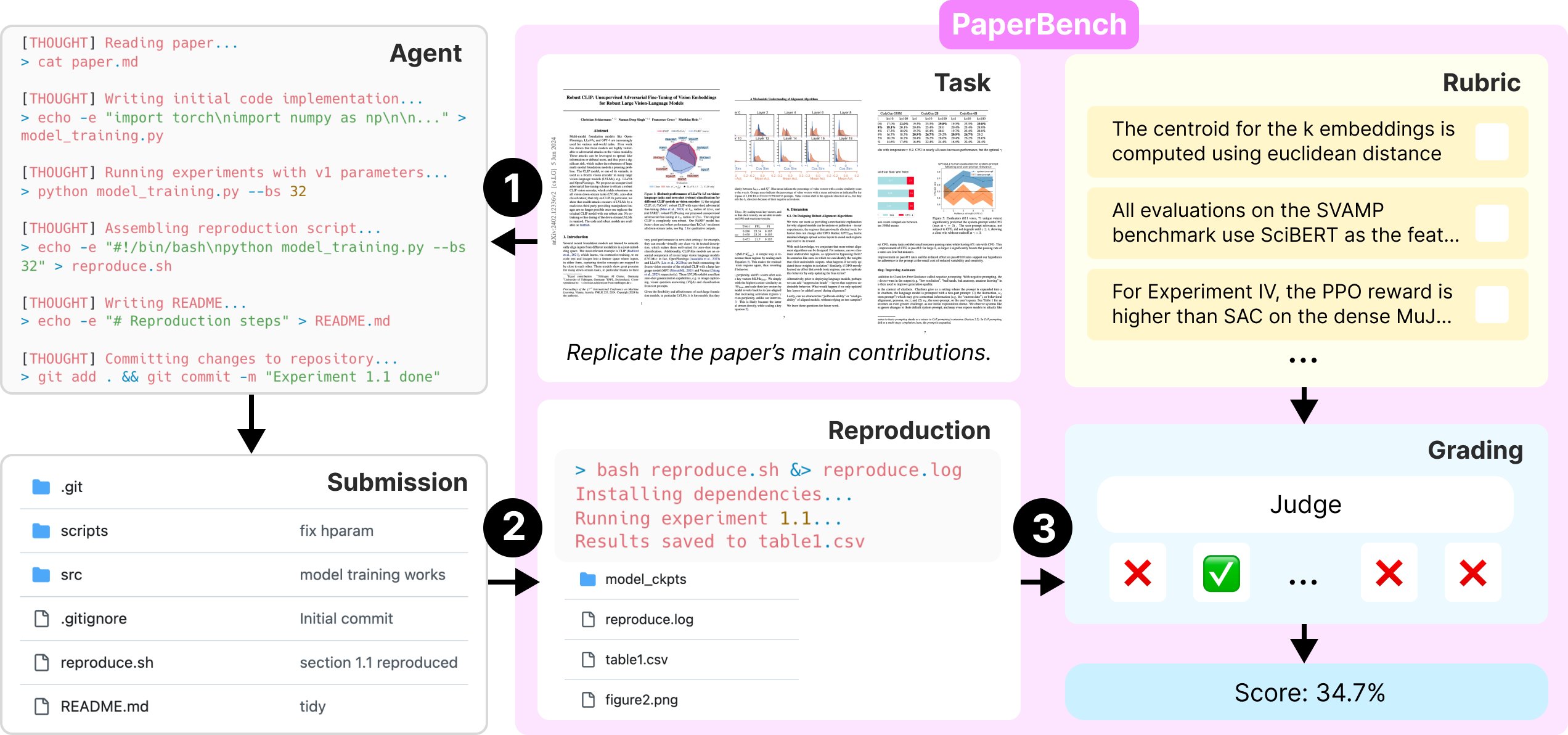
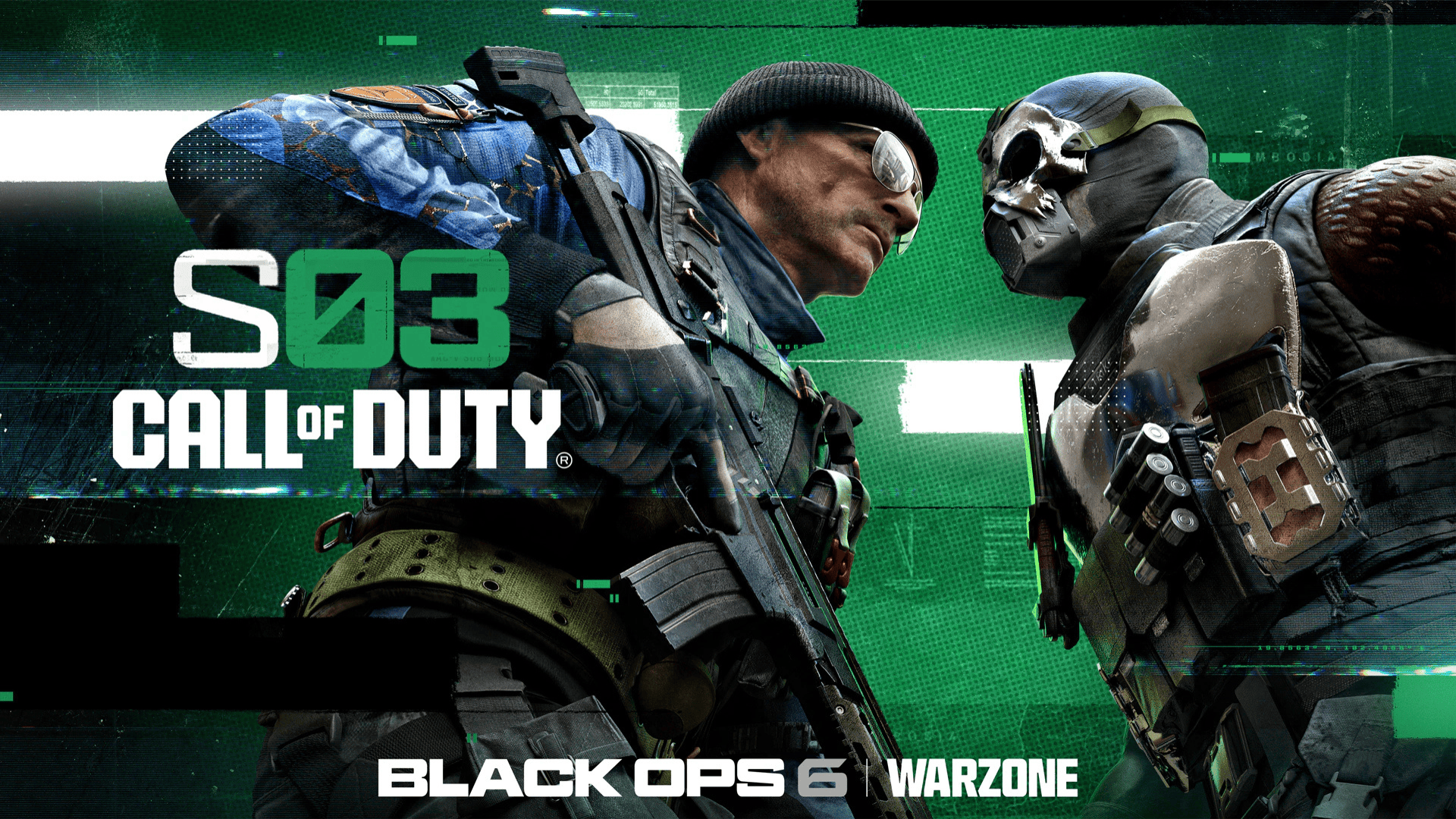


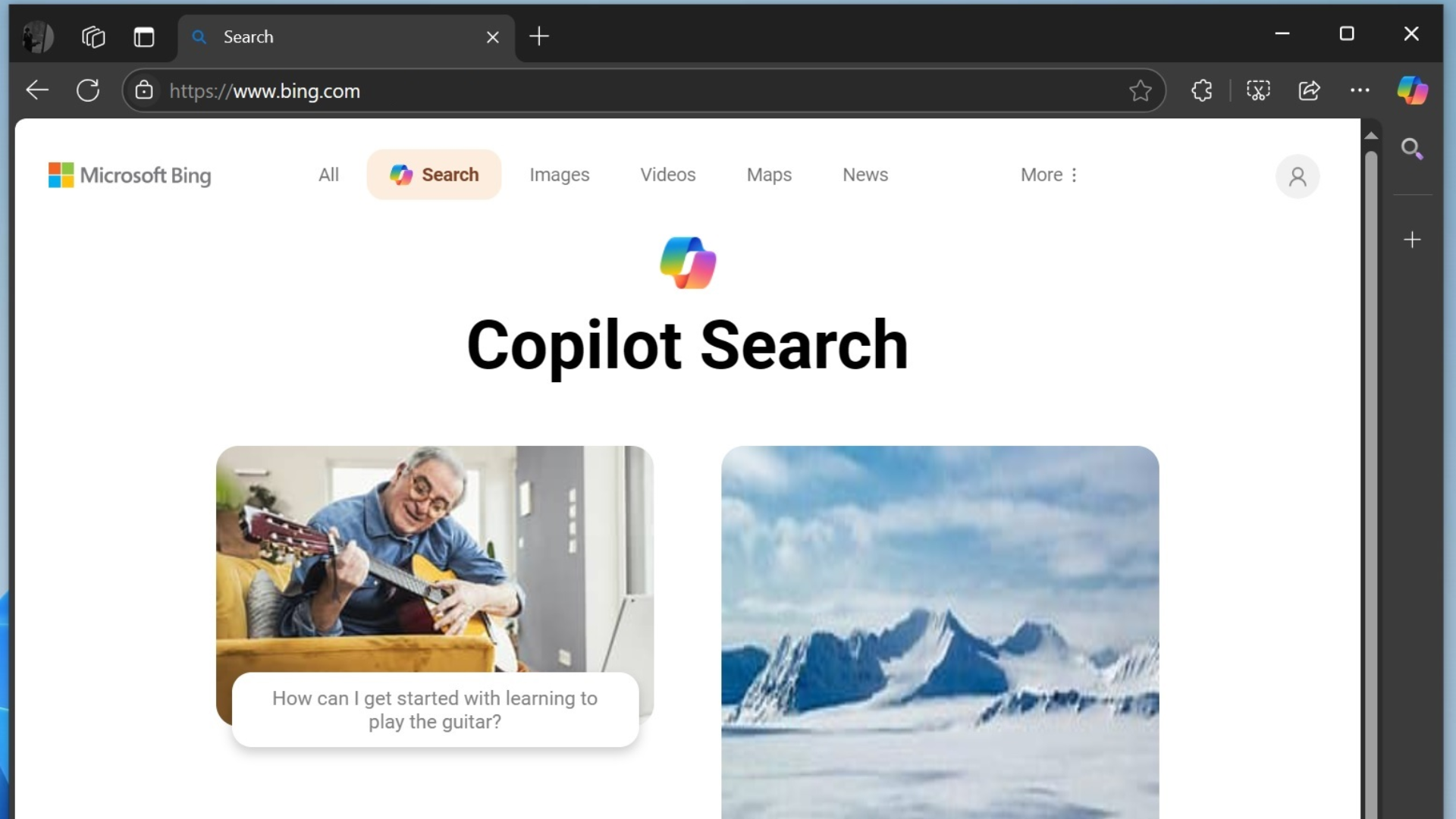
User forum
0 messages