Here's how you can download the new Messenger Beta app for Windows 10
1 min. read
Published on

Earlier today we reported that Facebook is finally rolling out Messenger Beta for Windows 10 users. The newly redesigned app first made its appearance at F8 earlier this year and has now entered the public beta phase.
While Facebook has adopted phased rollout, the new app is hidden inside the latest Messenger beta and here’s how you can access it.
- Download and Install the Messenger appx file from MEGA (via Aggiornamentilumia). This is the latest beta package (v250.14.118.0).
- Once installed, navigate to “C:\Program Files\WindowsApps\Facebook.FacebookMessenger_250.14.118.0_x86__8xx8rvfyw5nnt\app” and open Messenger.exe file.
This should launch the new Messenger app and once you sign-in, you will be able to use it. Do note that if you’re unable to access the file location mentioned above then you will need to take administrative rights of the folder. MakeTechEasier has an amazing guide on how to do it. We personally tested the manual option and we recommend it to our readers. It goes without saying that the process requires technical skills so don’t proceed if you’re uncomfortable messing with Windows settings.

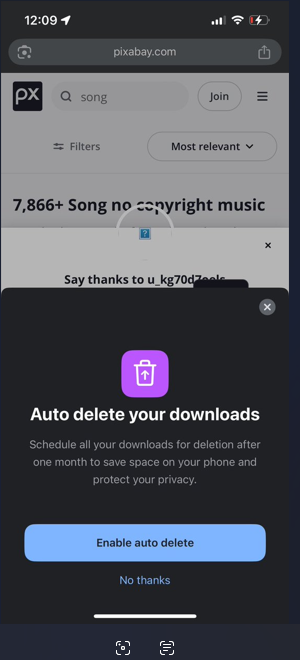


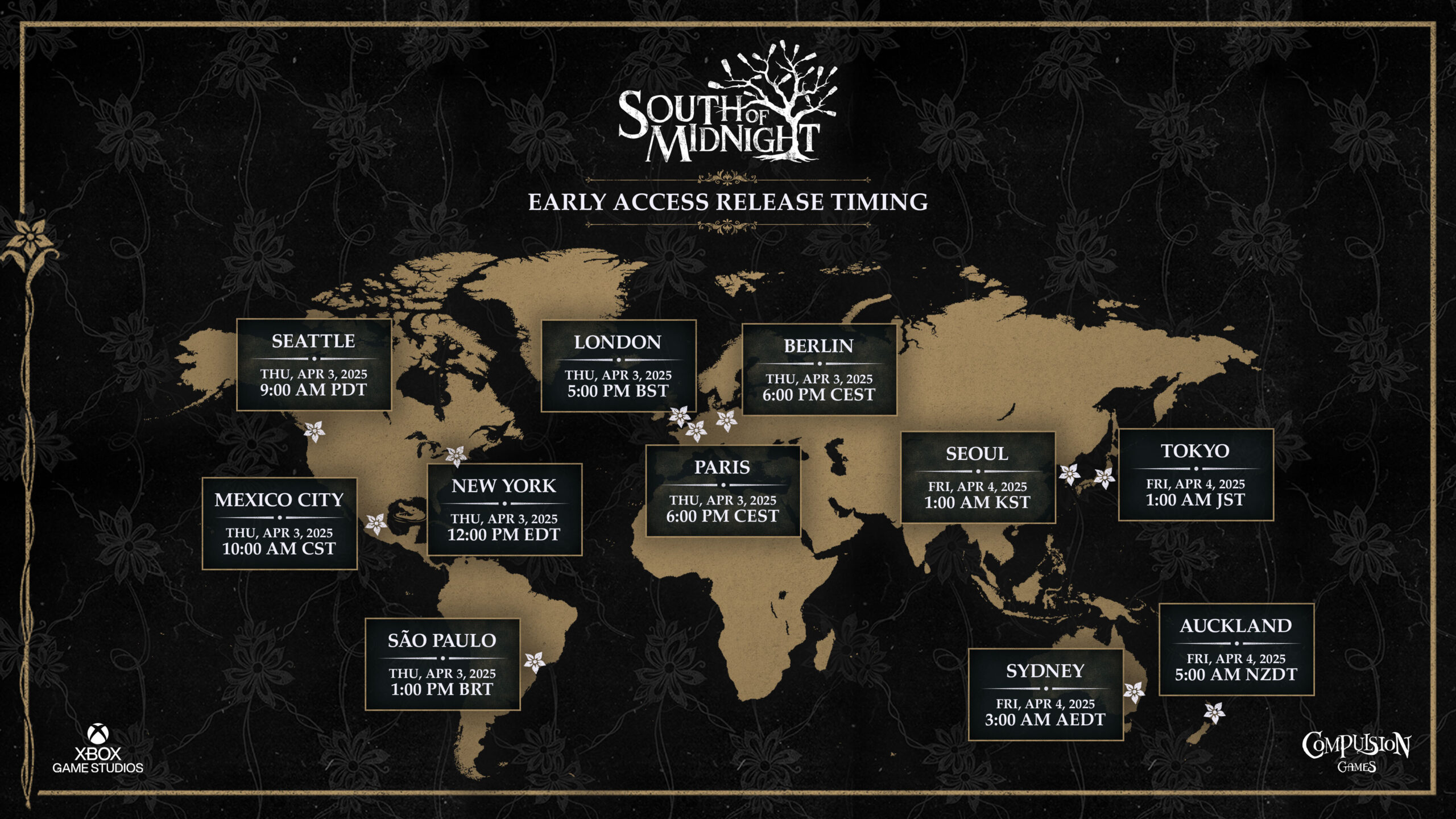
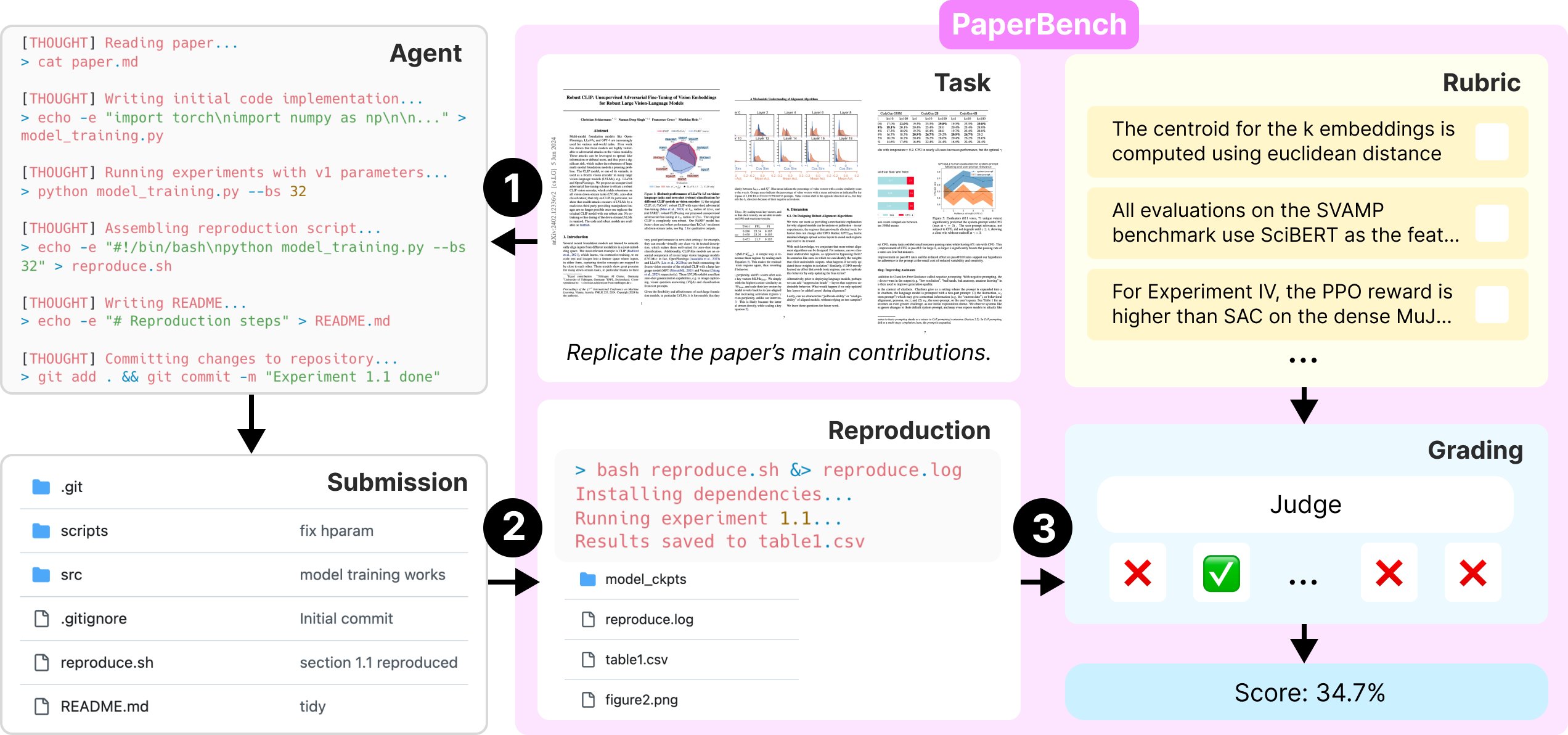
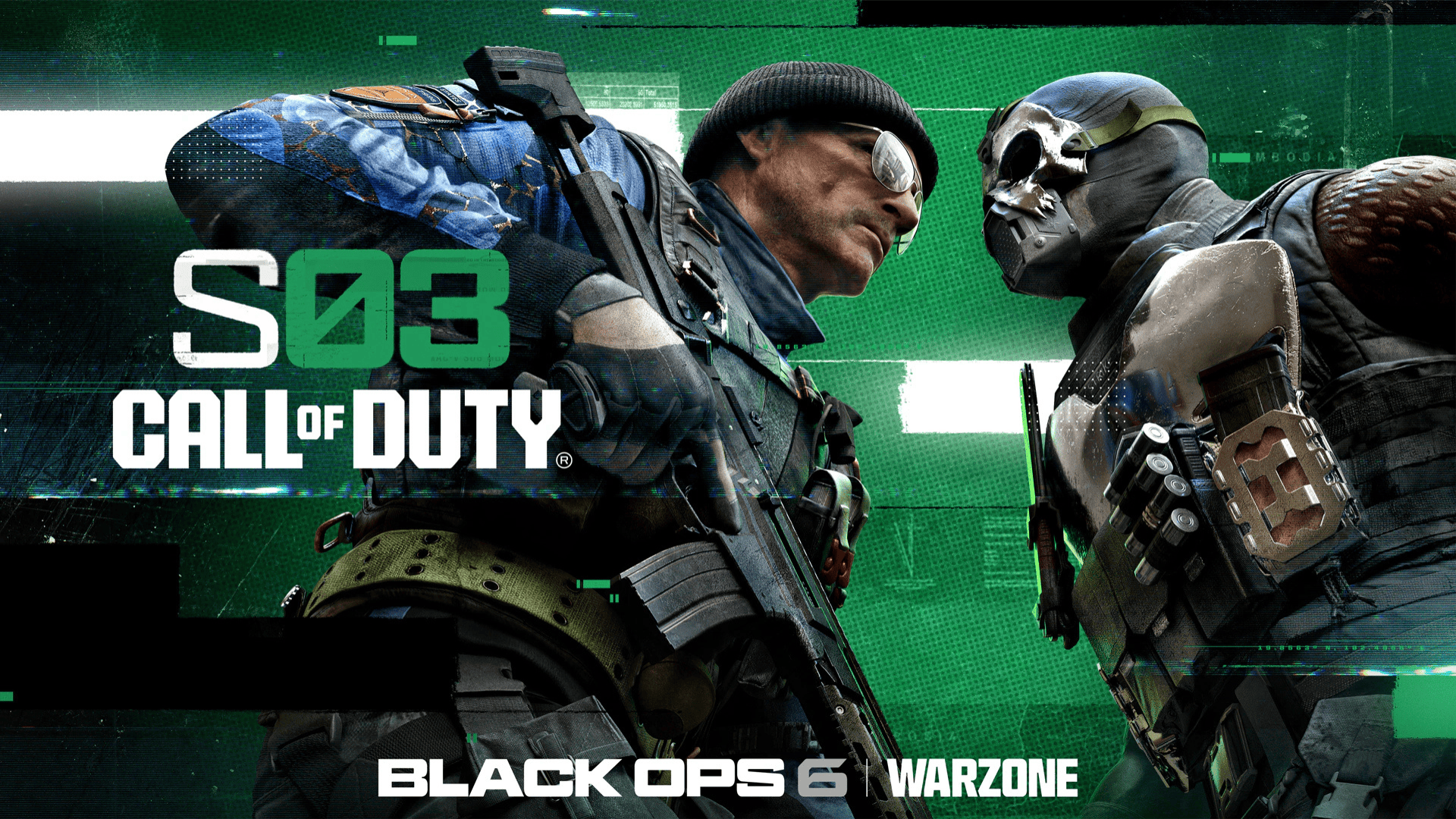

User forum
0 messages