Here's how to get verified on Twitter
2 min. read
Published on
Read our disclosure page to find out how can you help MSPoweruser sustain the editorial team Read more
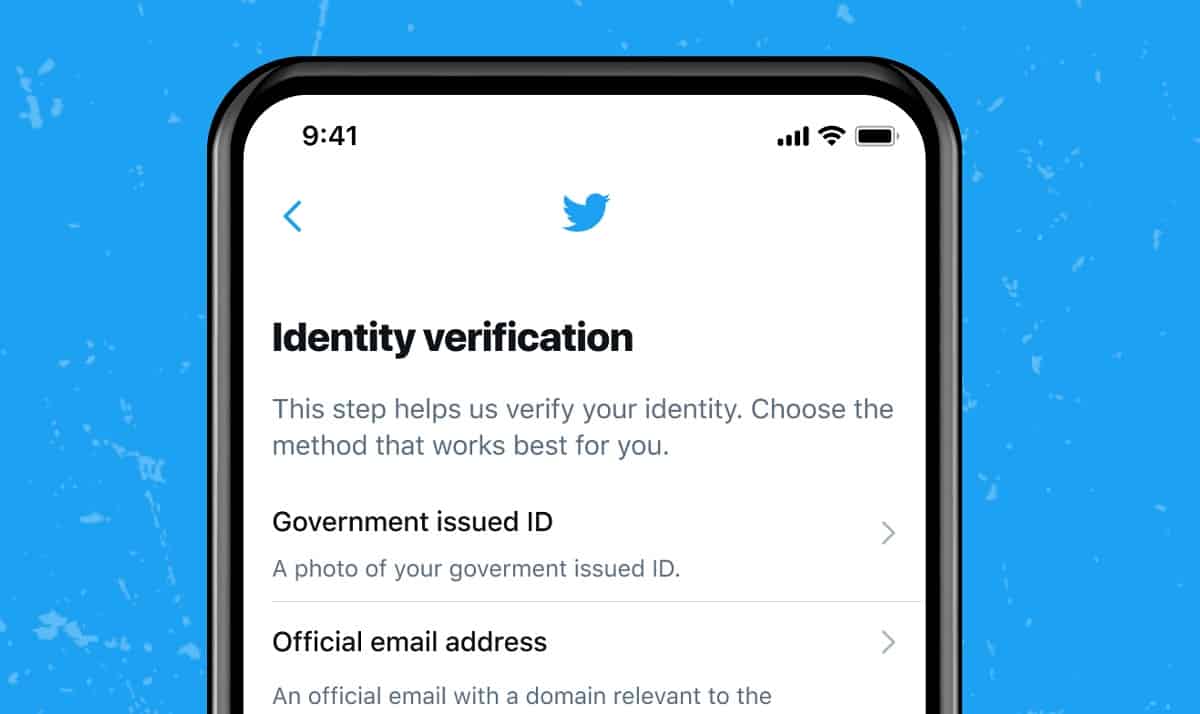
After a long delay, Twitter has restarted their verification process. Here is how you can apply for the blue tick.
First, only the following 6 categories are eligible:
- Government
- Companies, brands and organizations
- News organizations and journalists
- Entertainment
- Sports and gaming
- Activists, organizers, and other influential individuals
Twitter says they may introduce more categories in time, such as scientists, academics, and religious leaders.
Secondly, your profile needs to be complete. This means you have:
- a profile name
- a profile image
- either a confirmed email address or phone number.
Lastly you need to be following Twitter’s rules, e.g. tweet respectfully and not abusively.
Twitter users will start seeing a new verification application option directly in the Account Settings tab. This will be rolling out gradually to Twitter users, and the process will look like this:
As can be seen, you would need to self-identify in one of the 6 categories and then prove your identity in some way.
Twitter says you can expect a decision in only a few days, but it may take a few weeks depending on demand. Users will be able to re-apply after 30 days if their application fails.
The process is rolling out slowly, so if the option to apply is not available immediately Twitter says do not panic, as it will come to all eventually.
[sc_fs_multi_faq headline-0=”h2″ question-0=”Is twitter still verifying accounts?” answer-0=”Yes, Twitter has restarted the process.” image-0=”” headline-1=”h2″ question-1=”How do you get a verified account on twitter?” answer-1=”You need to be in the correct notable category, follow twitter’s rules and have a full profile, to apply.” image-1=”” headline-2=”h2″ question-2=”How much does twitter verification cost?” answer-2=”The process is free.” image-2=”” headline-3=”h2″ question-3=”Where is the twitter verification form?” answer-3=”The form will be available in your Account Settings tab. This is rolling out gradually.” image-3=”” count=”4″ html=”true” css_class=”sc_fs_faq”]











