Google's advice to Android developers: Opt for features that allow apps to run even if not fully compatible
2 min. read
Published on
Read our disclosure page to find out how can you help MSPoweruser sustain the editorial team Read more
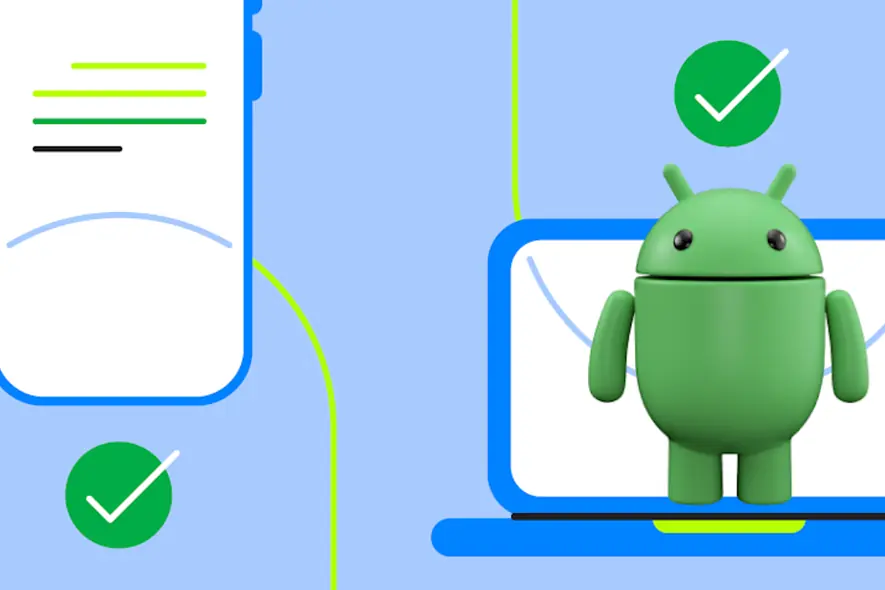
When developers create apps for Android phones and other devices, they sometimes say their app needs specific things, like a camera or a touchscreen, to work properly. This could make the app only available for certain devices with those exact features. However, not all devices have the same features.
Nowadays, many devices like phones, tablets, and even smart TVs exist. Some might not have a camera or a touchscreen, making it tricky for people to use certain apps if those apps demand those features.
What this advice is saying is that developers should try to be more flexible. Instead of insisting that their app absolutely needs a specific feature, like a camera or a touchscreen, they should try to make their app work without relying too much on those specific things.
Instead of demanding specific requirements, developers can make features optional whenever possible. This means your old phone without a fancy camera can still enjoy the app, perhaps by uploading photos from another source.
To make this easier for developers, the advice suggests using a tool that helps them see exactly what their app needs to work. This tool also helps ensure that the app doesn’t insist too much on features that might not be available on all devices.
By doing this, developers can make sure that more people can use their apps on different devices, giving everyone a chance to enjoy them, regardless of their device type.
TL;DR: Developers are advised to create apps that allow users to choose a particular function that requires specific hardware in their device. If the user’s device doesn’t have that hardware, the app should still be able to run other functions that don’t require it. For instance, if a user’s phone doesn’t have GPS, they can still use other features of the Google Maps app, such as exploring different locations and reviewing places.
More here.








