Firefox Web Apps are here to add to Windows 11 Taskbar, First look
2 min. read
Published on
Read our disclosure page to find out how can you help MSPoweruser sustain the editorial team Read more

Firefox Nightly has started showing ‘Add to taskbar’ option in the address bar for websites to turn into web apps on Windows 11. The feature is not fully landed yet; here is our first look.
I exclusively reported about Firefox adding support for PWAs over WindowsReport. The feature, once abandoned by Mozilla, has been relooked at by the organization with user requests and a clear plan and implementation of how to make web apps more native and part of Windows (macOS support planned).
Now in Nightly, with a hidden preference enabled in about:config, you will notice the “Add to Taskbar” option in the address bar for every website, like you notice for a PWA in Chrome and Microsoft Edge browsers.
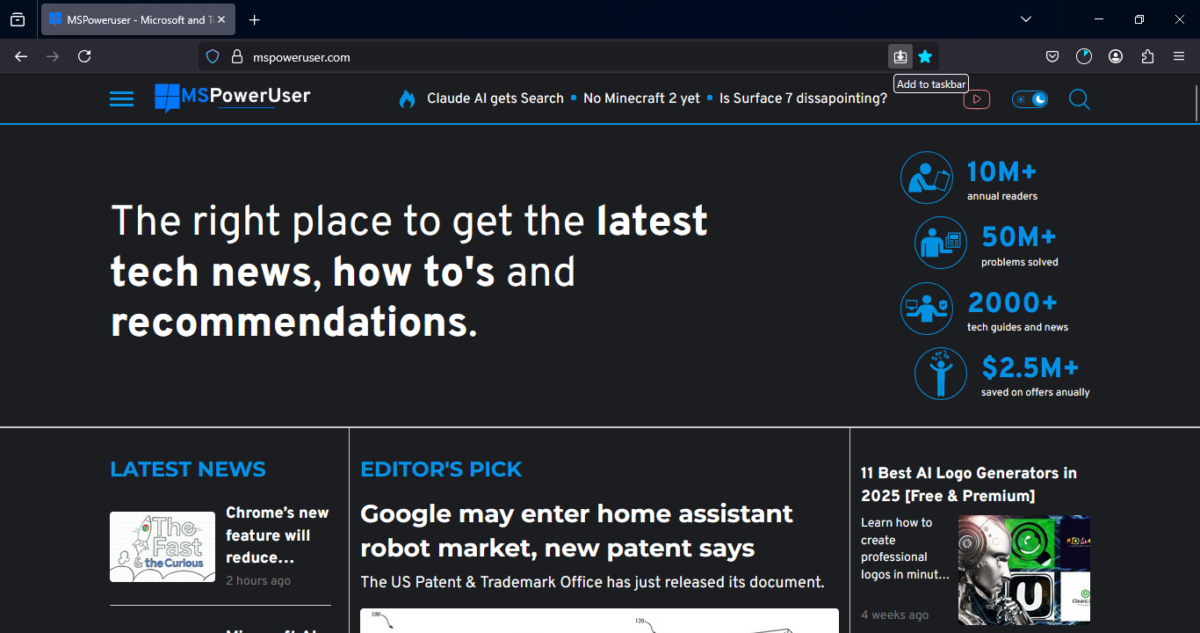
When you click it, the website will be turned into an app with a few navigational elements, a condensed menu, and other feature buttons that you regularly notice in the Firefox browser.
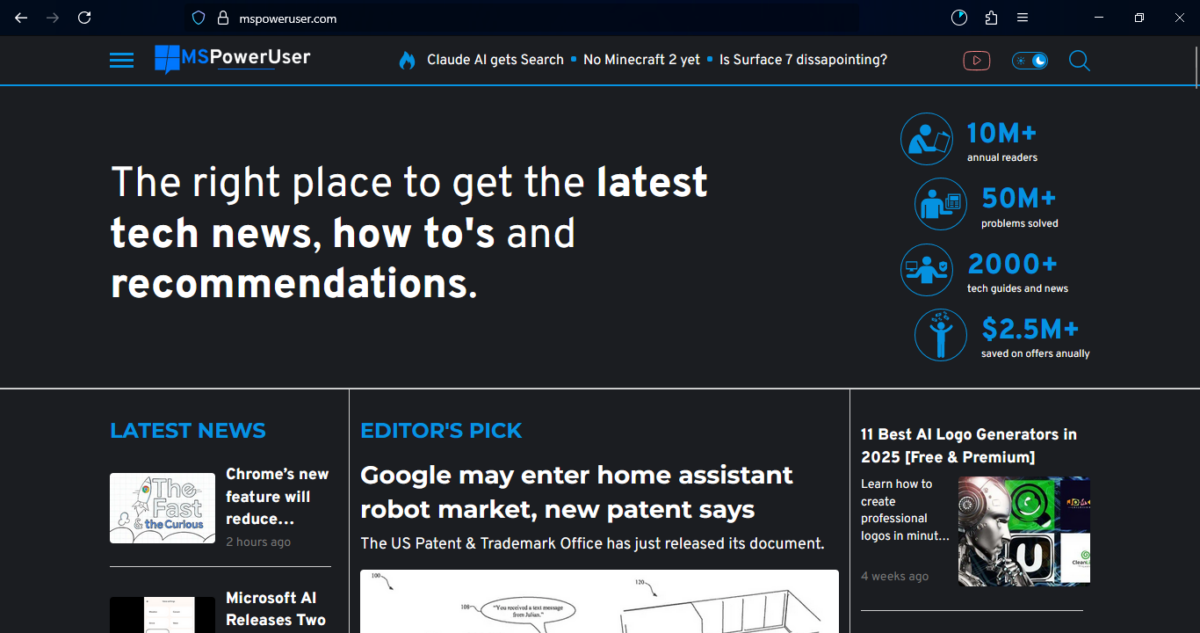
As of now, you can only turn a website into an app, but there is no way to get back into Firefox again, or such an option is not provided to reopen in Firefox at the moment. So after trying, you need to close this app and reopen Firefox again. You should be using the latest Nightly and have this pref “browser.taskbarTabs.enabled” enabled in about:config.
Let us know your thoughts on this in the comments below.
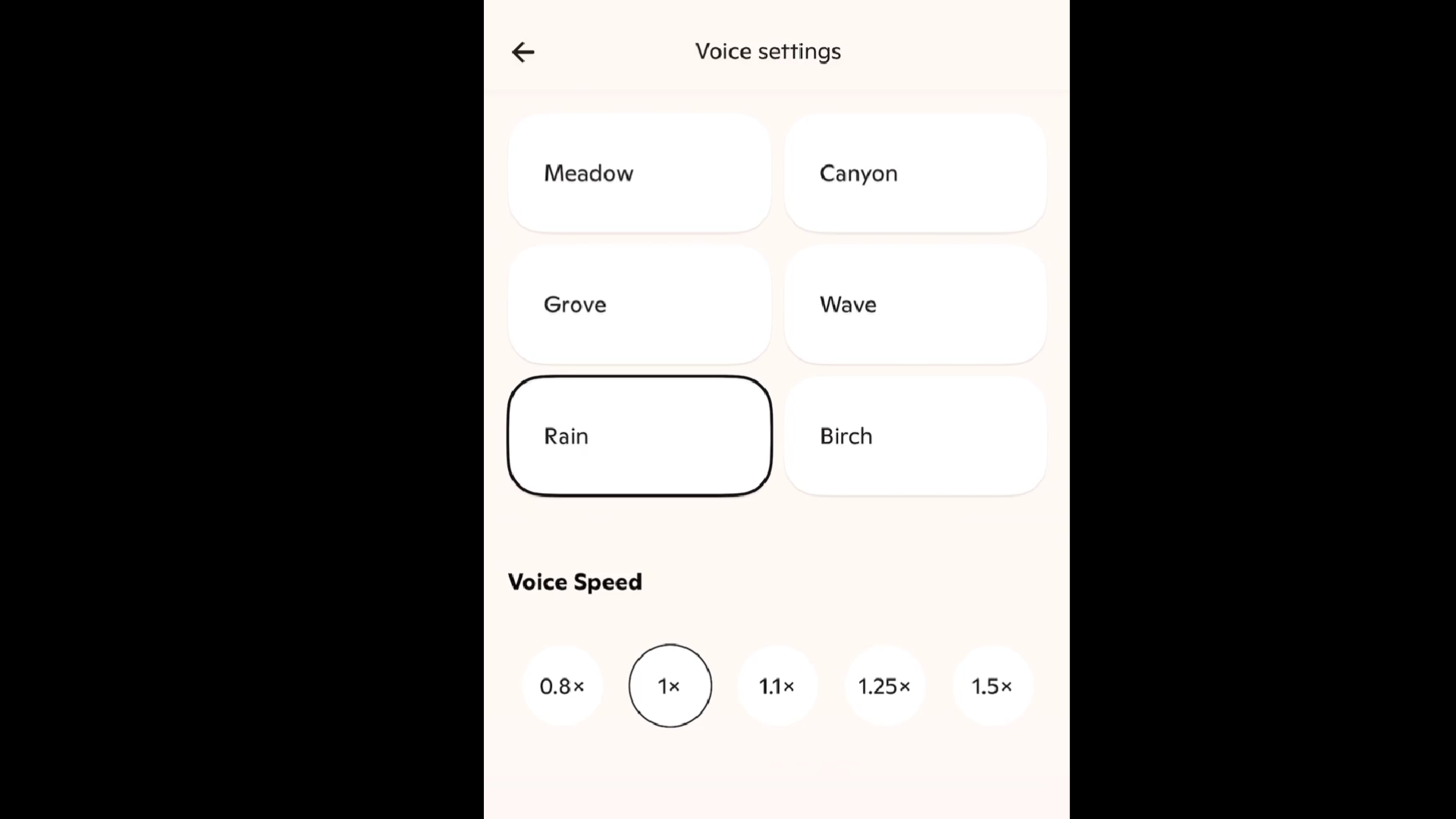


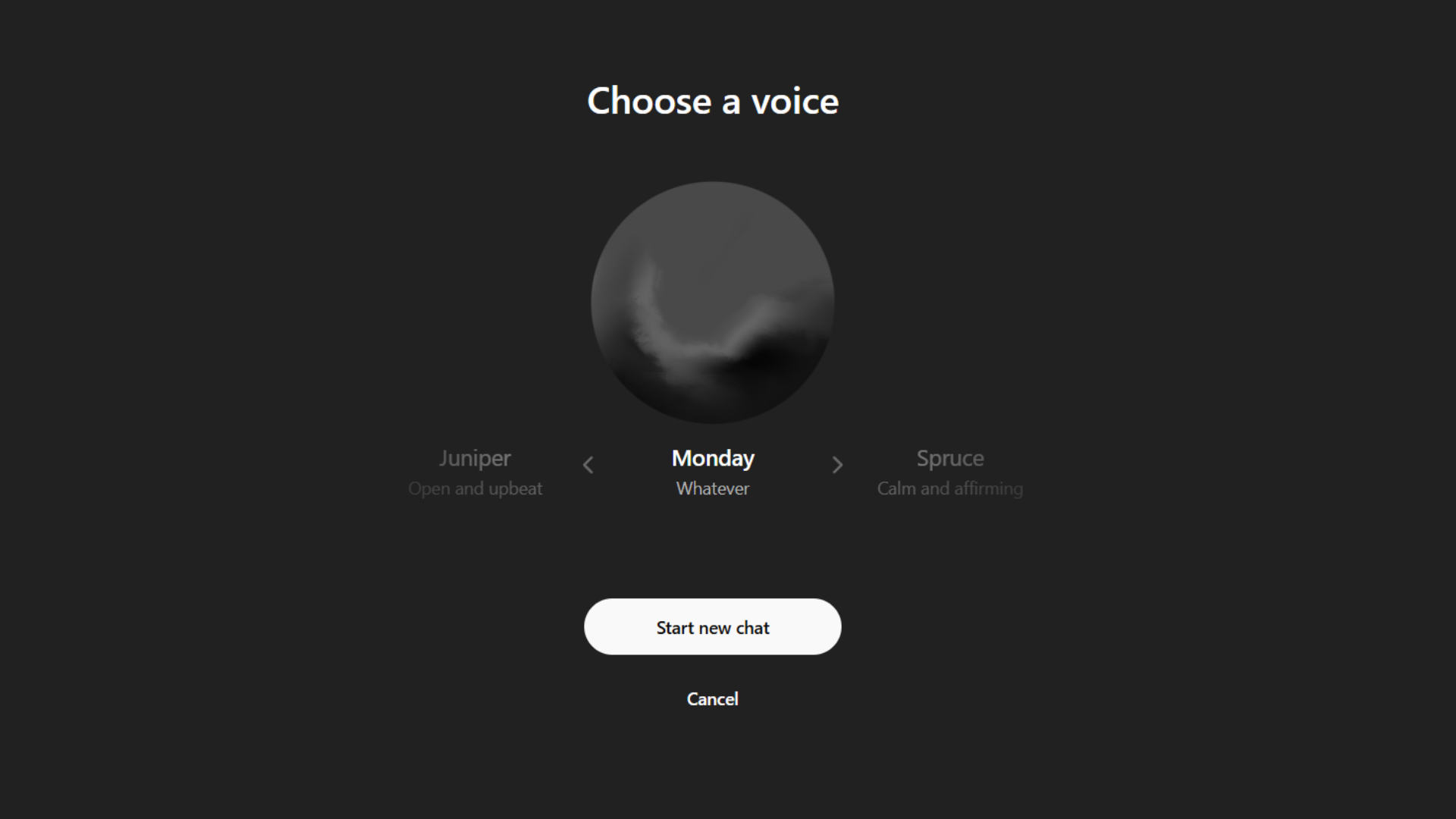
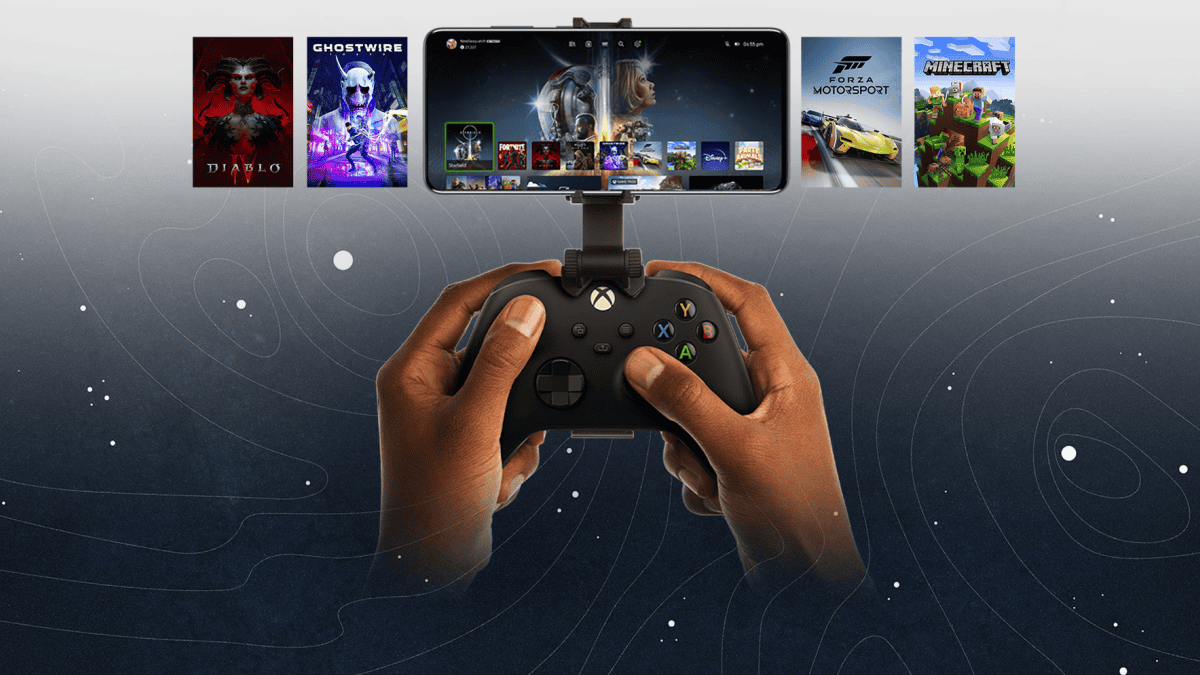
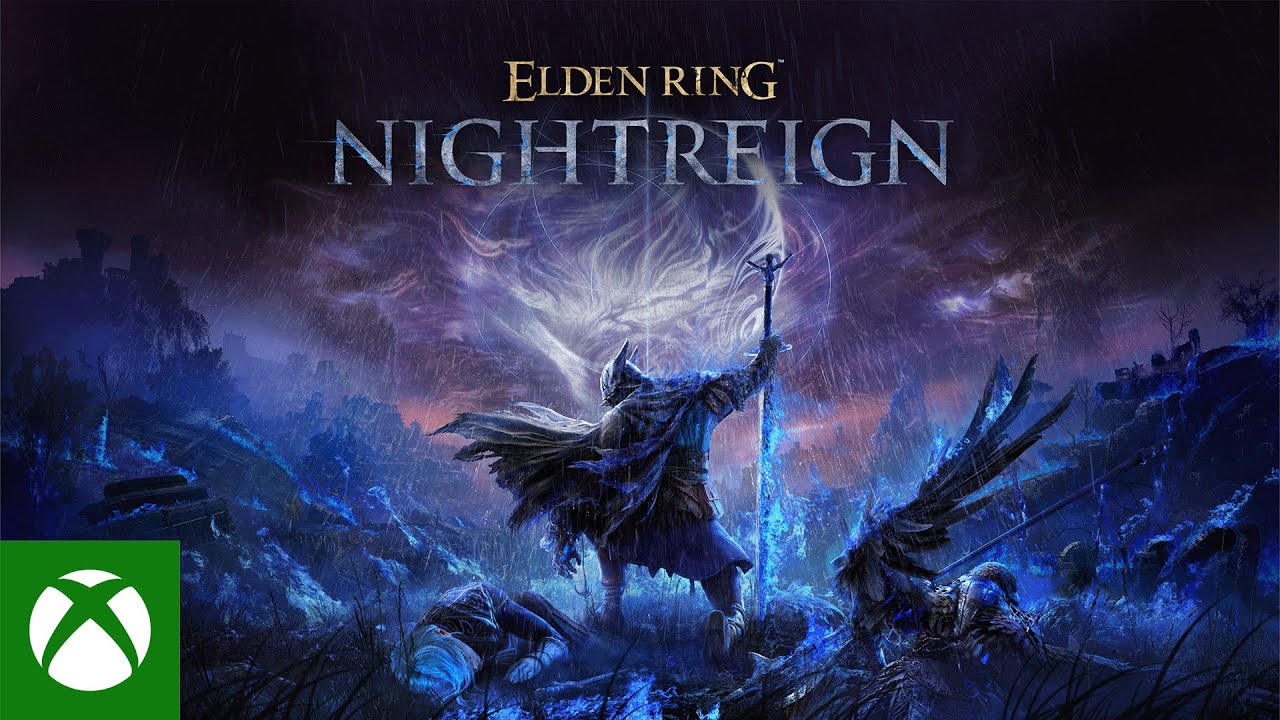
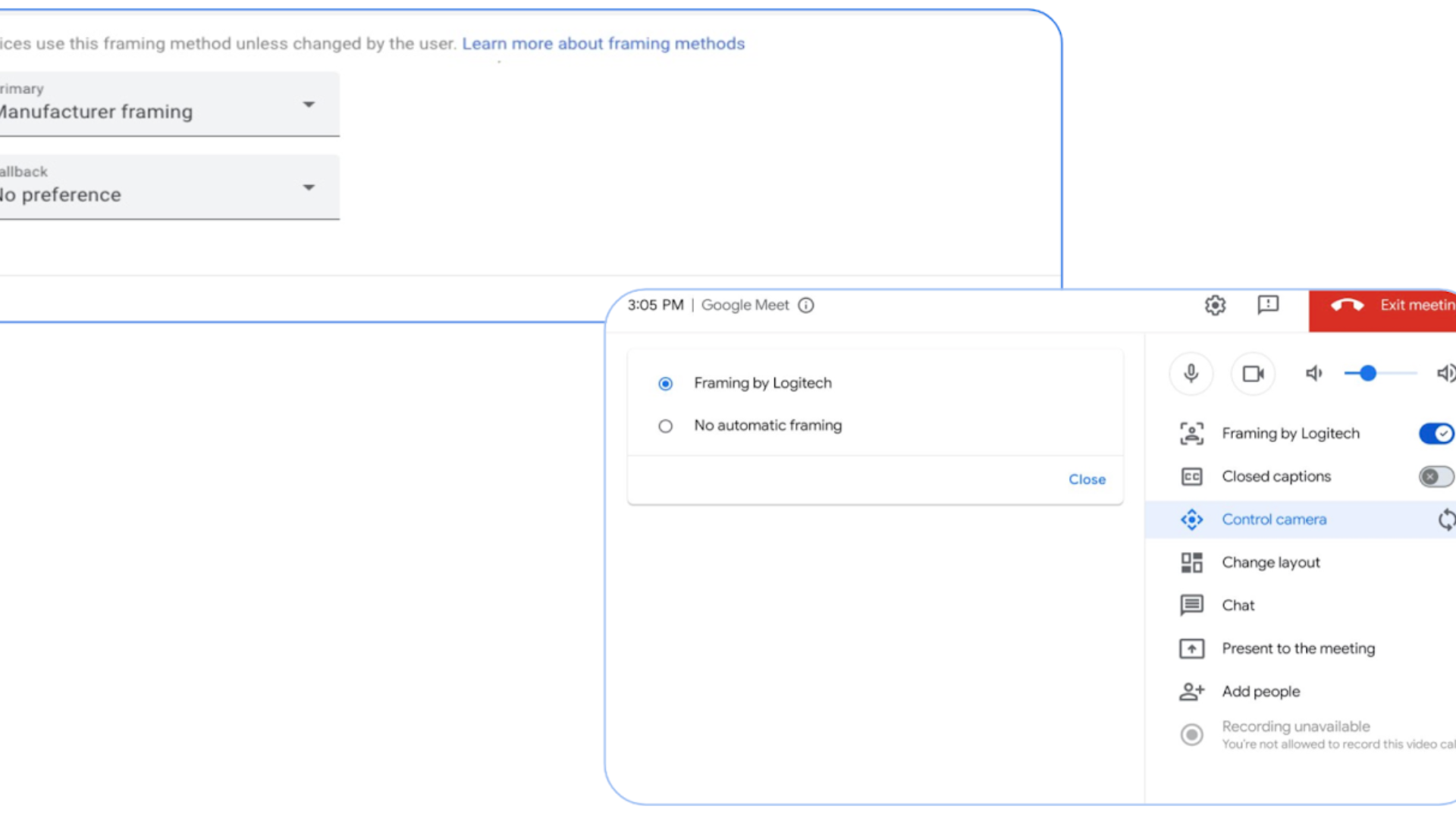
User forum
0 messages