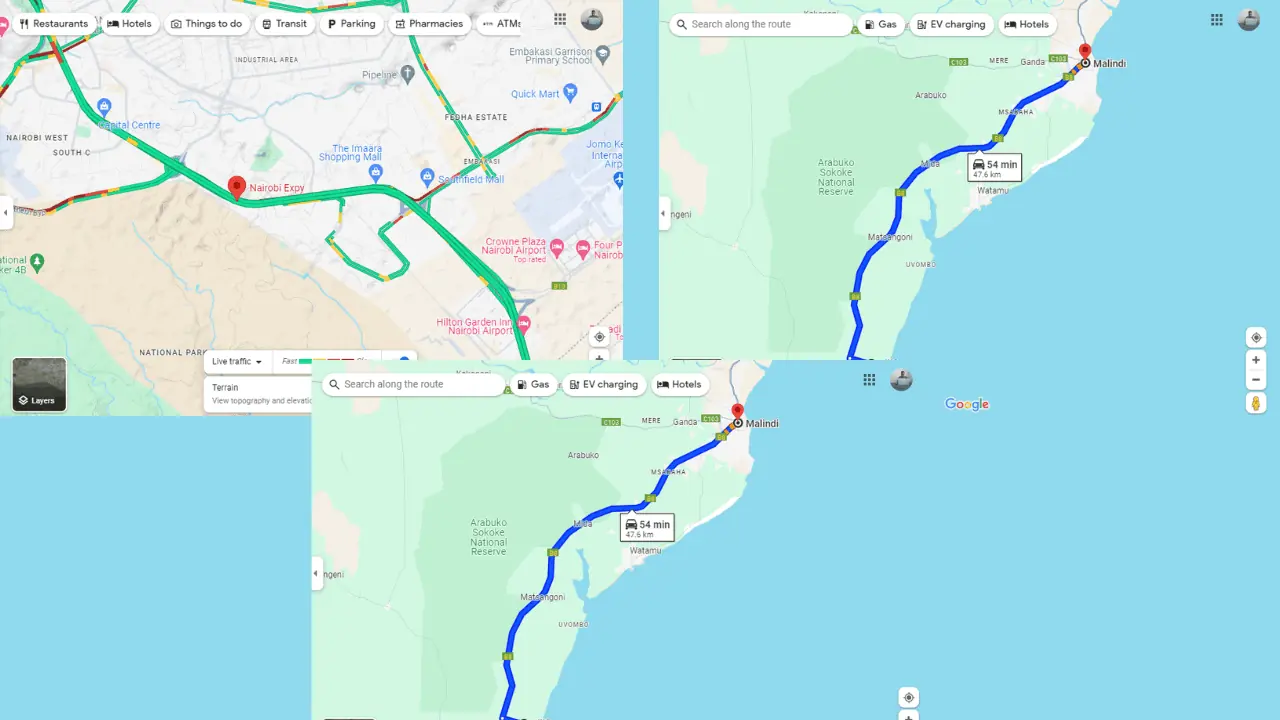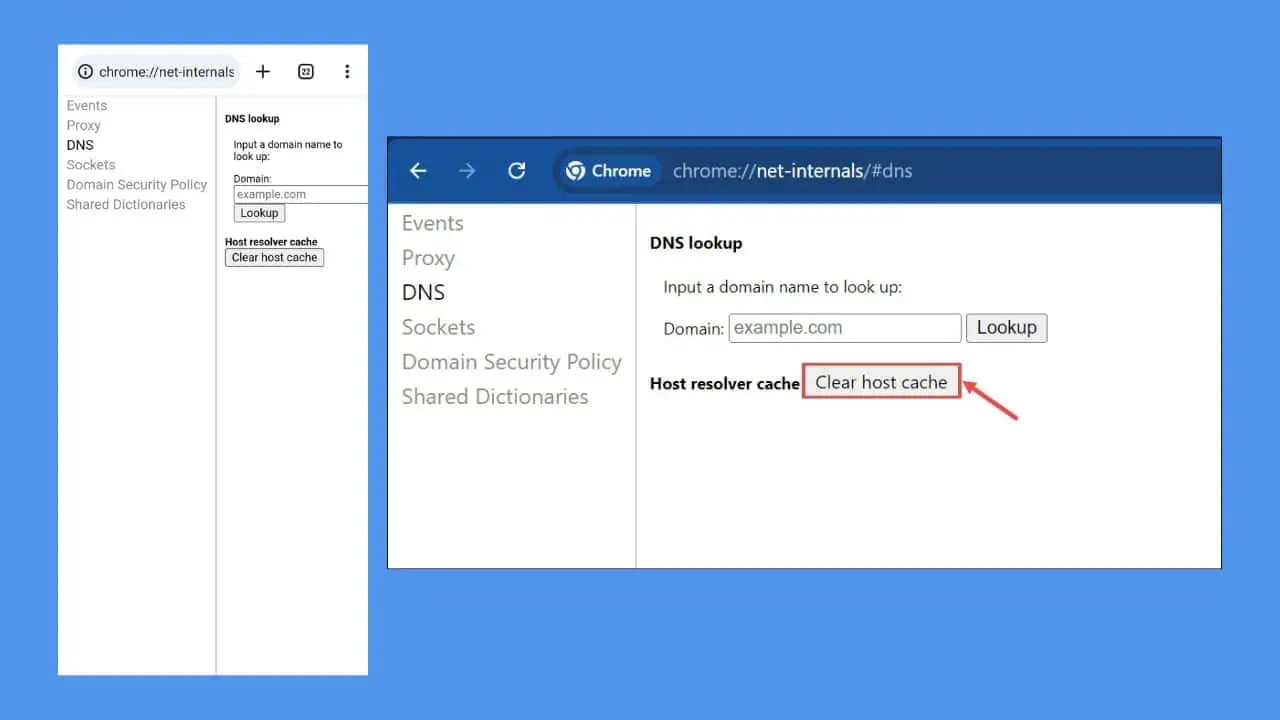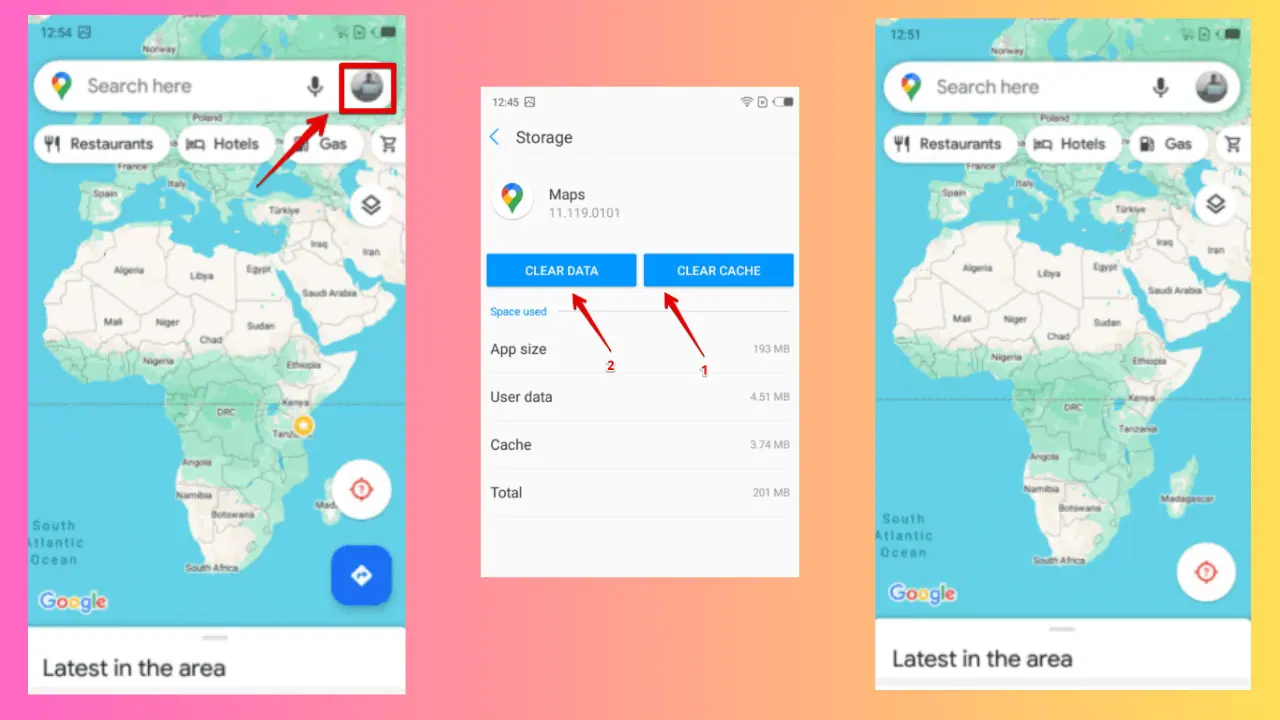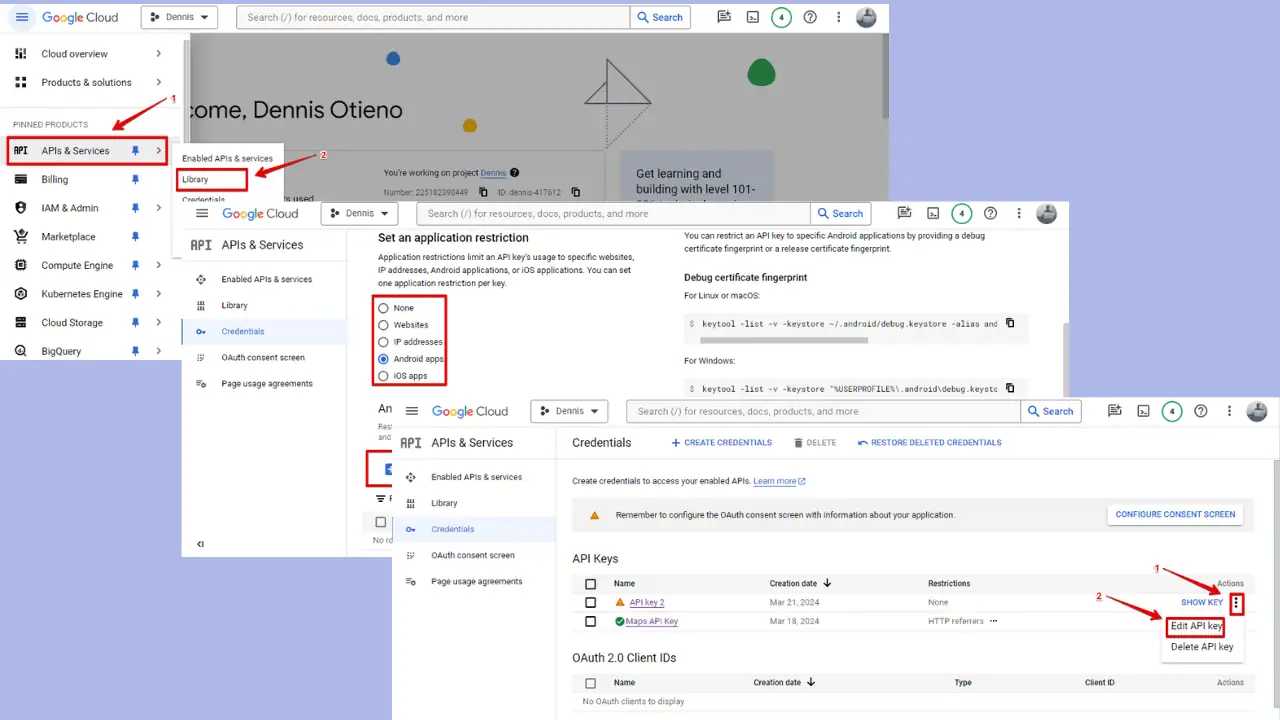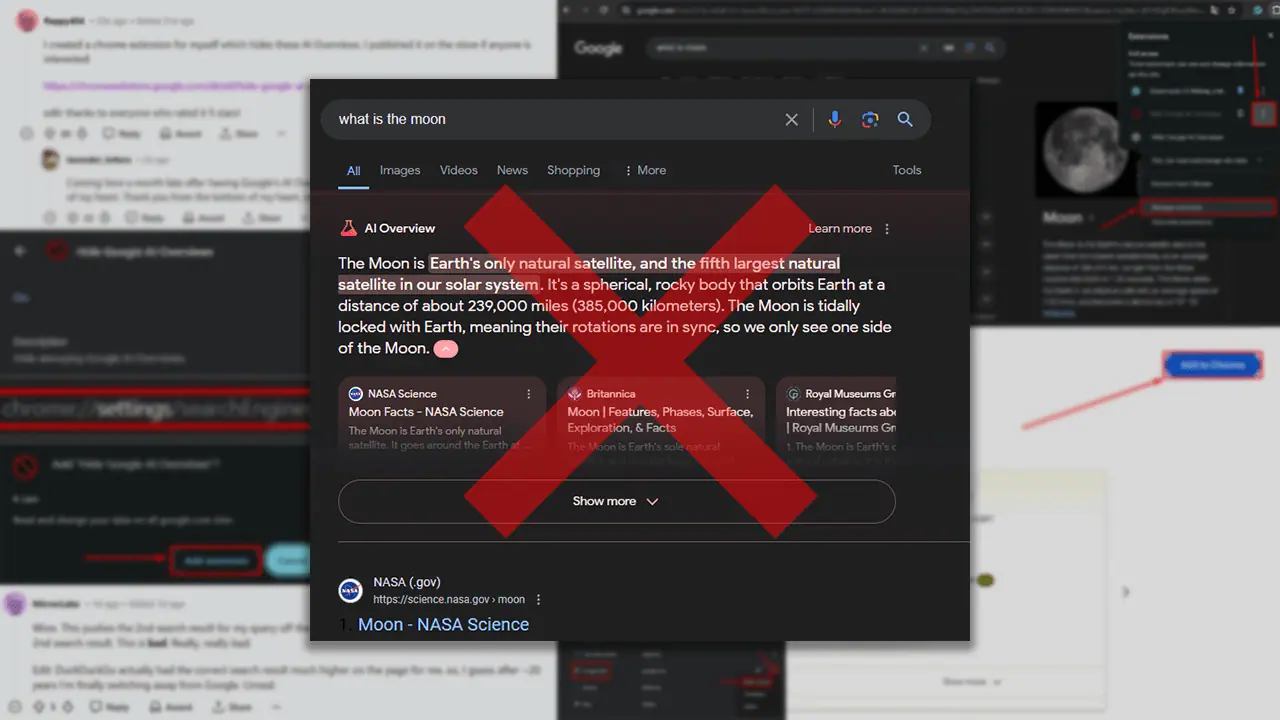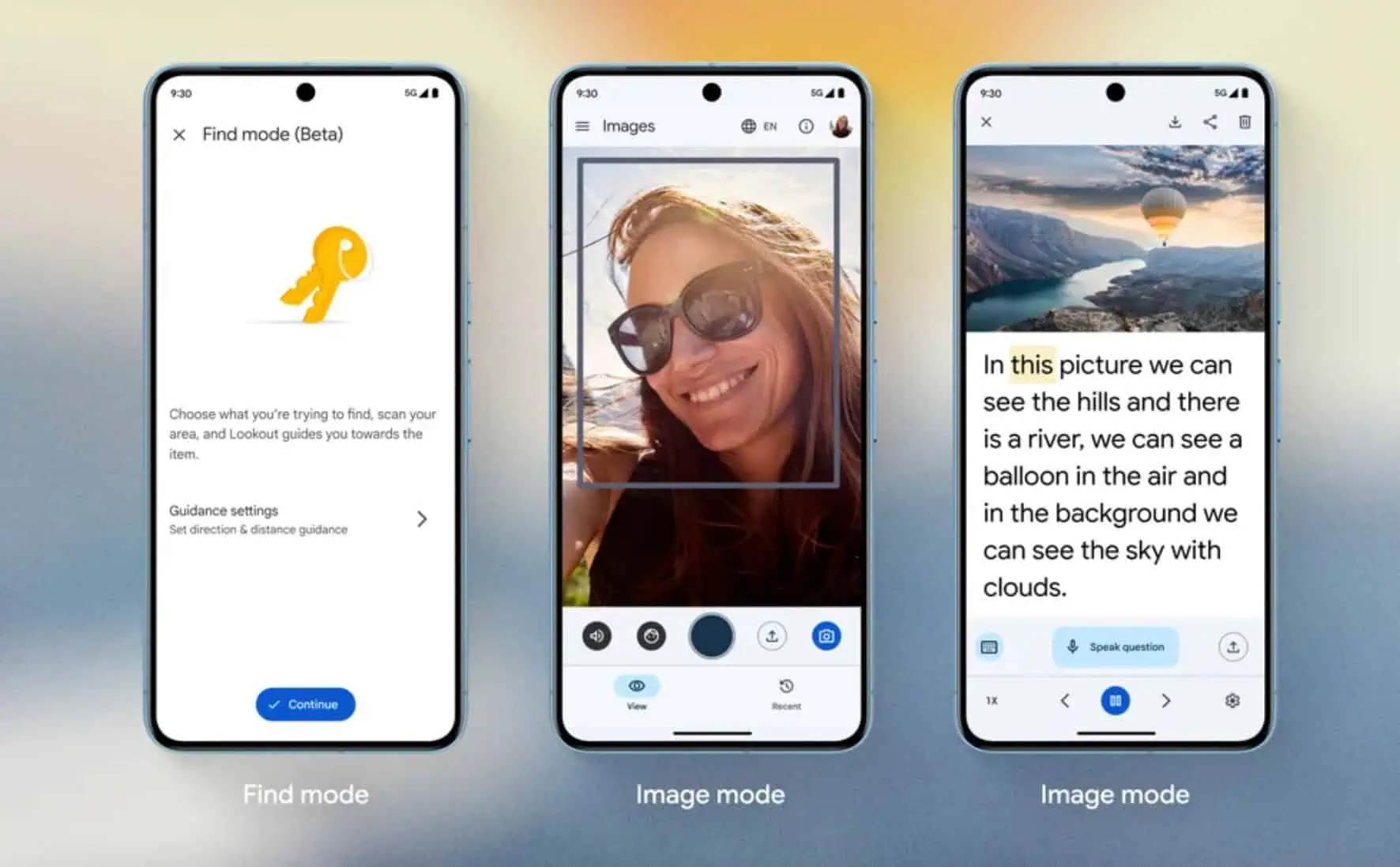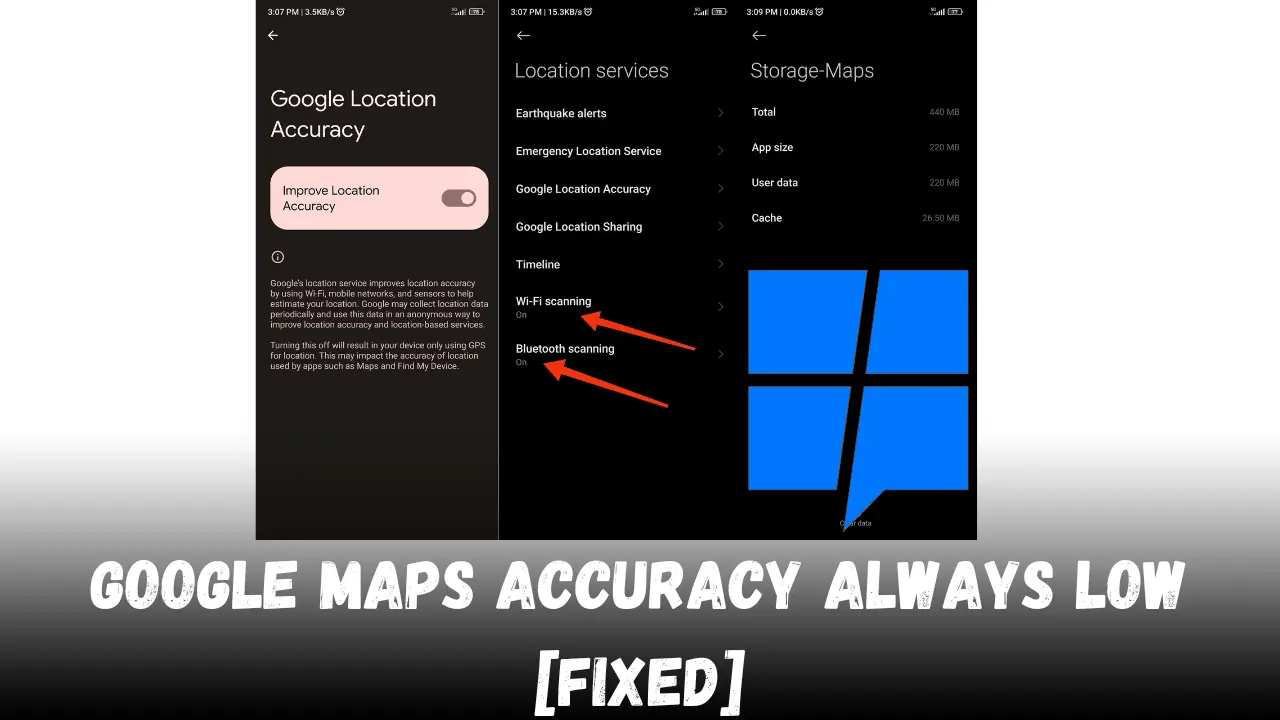Do you miss Light-Mode on Chrome? Here's how to get it back.
1 min. read
Published on
Read our disclosure page to find out how can you help MSPoweruser sustain the editorial team Read more

If you have Dark Mode enabled in Windows, your Chrome browser will only have the option to be in “dark mode” too. No longer having control over their browser’s appearance has left many feeling frustrated.
Thankfully, after trials and tribulations, a Reddit user has discovered a way to enable “light-mode” once again.
Here are a few quick steps which will allow you to customise Chrome to your liking:
- Copy a new Chrome shortcut on your Desktop. Use only this one from now on.
- In the App Shortcut, put this as the Target location:
“C:\Program Files (x86)\Google\Chrome\Application\chrome.exe” –disable-features=DarkMode
On his WordPress blog, some commenters seemed to run into a few problems, and didn’t manage to disable Dark Mode; despite following all instructions correctly. Let us know if you’ve tried this and been successful, and if you ran into any trouble on the way.
Thanks, Leo, for the tip.