Chrome desktop to increase the number of tab groups from single to multiple
2 min. read
Published on
Read our disclosure page to find out how can you help MSPoweruser sustain the editorial team Read more
Key notes
- Chrome desktop is getting a dedicated tab groups pane, similar to Android.
- Users can create and manage multiple tab groups for better organization.
- The ultimate goal seems to be syncing these groups between Chrome for Android and desktop.

Google is bringing a much-needed feature to Chrome desktop: tab groups plural, not singular, as singular already exists). This functionality has been available on Chrome for Android for some time now, and the move suggests Google is working on unifying the browsing experience across platforms. Seen on X, posted by Leopeva64.
Similar to Android, Chrome desktop will have a dedicated tab groups pane. This pane is expected to be accessible from the bookmarks bar, being at a central location to manage your grouped tabs.
Currently, Chrome desktop allows users to create only one tab group. The upcoming update will end this limitation, users will be able to create and manage multiple groups. This will improve organization for those who work a large number of tabs for different projects or browsing interests.
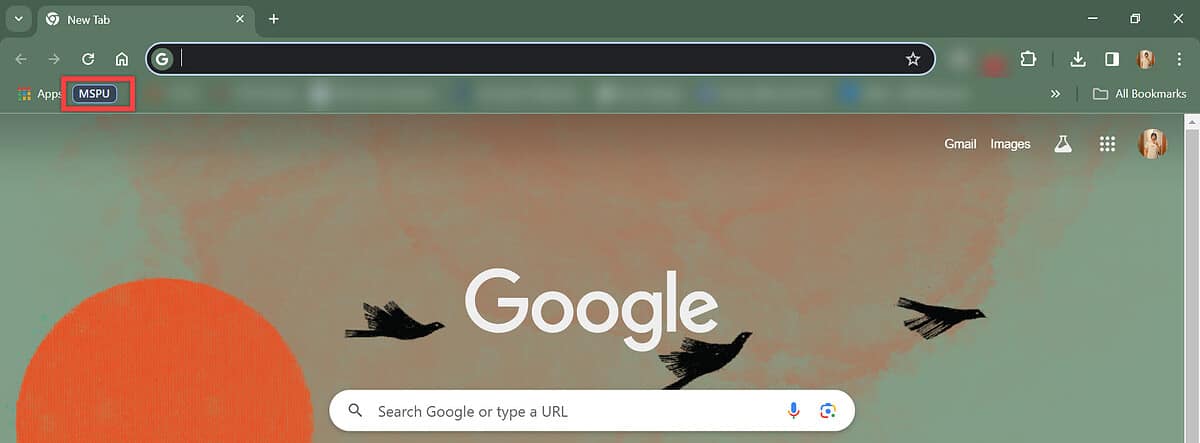
The ultimate goal, as seen on X, appears to be syncing tab groups between Chrome for Android and desktop. This would allow users to seamlessly access and manage their grouped tabs regardless of the device they’re using.
While the news source didn’t mention a timeline, this update, hopefully, is expected to come out to users of the stable Chrome version soon.
The introduction of multiple tab groups and a dedicated pane is a big improvement for Chrome desktop users. It will allow for better organization of browsing sessions, especially for those who manage a large number of tabs. The ability to categorize tabs into specific groups based on project, topic, or interest will streamline workflow and enhance browsing efficiency.








