5 things you'll like about the new Surface Pro, and a few things you won't
7 min. read
Published on
Read our disclosure page to find out how can you help MSPoweruser sustain the editorial team Read more

Just over a week ago, Microsoft introduced its new Surface to the world. This new laptop/tablet hybrid introduced several new improvements to the Surface Pro family, which we’ll explore more in our review.
Things you’ll like
There are more than a few things to like about the new Surface Pro, so we condensed the 5 most significant things we felt made the Surface Pro more — Pro so to speak.
Studio mode

Microsoft’s Surface lives and dies by its iconic kickstand, and the Surface Pro has made some innovations in that area. While Microsoft’s Surface Pro invented the ultra flexible kickstand, allowing the Surface to leave its 2 stage kickstand behind, the Pro 2017 added a new feature to it. Now, the kickstand now opens nearly all the way, letting your Surface lie nearly flat on any surface (pardon the pun), reminiscent of the Surface Studio.
For artists and those who really make use of the Surface Pro’s inking features the new Studio mode should provide quite the boost to creativity and productivity. To be honest, if you don’t really use the Surface as much beyond a laptop, you won’t find this interesting — but in that case, you should probably be looking at the less expensive Surface Laptop instead.
13-hour battery life

Battery life is one of the most important factors to consider when acquiring a new laptop or portable computer. Mobility and portability are the goals, and being tethered to a charger for most of the day doesn’t gel with that consideration.
The new Surface Pro comes with an advertised battery life of 13.5 hours. I’m not going to mince words, that’s rather big if true considering the past battery life of previous Surface Pros. Microsoft’s Surface Pro 3 and Pro 4 previously promised a battery life of up to 9 hours but delivered roughly half of that for most users, not to mention their respective subsequent battery problems.
If Microsoft has finally managed to slay its battery dragon, the Surface Pro has instantly become a better portable device for users who need to work and play on the go.
Surface Dial Support

Microsoft’s Surface is also aimed at artists, so it’s no surprise that the firm is bringing its latest artist-centered innovation from the Surface Studio to the Surface Pro. Surface Pro users will be able to purchase the Surface dial and use it directly on the screen of the studio. Already apps like Spotify, Photoshop and more support this peripheral for changing songs, blending colors etc We can expect more apps to pick up support for the Surface Dial as well.
Signature Keyboard

Microsoft typically introduces improved keyboards with the Surface Pro release, and the Surface Pro isn’t an exception to this rule. Microsoft has extended their Alcantara fetish to the Surface Pro’s keyboard, migrating its use from their Signature keyboard to every Surface Pro keyboard being sold from June 15th, or rather, making the signature keyboard the default edition. The Surface Pro 4 already has a decent keyboard, but the Signature models have been praised for offering a better typing experience and it’s good that Microsoft has decided to standardize on that.
Refined design

Microsoft has a added a slew of nice new touches that you’ll appreciate if you’re coming from a lower end Surface. There’s a fanless design for the i5 and Core M Pros, meaning that you won’t have to deal with that nasty fan unless you opt for the most powerful Surfaces. The Surface Pro 3 and 4 notoriously had fans that’d start up at the drop of a hat, the Surface Pro improves on that.
The new Kaby Lake CPUs have also enabled a true instant-on experience for the Surface Pro, meaning the device should turn on as soon as you touch the power button with minimal delay, much like a mobile device would be expected to.
In terms of the chassis, while the outside of the Surface remains roughly the same, Microsoft has rounded the corners of the Surface, improving its ergonomics when being used as a tablet. Rather than sharp corners that would cut into your hand and make it uncomfortable to hold.
All of these round up to a much-improved experience on the Surface Pro, especially when compared to its immediate predecessor.
Things you won’t like
The Surface Pro isn’t perfect though, there are a few teensy, little things that cause us to shake our heads when thinking about Microsoft’s newest ultraportable.
The Price

Microsoft advertised the Surface Pro as starting at $799, that’s not strictly true. While for $799 you get a fairly serviceable Surface machine, you won’t be getting a pen or a keyboard with it. While the pen may not be as essential as the keyboard, factoring in the cost of the keyboard pushes the pricing up to roughly $950. Adding the pen to the cost of that pushed it past the $1000 mark. Meaning it’s actually more economical to snag the Surface Laptop’s i5 model than the Surface Pro’s M3 equipped model if you’re going to be using it as a laptop more often than not.
Of course, if you have a Surface Pro 4 Type Cover lying around, you’ll be able to make use of that on your Surface Pro and might even end up saving a few bucks, a benefit of Microsoft trying to maintain backward compatibility with its old hardware as much as possible.
Nevertheless, that price is still a significant deal breaker for many, and wth the rise of other elegantly designed 2 in Ones, value-conscious customers may feel like they are paying for the brand.
Port Scarcity

USB Type C is one of the most future-looking ports on modern PCs, and it’s nowhere to be found on Microsoft’s most popular PC. Sure Panos Panay may spin a good game about confusing consumers and technology not being ready, but this is the same company that mandates USB Type C support for continuum back when it was pushing that as the future of PCs.
In addition to that, the Surface Pro ships with a mini display port, and while the mini display port is a decent port, it can easily be swapped out for USB Type C. Sure users would have to get an adapter, but they would have been doing that anyway with the mini DP.
It’s hard to argue that Microsoft throwing its hat into the USB-Type C ring in a more mainstream market wouldn’t have a positive effect on that market. No matter how you try to spin it, not a consumer-friendly move, and tech blogs shouldn’t really be repeating marketing spin hook, line, and sinker.
In-box accessories

It is worrying that Microsoft’s Surfaces have started a trend of shipping with fewer and fewer in-box accessories each year. First Microsoft stopped bundling the type cover wth the Surface Pro 3, now they’ve stopped bundling the pen with the Pro. At this rate, Surface users can expect to pay extra for the charger in 2020 (comes in rose gold, cerulean, and neon naturally).
Microsoft’s competitors in the 2 in one space all include the keyboard as an essential part of their two in one purchase, and while Microsoft provides more customization in their choice of accessories, I can’t help but feel that must users would prefer a bundled keyboard if it meant spending $159 less.
Annoyingly enough, these accessory don’t come with a price drop to soften the blow, meaning that Microsoft is essentially stealthily raising the cost of the Surface every year.
Alcantara

This one’s a bit controversial, so hear us out. Microsoft’s Surface Pro has typically been a combination of Fabric for the underside and a rubbery material for the chiclet keyboard and palm-rest. While Microsoft did introduce an Alcantara Keyboard last year, that was merely a “premium” option and not the mainstream edition. With the premium keyboard, we’re forced to look at the material choices closer than we’d care to do so. We know Microsoft claims that the material will stand the test of time, but it would have been nice for the firm to have provided alternate premium keyboards made of less stain proof material to accounts for people who were more messy and/or sweaty than average. Also, no there’s no fingerprint sensor included anymore, which is annoying.
You can preorder the Surface Pro and Laptop from the links below.

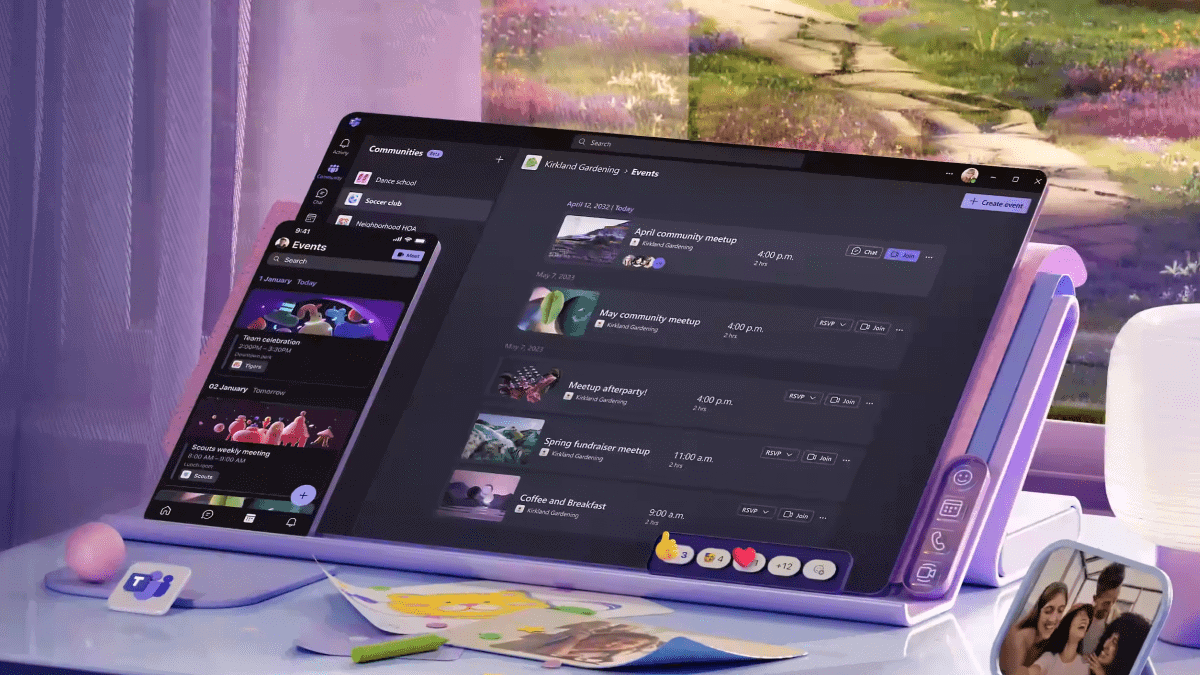


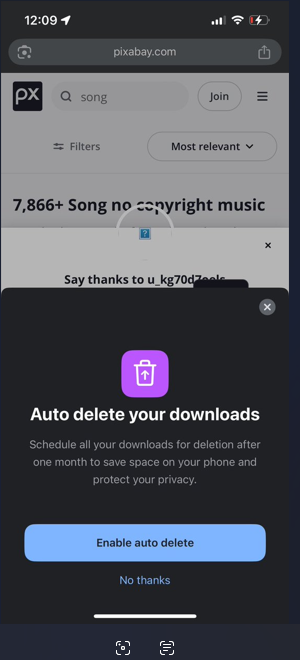


User forum
0 messages