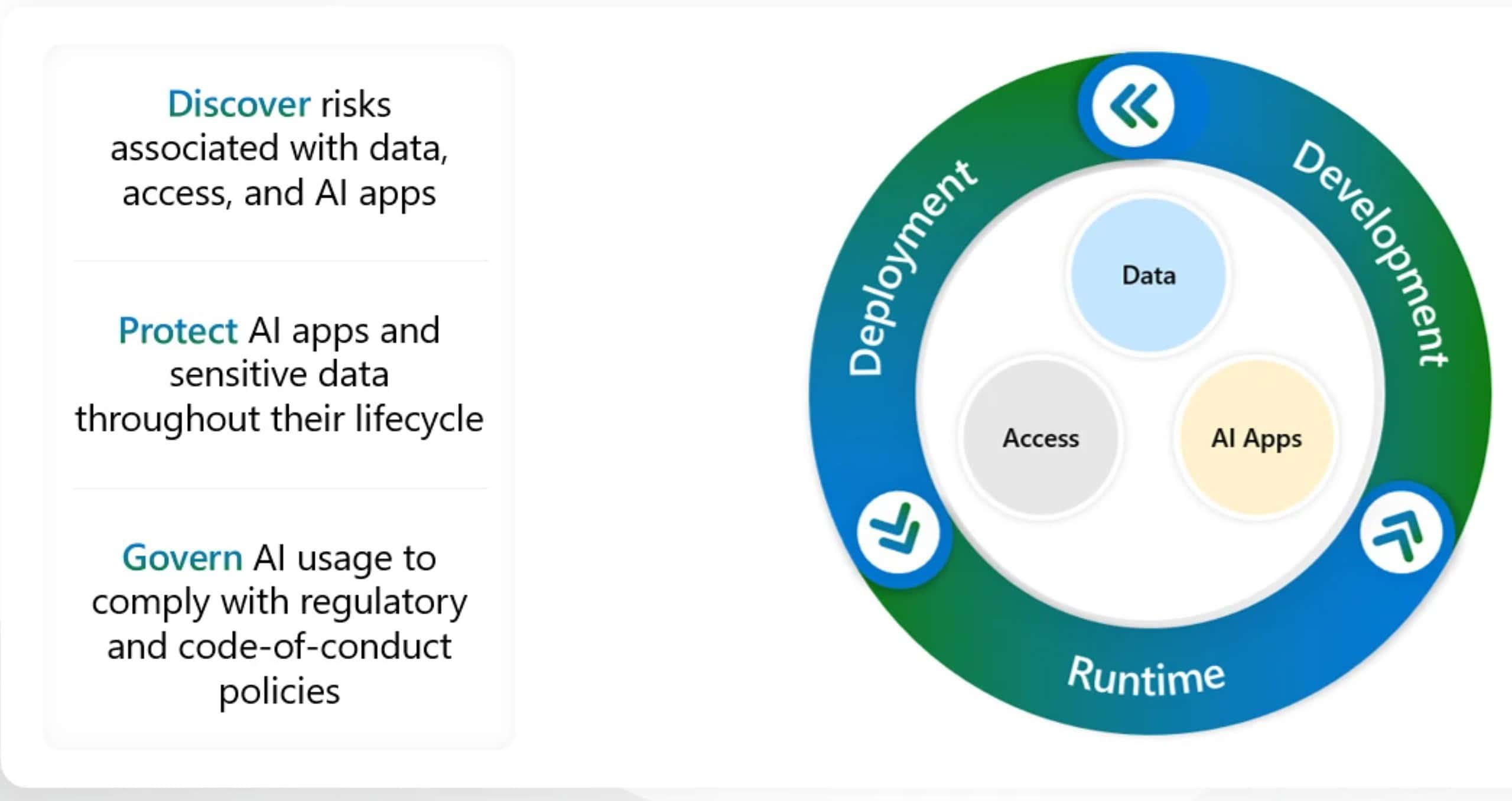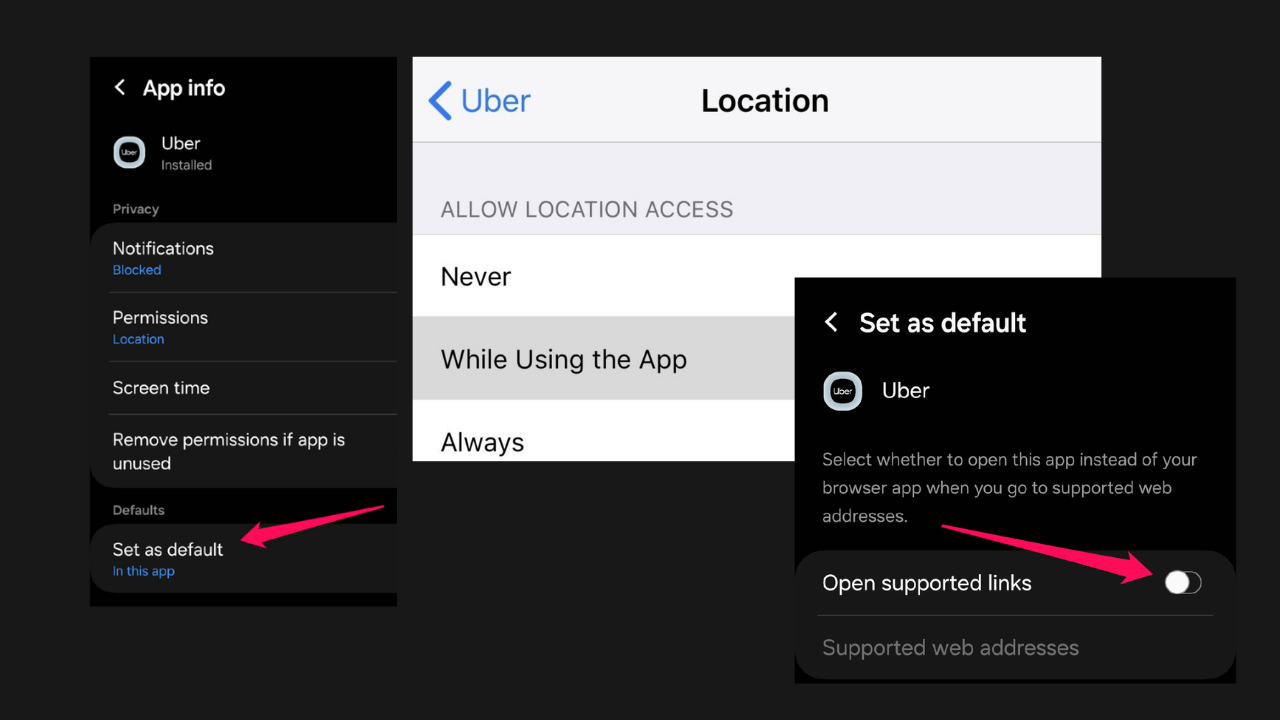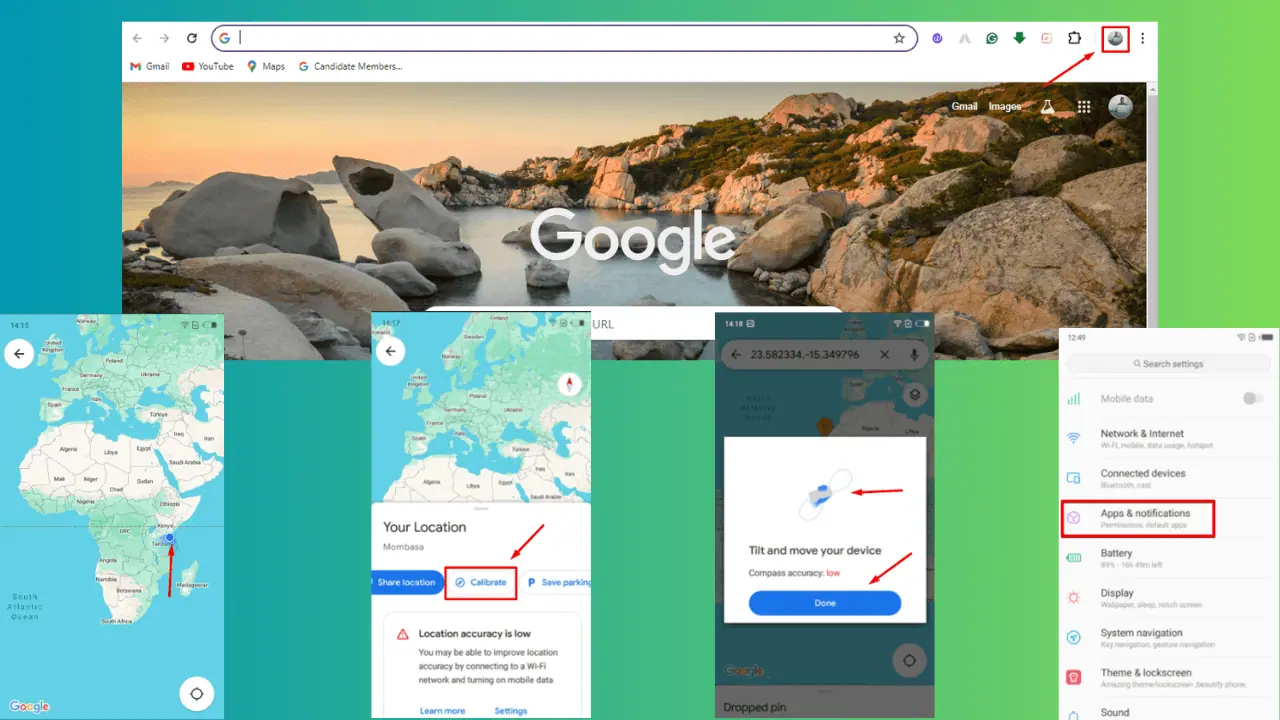How to move WhatsApp chats from Windows Phone to Android
2 min. read
Updated on
Read our disclosure page to find out how can you help MSPoweruser sustain the editorial team Read more

Messaging apps are some of the most valuable apps on our smartphones, often carrying jokes, photos of loved ones and moments worth keeping close, the feature to backup and restore messages is one users take for granted on these apps.
Unfortunately, WhatsApp doesn’t allow users to switch backups between smartphone OSEs. So, a Windows 10 user can’t restore o an iPhone, and an iPhone user can’t do so on Android. This can act as a tether when wanting to switch operating systems, especially as the longer you hold on to your phone, the more messages build up.
However, there’s a tool that Windows Phone users can use to convert their Windows Phone backups to Android backups, allowing them to switch OSes seamlessly. They’ll need to interop unlock their smartphones and have access to either a Windows or Mac PC to get started.
How to transfer your WhatsApp messages from a Windows phone to an Android phone.
- First, follow these instructions to extract the WhatsApp messages database from your Windows phone. You’ll need to have a Windows phone on Windows 10, but it’ll also need to be an older one, so the x50 Lumia won’t work for the purposes of this. If you have an older one lying around, you could use WhatsApp and back up to OneDrive, and then restore on the older phone to gain access to the backup and then follow the procedure.
- Once you’ve extracted the WhatsApp backup as per the instructions above, transfer it to your target Android phone,
- On your Android phone, download and run WinWazzapMigrator. This app converts the Windows database to an Android database so the Android WhatsApp can ‘see’ it.
- Download and reinstall WhatsApp on your Android phone. Sign in with the same number you backed up from, and then restore your backup from local.