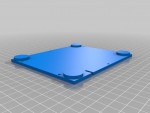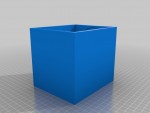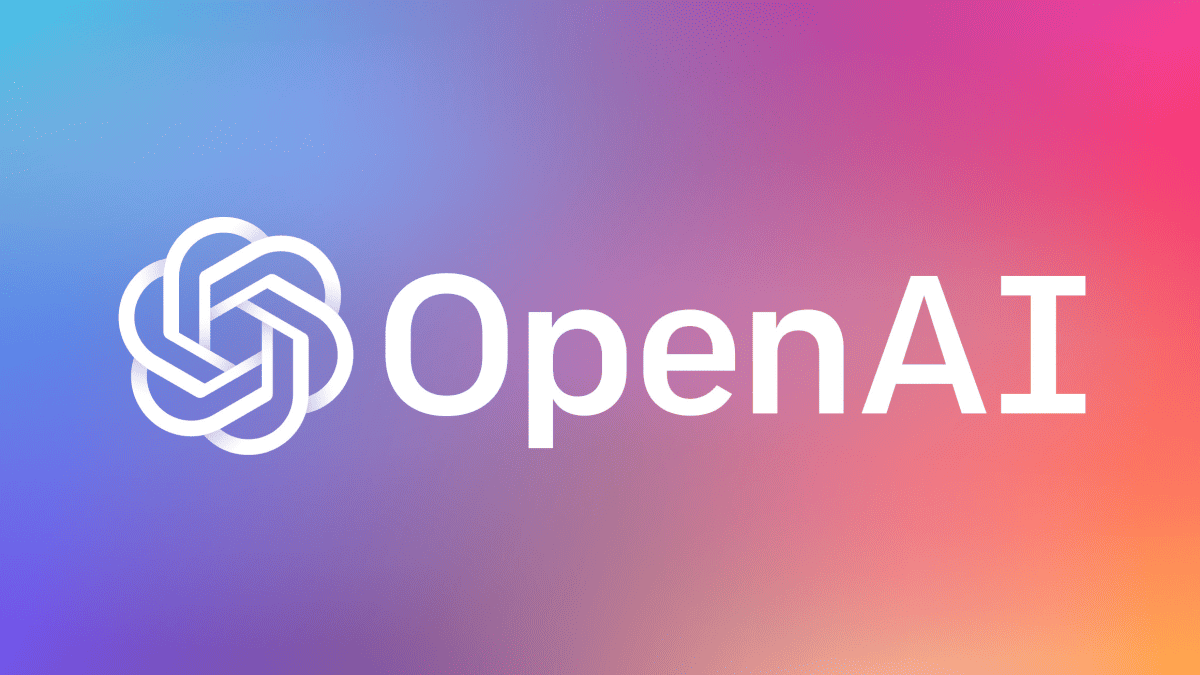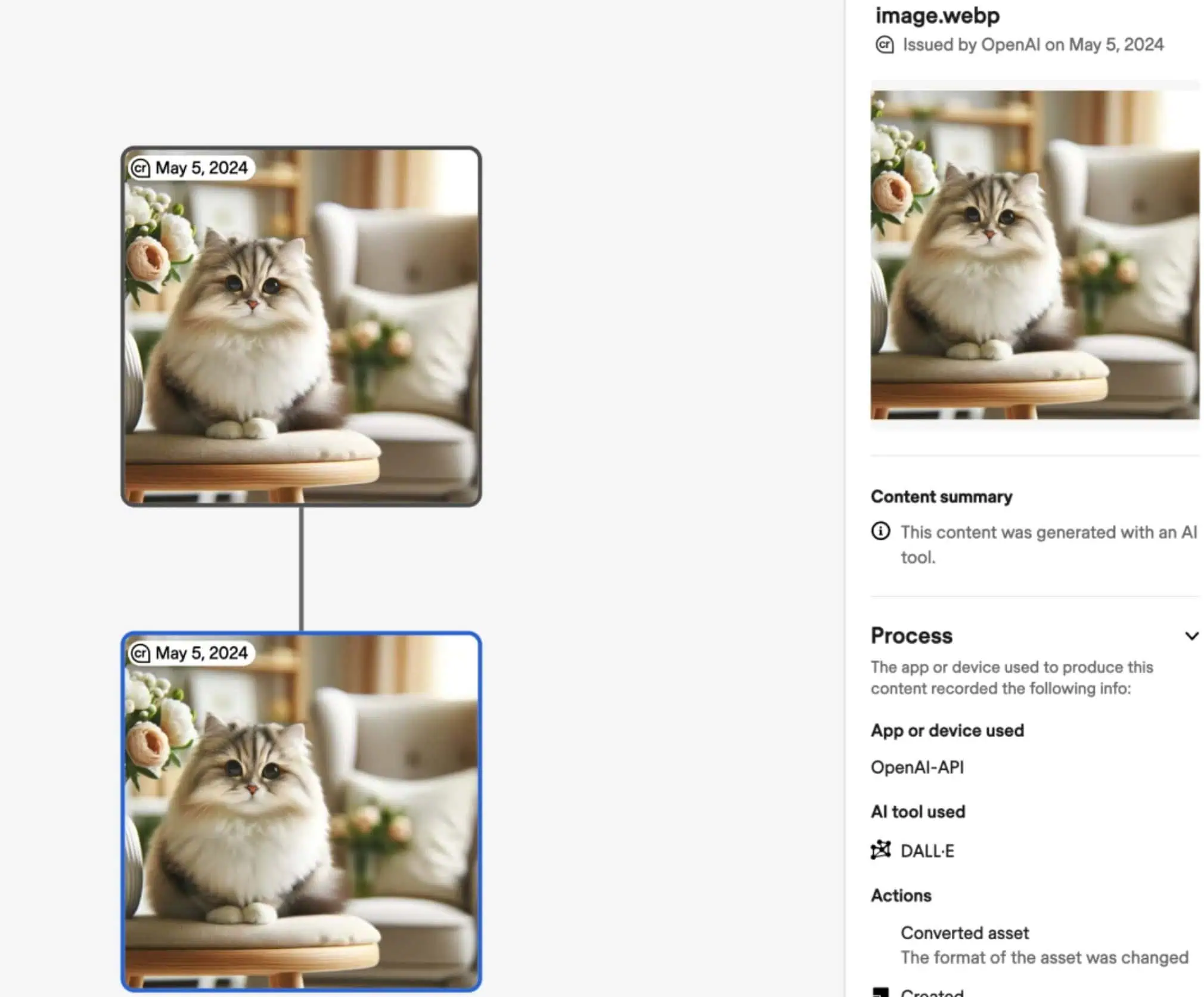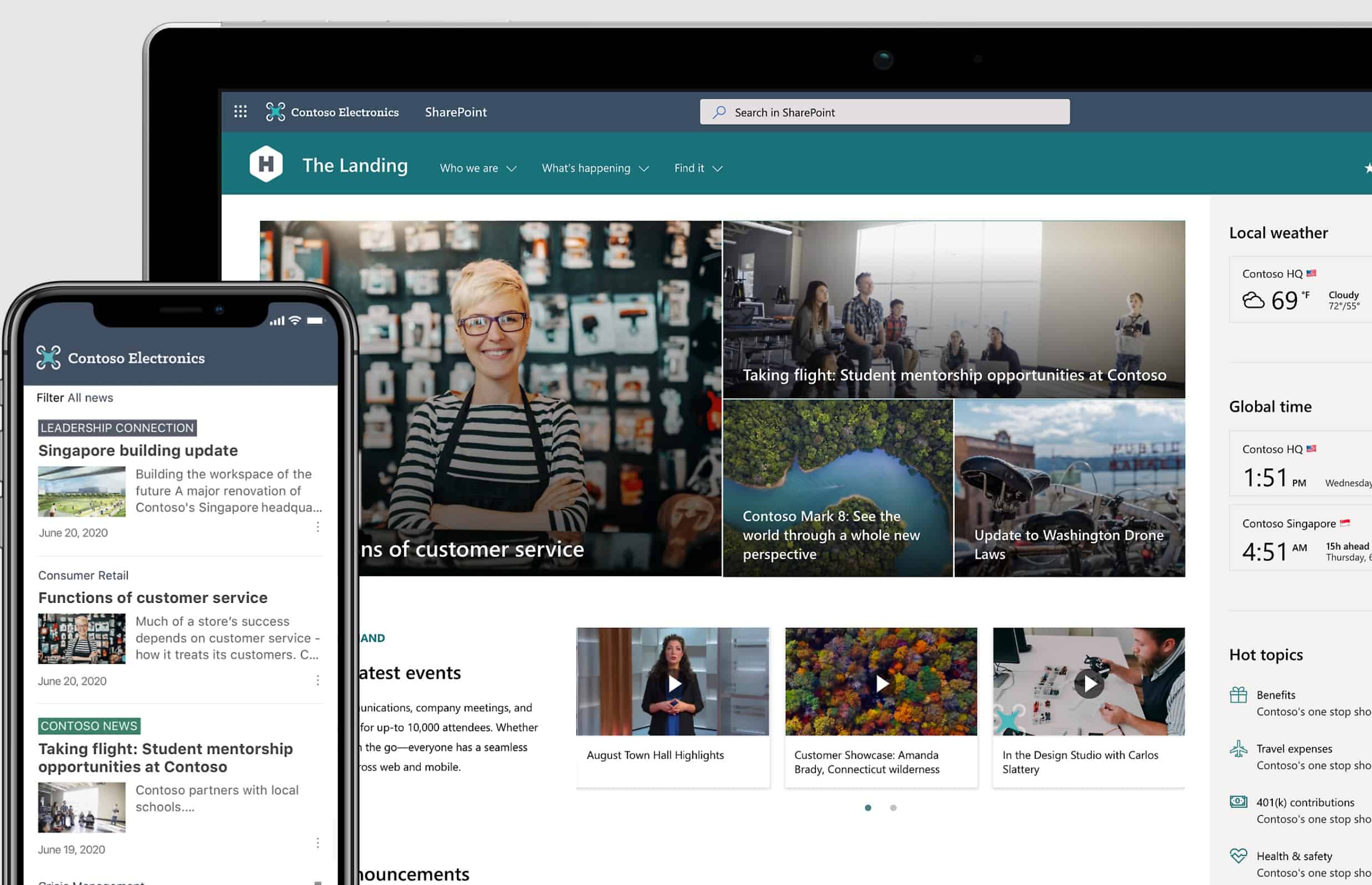Get a new Windows 10 Insider Build anytime you want with your own official Red Button
1 min. read
Published on
Read our disclosure page to find out how can you help MSPoweruser sustain the editorial team Read more

Sometimes the wait for a new Build of Windows 10 or Windows 10 Mobile can get very long, resulting in many fans taking to twitter and begging Gabe Aul to press the red button.
The great man is however not always available to do it, but to spread the load a bit he has uploaded 3D printing schematics to thingiverse so anyone could print out their very own officially endorsed Red button.
The plans are for a shell, and printers will need to add a Arduino Duemilinove connected via USB, and of course a large button, power switch, and speaker. The Bottom plate is attached with small machine screws.
Of course to actually see a result you may have to trudge over to Redmond and plug it into Microsoft’s servers, but if that is otherwise impossible hitting the button may relieve some frustration.
Warm up your 3D printer and head over to Thingiverse for the plans here.