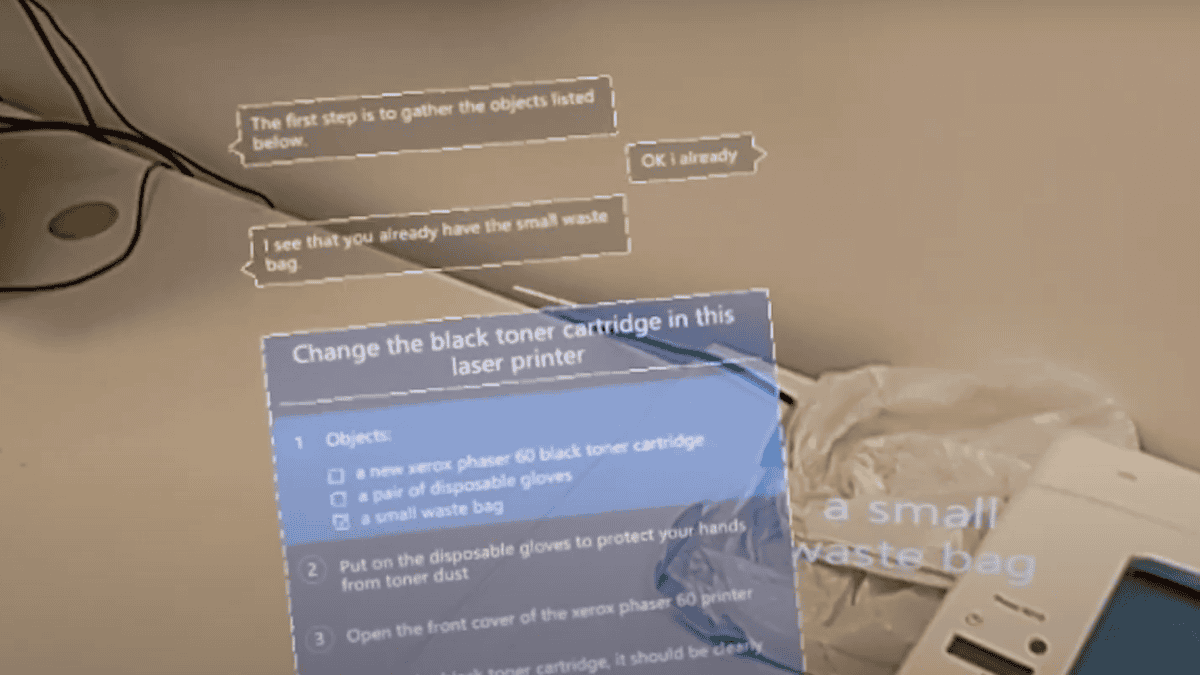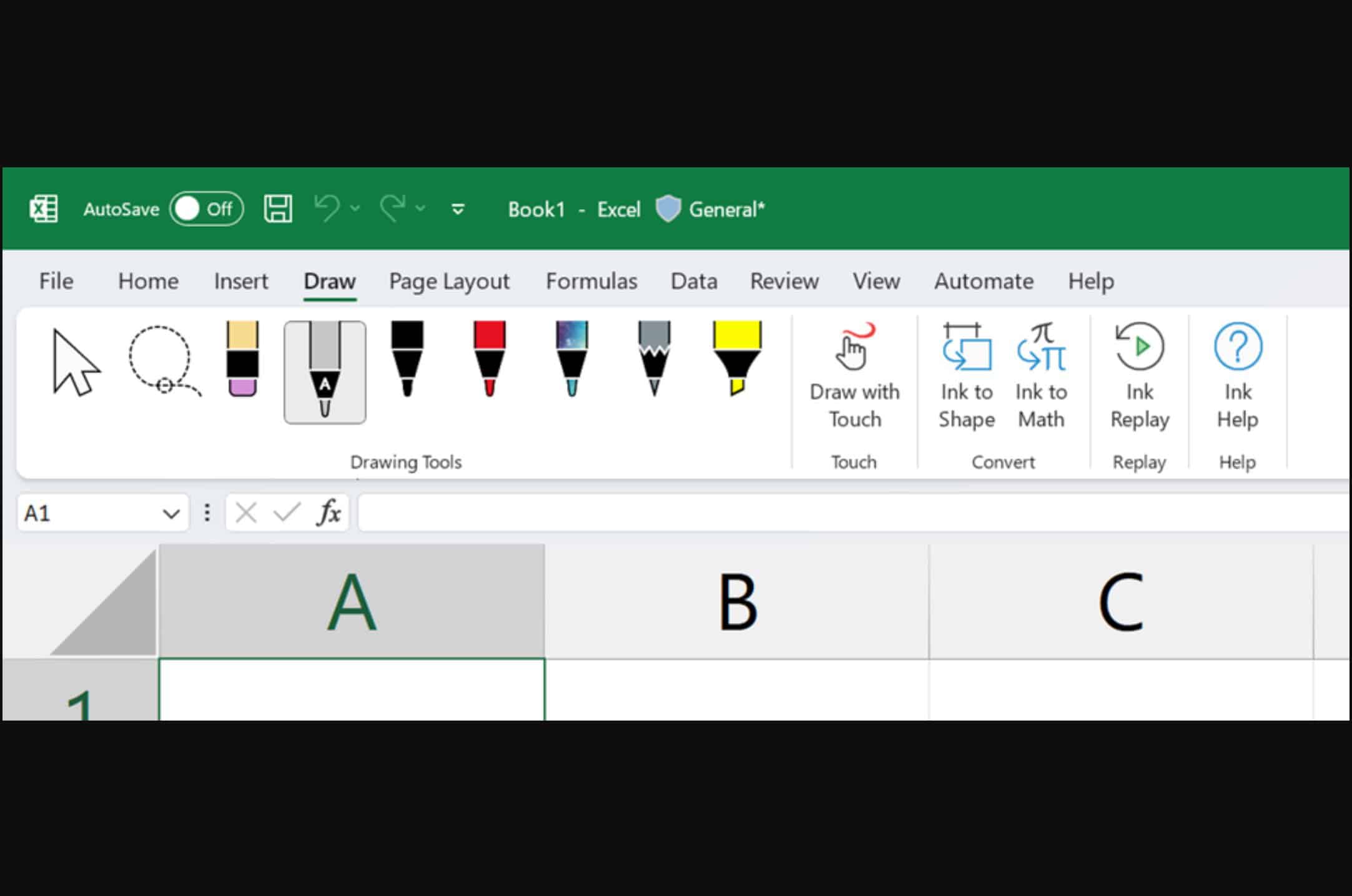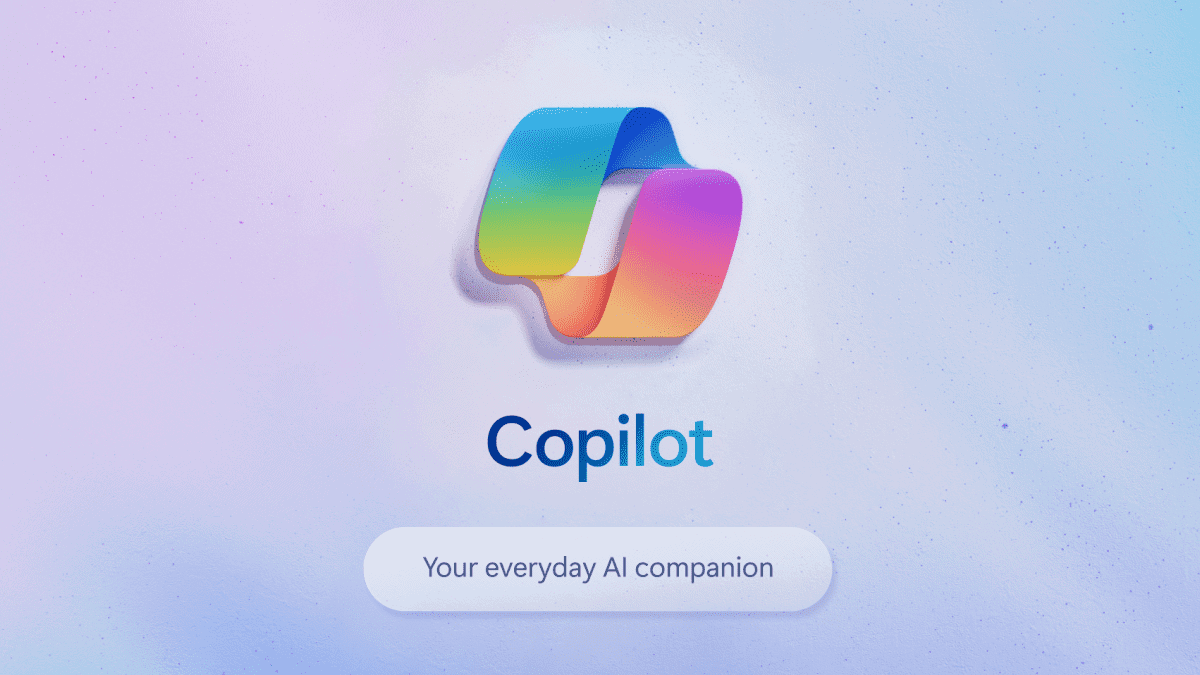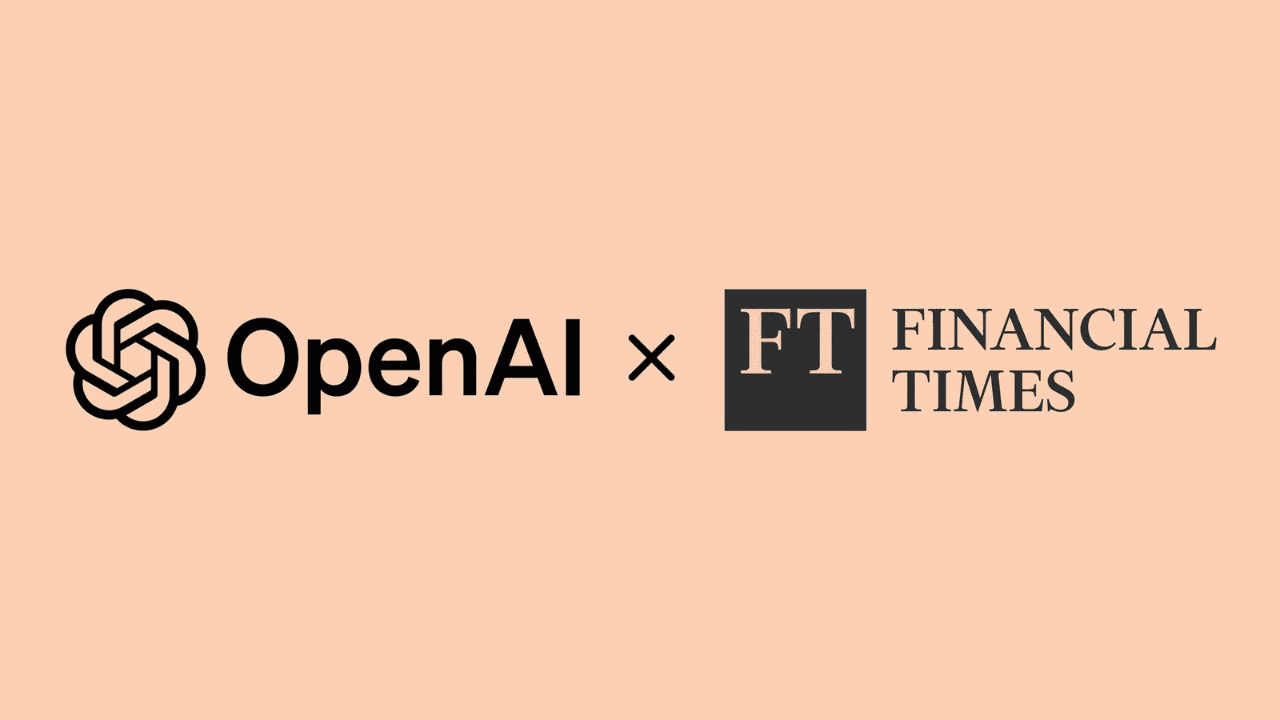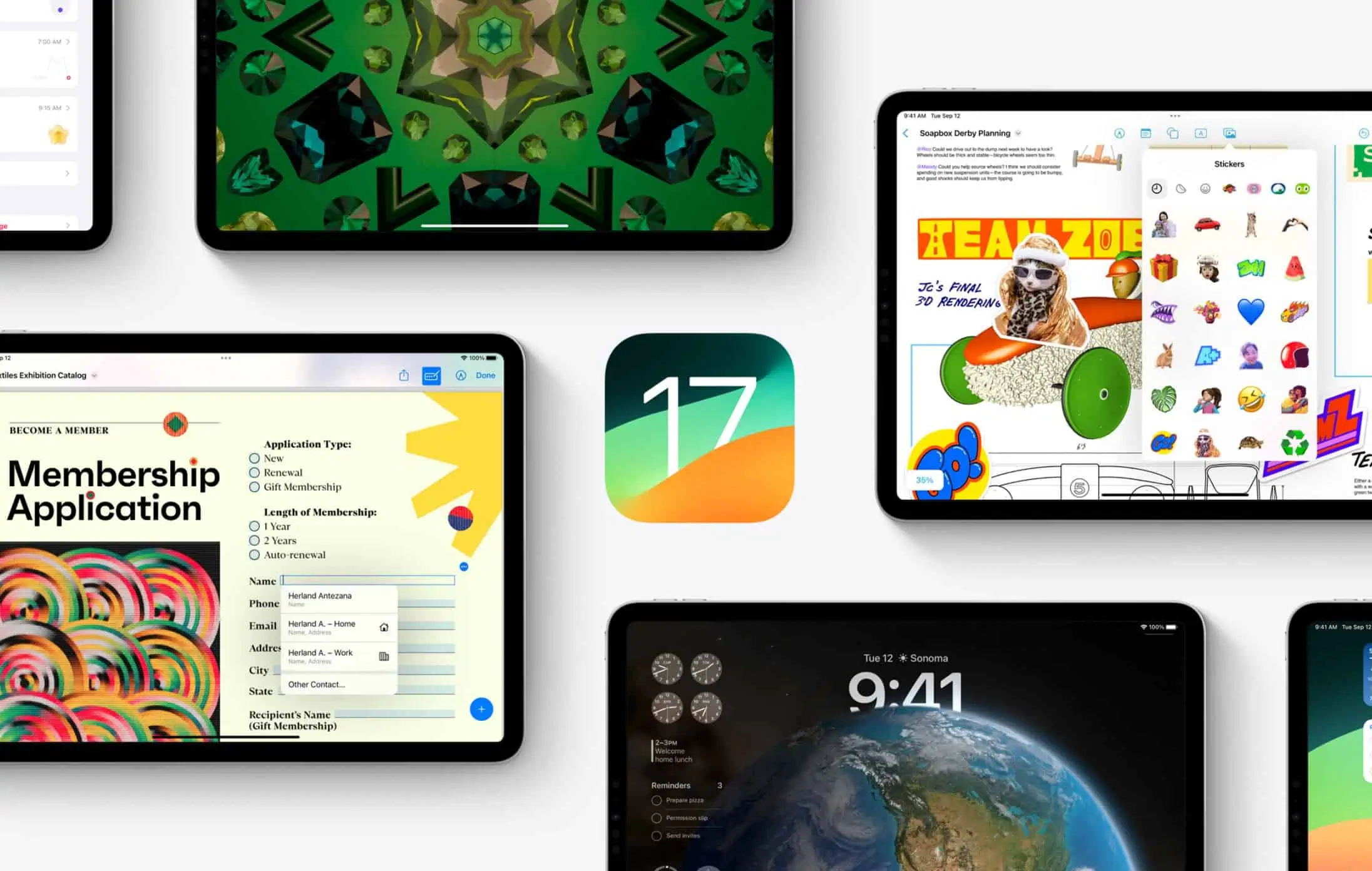Microsoft 為受支持的 Windows 10 版本發布新的累積更新(更改日誌)
5分鐘讀
發表於

微軟今天發布了各種受支持的 Windows 10 版本的累積更新。 這些更新適用於運行版本 10、1809、1803、1709 和 1703 的 Windows 1607 用戶。查找下面的更改日誌。
Windows 10 版本 1809 – KB4480116(操作系統內部版本 17763.253):
- 解決了影響 PowerShell 遠程端點的會話隔離中的安全漏洞。 默認情況下,PowerShell 遠程處理僅適用於管理員帳戶,但可以配置為使用非管理員帳戶。 從此版本開始,您無法將 PowerShell 遠程端點配置為使用非管理員帳戶。 嘗試使用非管理員帳戶時,將出現以下錯誤:“New-PSSession: [computerName] Connecting to remote server localhost failed with the following error message: The WSMan service could not launch a host process to process the given request . 確保 WSMan 提供程序主機服務器和代理已正確註冊。 有關詳細信息,請參閱 about_Remote_Troubleshooting 幫助主題。”
- 解決了使用 埃森圖爾/ p 修復損壞的可擴展存儲引擎 (ESE) 數據庫會導致數據庫大部分為空。 ESE 數據庫已損壞,無法安裝。
- Microsoft Edge、Internet Explorer、Windows 應用平台和框架、Windows MSXML、Windows 內核、Windows 存儲和文件系統、Windows 無線網絡、Microsoft JET 數據庫引擎、Windows Linux、Windows 虛擬化和 Microsoft 腳本引擎的安全更新。
Windows 10 版本 1803 – KB4480966(操作系統內部版本 17134.523):
- 解決了影響 PowerShell 遠程端點的會話隔離中的安全漏洞。 默認情況下,PowerShell 遠程處理僅適用於管理員帳戶,但可以配置為使用非管理員帳戶。 從此版本開始,您無法將 PowerShell 遠程端點配置為使用非管理員帳戶。 嘗試使用非管理員帳戶時,將出現以下錯誤:“New-PSSession: [computerName] Connecting to remote server localhost failed with the following error message: The WSMan service could not launch a host process to process the given request . 確保 WSMan 提供程序主機服務器和代理已正確註冊。 有關詳細信息,請參閱 about_Remote_Troubleshooting 幫助主題。”
- Internet Explorer、Microsoft Edge、Windows 應用平台和框架、Microsoft 腳本引擎、Windows 內核、Windows 存儲和文件系統、Windows 虛擬化、Windows Linux、Windows MSXML 和 Microsoft JET 數據庫引擎的安全更新。
Windows 10 版本 1709 – KB4480978(操作系統內部版本 16299.904):
- 解決了影響 PowerShell 遠程端點的會話隔離中的安全漏洞。 默認情況下,PowerShell 遠程處理僅適用於管理員帳戶,但可以配置為使用非管理員帳戶。 從此版本開始,您無法將 PowerShell 遠程端點配置為使用非管理員帳戶。 嘗試使用非管理員帳戶時,將出現以下錯誤:“New-PSSession: [computerName] Connecting to remote server localhost failed with the following error message: The WSMan service could not launch a host process to process the given request . 確保 WSMan 提供程序主機服務器和代理已正確註冊。 有關詳細信息,請參閱 about_Remote_Troubleshooting 幫助主題。”
- Internet Explorer、Microsoft Edge、Windows 應用平台和框架、Microsoft 腳本引擎、Windows MSXML、Windows 內核、Windows 存儲和文件系統、Windows 虛擬化、Windows Linux 和 Microsoft JET 數據庫引擎的安全更新。
Windows 10 版本 1703 – KB4480973(操作系統內部版本 15063.1563):
- 解決了影響 PowerShell 遠程端點的會話隔離中的安全漏洞。 默認情況下,PowerShell 遠程處理僅適用於管理員帳戶,但可以配置為使用非管理員帳戶。 從此版本開始,您無法將 PowerShell 遠程端點配置為使用非管理員帳戶。 嘗試使用非管理員帳戶時,將出現以下錯誤:“New-PSSession: [computerName] Connecting to remote server localhost failed with the following error message: The WSMan service could not launch a host process to process the given request . 確保 WSMan 提供程序主機服務器和代理已正確註冊。 有關詳細信息,請參閱 about_Remote_Troubleshooting 幫助主題。”
- Internet Explorer、Microsoft Edge、Windows 應用平台和框架、Microsoft 腳本引擎、Windows 身份驗證、Windows MSXML、Windows 內核、Windows 存儲和文件系統、Windows 虛擬化、Windows Linux 和 Microsoft JET 數據庫引擎的安全更新。
Windows 10 版本 1607 – KB4480961(操作系統內部版本 14393.2724):
- 解決了影響 PowerShell 遠程端點的會話隔離中的安全漏洞。 默認情況下,PowerShell 遠程處理僅適用於管理員帳戶,但可以配置為使用非管理員帳戶。 從此版本開始,您無法將 PowerShell 遠程端點配置為使用非管理員帳戶。 嘗試使用非管理員帳戶時,將出現以下錯誤:“New-PSSession: [computerName] Connecting to remote server localhost failed with the following error message: The WSMan service could not launch a host process to process the given request . 確保 WSMan 提供程序主機服務器和代理已正確註冊。 有關詳細信息,請參閱 about_Remote_Troubleshooting 幫助主題。”
- Internet Explorer、Windows 應用平台和框架、Microsoft 腳本引擎、Windows 內核、Windows Hyper-V、Windows MSXML 和 Microsoft JET 數據庫引擎的安全更新。
如果您安裝了較早的更新,則只會下載此軟件包中包含的新修復程序並將其安裝在您的設備上。
來源:微軟