微軟點名並羞辱仍需要 SMB v1 支持的軟件供應商
6分鐘讀
更新了

谷歌並不是唯一一家仍在發布要求舊 SMB v1 文件共享協議在 Windows 網絡上可用的軟件的公司。
事實上,各種各樣的應用程序仍然需要這種遺留協議,微軟自 2014 年以來已棄用該協議,並且微軟將在下一版本的 Windows 10 中完全禁用該協議。
微軟現在已經開始點名和羞辱軟件供應商,並創建了一個需要更新的應用程序列表。
該清單包括:
供應商 - 產品 - 文檔
- 航空蜂巢 - HiveManager、HiveOS(域加入) - https://community.aerohive.com/aerohive/topics/unable-to-join-activedirectory-with-smbv1-disabled-on-domain-controller
- 阿魯巴 - Clearpass,當使用 MSCHAP 進行域加入時 - https://community.arubanetworks.com/t5/Security/Clearpass-V6-6-2-SMB-version-supported/td-p/296384
- AVM – 弗里茨!盒子 – https://www.avforums.com/threads/windows-10-network-share-problem.2043190/page-2#post-23956280
- 梭子魚 - SSL VPN - https://campus.barracuda.com/product/sslvpn/article/SSLVPN/CreateNetworkPlace/
- 梭子魚 – 網絡安全網關備份 – https://community.barracudanetworks.com/forums.php?url=/topic/29561-backup-via-smb/
- 佳能 (&奧西) - 打印機通過“打印共享” - https://support.usa.canon.com/kb/index?page=content&id=ART143573& https://files.lfpp.csa.canon.com/media/Assets/PDFs/TSS/external/WF_PrintDrivers/Documentation/Oce_LF_Systems_Connectivity_information_for_Windows_environment_Administration_guide_en.GB.pdf
- 思科 - 網絡安全設備/WSAv – https://bst.cloudapps.cisco.com/bugsearch/bug/CSCuo70696/?referring_site=bugquickviewredir & https://supportforums.cisco.com/discussion/13295496/wsav-supports-smbv1-only
- 思科 - 廣域應用服務/WAAS 5.0 及更早版本 - http://www.cisco.com/c/en/us/td/docs/app_ntwk_services/waas/waas/v501/release/notes/ws501xrn.html
- 數據訪問 - 傳統 Dataflex 嵌入式數據庫(供應商還提供了許多不需要 SMB1 的替代方法)–http://www.dataaccess.com/KBasePublic/Files/2476.Tuning%20Microsoft%20Networks%20for%20the%20Legacy%20Embedded%20Database_PDF_FMT.PDF
- F5 - RDP 客戶端網關、Microsoft Exchange 代理 – https://support.f5.com/csp/article/K55889450
- 力點(雷神) - “一些 Forcepoint 產品”,Content Gateway 代理身份驗證 – https://support.forcepoint.com/KBArticle?id=000012832
- HP - 各種印表機(許多都支援 SMB2)
- HPE - ArcSight(舊版統一連接器,不是最新版本)
- IBM - NetServer V7R2 或以下 – http://www-01.ibm.com/support/docview.wss?uid=nas8N1011878
- IBM - QRadar 漏洞管理器 7.2.x 或以下(7.3 已更新)- http://www-01.ibm.com/support/docview.wss?uid=swg22004178
- 輸液業務軟件 - 輸液(需要禁用 SMB2)
- 利盟 - 固件 eSF 2.x 和 eSF 3.x MFP(掃描到網絡) - http://support.lexmark.com/index?page=content&id=FA716&locale=en&userlocale=EN_US
- Linux內核 - CIFS 客戶端 2.5.42 到 3.5.x(3.7 添加了第一個 SMB2 客戶端實現) - https://wiki.samba.org/index.php/LinuxCIFSKernel
- 邁克菲 - 網絡網關 - https://kc.mcafee.com/corporate/index?page=content&id=KB89350
- Microsoft微軟 – Windows XP、Windows Server 2003(及更早版本)、Windows Embedded Standard 2009
- MYOB - Accountants Office & Accountants Enterprise(說明禁用機會鎖定的要求,即 SMB1 行為選項) - https://www.myob.com/au/accountants-and-partners/support/minimum-system-requirements
- NetApp的 - 8.3.2P5、9.0P1 和 9.1 之前的 ONTAP 版本需要 SMB1 才能加入域(不是客戶端連接)。 ONTAP 8.3.2P5、9.0P1、9.1 可以改為使用 SMB2 進行域加入以及通過 SMB2 和 3 進行客戶端連接,並且 ONTAP 9.2 允許完全禁用任何 SMB1 連接 - http://mysupport.netapp.com/NOW/cgi-bin/bol?Type=Detail&Display=786189& https://averageguyx.blogspot.com/2017/06/does-ontap-need-smb1-no.html?m=1
- NETGEAR - ReadyNAS(用作備份目標時) - https://kb.netgear.com/24923/ReadyNAS-OS-6-SMB-Plus-App
- 神諭 - Solaris 11.3 及更早版本 - http://docs.oracle.com/cd/E86824_01/html/E54775/smb-4.html
- 脈衝安全 - 運行 8.1R9 / 8.2R4 及以下的 PCS 設備或運行 5.1R9 / 5.3R4 及以下的 PPS 設備 - https://kb.pulsesecure.net/articles/Pulse_Secure_Article/KB40602/?q=smb&l=en_US&fs=Search&pn=1&atype=
- 威聯通 – 所有使用低於 4.1 固件的存儲設備 – https://www.qnap.com/en-us/support/con_show.php?cid=11
- 紅帽 - RHEL 5、RHEL 6 域加入; 最早記錄的 SMB2+ CIFS 客戶端在 RedHat 7.2 中(https://access.redhat.com/documentation/en-US/Red_Hat_Enterprise_Linux/7/html/7.2_Release_Notes/file_systems.html); RedHat 服務器由 Samba 提供,請參閱下面的 Samba 說明 - https://access.redhat.com/solutions/3037961
- 理光 (理光/Savin/Gestetner/Lanier) - 除 SP C220S / C222SF、SP C231SF / C232SF、SP C240SF / C242SF、SP C250SF / C252SF、SP 3400SF / 3410SF、SP 3000SF / 3510SF 之外的所有 MFP 打印機(支持掃描到文件夾、傳真傳輸備份到文件夾、傳真轉發) – 公告 19-05-17-WannaCry-Ransomware-and-SMB-v1.0-exploit
- RSA - 身份驗證管理器服務器 – https://community.rsa.com/thread/191171
- 桑巴 - 早於 3.5.0 的版本(注意:所有 支持的 Samba 版本支持 SMB2+,請參閱 https://wiki.samba.org/index.php/Samba_Release_Planning#Discontinued) - https://wiki.samba.org/index.php/Samba_3.6_Features_added/changed#SMB2_support & https://wiki.samba.org/index.php/Samba_3.5_Features_added/changed#Protocol_changes
- 尖銳 - MFP 打印機子集 (很多都支持 SMB2 和 3)
- SONOS - 無線音箱 - https://en.community.sonos.com/setting-up-sonos-228990/sonos-support-for-smb-20-protocol-6739642/index1.html
- SOPHOS - Sophos UTM、Sophos XG 防火牆、Sophos Web Appliance - https://community.sophos.com/kb/en-us/126733 & https://community.sophos.com/kb/en-us/126757
- SUSE - SUSE Linux Enterprise Server 11 及更早版本 (注意:不支持 10 及更早的版本,無論如何)- https://www.suse.com/support/kb/doc/?id=7019892
- 群暉 - Diskstation Manager(管理,不是客戶端連接) - https://www.synology.com/en-us/knowledgebase/DSM/tutorial/File_Sharing/Why_do_I_receive_an_error_message_when_trying_to_join_a_Windows_Domain_with_my_Synology_NAS
- 湯普森路透 - CS 專業套件 - http://cs.thomsonreuters.com/ua/acct_pr/csa/cs_us_en/kb/how-to-disable-opportunistic-locking-or-file-caching.htm
- 丁特里 - Tintri OS,Tintri 全球中心
- VMware的 Vcenter VMware vCenter Server Appliance、VMware vRealize Automation Identity Appliance - https://kb.vmware.com/selfservice/microsites/search.do?cmd=displayKC&docType=kc&externalId=2134063&sliceId=1&docTypeID=DT_KB_1_1&dialogID=479220377&stateId=0 (注意:為 VCenter 配置 SMB2 的步驟,至少在最新版本上,直到 VMware 更新其 KB – https://virtualizationnation.com/2017/04/17/enabling-vcenter-server-appliance-vcsa-to-use-smb2/)
- VMware的 - 年長過 ESXI 6.0 –#2663902 & https://communities.vmware.com/message/2668266#2668266
- 世界牛 - Worldox GX3 DMS(建議使用 SMB1,但在某些情況下支援 SMB2;請注意,每個供應商的 GX3 已停產)
- 複印 - 在未運行 ConnectKey 固件的打印機上進行 SMB 工作流掃描,例如 WC75XX 型號) - http://forum.support.xerox.com/t5/Copying-Faxing-Scanning/Xerox-Machines-and-SMBv2-V3-Scanning-Support/td-p/204802/highlight/true/page/2
微軟會定期更新這份名單,但這份名單並不全面,並在 [email protected] 或推文 @書呆子 帶標籤 #StillNeedsSMB1.
看到 最新版本的列表在這裡.

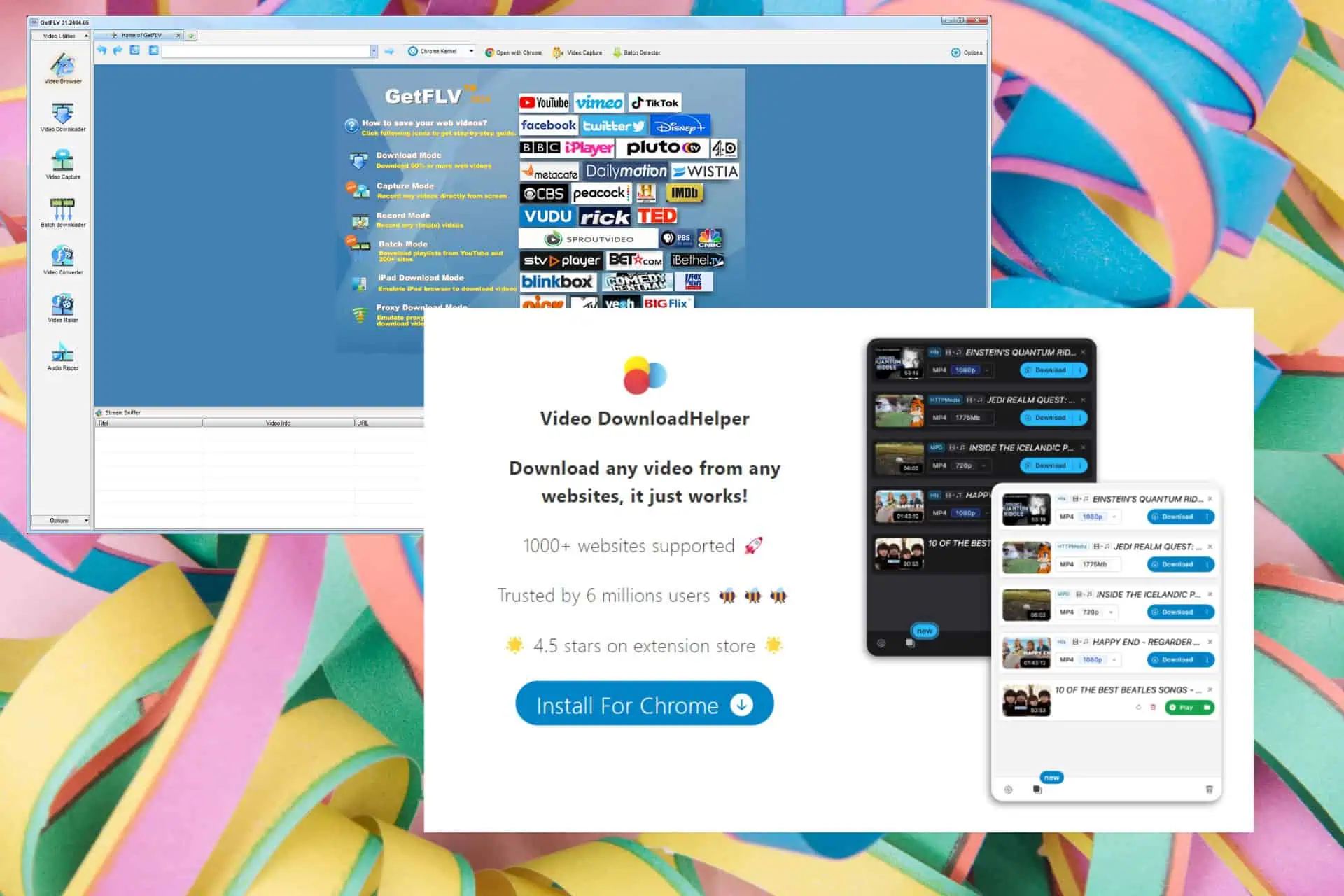
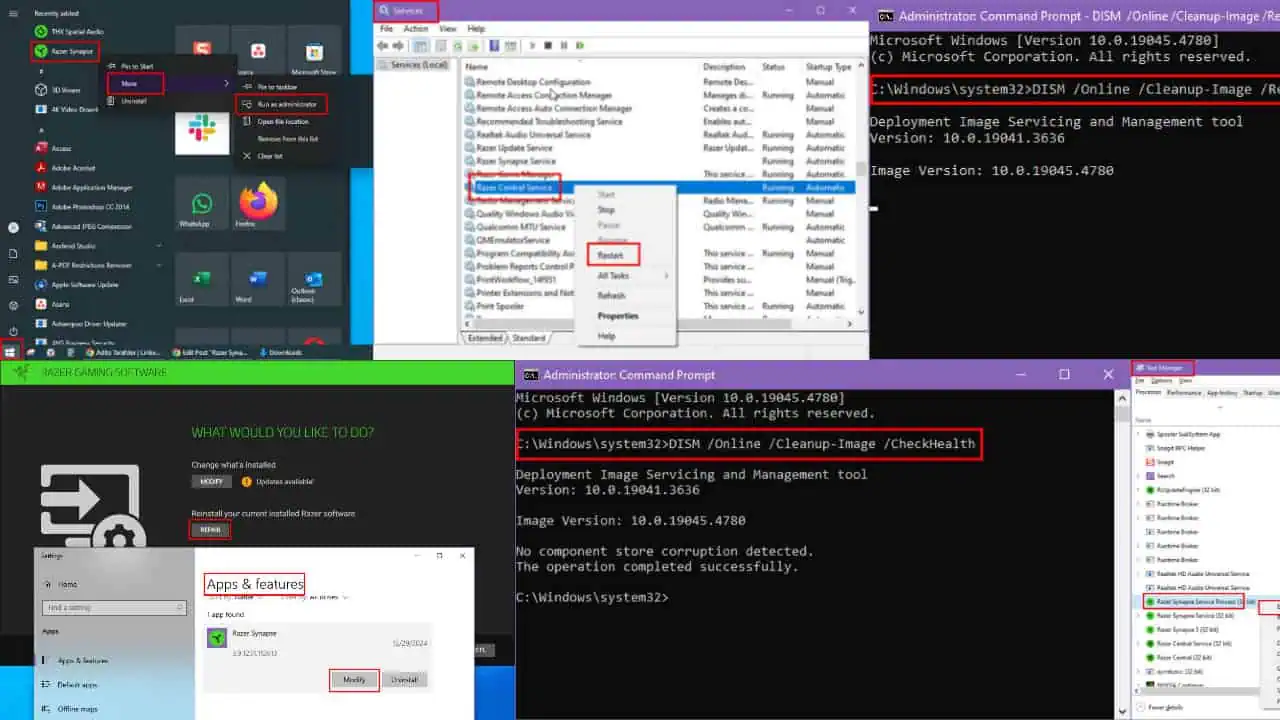
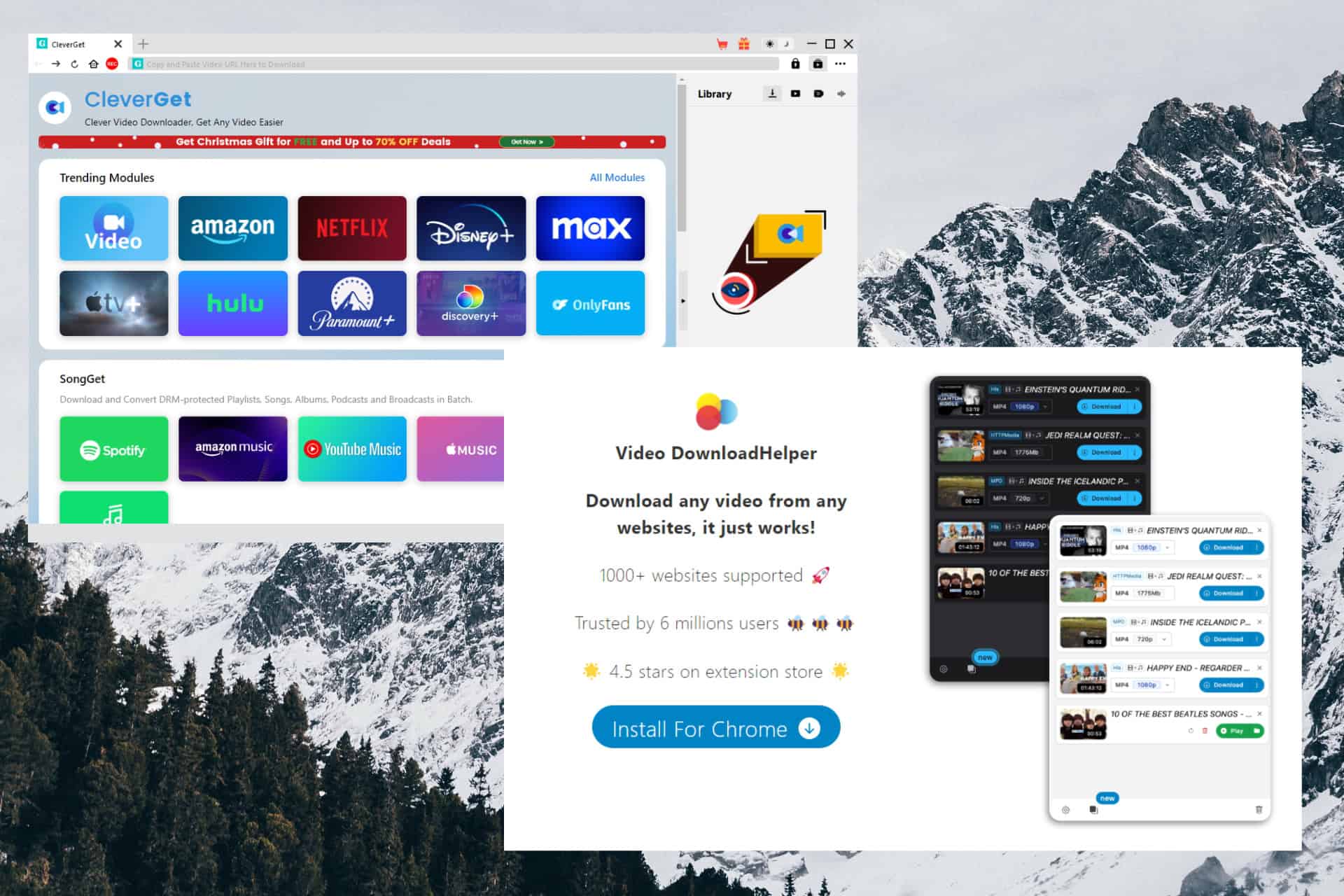
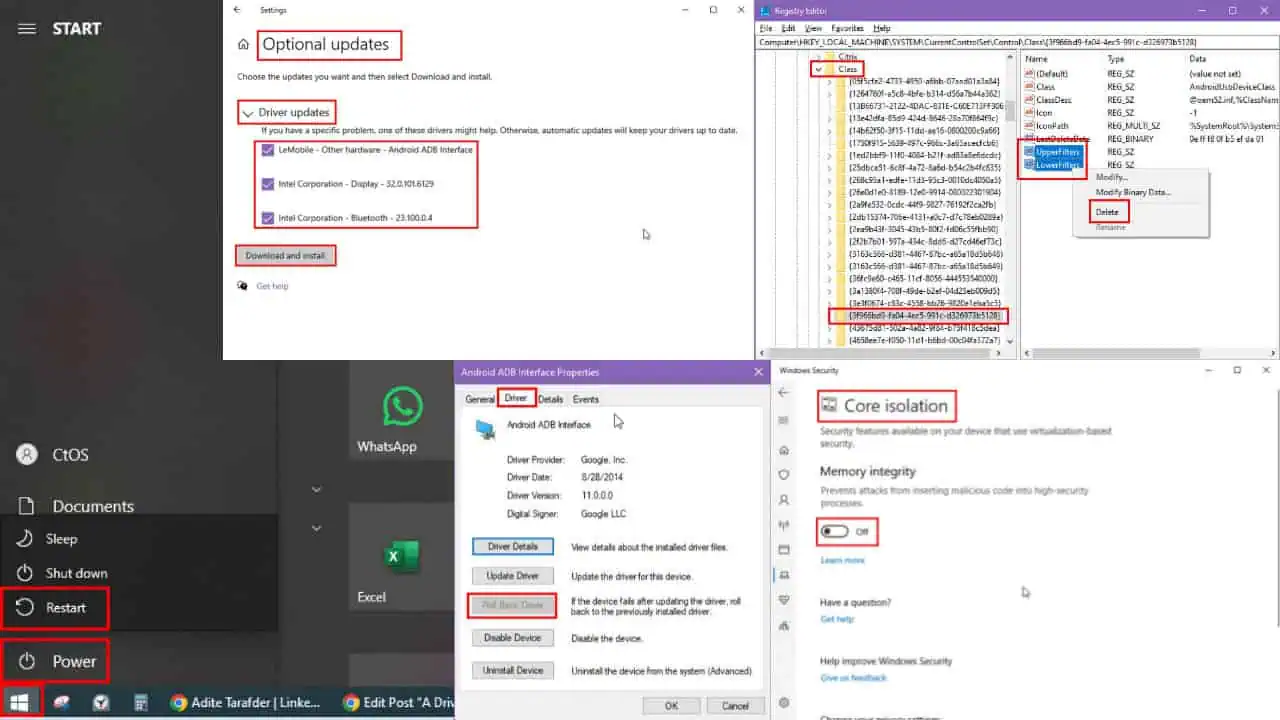

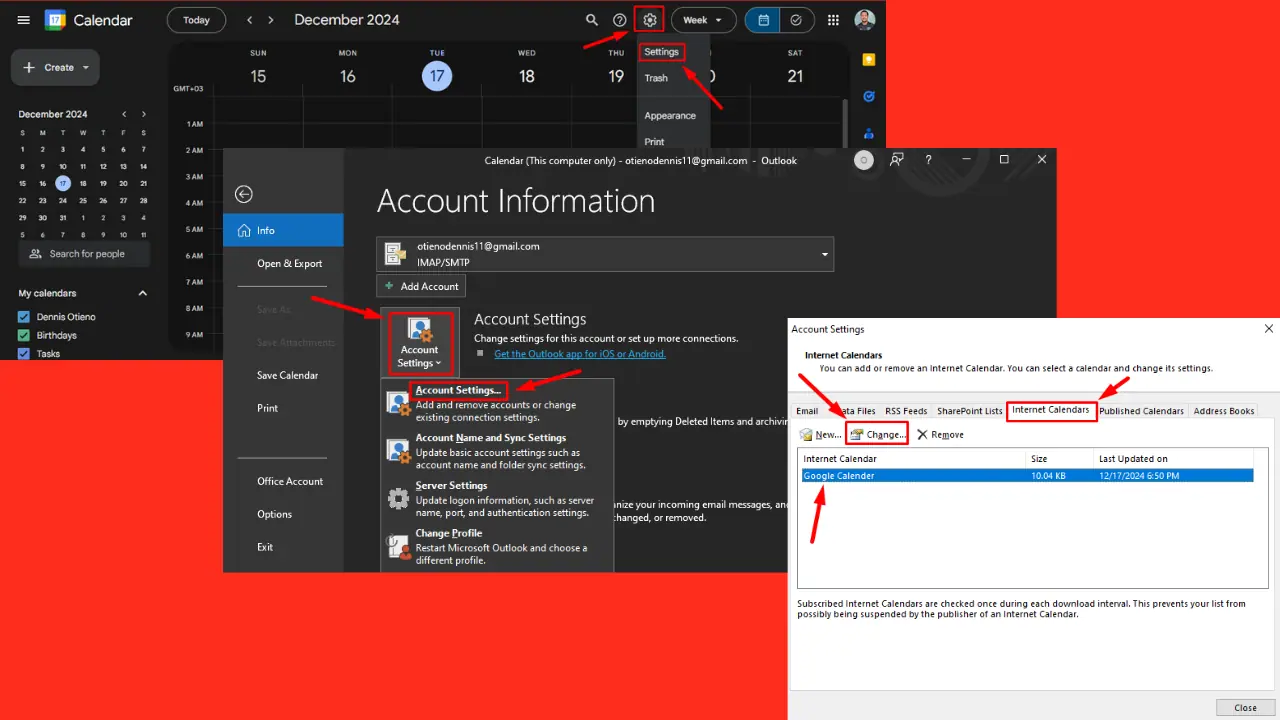

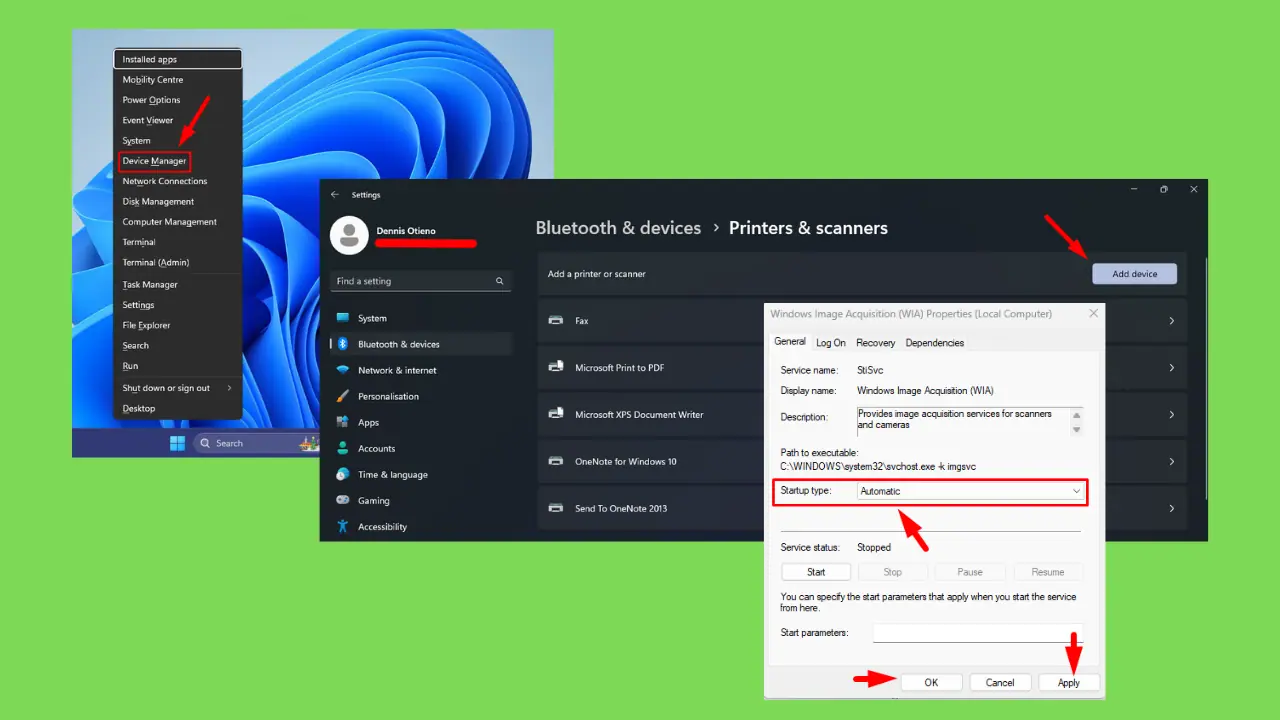
使用者論壇
0消息