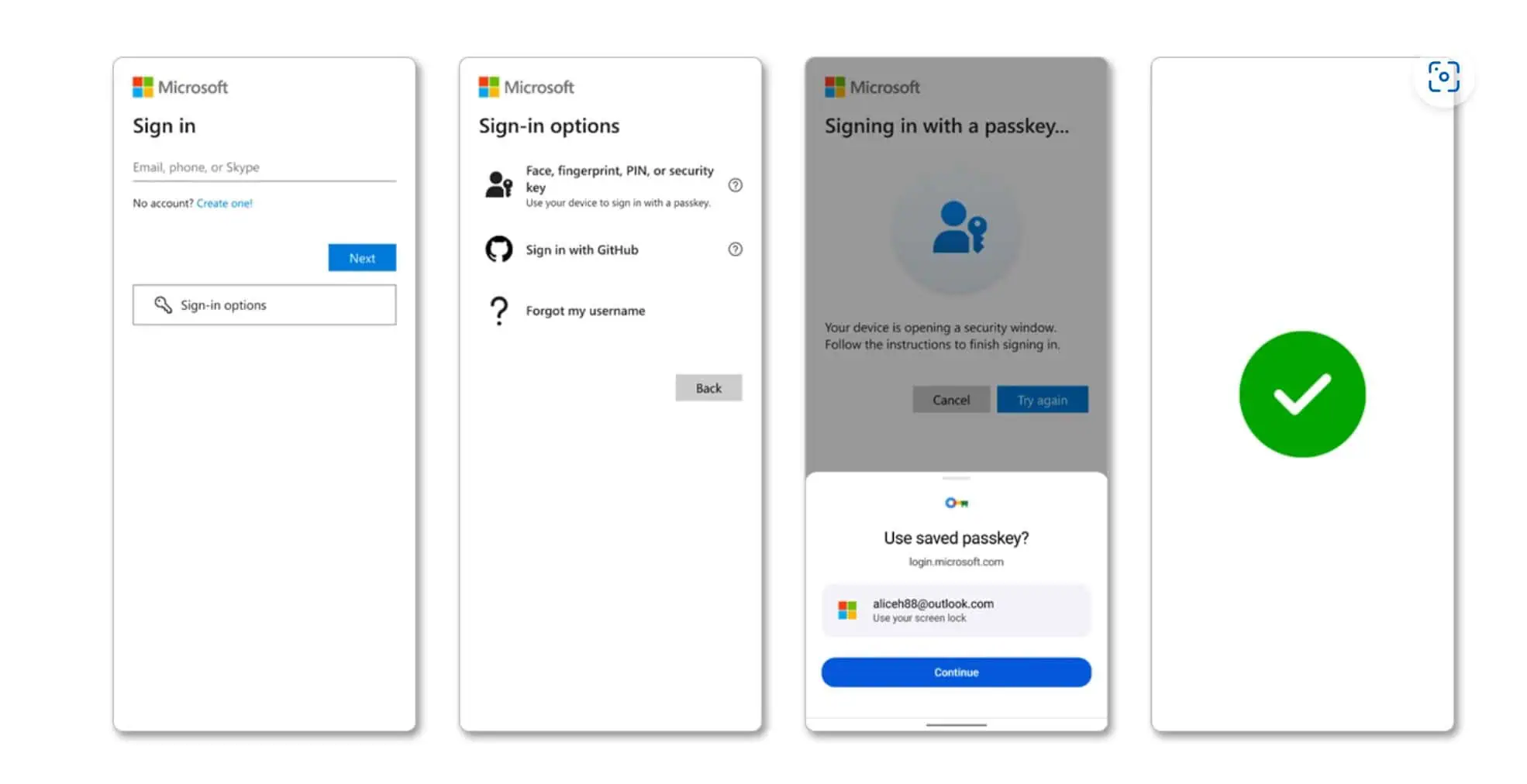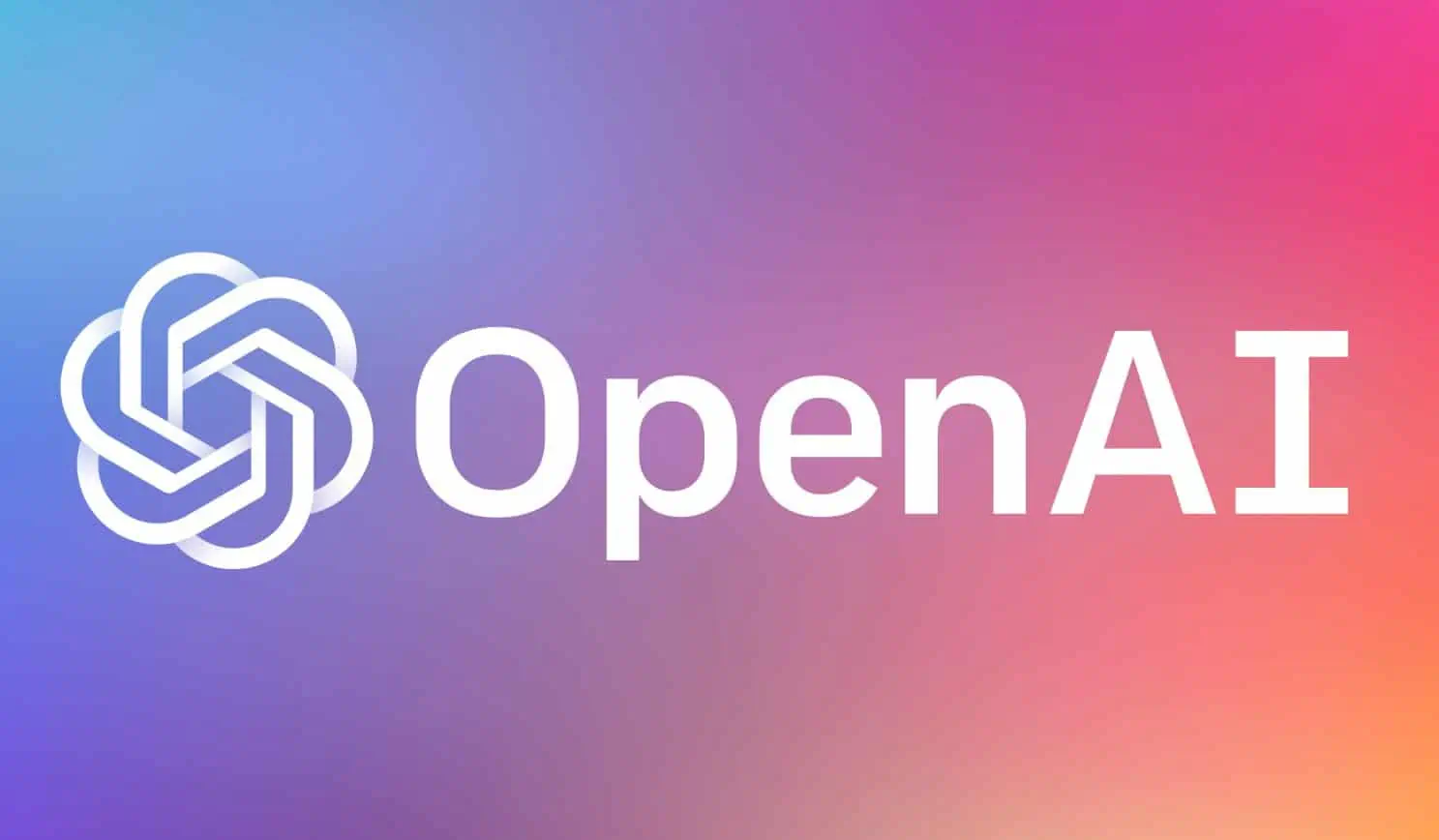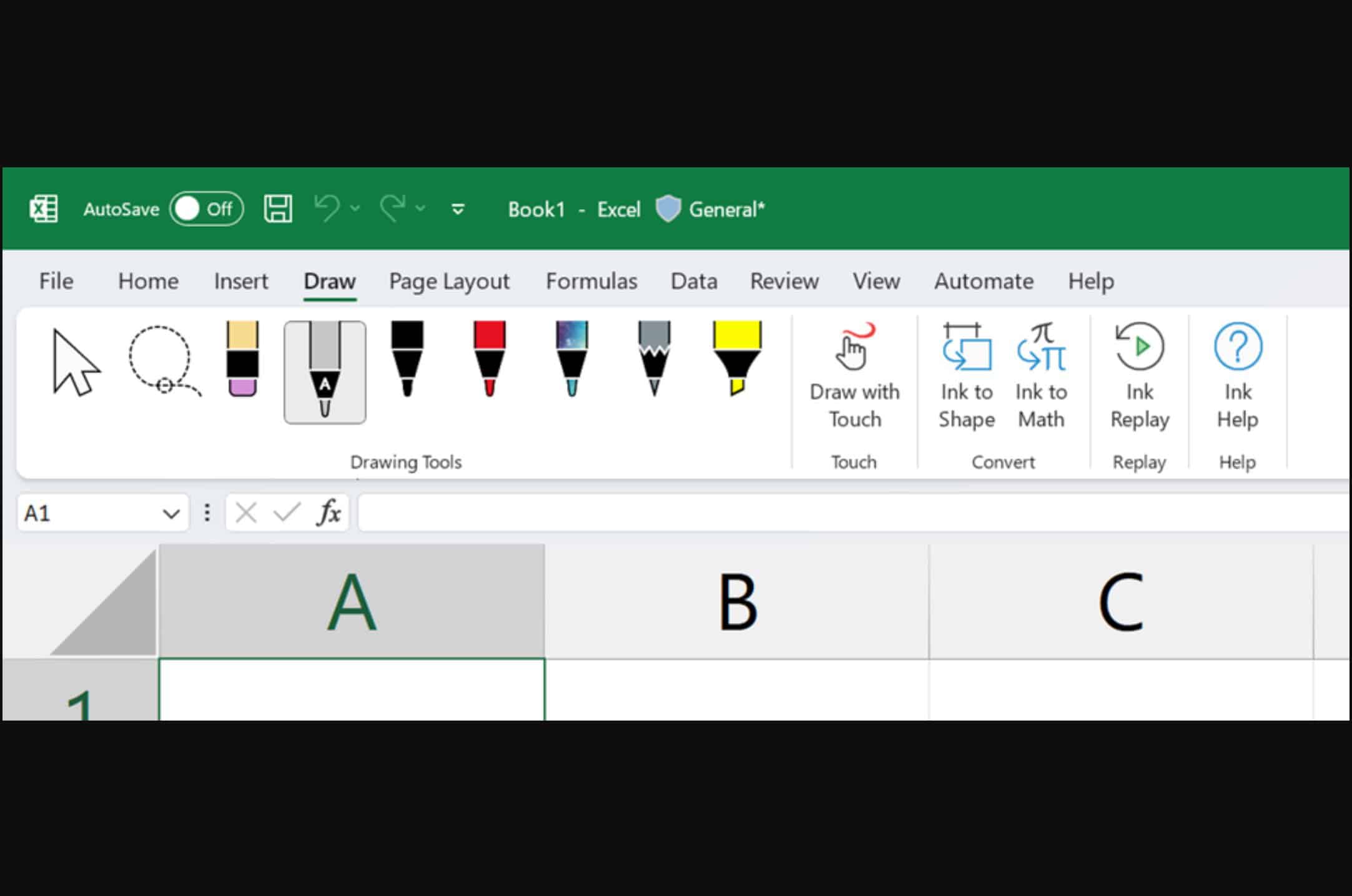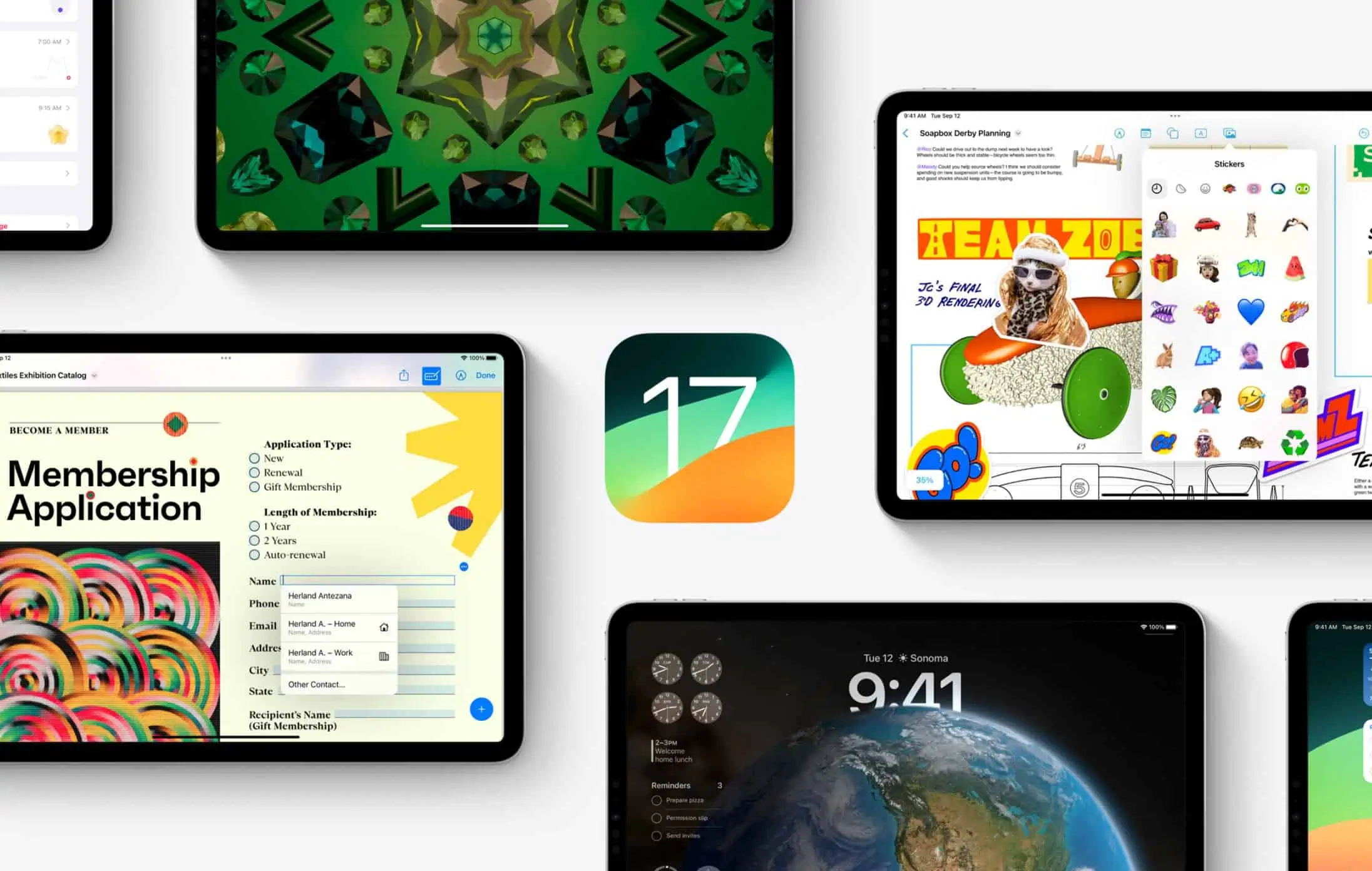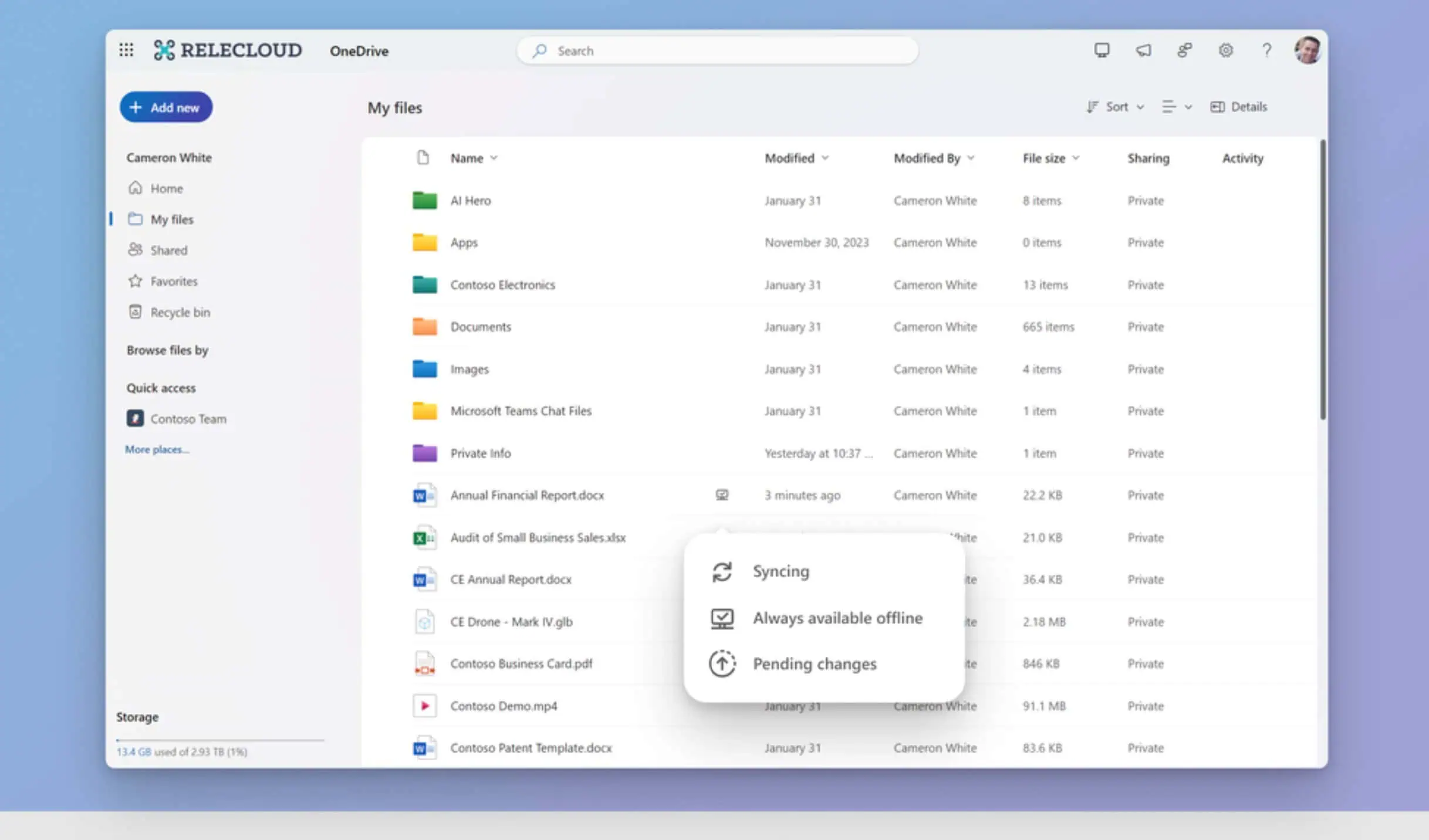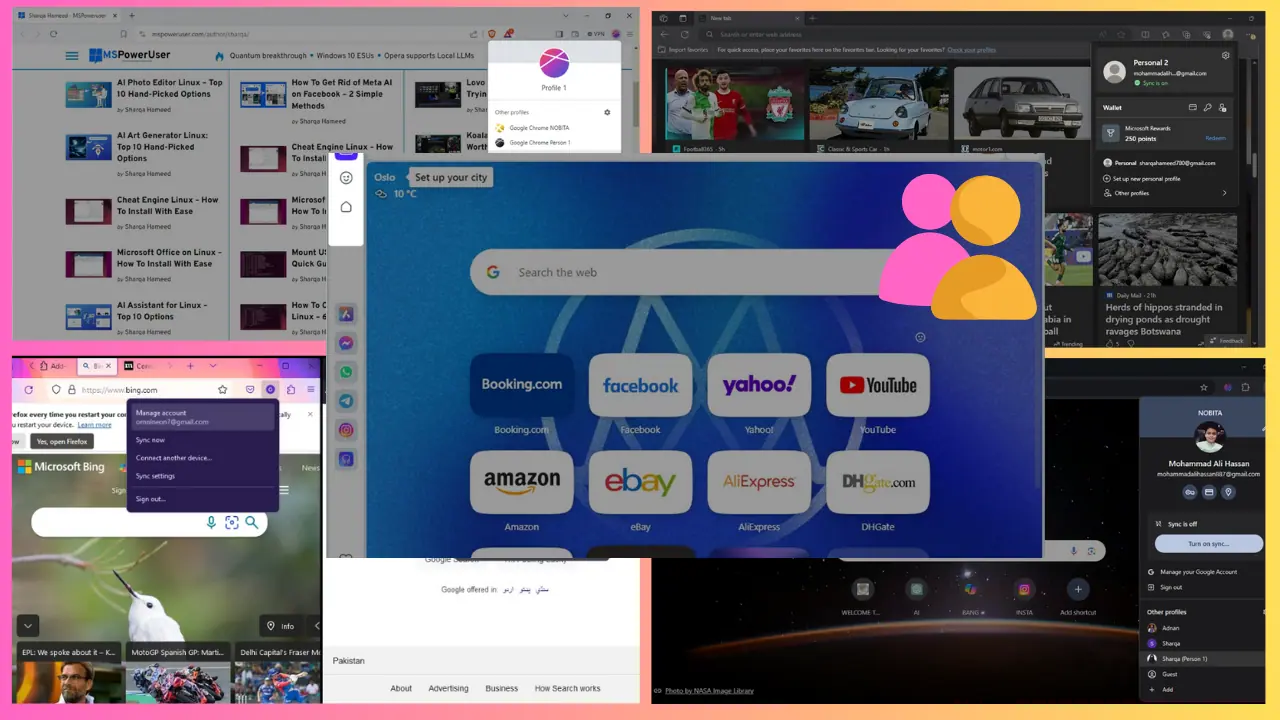Microsoft Translator iOS 應用程序的最新更新包括改進的離線體驗等
1分鐘讀
發表於

微軟今天發布了適用於 iOS 設備上的微軟翻譯應用程序的新更新。 用戶現在可以關閉 profanity filter 需要時,他們現在可以 swap “to” and “from” language 容易地。 微軟還包括更新的動畫 to respond to user input and more. 在下面找到完整的更改日誌。
3.0.5 版的新增功能:
- Added a setting to turn off profanity filter
- Added feature to show language detected in the format “English (Detected)” and let user swap “to” and “from” language
- Updated offline behaviour to make it more intuitive to download and use offline packs for supported languages
- Added action buttons in text mode while keyboard is up to let user take action on the translation like sharing and pinning
- Fixed language scrolling behaviors for longer strings
- Added prompt for app review after frequent usage
- Updated animation to respond to user input in speech mode
- Added in-app experience to let users create new bugs or vote for existing features inside app
下載吧 点击這裡 來自App Store。