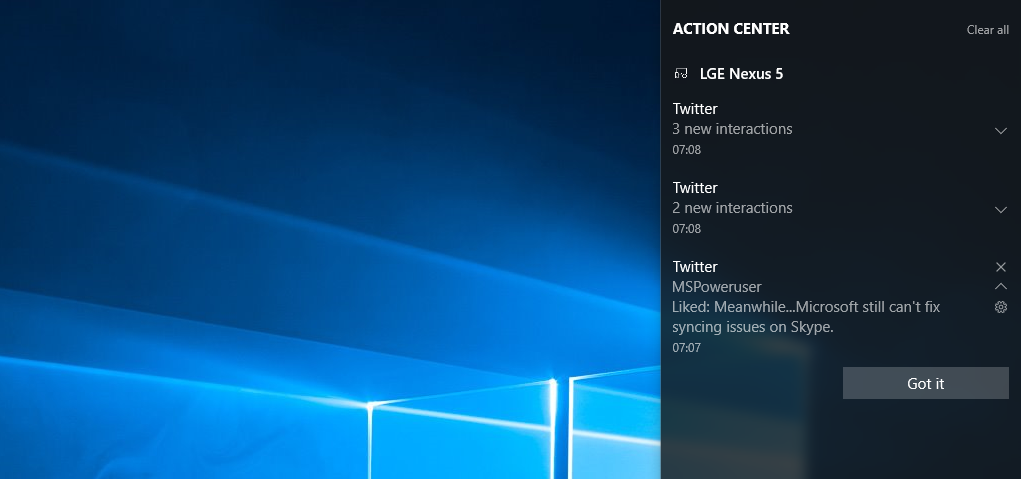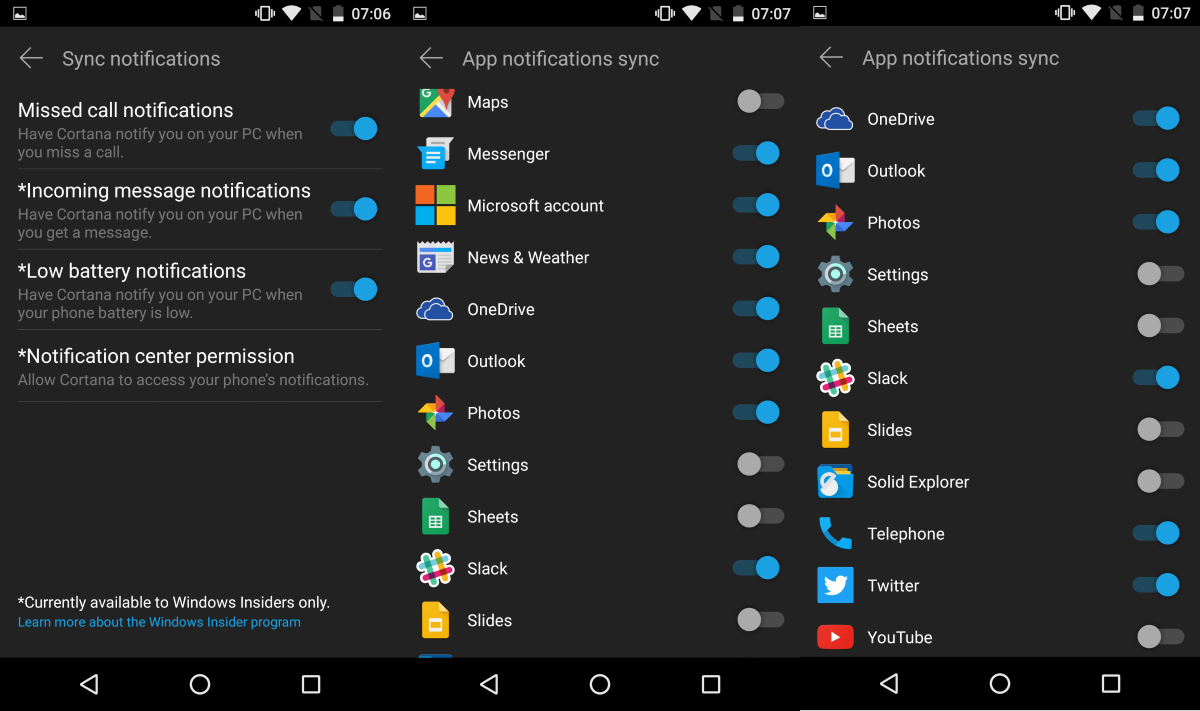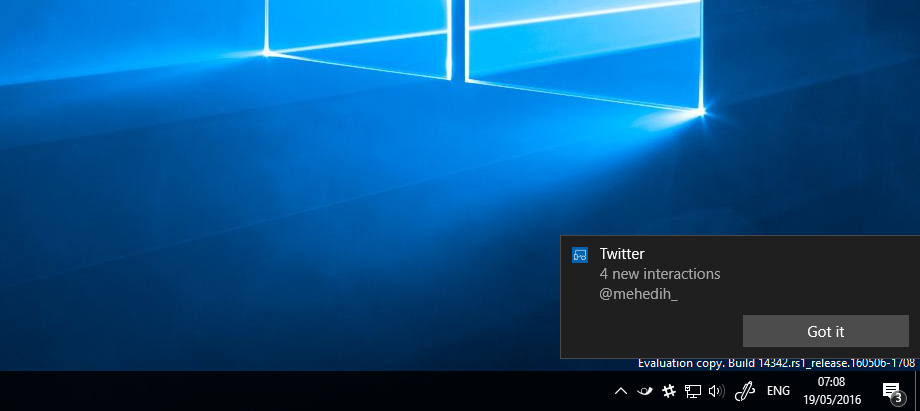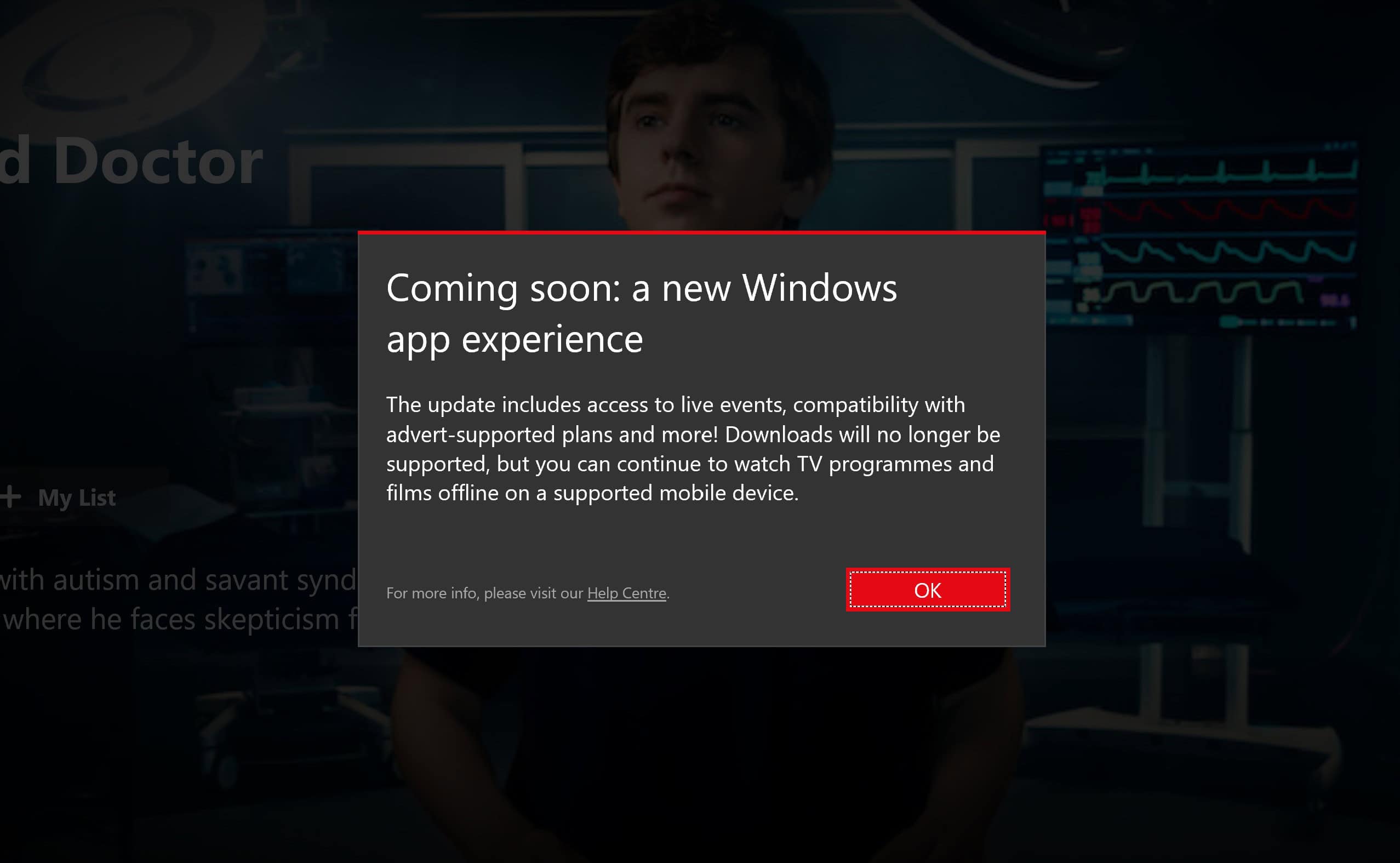Cortana 現在可以在你的 Android 手機和 Windows 10 PC 之間同步通知
2分鐘讀
發表於
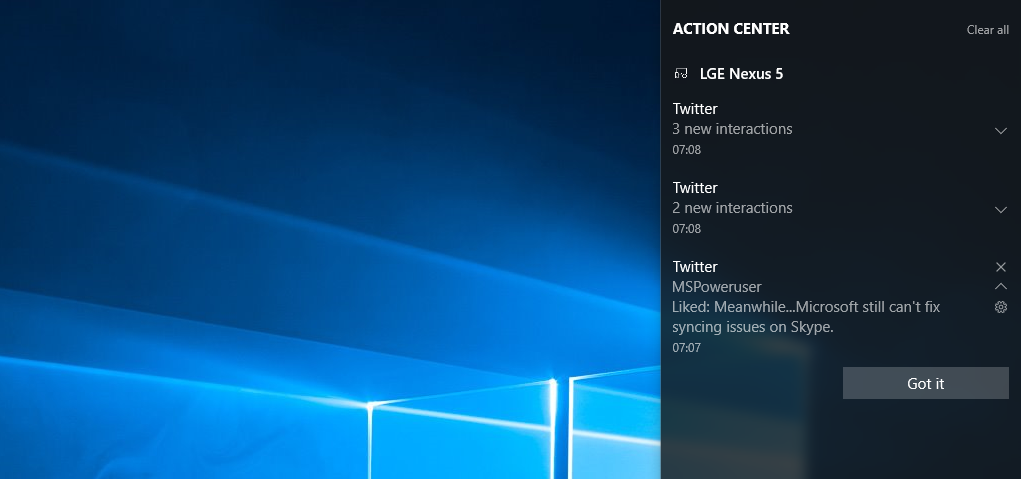
回到 Build 2016,微軟 宣布 Windows 10 的一項巨大功能:通知同步 適用於 Android 和 Windows 10 移動智能手機。 如果您是 Android 用戶,您會很高興知道現在可以通過 Cortana 對 Android 進行通知同步。 借助 Android 上的 Cortana,您可以啟用來自 Android 智能手機的所有通知以顯示在您的 Windows 10 PC 上。 該功能在 Windows 10 的公開版本(又名 1511 版)中不可用 - 但是,如果您是運行最新版本的 Windows 10 的 Insider(打造14342的),您將能夠試用該功能。
當然,您需要在 Android 手機上安裝最新版本的 Cortana 才能正常工作。 在 Android 手機上設置 Cortana 後,您需要轉到設置以啟用和配置該功能。 值得注意的是,您可以為特定應用程序啟用通知同步,這絕對是一個非常好的功能。 啟用後,您應該能夠在 Windows 10 PC 上看到來自 Android 手機(使用 Android Lollipop 或更高版本)的所有通知。 請記住,您需要將相同的 Microsoft 帳戶連接到您的 Windows 10 PC 和 Android 上的 Cortana 才能正常工作。
在我們自己的測試中,通知同步工作非常順利,通知在我們的 Android 智能手機(Nexus 5)上顯示幾秒鐘後就出現了。 通知同步不會同步通知的操作按鈕,這有望在不久的將來出現。
As for Windows 10 Mobile, this feature should be available sometime very soon and we will let you know once that happens. Until then, if you want to try out notification syncing between your Android phone and your Windows 10 PC, head over to this link and grab Cortana from the Play Store.