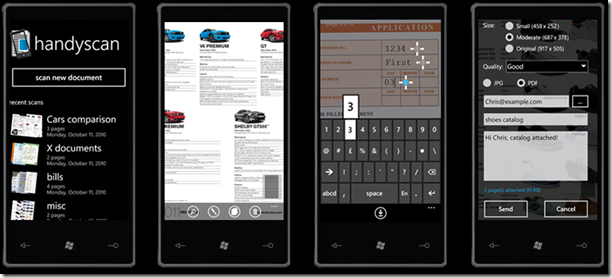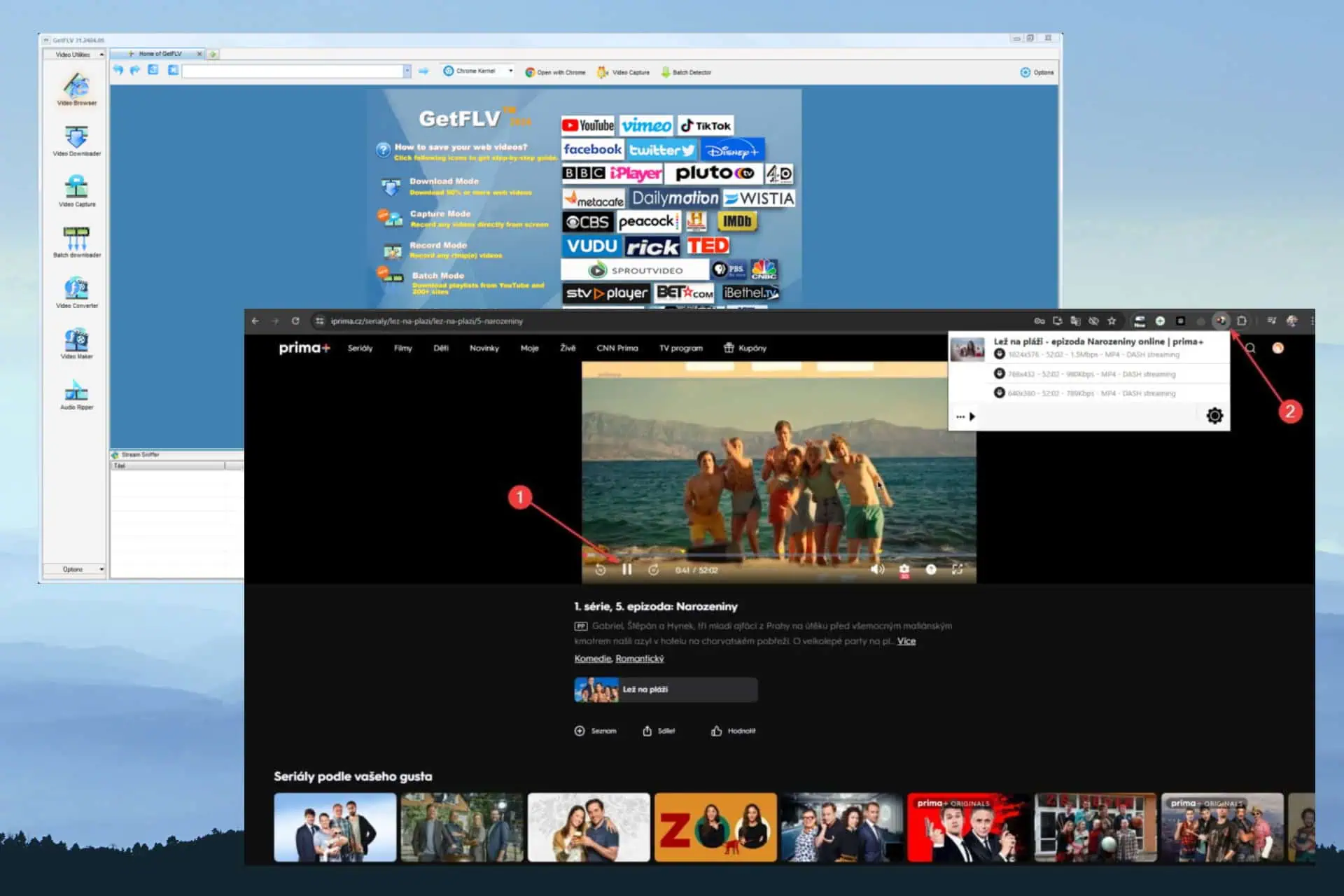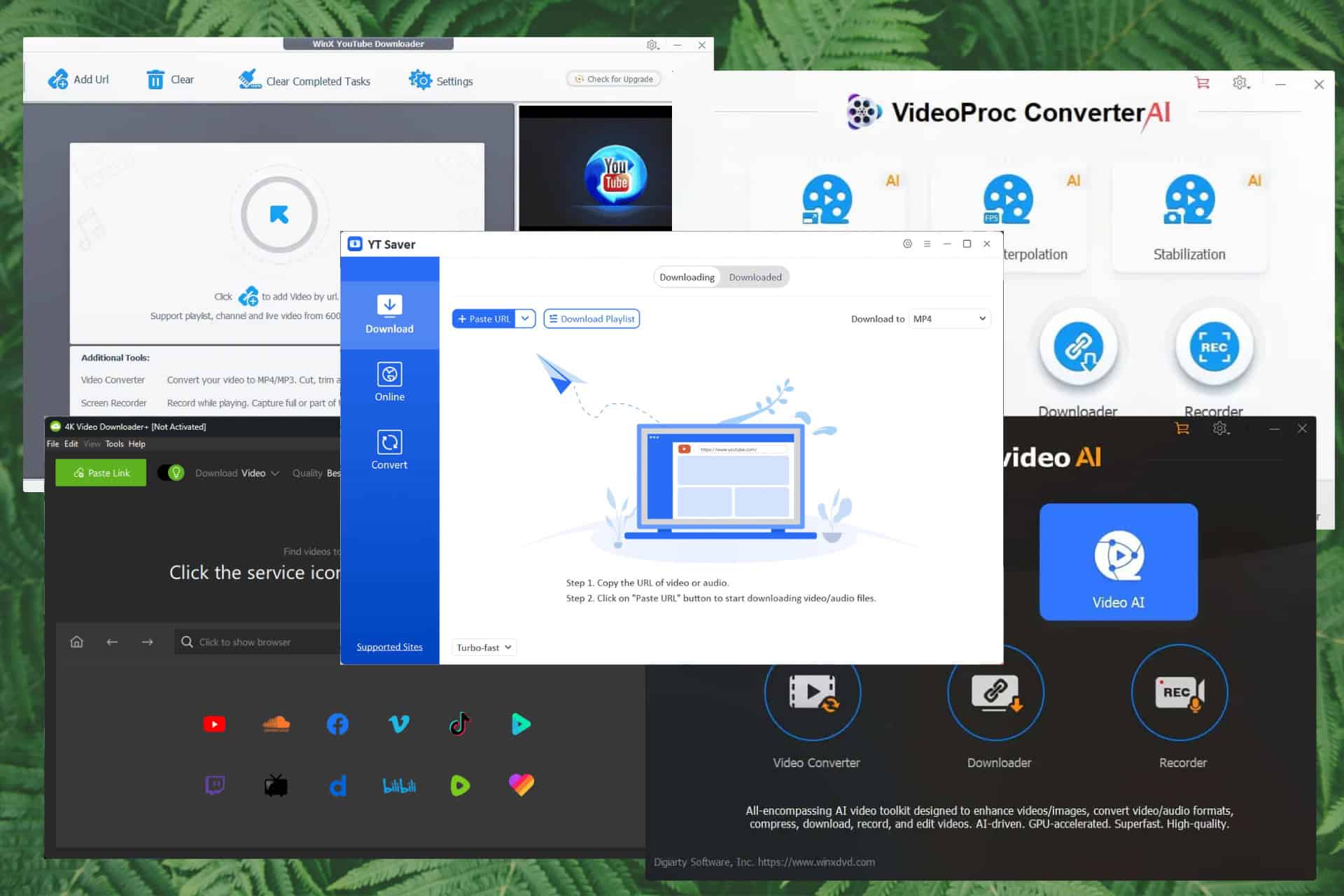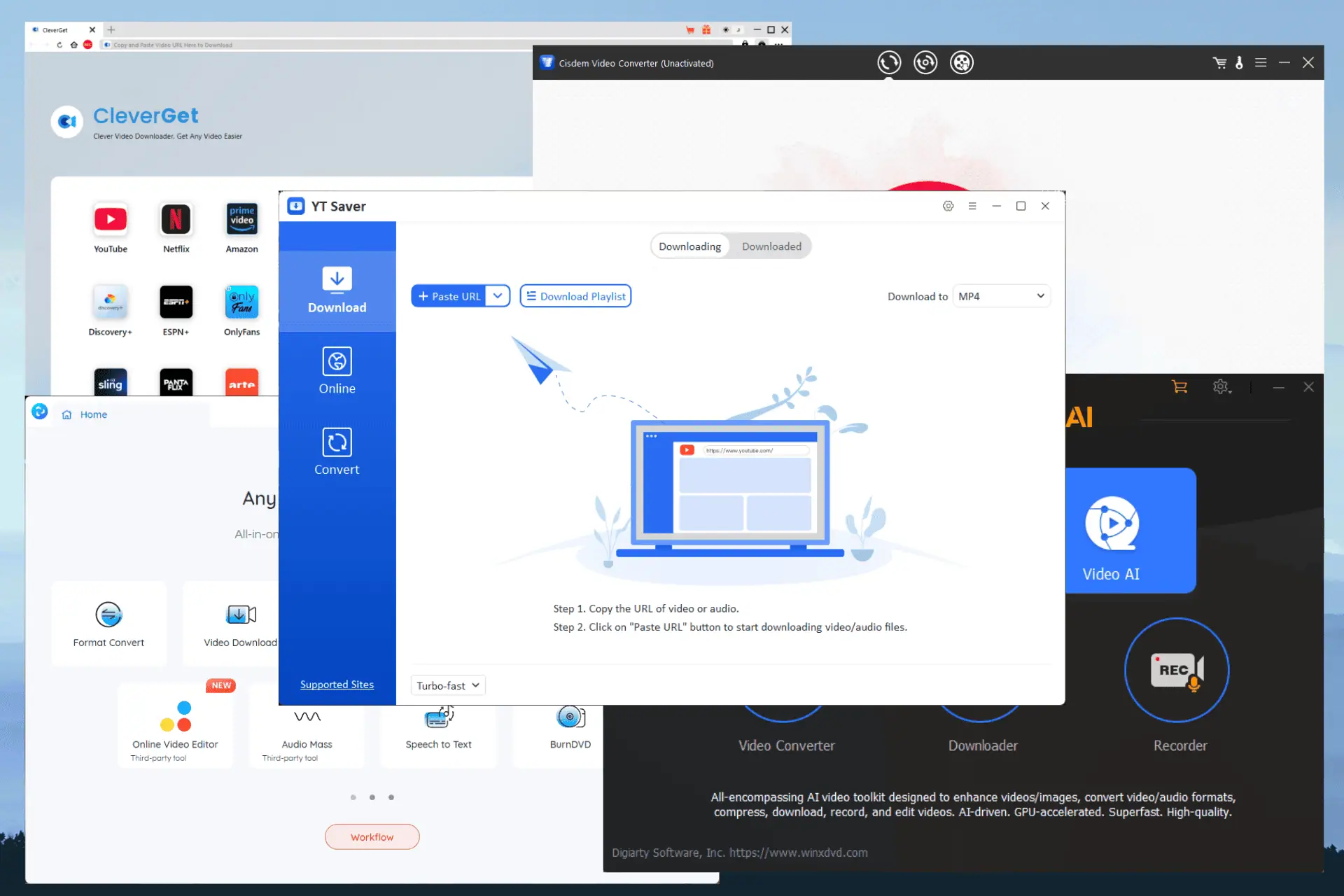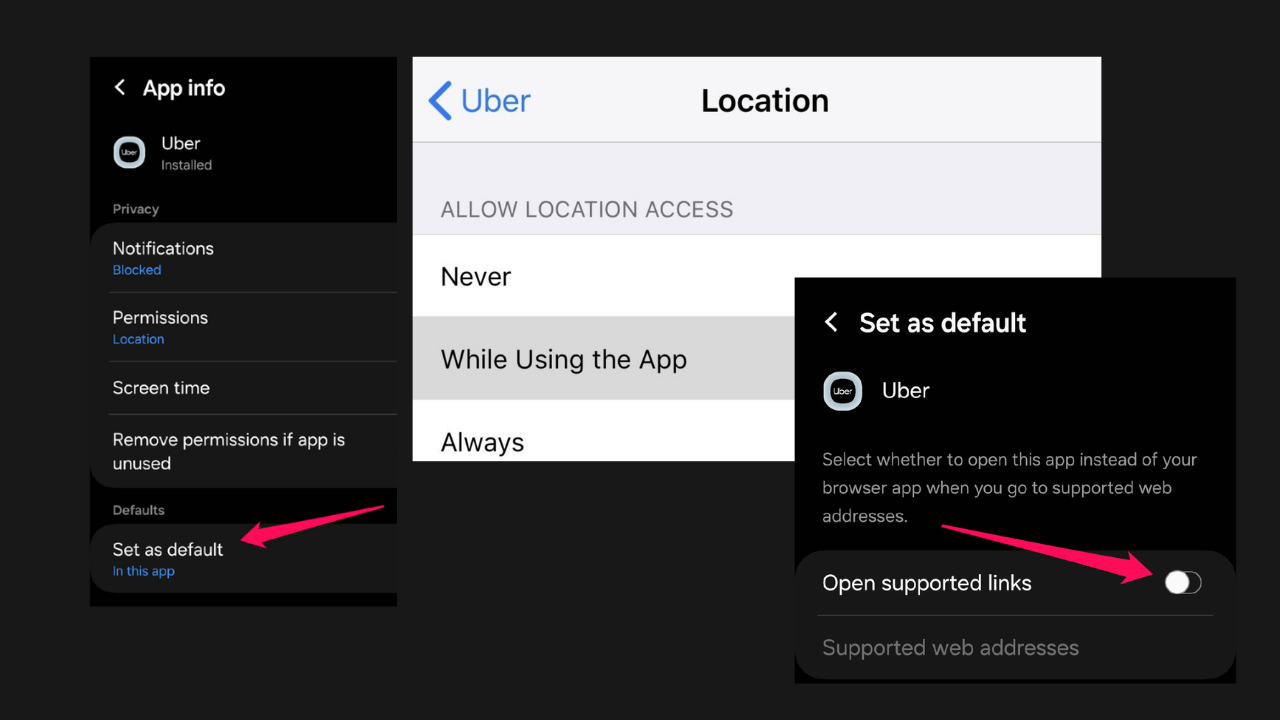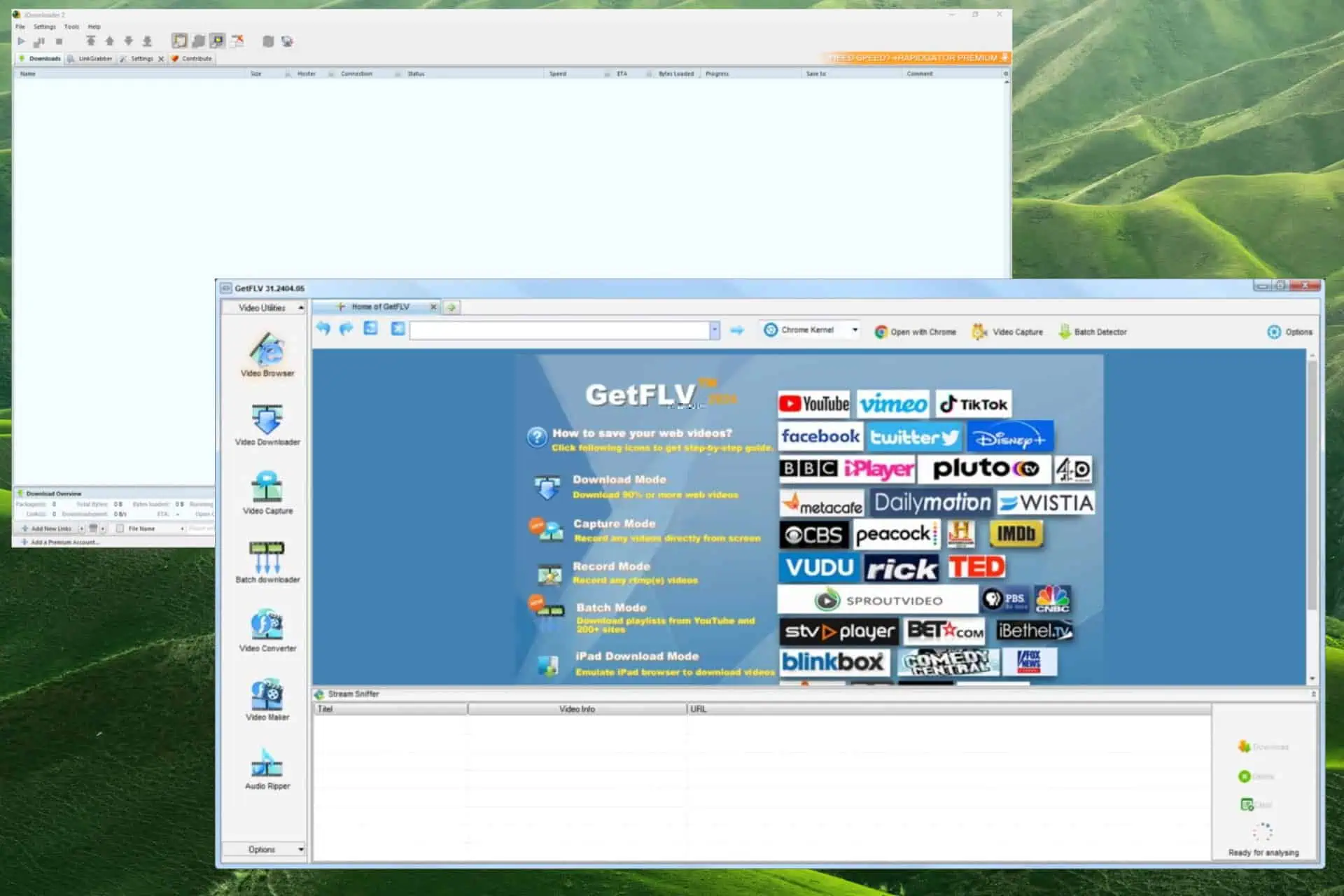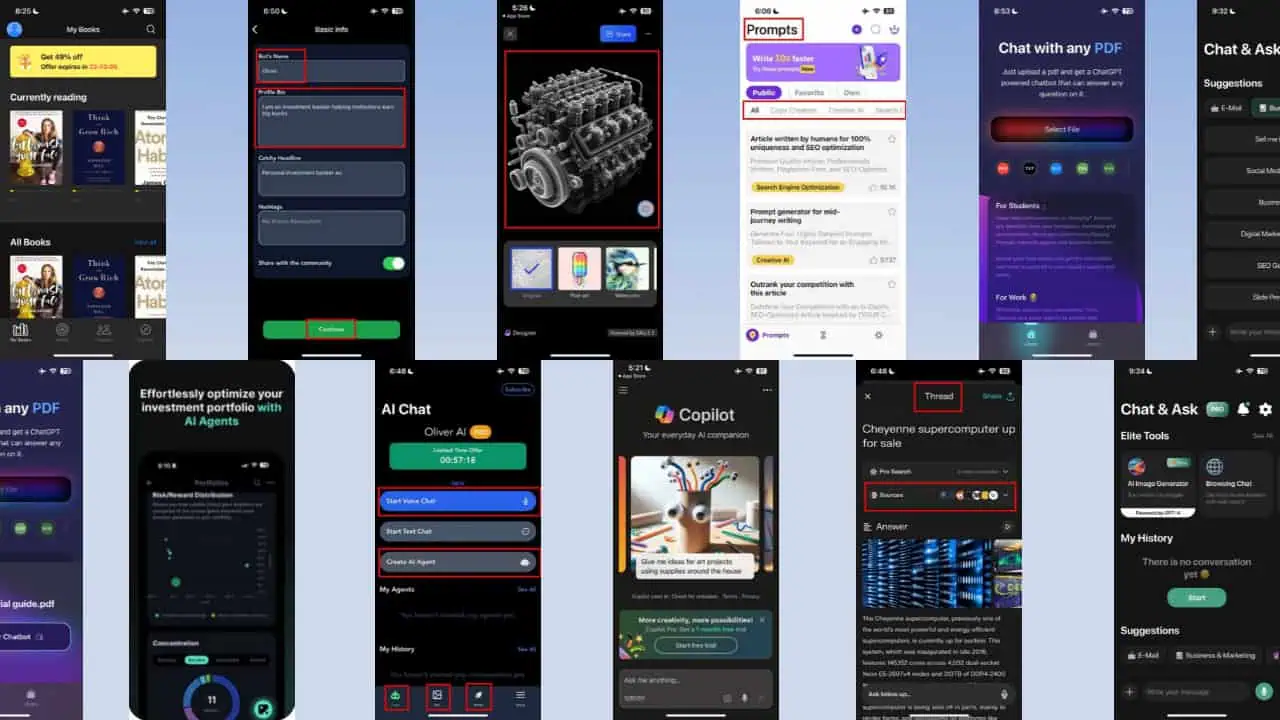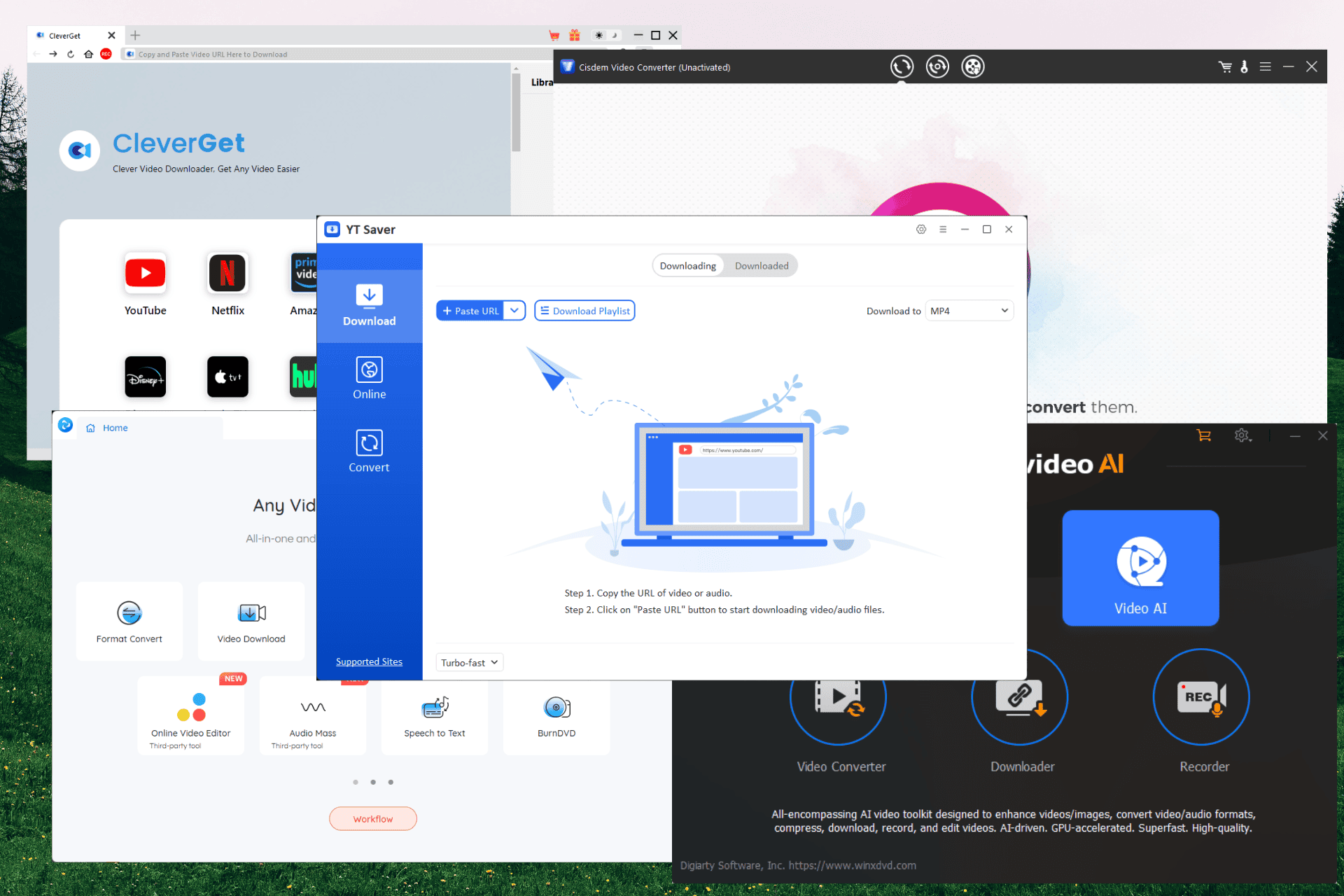Handyscan для Windows Phone 7 – ваш особистий сканер документів
1 хв. читати
Опубліковано
Прочитайте нашу сторінку розкриття інформації, щоб дізнатися, як ви можете допомогти MSPoweruser підтримувати редакційну команду Читати далі
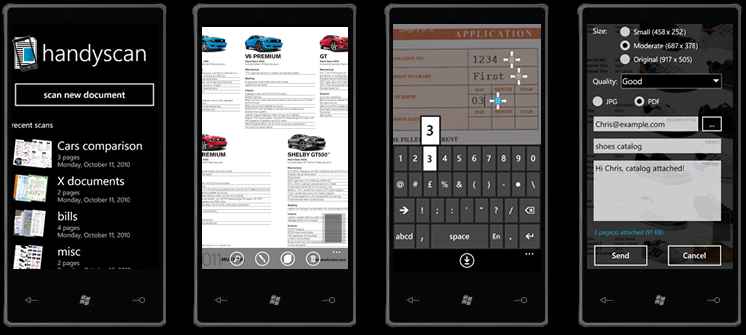
Handyscan is your personal document scanner. With it you will be able to use the device’s camera to scan (picture) physical documents and send them to your inbox or to any email recipient, either in JPG or PDF format. You can scan multiple pages per document, you can also align/rotate the resulted scan or crop it if needed. Handyscan has also a ‘typewriter’ feature which allows you to type text into scanned documents or forms. Traditional scanners are usually big, tough and hard to use; now with Windows Phone 7 you can take advantage of its high resolution camera in conjunction with handyscan to scan easily, quickly and effectively.
Ключові характеристики
- сканування any type of physical document
- Zoom in/zoom out capable
- Вирівняти та урожай відсканований документ
- додавати текст to document. You can fill forms if you got no pen!
- Scan multiple сторінок per document and save as a single file
- Відправити scanned document via email, either in JPG or PDF формат
- Вибирати розмір та якість for sent documents