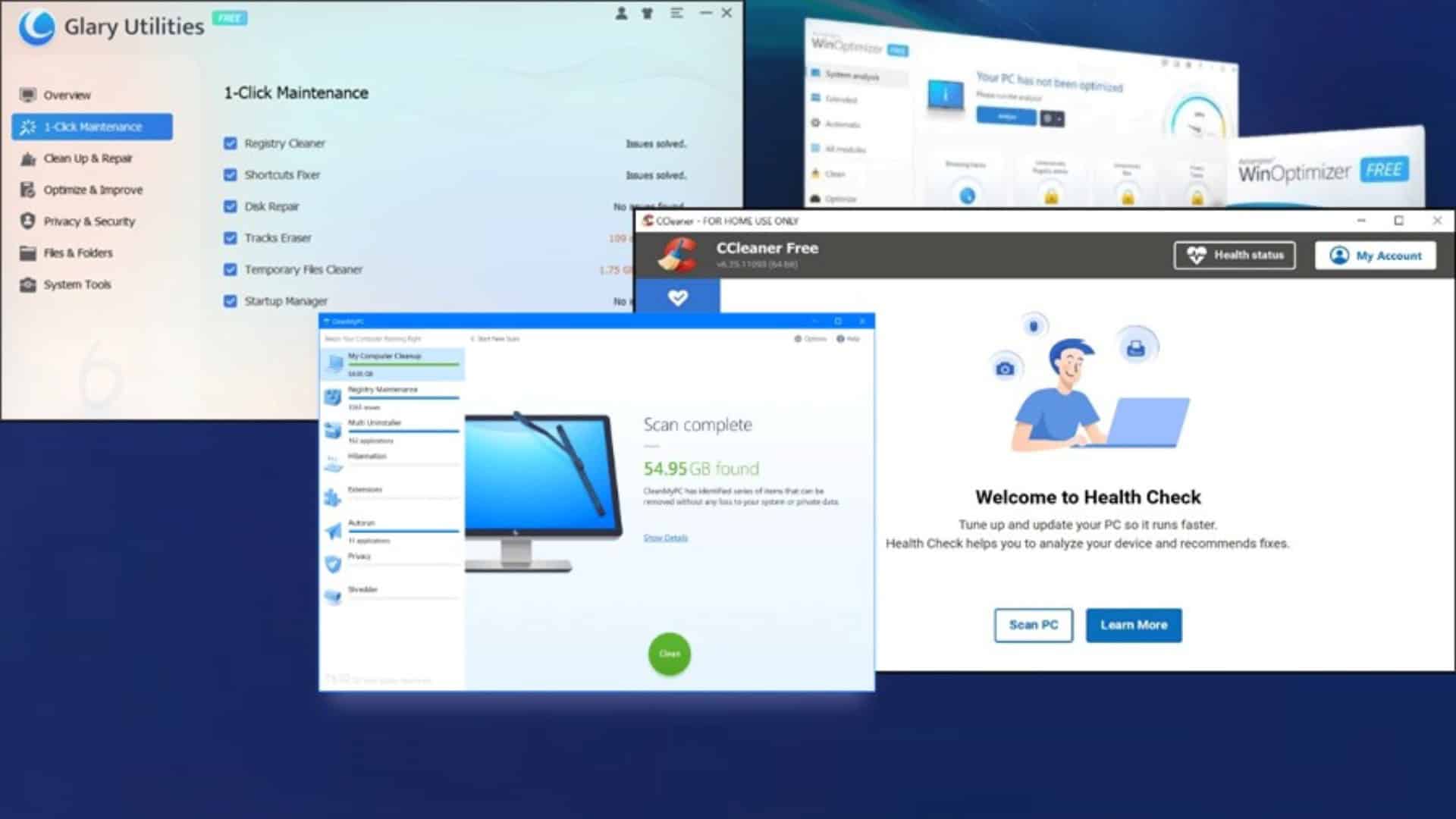Touchxperience Windows Phone Device Manager brings ‘dream come true’ features to unlocked devices
2 min. read
Published on
Read our disclosure page to find out how can you help MSPoweruser sustain the editorial team Read more
Julien Schaps has just released version 1.5 of his beta Touchxperience software, which includes remote device management and a list of features one could previously only dream off, including remotely manipulating the screen and even viewing it on your desktop and also loading documents and files directly from the desktop.
The full feature list include:
Windows Phone Device Manager features:
- Applications management: view, install/uninstall homebrew applications
- File management: explore device, exchange files with your phone
- Sync files, folders and favorites with phone
- Send to Windows Phone (to send files, apps, ringtones, web links in one click)
- Detailed device information (CPU, ROM, RAM, storage, network, battery, OS,…)
- Add and manage custom ringtones
- Send SMS, E-mail, notes directly from PC (without needing cloud services)
- Take screenshots of the phone
- Programming sends notifications to phone
- Shared clipboard with PC and phone
- Integration with Windows explorer (drag & drop, copy/paste, view apps icons and details)
- Integration with Control Panel (Device Stage, task links)
- Nice integration with Windows Vista/7 (jumplists, widgets, aero effects,…)
- Initiate connection from PC or phone
- Wireless connection support
- Auto pairing (no need to enter PC or phone IP address)
- Notify phone applications updates
- Applications backup
- Use your phone as a remote control (control mouse, keyboard and navigation in Windows Media Center)
- Open marketplace for non-commercial applications (if developers are interested)
The software is of course only available to developer-unlocked devices.
Read more and find the download here.