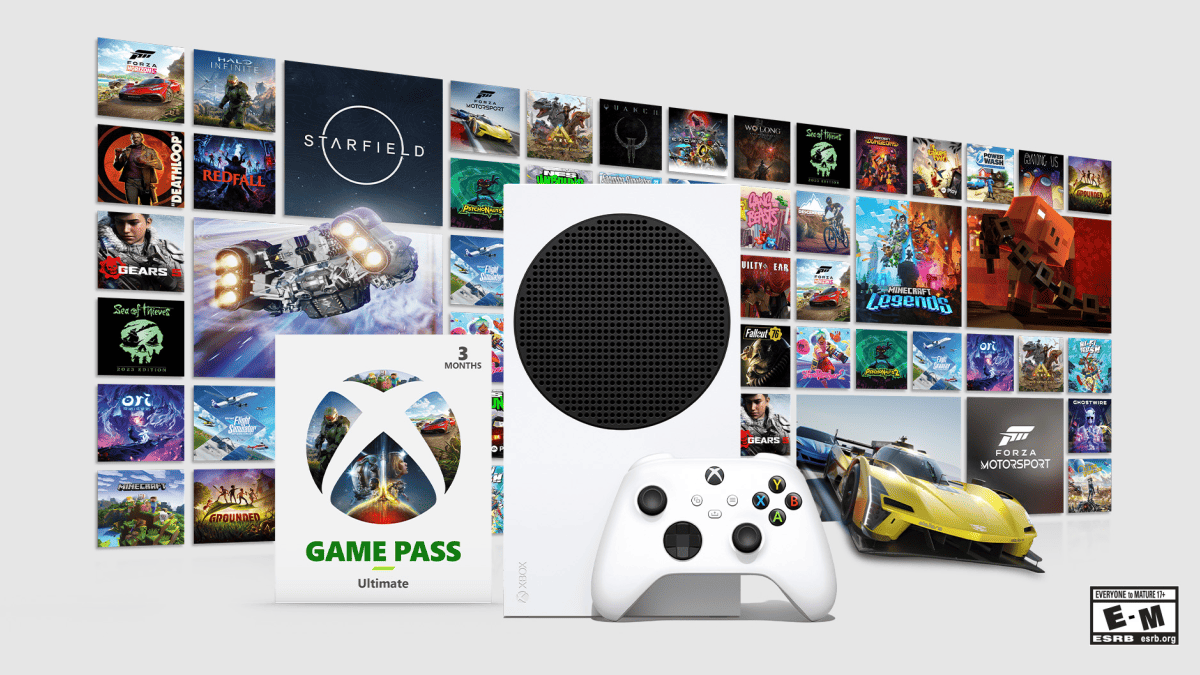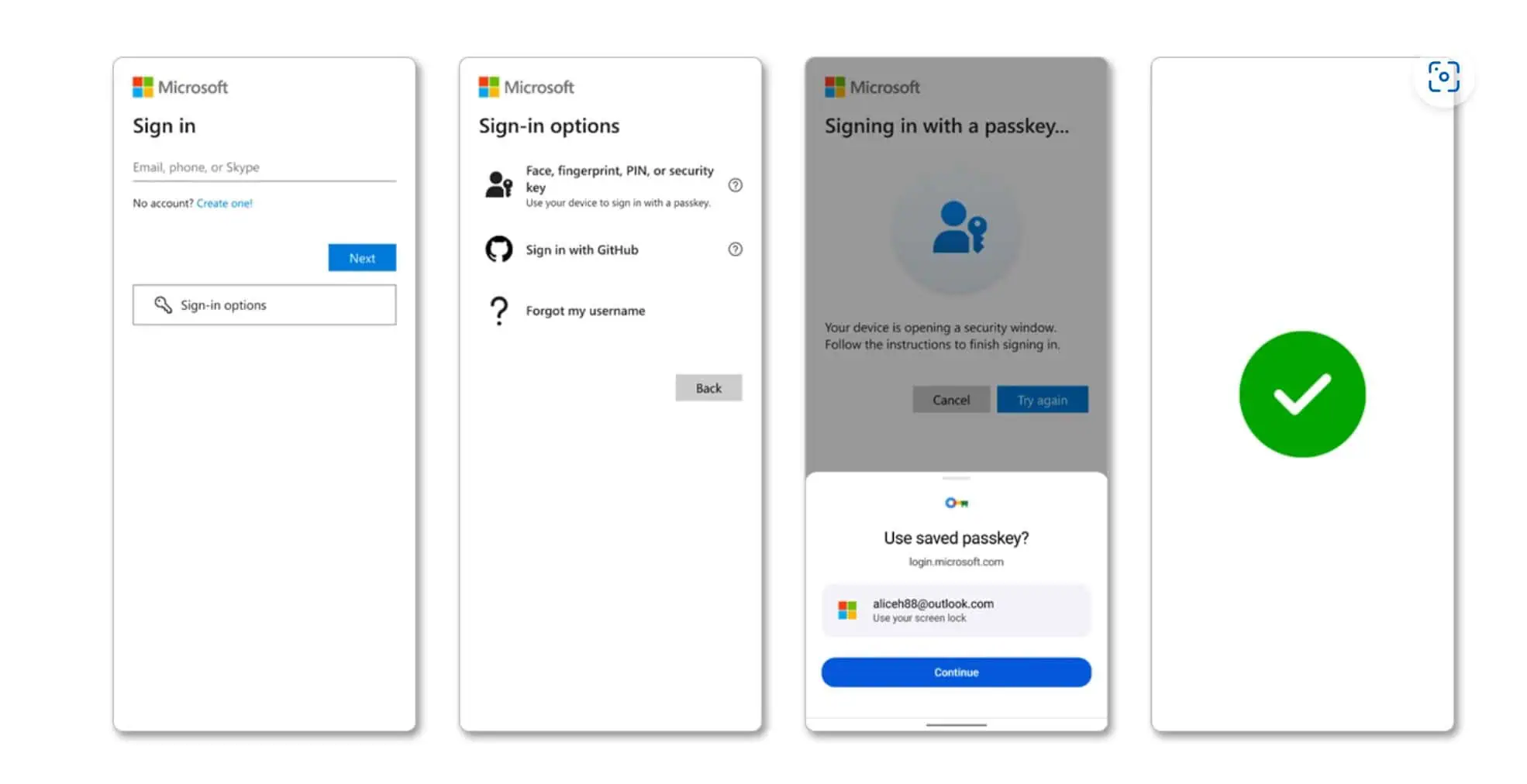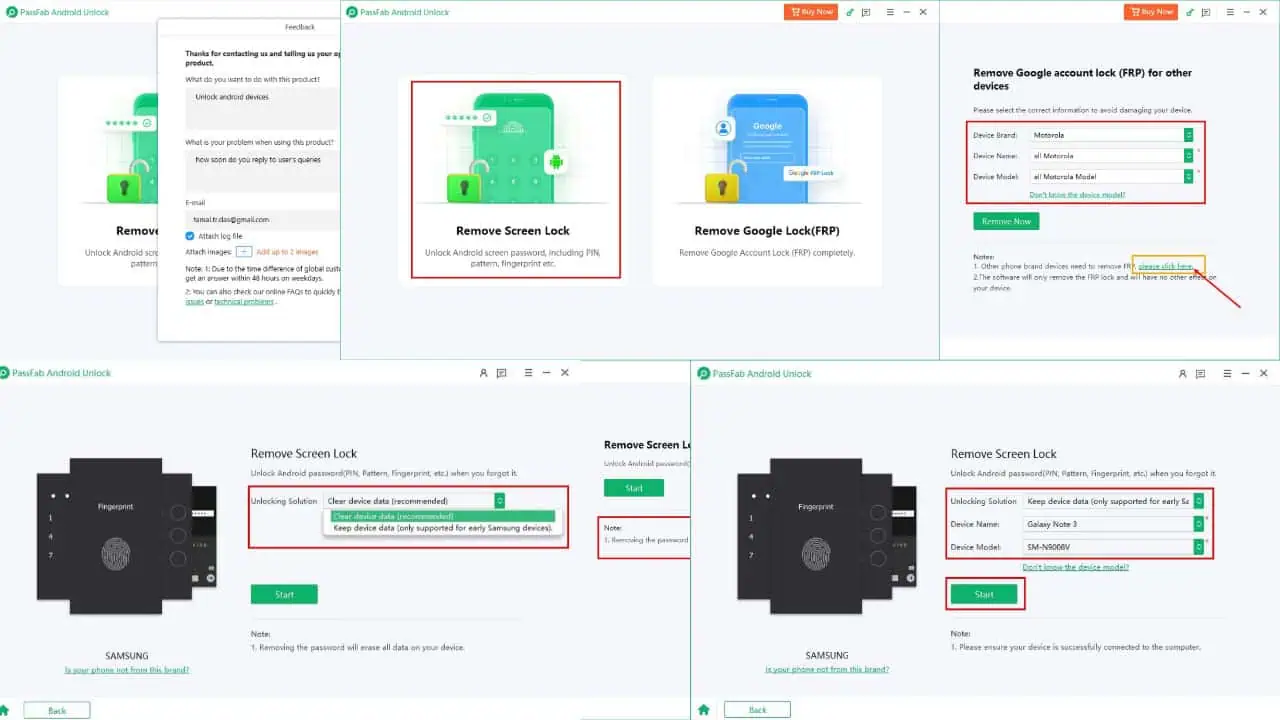เฟิร์มแวร์ Samsung Galaxy Tab S4 รั่วฟีเจอร์ S-Pen ของ Galaxy Note 9 เพิ่มเติม
3 นาที. อ่าน
เผยแพร่เมื่อ
อ่านหน้าการเปิดเผยข้อมูลของเราเพื่อดูว่าคุณจะช่วย MSPoweruser รักษาทีมบรรณาธิการได้อย่างไร อ่านเพิ่มเติม
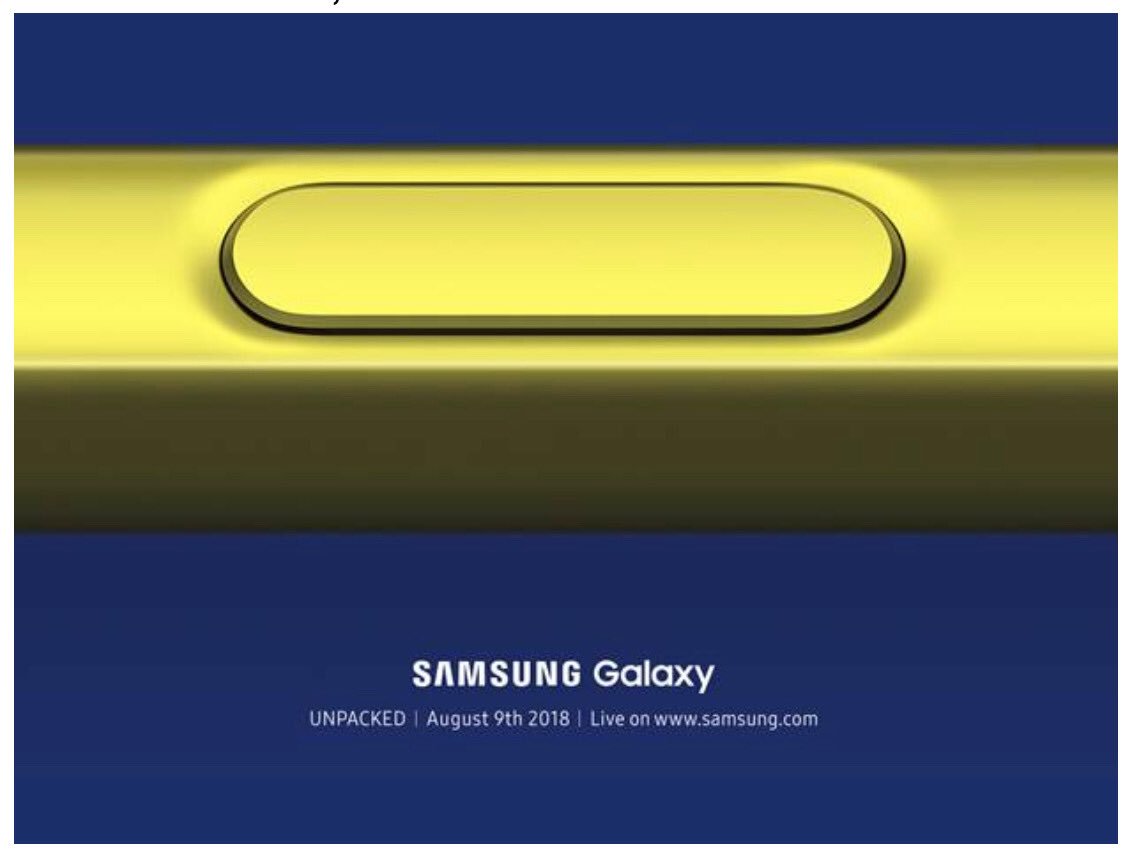
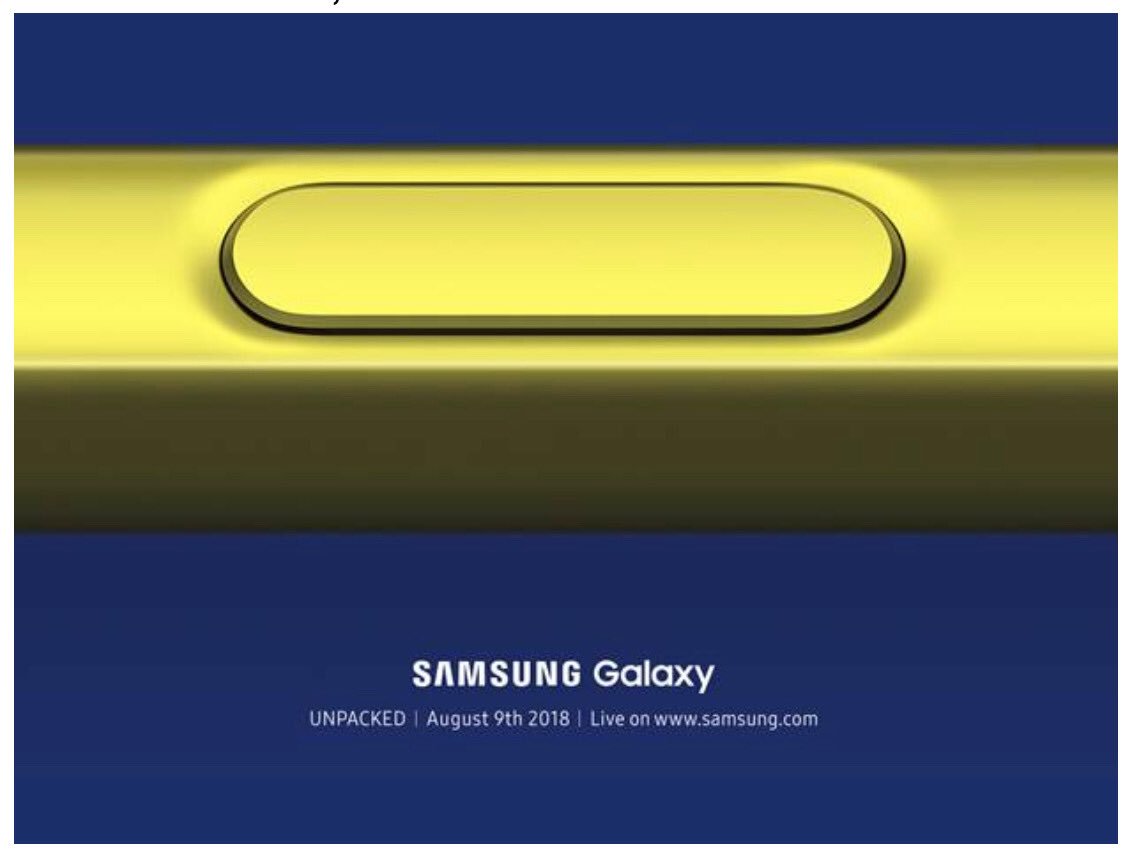 การฉีกขาดของเฟิร์มแวร์ Samsung Galaxy Tab S4 ได้เปิดเผยรายละเอียดเพิ่มเติมเกี่ยวกับคุณสมบัติของ S-Pen ใน Samsung Galaxy Note 9
การฉีกขาดของเฟิร์มแวร์ Samsung Galaxy Tab S4 ได้เปิดเผยรายละเอียดเพิ่มเติมเกี่ยวกับคุณสมบัติของ S-Pen ใน Samsung Galaxy Note 9
รายการสตริงที่นำมาจากแอป AirCommand (เวอร์ชัน 3.0) ยืนยันคุณสมบัติที่มีข่าวลือมากมาย เช่น สามารถควบคุมสื่อด้วยปุ่มบนปากกาหรือสามารถถ่ายภาพจากระยะไกลได้
นอกจากนี้ยังยืนยันว่า S-Pen ชาร์จอยู่ในไซโล และเช่นเดียวกับ Surface Pen คุณสามารถคลิกที่ปุ่มเพื่อเปิดแอปใดก็ได้ในโทรศัพท์ของคุณ ผู้ใช้ยังสามารถตั้งค่าทางลัดแบบคลิกครั้งเดียวและดับเบิลคลิกอื่นๆ และปรับแต่งฟังก์ชันการทำงานของปากกาได้หลายวิธี
น่าขบขันที่แสดงให้เห็นว่า S-Pen จะมีเฟิร์มแวร์ของตัวเองซึ่งจะได้รับการอัปเดตเป็นครั้งคราว
ดูสตริงที่เกี่ยวข้องด้านล่าง:
App actions
Choose what happens when you press the Pen button in various apps.
Battery
S Pen camera controls
Connected.
Connecting…
Disconnected
Insert your S Pen into your phone to connect it.
Get help from Samsung Members
Do nothing
Single press
Double press
"You haven't added a single press action yet. You can add one in the Air command settings."
"You haven't added a double press action yet. You can add one in the Air command settings."
Media
Shutter
Hold down Pen button to
Hold down the Pen button to open an app or access an S Pen feature.
Open %s
Tap here to choose what happens when you hold down the Pen button.
Suggested apps
Low battery
S Pen music controls
Next page
None
S Pen disconnected
S Pen battery low
Miscellaneous
Tap here to connect to it again.
Insert your S Pen to use it as a remote.
Insert your S Pen into your phone to recharge it.
New update available
Tap here to update your S Pen.
Reconnect S Pen
Connect your S Pen
S Pen battery low
Off
On
Play next track
Play/Pause
Play/pause track
Previous page
Reset S Pen
Retry
S Pen actions for %s
S Pen remote
Available
The latest version is already installed.
"Couldn't update S Pen"
Try again later.
Installing update…
Installed
"Don't remove your S Pen from your phone."
Remotely control apps with your S Pen.
This may take a while.
Connecting to your %s…
"Can't connect to your %s."
"Couldn't connect to your %s."
Insert your S Pen into your phone.
S Pen
Take picture
Skip
S Pen remote
"Don't use"
"If your phone locks while you're using your S Pen, just press the Pen button to unlock it.
This feature only works when your S Pen is connected to your phone."
Unlock with S Pen remote
Unlock with S Pen remote
More
Start
S Pen remote
Press the Pen button to take pictures, control music, and more in a wide range of apps.
You can also press and hold the Pen button to open any app or S Pen feature you choose.
ปากกา Bluetooth S-Pen เป็นหนึ่งในคุณสมบัติใหม่ไม่กี่อย่างของ Samsung Galaxy Note 9 อีกคุณสมบัติหนึ่งคือกล้องรูรับแสงคู่ โดยคุณสมบัติที่เหลือส่วนใหญ่ได้รับการปรับปรุงในอุปกรณ์ปัจจุบัน
เมื่อรู้ว่า S-Pen ทำอะไรได้บ้าง ผู้อ่านของเราคนใดบ้างที่เชื่อมั่นว่าจะเข้าร่วม แจ้งให้เราทราบด้านล่าง
ที่มา: xda-developers.com