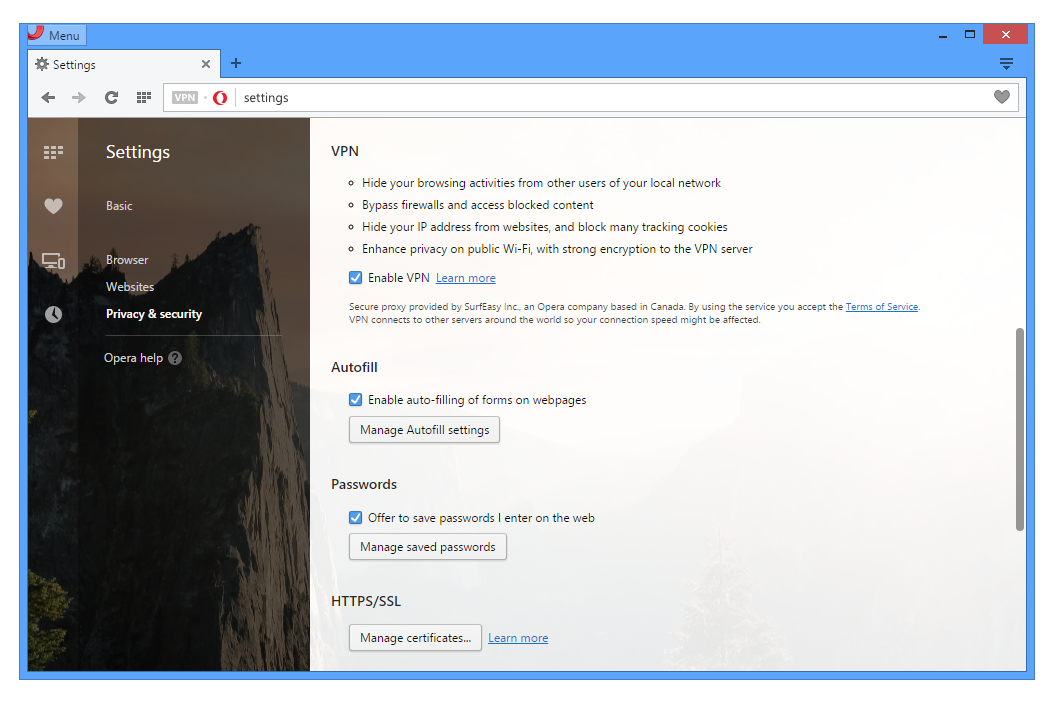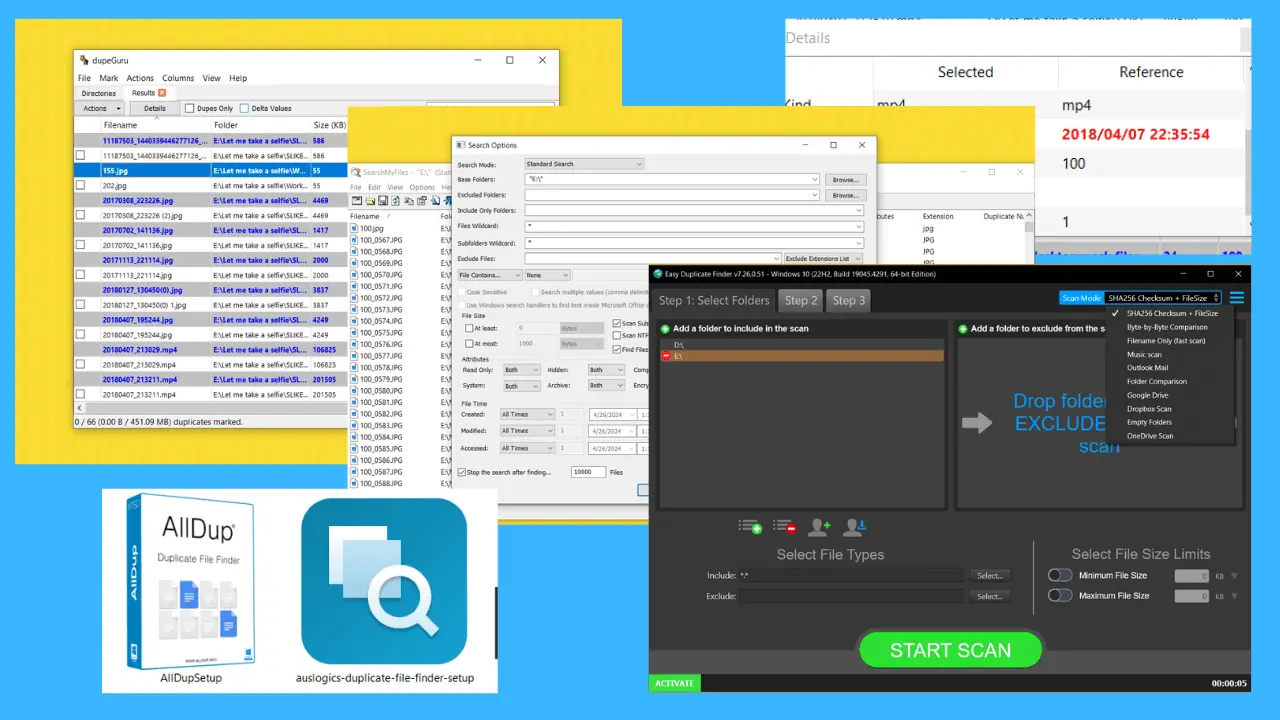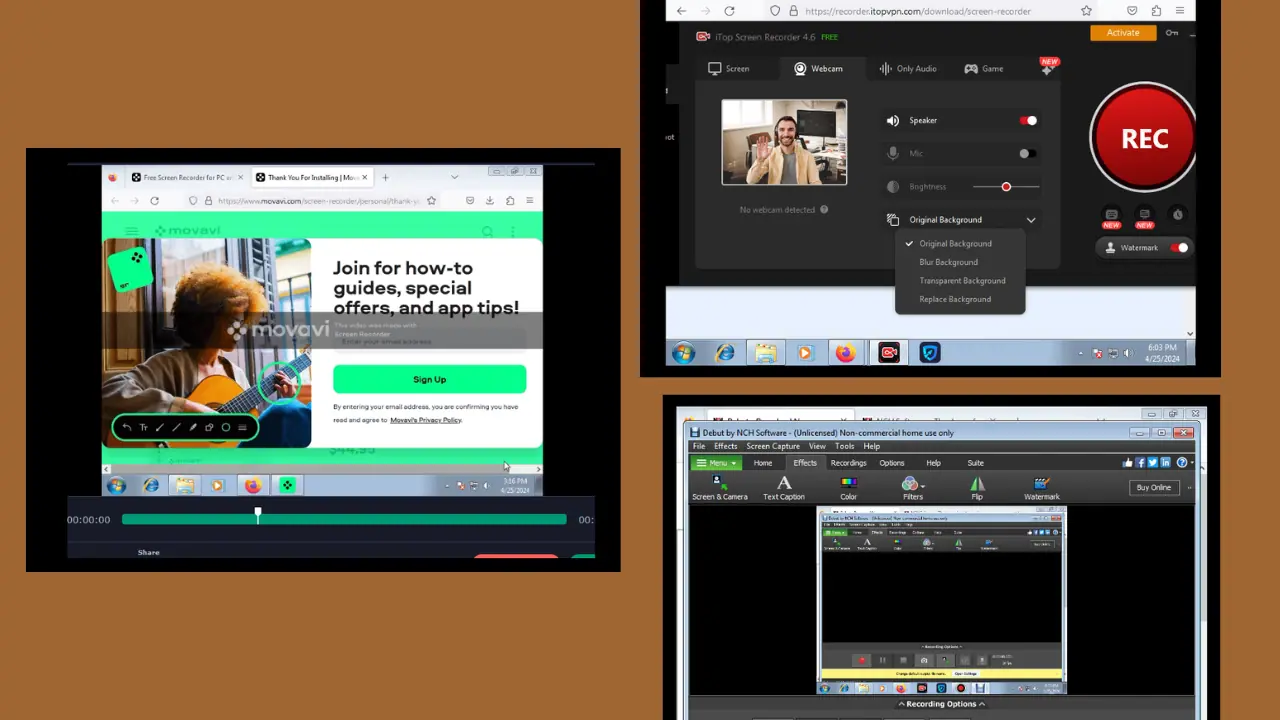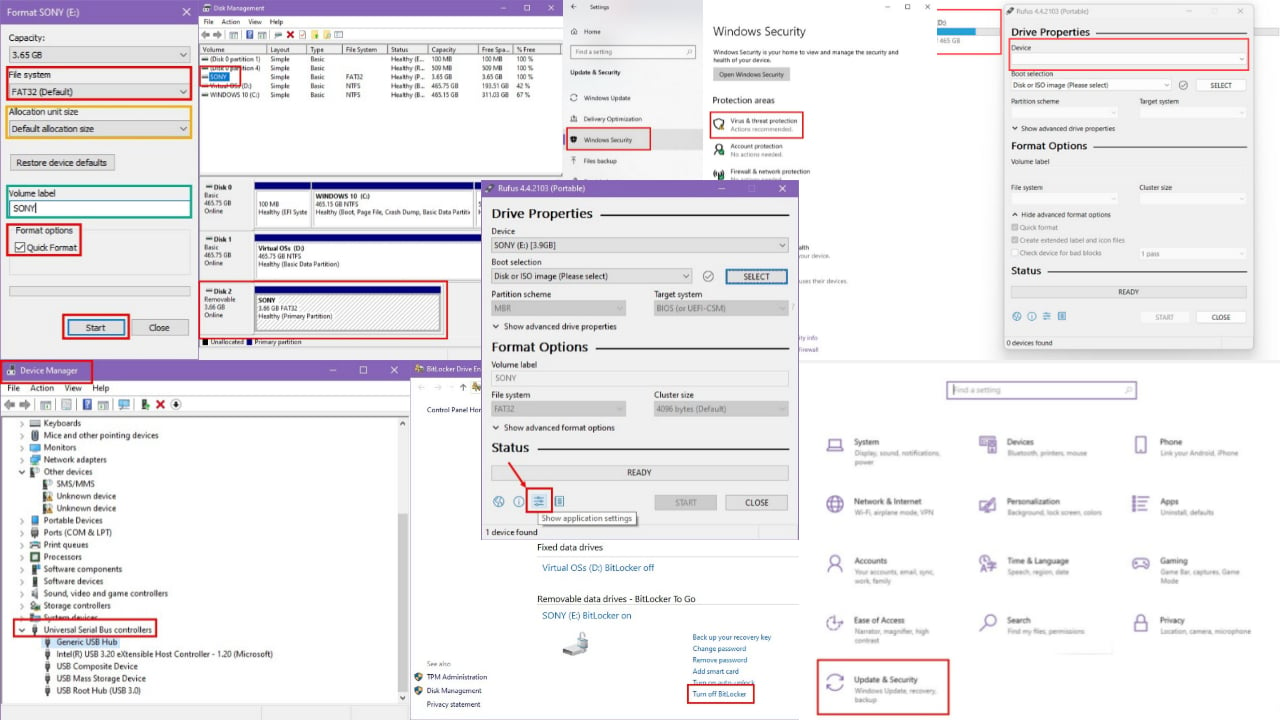Opera เบต้าล่าสุดสำหรับ Windows มาพร้อมกับคุณสมบัติ VPN ฟรีในตัว
2 นาที. อ่าน
เผยแพร่เมื่อ
อ่านหน้าการเปิดเผยข้อมูลของเราเพื่อดูว่าคุณจะช่วย MSPoweruser รักษาทีมบรรณาธิการได้อย่างไร อ่านเพิ่มเติม

วันนี้ Opera ประกาศเปิดตัวเบราว์เซอร์รุ่นเบต้าใหม่พร้อมคุณสมบัติ VPN ในตัวฟรี Opera เป็นผู้จำหน่ายเบราว์เซอร์รายใหญ่รายแรกที่รวม VPN ที่ไม่จำกัดและฟรี ซึ่งหมายความว่าคุณไม่จำเป็นต้องดาวน์โหลดส่วนขยาย VPN หรือชำระค่าสมัคร VPN เพื่อเข้าถึงเว็บไซต์ที่ถูกบล็อกและเพื่อป้องกันการท่องเว็บของคุณเมื่อใช้งาน Wi-Fi สาธารณะ
To activate it, Windows users need to go to the “Privacy and Security” section in “Settings” and enable VPN there. A button will appear in the browser address field, from which the user can see and change location, check whether their IP is exposed and review statistics for their data used.
The best things about built-in VPN on Opera: it is free and unlimited to use. Following VPN features are supported,
- Hide your IP address -. Opera will replace your IP address with a virtual IP address, so it’s harder for sites to track your location and identify your computer This means you can browse the web more privately.
- Unblocking of firewalls and websites -. Many countries, schools and workplaces block video-streaming sites, social networks and other services By using a VPN you can access your favorite content, no matter where you are.
- Public Wi-Fi security -. When you’re surfing the web on public Wi-Fi, intruders can easily sniff data By using a VPN, you can improve the security of your personal
เมื่อไม่กี่เดือนก่อน Opera ได้ประกาศตัวบล็อกโฆษณาแบบเนทีฟในเว็บเบราว์เซอร์สำหรับเดสก์ท็อป ของพวกเขา ad blocker now includes support for adding your own block lists. To add your own custom list file, head to Settings and click the ‘Custom Block Lists’ button in the ad-blocking section (note that’ Show advanced settings’ from the ‘ Browser ‘panel must be enabled to see the button).
ดาวน์โหลดบิลด์ของนักพัฒนา Opera ล่าสุด โปรดคลิกที่นี่เพื่ออ่านรายละเอียดเพิ่มเติม.