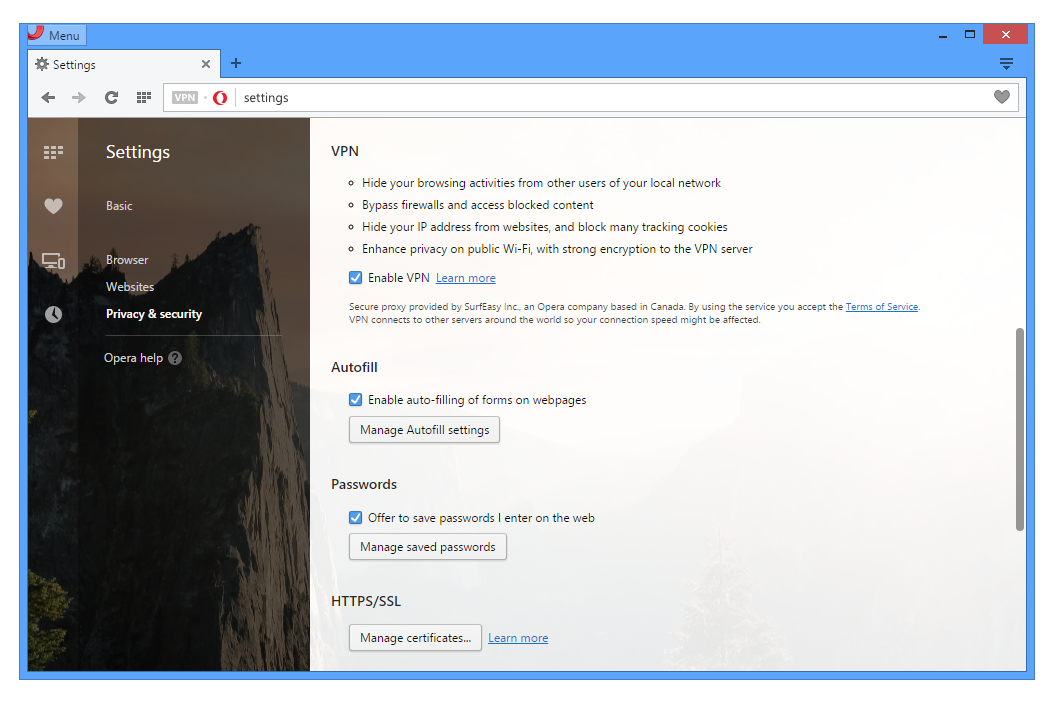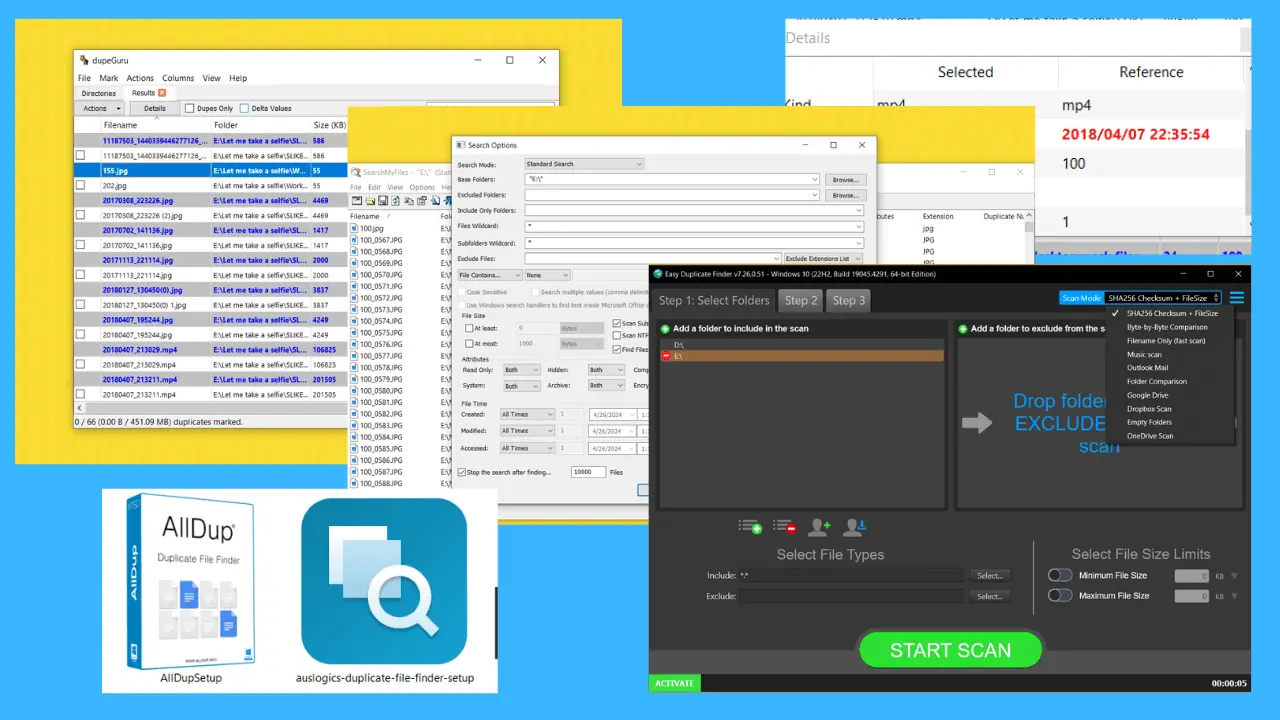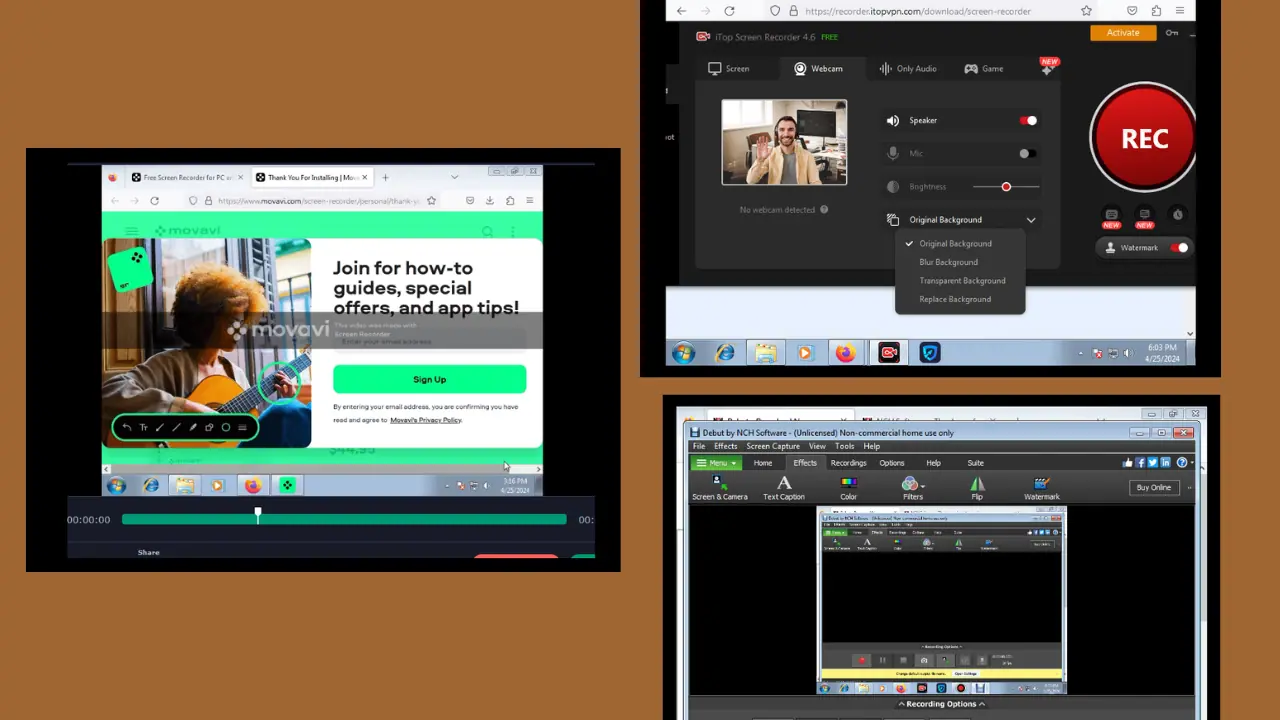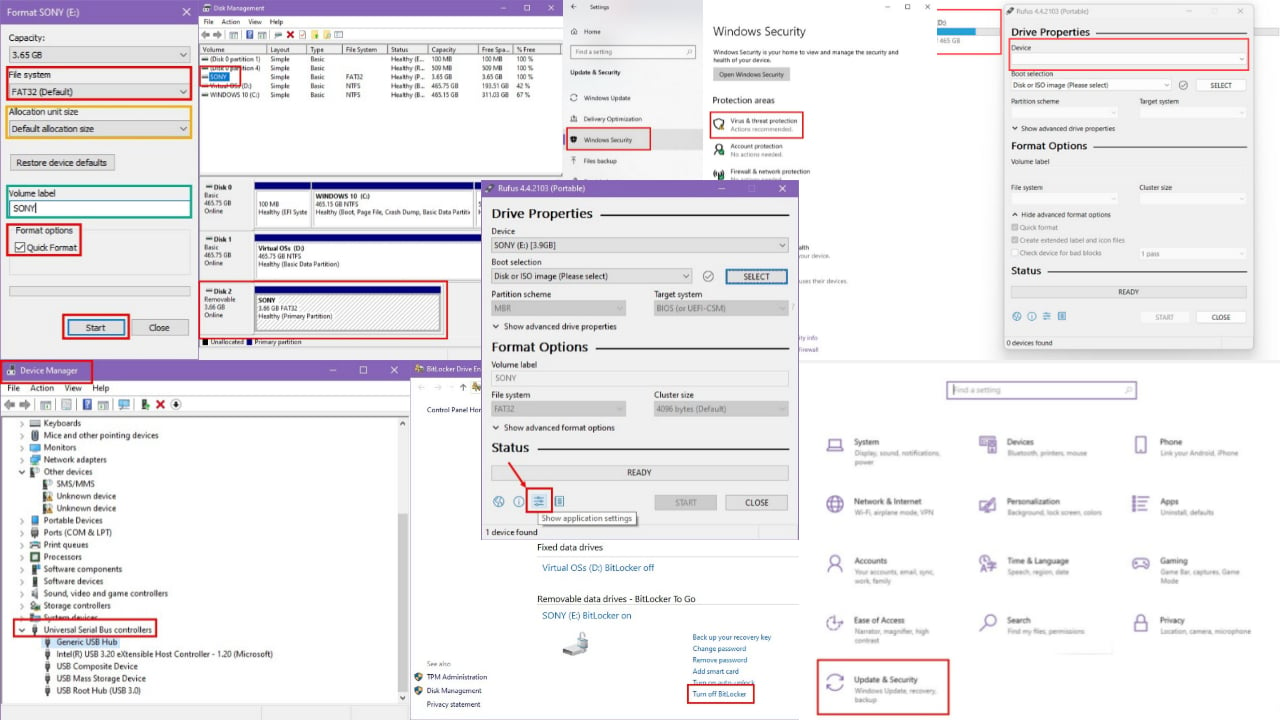Najnovejša različica Opera beta za Windows je zdaj opremljena z vgrajeno brezplačno funkcijo VPN
2 min. prebrati
Objavljeno dne
Preberite našo stran za razkritje, če želite izvedeti, kako lahko pomagate MSPoweruser vzdrževati uredniško skupino Preberi več

Danes je Opera objavila novo beta izdajo svojega brskalnika z brezplačno vgrajeno funkcijo VPN. Opera je prvi večji ponudnik brskalnikov, ki integrira neomejen in brezplačen VPN. To pomeni, da vam ni treba prenesti razširitev VPN ali plačati naročnin na VPN za dostop do blokiranih spletnih mest in za zaščito svojega brskanja, ko ste v javnem Wi-Fi-ju.
To activate it, Windows users need to go to the “Privacy and Security” section in “Settings” and enable VPN there. A button will appear in the browser address field, from which the user can see and change location, check whether their IP is exposed and review statistics for their data used.
The best things about built-in VPN on Opera: it is free and unlimited to use. Following VPN features are supported,
- Hide your IP address -. Opera will replace your IP address with a virtual IP address, so it’s harder for sites to track your location and identify your computer This means you can browse the web more privately.
- Unblocking of firewalls and websites -. Many countries, schools and workplaces block video-streaming sites, social networks and other services By using a VPN you can access your favorite content, no matter where you are.
- Public Wi-Fi security -. When you’re surfing the web on public Wi-Fi, intruders can easily sniff data By using a VPN, you can improve the security of your personal
Pred nekaj meseci je Opera napovedala tudi izvorni blokator oglasov v svojem spletnem brskalniku za namizne računalnike. Njihovo ad blocker now includes support for adding your own block lists. To add your own custom list file, head to Settings and click the ‘Custom Block Lists’ button in the ad-blocking section (note that’ Show advanced settings’ from the ‘ Browser ‘panel must be enabled to see the button).
Prenesite najnovejšo različico za razvijalce Opera tukaj.