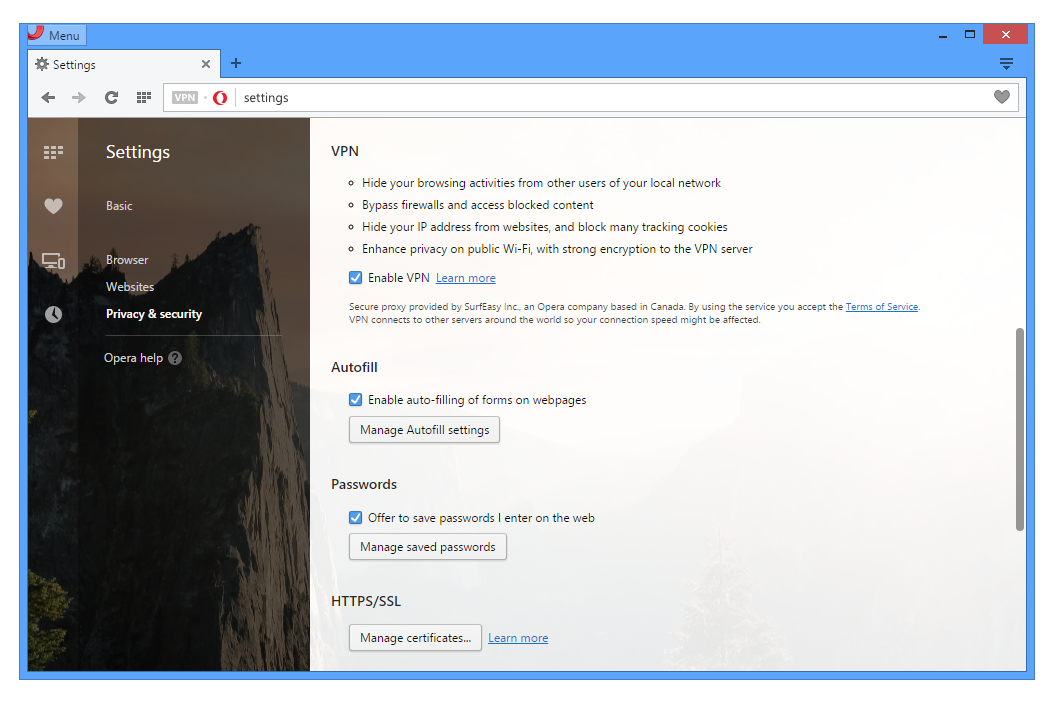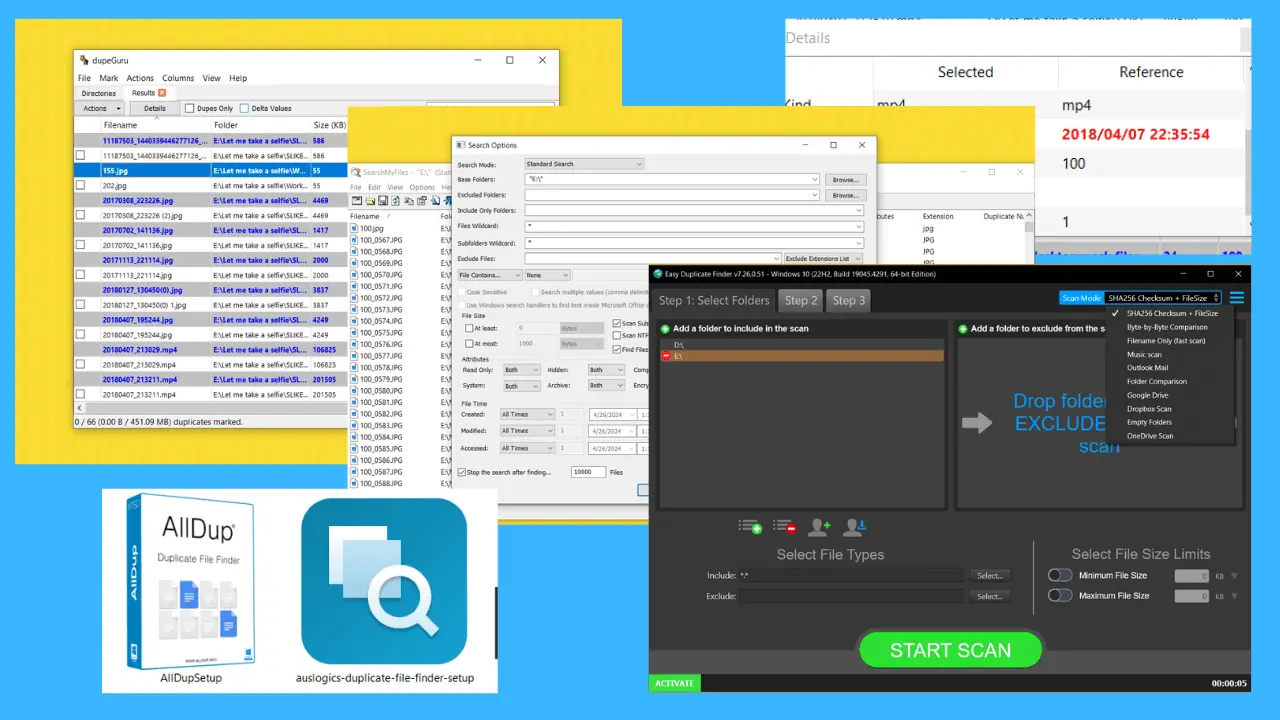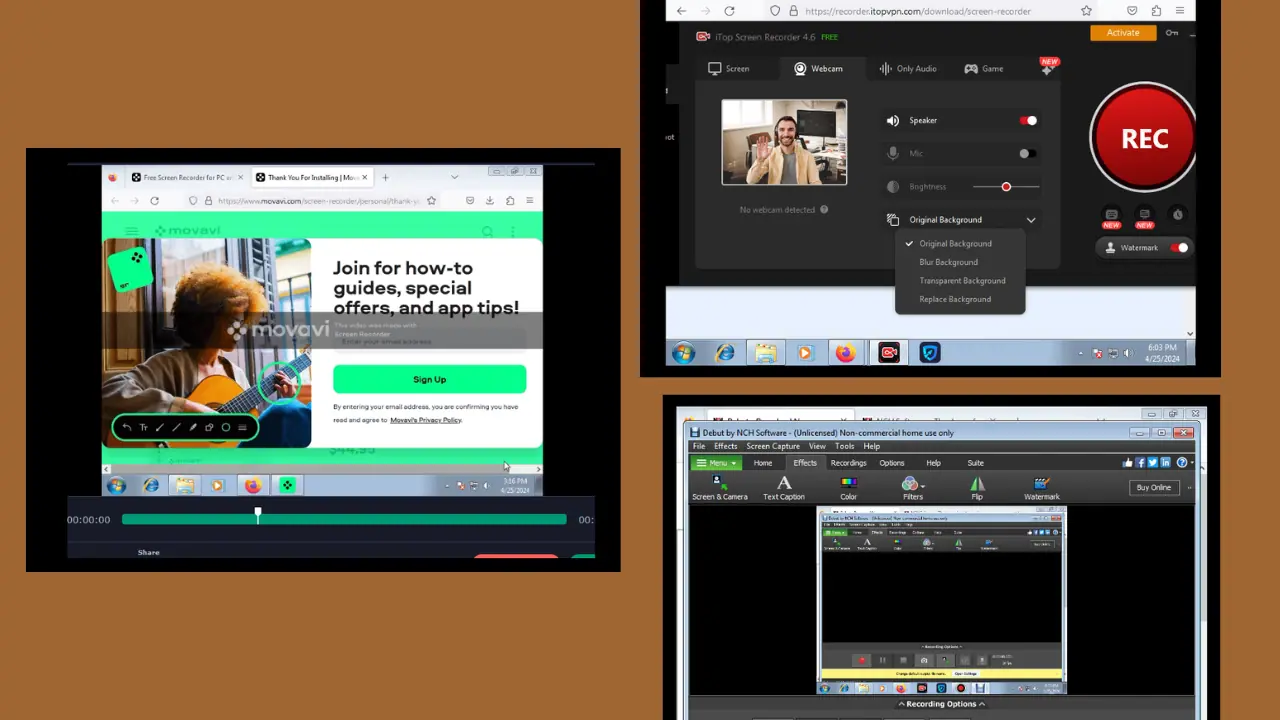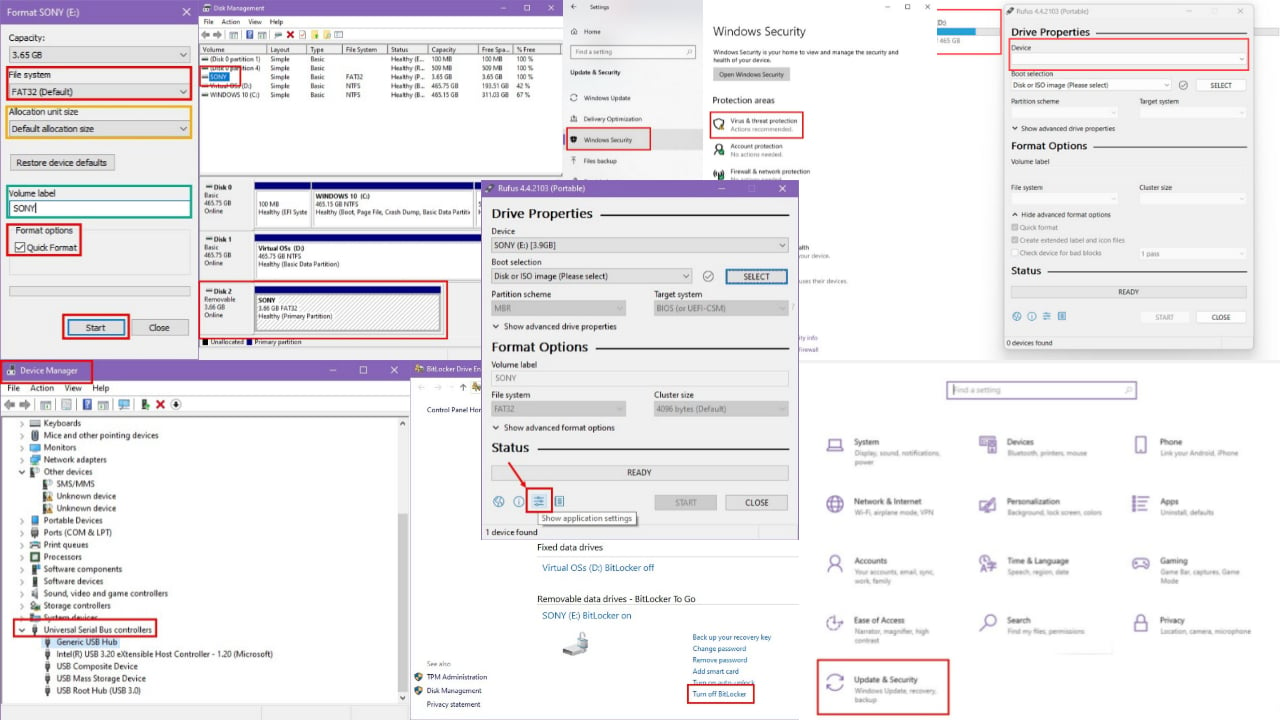Najnovšia beta verzia Opera pre Windows teraz prichádza so vstavanou bezplatnou funkciou VPN
2 min. čítať
Publikované dňa
Prečítajte si našu informačnú stránku a zistite, ako môžete pomôcť MSPoweruser udržať redakčný tím Čítaj viac

Opera dnes oznámila novú beta verziu svojho prehliadača s bezplatnou vstavanou funkciou VPN. Opera je prvým veľkým dodávateľom prehliadačov, ktorý integruje neobmedzenú a bezplatnú sieť VPN. To znamená, že nemusíte sťahovať rozšírenia VPN alebo platiť za predplatné VPN, aby ste mali prístup k blokovaným webovým stránkam a chránili si prehliadanie pri používaní verejnej siete Wi-Fi.
To activate it, Windows users need to go to the “Privacy and Security” section in “Settings” and enable VPN there. A button will appear in the browser address field, from which the user can see and change location, check whether their IP is exposed and review statistics for their data used.
The best things about built-in VPN on Opera: it is free and unlimited to use. Following VPN features are supported,
- Hide your IP address -. Opera will replace your IP address with a virtual IP address, so it’s harder for sites to track your location and identify your computer This means you can browse the web more privately.
- Unblocking of firewalls and websites -. Many countries, schools and workplaces block video-streaming sites, social networks and other services By using a VPN you can access your favorite content, no matter where you are.
- Public Wi-Fi security -. When you’re surfing the web on public Wi-Fi, intruders can easily sniff data By using a VPN, you can improve the security of your personal
Pred niekoľkými mesiacmi Opera tiež oznámila natívny blokovač reklám vo svojom webovom prehliadači pre počítače. ich ad blocker now includes support for adding your own block lists. To add your own custom list file, head to Settings and click the ‘Custom Block Lists’ button in the ad-blocking section (note that’ Show advanced settings’ from the ‘ Browser ‘panel must be enabled to see the button).
Stiahnite si najnovšiu verziu vývojára Opery tu.