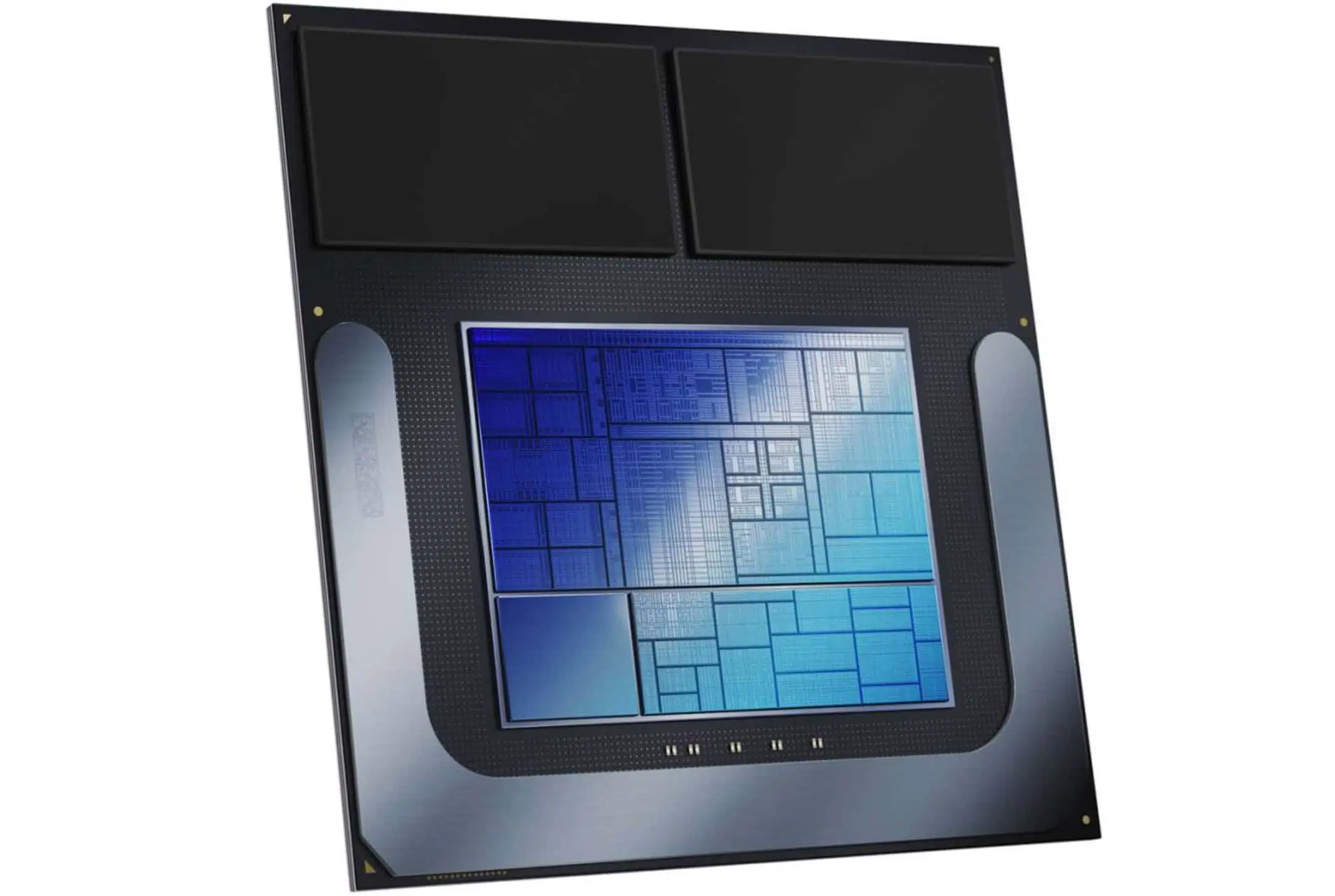Power BI's Copilot pane now arrives in public preview. What is it?
2 min. read
Published on
Read our disclosure page to find out how can you help MSPoweruser sustain the editorial team Read more
Key notes
- Power BI’s Copilot pane is now in public preview, offering data exploration and analysis features.
- In view mode, Copilot generates summaries of report content and responds to natural language queries.
- Users can customize prompts and ask tailored questions, although Copilot is still under development with some limitations.

Power BI’s Copilot pane is now available in public preview, offering new features to help users explore and analyze data.
In view mode, the popular AI-assistance tool can generate summaries of report content, providing a quick overview of key trends and insights. Users can also ask Copilot questions in natural language to gain a deeper understanding of the data.
Copilot offers customizable prompts to guide users through the exploration process. These prompts can be used to get started with basic overviews or to delve deeper into specific areas of interest.
Additionally, users can ask their own questions tailored to the data in their reports. Copilot will then respond in natural language, referencing relevant visuals for clarity.
Power BI is a collection of software services, apps, and connectors developed by Microsoft. It is primarily used for business intelligence, which involves turning data into insights – like visualization or analysis – that can be used to make better business decisions.
With that being said, however, it’s important to note that Copilot is still under development and some limitations apply. Users are encouraged to review the provided documentation for more details.
“Copilot in Microsoft Fabric isn’t supported on trial SKUs. Only paid SKUs (F64 or higher, or P1 or higher) are supported,” Microsoft warns.
More here.