OneNote for Android now supports fingerprint unlock for password-protected pages
1 min. read
Published on
Read our disclosure page to find out how can you help MSPoweruser sustain the editorial team Read more
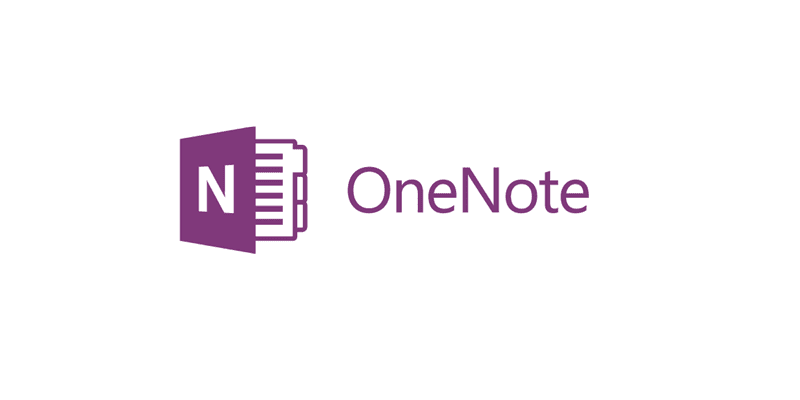
A week ago Microsoft rolled out support for unlocking password protected sections using your fingerprint to OneNote Insiders on Android.
Now Microsoft has started rolling out the very useful feature to regular OneNote users in version 16.0.8625.2040 of the app.
Before OneNote for Android users could only view their password protected sections. They could however not set passwords for their notes on an Android device; instead, they had to set passwords for their notes using the OneNote desktop app. Following user feedback, Microsoft has now enabled Android users to add a password to a section to keep their notes from prying eyes.
To make it even more convenient for users to open their password-protected sections, Microsoft also allows users to use their fingerprint to unlock their notes.
The update of course also includes the usual bug fixes and performance improvements.
This new feature can be found by updating the app from Play Store here.
via TheWinCentral









