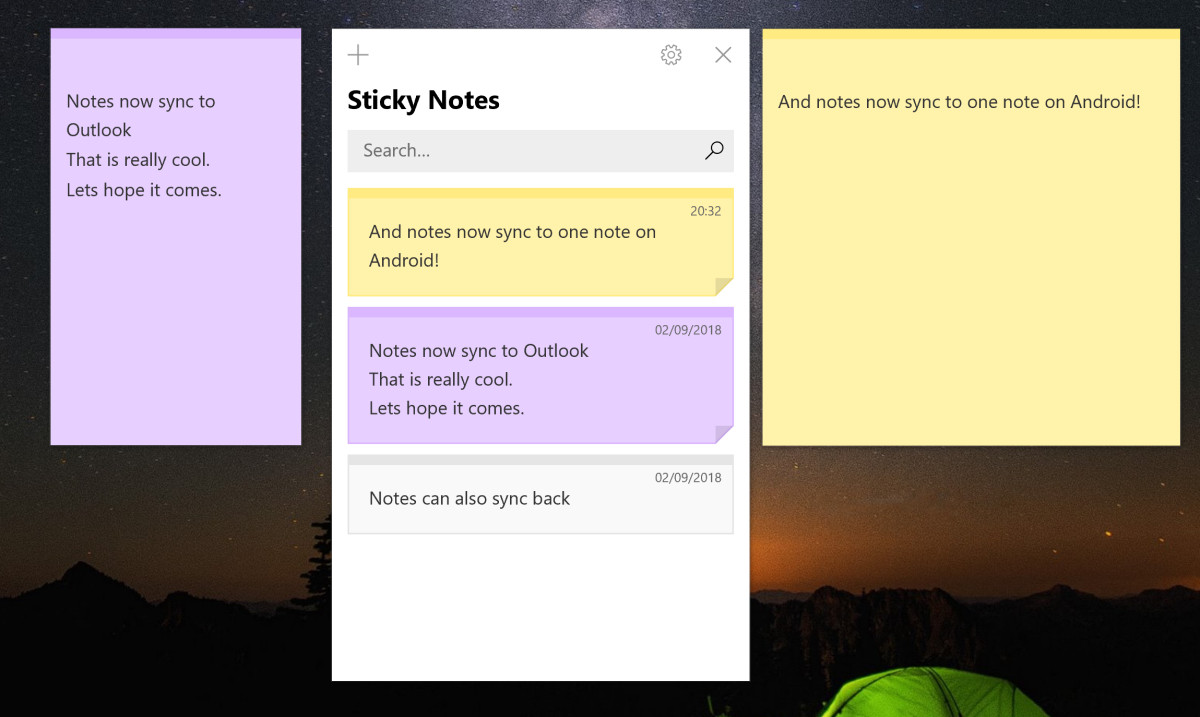Microsoft pushes an update to both of their note taking tools in Windows 10
1 min. read
Published on
Read our disclosure page to find out how can you help MSPoweruser sustain the editorial team Read more

You know what I mean when I say Microsoft’s note-taking app. But, aside from OneNote, Sticky Notes comes handy and is a great note-taking app too. Good news, both of theme received a new update today in Windows 10 and now offering some important new features and fixes.
Talking about the Sticky Notes, after installing the latest update, which is v3.6.73, you won’t lose positioning or sizes of your notes, they will be stuck exactly where you left them. You can see the official changelog below.
What’s New
- Notes could lose positioning/sizes over time. We’ve strengthened the glue, and your windows should be stuck exactly where you left them.
- Typing with the Korean IME could cause duplicates characters to appear. Fixed!
The latest update to the OneNote app also brings interesting features. One of the cool features that Microsoft has introduced in the latest update is the modern ribbon. Those using OneNote online will now see a new, modern ribbon with no harm done to the previous functionalities. Visit OneNote online and see the change.
You can download the Sticky Notes app from the Microsoft Store or click on the below link.
[appbox windowsstore 9nblggh4qghw]
Source: Sticky Notes; Reza