Microsoft Authenticator app for iOS updated with push notification support
1 min. read
Published on
Read our disclosure page to find out how can you help MSPoweruser sustain the editorial team Read more
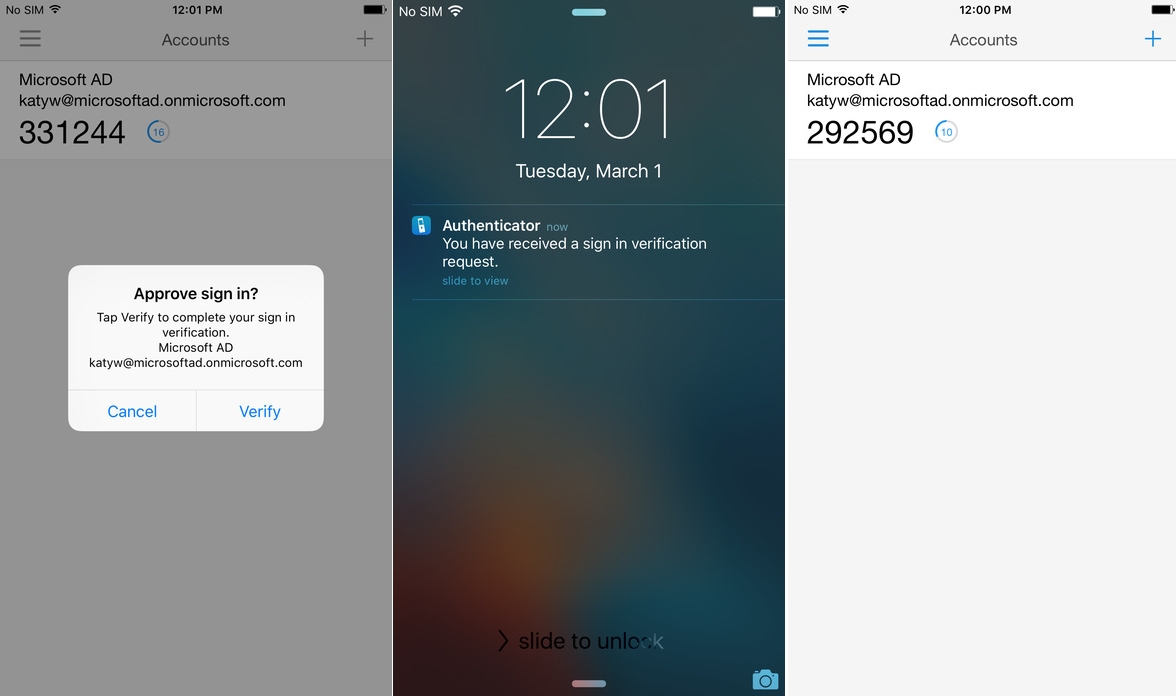
After beta testing it for a week, Microsoft today released the new update for Microsoft Authenticator app for iOS devices. This new v4.1 update adds the much-awaited push notifications feature which allows you to just approve your sign-in from the notification.
What’s New in Version 4.1.0:
We’re pleased to announce a much-awaited feature – push notifications for your personal Microsoft account! You no longer need to open the app and copy codes, just approve your sign-in from the notification. With this change, we’ve also made it much easier to add your personal Microsoft account within the app itself, no need to track down that QR code!
If you already have a personal Microsoft account set up in the app, you will have to add it again to take advantage of the new feature. Copy your 6-digit security code prior to starting the “add account” flow, as you will need it to complete setup.
You can update the app here from App Store.








