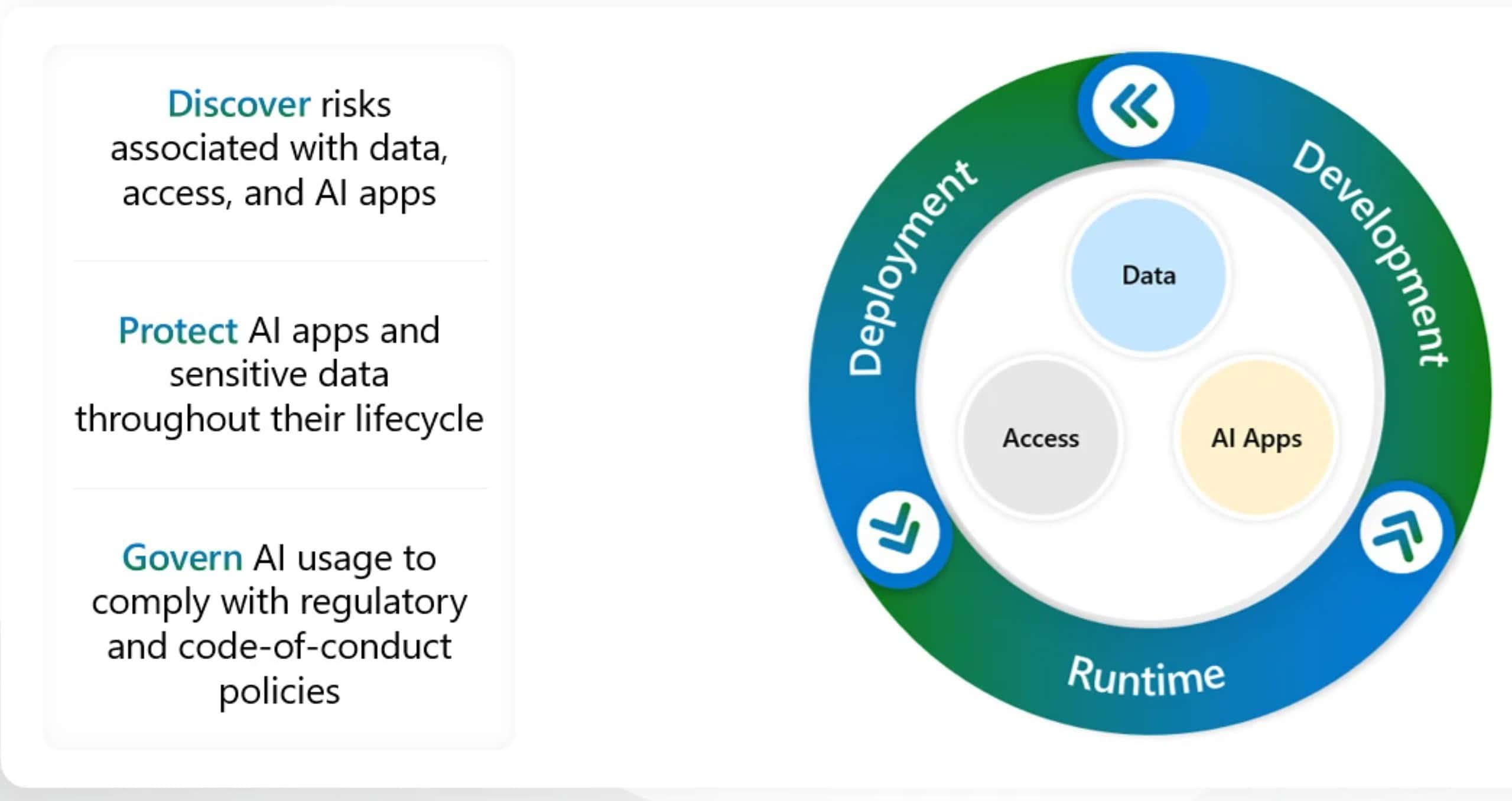マイクロソフトは、サポートされているバージョンのWindows10の新しい累積的な更新プログラムを公開します
2分。 読んだ
上で公開
MSPoweruser の編集チームの維持にどのように貢献できるかについては、開示ページをお読みください。 続きを読む
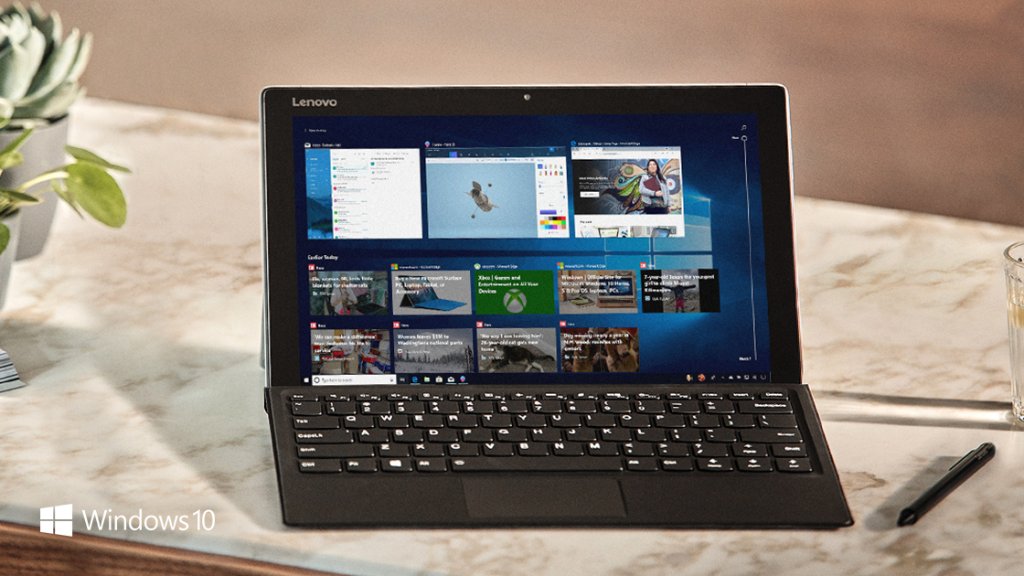
マイクロソフトは本日、サポートされているバージョンのWindows 10の累積的な更新プログラムを公開しました。更新プログラムは、バージョン10、1803、1709、および1703を実行しているWindows1607ユーザーが利用できます。以下の変更ログを確認してください。
KB4462919(OSビルド17134.345)for Windows 10、バージョン1803: Internet Explorer、Windows Media Player、Microsoft Graphics Component、Windows Peripherals、Windows Shell、Windows Kernel、Windows Datacenter Networking、Windows Storage and Filesystems、Microsoft Edge、Microsoft Scripting Engine、Windows Linux、およびMicrosoft JETDatabaseEngineのセキュリティ更新。
KB4462918(OSビルド16299.726)for Windows 10、バージョン1709: Internet Explorer、Windows Media Player、Microsoft Graphics Component、Windows Shell、Windows Kernel、Windows Datacenter Networking、Windows Storage and Filesystems、Microsoft Scripting Engine、およびMicrosoft JETDatabaseEngineのセキュリティ更新。
KB4462917(OSビルド14393.2551)for Windows 10、バージョン1703: Internet Explorer、Windows Media Player、Microsoft Graphics Component、Microsoft Edge、Windows Kernel、Windows Storage and Filesystems、およびMicrosoftScriptingEngineのセキュリティ更新。
Windows 4462917、バージョン14393.2551、およびWindows Server 10用のKB1607(OSビルド2016): Internet Explorer、Windows Media Player、Microsoft Graphics Component、Microsoft Edge、Windows Kernel、Windows Datacenter Networking、Microsoft Scripting Engine、Microsoft JET Database Engine、およびWindows StorageandFilesystemsのセキュリティ更新。
いつものように、Microsoftは新しいパッチを自動的にダウンロードします。
ただし、それらをインストールしたい場合は、Microsoft Update Catalogにアクセスしてパッチをダウンロードするか、[設定]>[更新とセキュリティ]>[Windows Update]および[更新の確認]に移動して、更新を手動でダウンロードしてインストールできます。