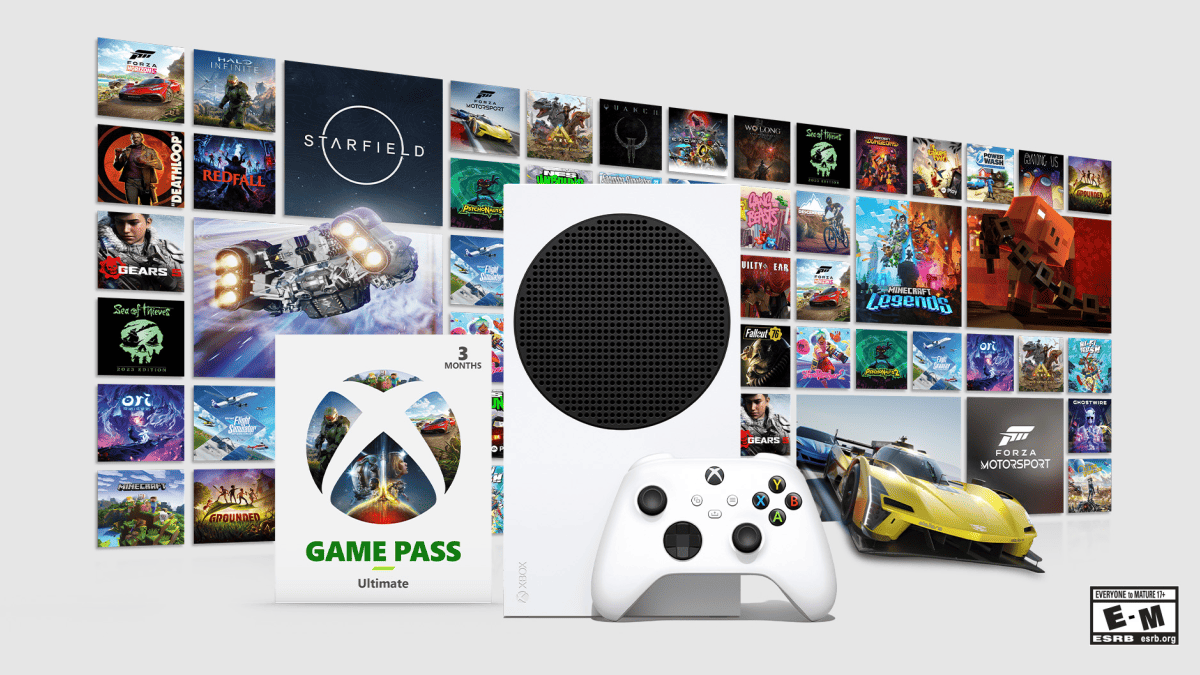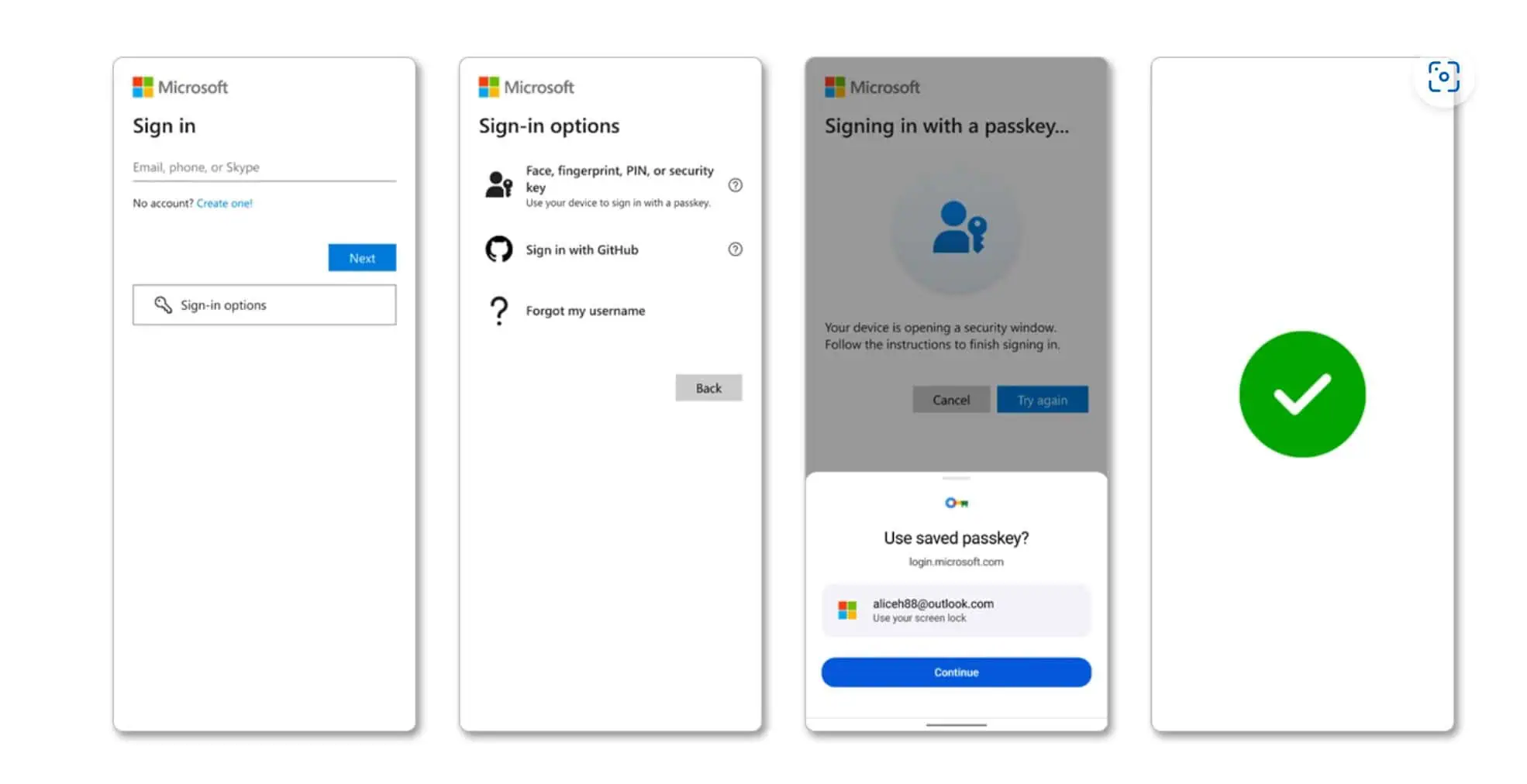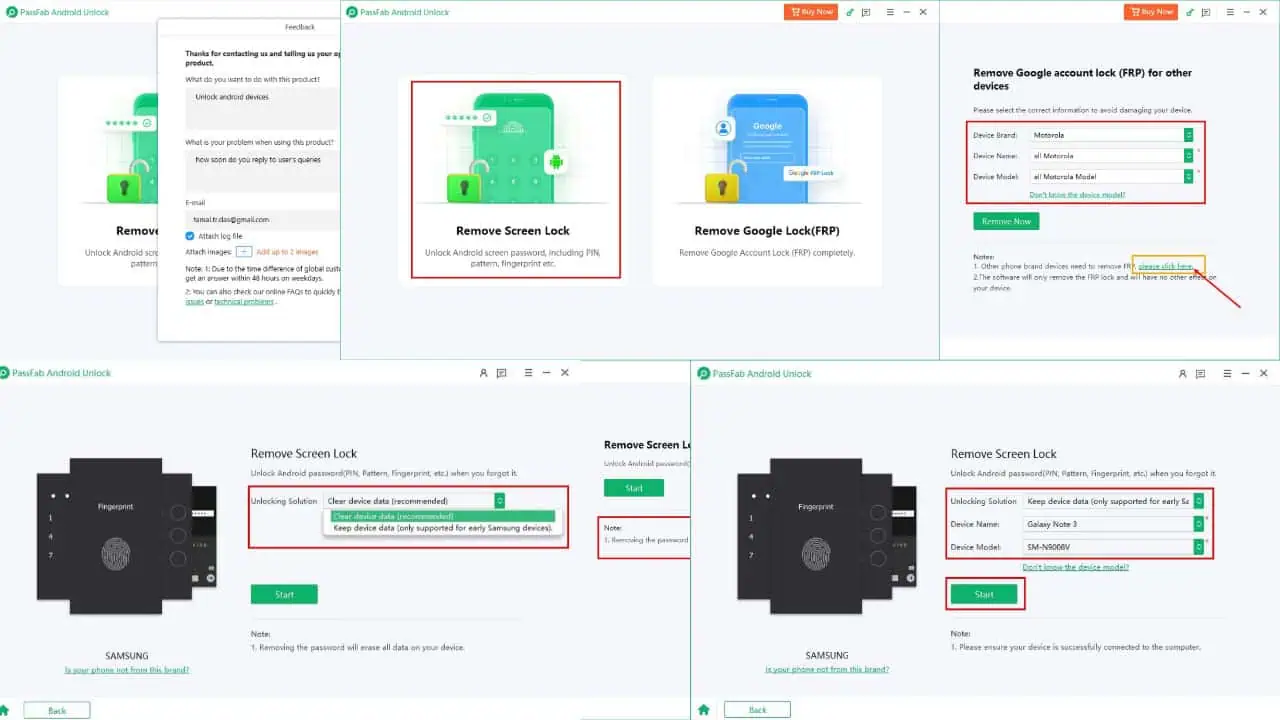קושחת Samsung Galaxy Tab S4 דולפת תכונות נוספות של Galaxy Note 9 S-Pen
3 דקות לקרוא
פורסם ב
קרא את דף הגילויים שלנו כדי לגלות כיצד תוכל לעזור ל-MSPoweruser לקיים את צוות העריכה קראו עוד
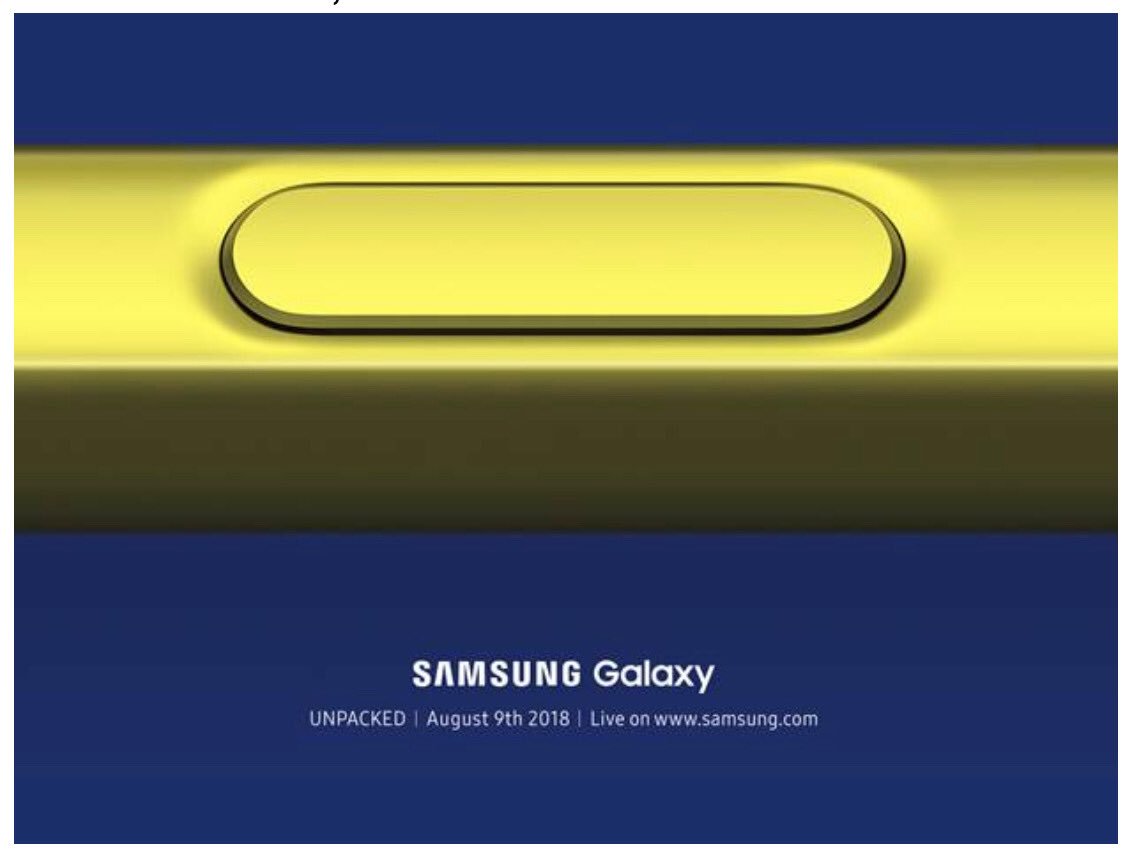
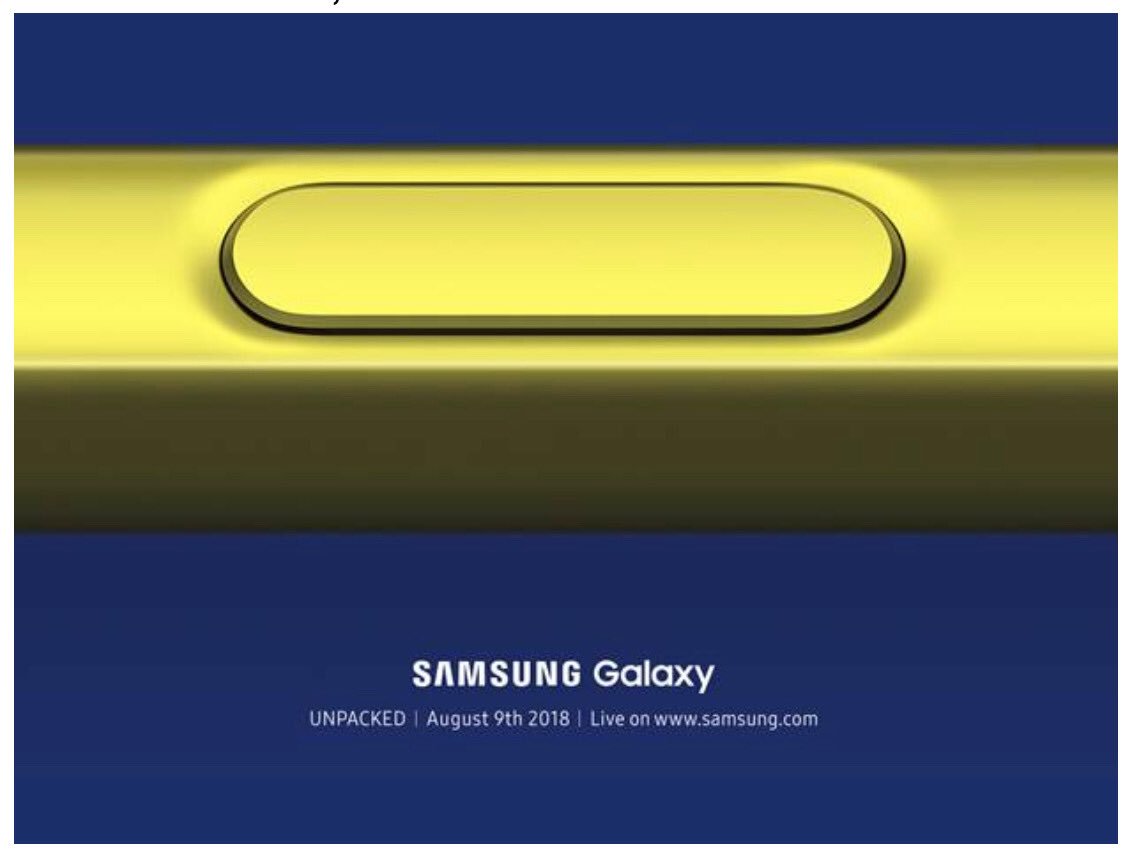 פירוק הקושחה של Samsung Galaxy Tab S4 חשפה פרטים נוספים לגבי התכונות של ה-S-Pen ב-Samsung Galaxy Note 9.
פירוק הקושחה של Samsung Galaxy Tab S4 חשפה פרטים נוספים לגבי התכונות של ה-S-Pen ב-Samsung Galaxy Note 9.
רשימת המחרוזות, שנלקחה מאפליקציית AirCommand (גרסה 3.0) מאשרת תכונות שמועות רבות, כמו יכולת לשלוט במדיה באמצעות הכפתור שעל העט או יכולת לצלם תמונה מרחוק.
זה גם מאשר שה-S-Pen נטען מחדש במגורה שלו, ושכמו ה-Surface Pen אתה יכול ללחוץ על הכפתור כדי לפתוח כל אפליקציה בטלפון שלך. משתמשים יוכלו גם להגדיר קיצורי דרך בודדים ולחיצה כפולה אחרים ולהתאים אישית את הפונקציונליות של העט בדרכים רבות.
באופן משעשע זה גם מראה של-S-Pen תהיה קושחה משלו שתתעדכן מדי פעם.
ראה את המחרוזות הרלוונטיות למטה:
App actions
Choose what happens when you press the Pen button in various apps.
Battery
S Pen camera controls
Connected.
Connecting…
Disconnected
Insert your S Pen into your phone to connect it.
Get help from Samsung Members
Do nothing
Single press
Double press
"You haven't added a single press action yet. You can add one in the Air command settings."
"You haven't added a double press action yet. You can add one in the Air command settings."
Media
Shutter
Hold down Pen button to
Hold down the Pen button to open an app or access an S Pen feature.
Open %s
Tap here to choose what happens when you hold down the Pen button.
Suggested apps
Low battery
S Pen music controls
Next page
None
S Pen disconnected
S Pen battery low
Miscellaneous
Tap here to connect to it again.
Insert your S Pen to use it as a remote.
Insert your S Pen into your phone to recharge it.
New update available
Tap here to update your S Pen.
Reconnect S Pen
Connect your S Pen
S Pen battery low
Off
On
Play next track
Play/Pause
Play/pause track
Previous page
Reset S Pen
Retry
S Pen actions for %s
S Pen remote
Available
The latest version is already installed.
"Couldn't update S Pen"
Try again later.
Installing update…
Installed
"Don't remove your S Pen from your phone."
Remotely control apps with your S Pen.
This may take a while.
Connecting to your %s…
"Can't connect to your %s."
"Couldn't connect to your %s."
Insert your S Pen into your phone.
S Pen
Take picture
Skip
S Pen remote
"Don't use"
"If your phone locks while you're using your S Pen, just press the Pen button to unlock it.
This feature only works when your S Pen is connected to your phone."
Unlock with S Pen remote
Unlock with S Pen remote
More
Start
S Pen remote
Press the Pen button to take pictures, control music, and more in a wide range of apps.
You can also press and hold the Pen button to open any app or S Pen feature you choose.
ה-Bluetooth S-Pen הוא אחד מהפיצ'רים החדשים באמת של סמסונג גלקסי נוט 9, השני הוא מצלמת צמצם כפול, כאשר שאר התכונות בעיקר שיפורים במכשיר הנוכחי.
לדעת מה ה-S-Pen יכול לעשות, האם מישהו מהקוראים שלנו משוכנע לקפוץ פנימה? ספר לנו למטה.
מקור: xda-developers.com