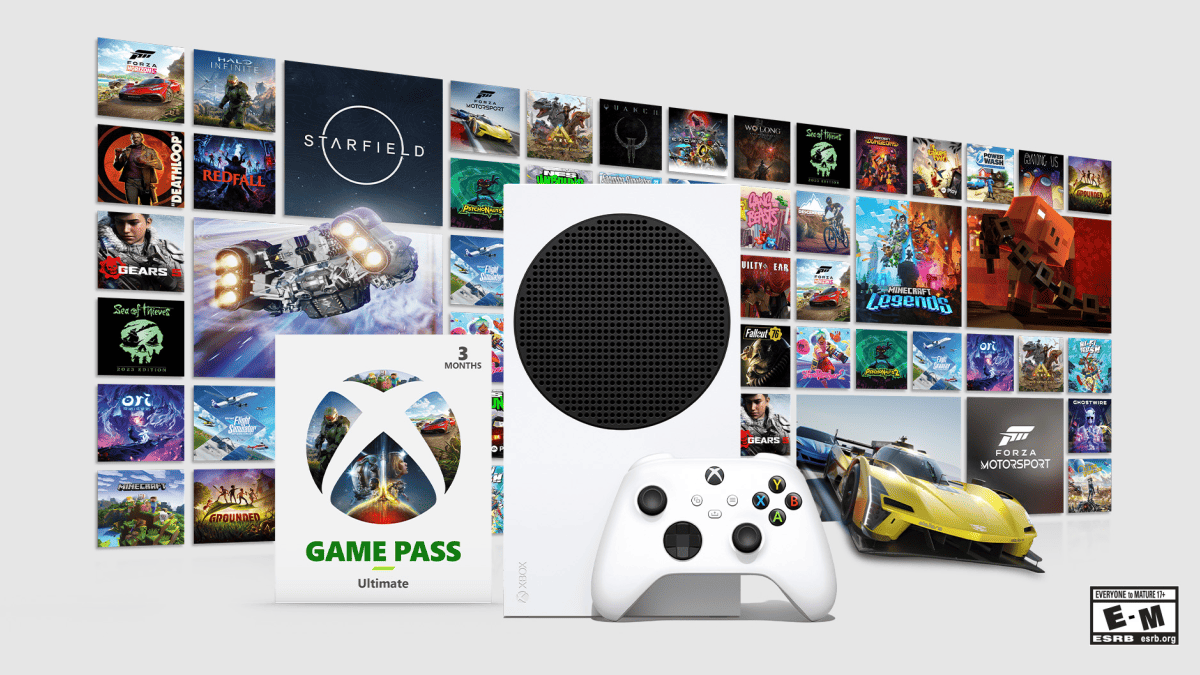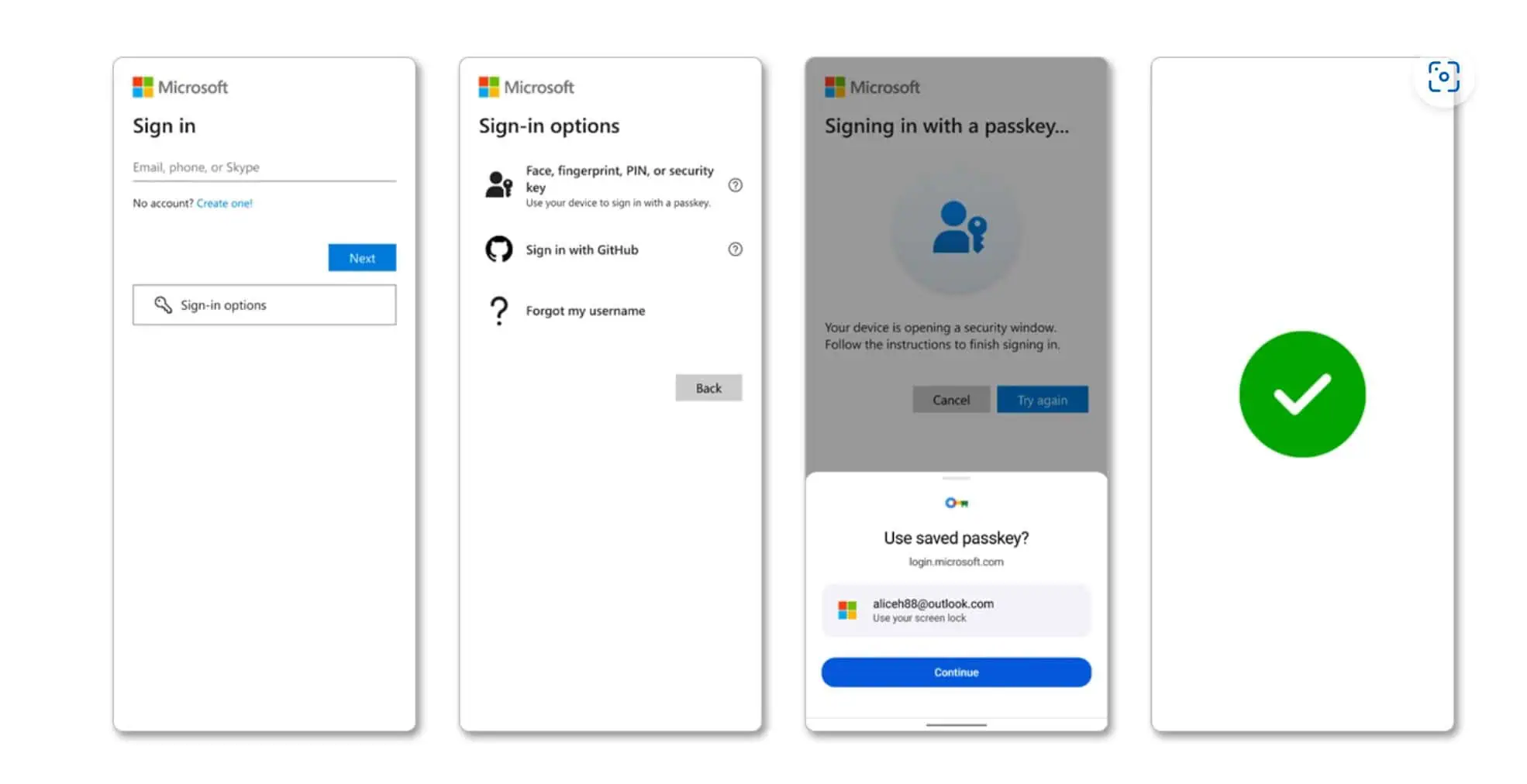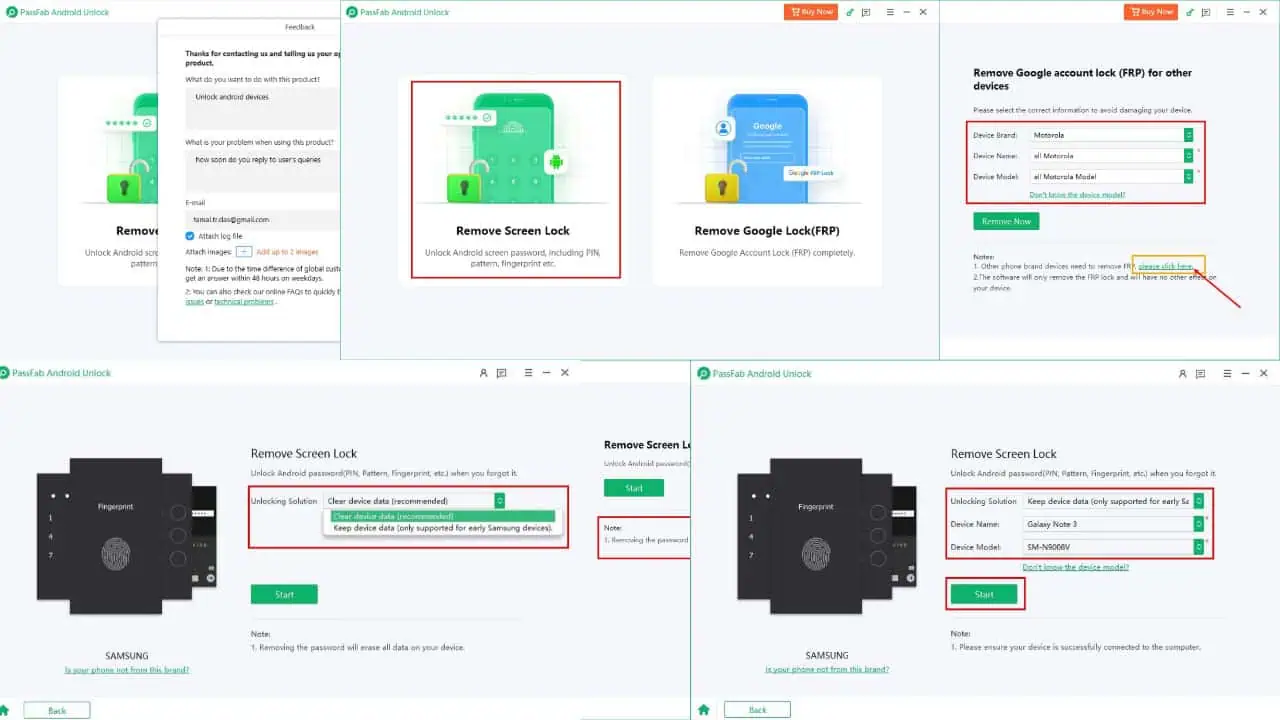Il firmware Samsung Galaxy Tab S4 perde più funzionalità della S-Pen Galaxy Note 9
3 minuto. leggere
Edizione del
Leggi la nostra pagina informativa per scoprire come puoi aiutare MSPoweruser a sostenere il team editoriale Per saperne di più
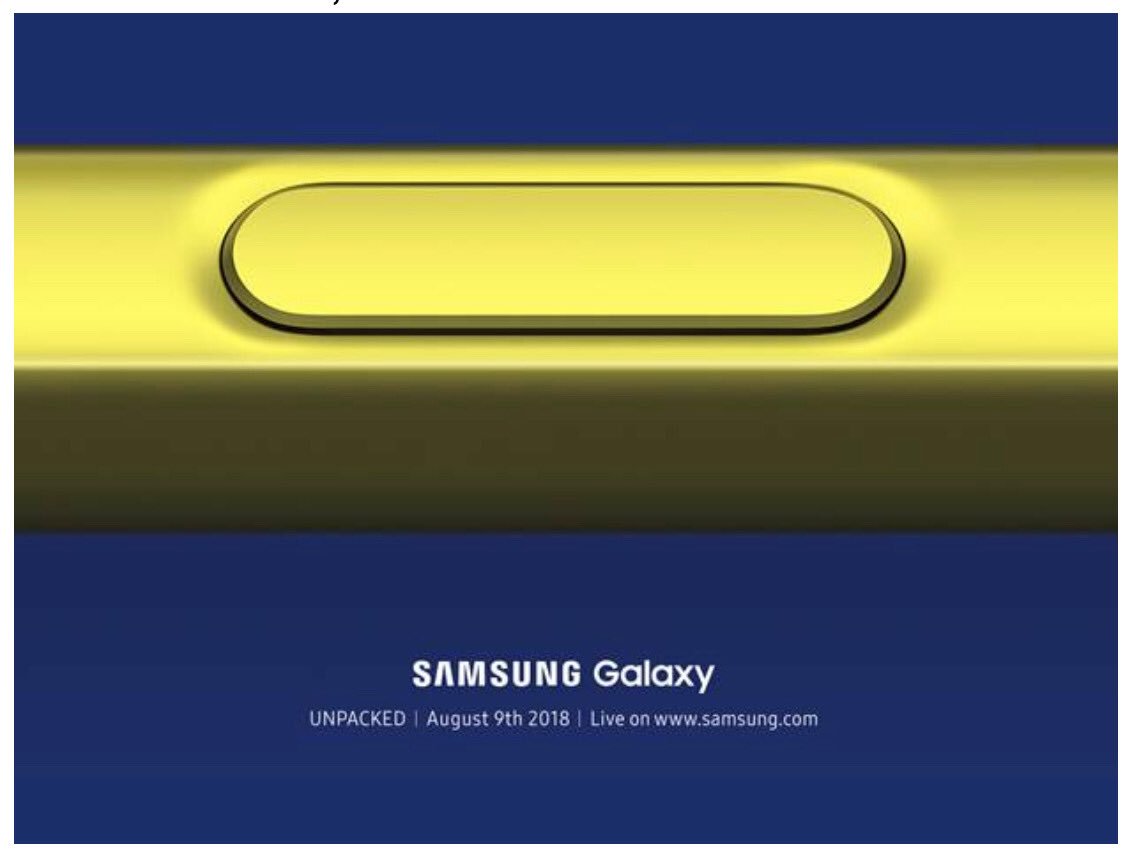
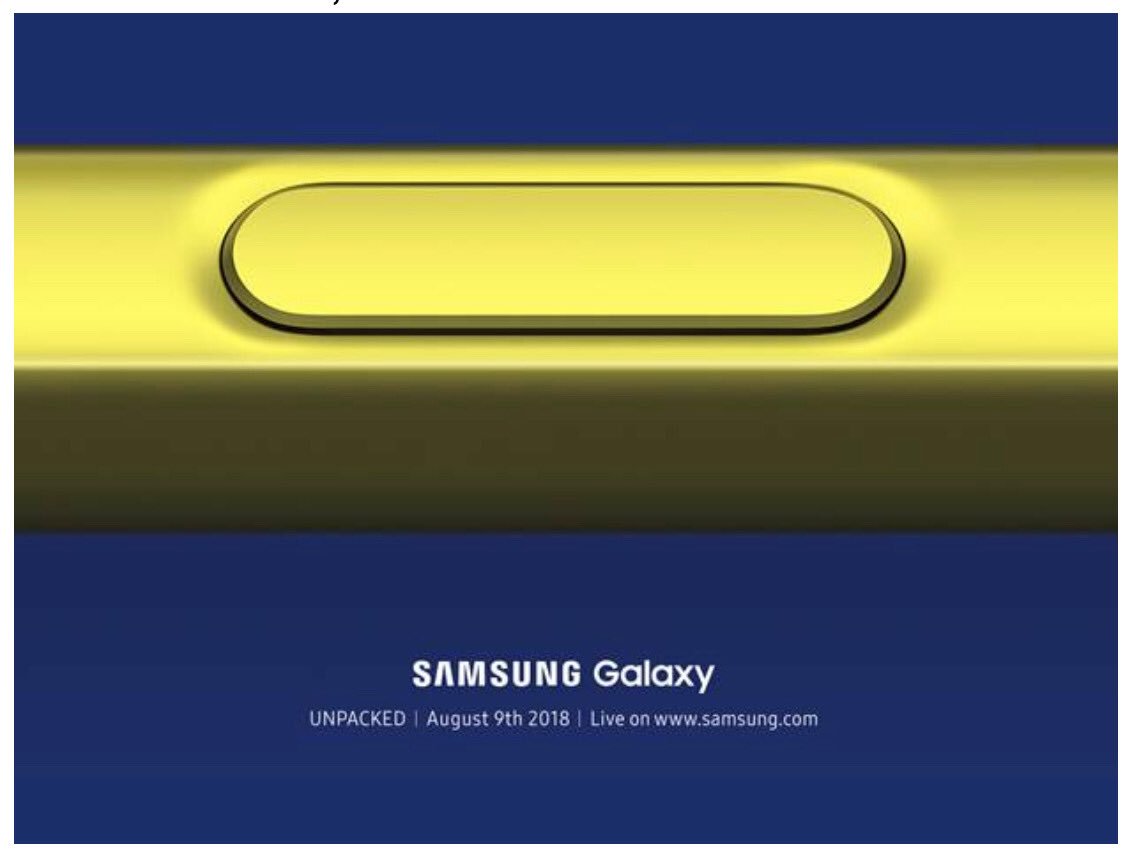 Uno smontaggio del firmware del Samsung Galaxy Tab S4 ha rivelato ancora più dettagli sulle caratteristiche della S-Pen nel Samsung Galaxy Note 9.
Uno smontaggio del firmware del Samsung Galaxy Tab S4 ha rivelato ancora più dettagli sulle caratteristiche della S-Pen nel Samsung Galaxy Note 9.
L'elenco delle stringhe, tratto dall'app AirCommand (versione 3.0) conferma molte caratteristiche che si vocifera, come la possibilità di controllare i media con il pulsante sulla penna o la possibilità di scattare una foto da remoto.
Conferma anche che la S-Pen si ricarica nel suo silo e che, come la Surface Pen, puoi fare clic sul pulsante per aprire qualsiasi app sul tuo telefono. Gli utenti potranno anche impostare altre scorciatoie a clic singolo e doppio e personalizzare la funzionalità della penna in molti modi.
In modo divertente mostra anche che la S-Pen avrà il proprio firmware che verrà aggiornato di tanto in tanto.
Vedere le stringhe pertinenti di seguito:
App actions
Choose what happens when you press the Pen button in various apps.
Battery
S Pen camera controls
Connected.
Connecting…
Disconnected
Insert your S Pen into your phone to connect it.
Get help from Samsung Members
Do nothing
Single press
Double press
"You haven't added a single press action yet. You can add one in the Air command settings."
"You haven't added a double press action yet. You can add one in the Air command settings."
Media
Shutter
Hold down Pen button to
Hold down the Pen button to open an app or access an S Pen feature.
Open %s
Tap here to choose what happens when you hold down the Pen button.
Suggested apps
Low battery
S Pen music controls
Next page
None
S Pen disconnected
S Pen battery low
Miscellaneous
Tap here to connect to it again.
Insert your S Pen to use it as a remote.
Insert your S Pen into your phone to recharge it.
New update available
Tap here to update your S Pen.
Reconnect S Pen
Connect your S Pen
S Pen battery low
Off
On
Play next track
Play/Pause
Play/pause track
Previous page
Reset S Pen
Retry
S Pen actions for %s
S Pen remote
Available
The latest version is already installed.
"Couldn't update S Pen"
Try again later.
Installing update…
Installed
"Don't remove your S Pen from your phone."
Remotely control apps with your S Pen.
This may take a while.
Connecting to your %s…
"Can't connect to your %s."
"Couldn't connect to your %s."
Insert your S Pen into your phone.
S Pen
Take picture
Skip
S Pen remote
"Don't use"
"If your phone locks while you're using your S Pen, just press the Pen button to unlock it.
This feature only works when your S Pen is connected to your phone."
Unlock with S Pen remote
Unlock with S Pen remote
More
Start
S Pen remote
Press the Pen button to take pictures, control music, and more in a wide range of apps.
You can also press and hold the Pen button to open any app or S Pen feature you choose.
La S-Pen Bluetooth è una delle poche funzionalità veramente nuove del Samsung Galaxy Note 9, l'altra è la fotocamera a doppia apertura, con il resto delle funzionalità principalmente miglioramenti sul dispositivo attuale.
Sapendo cosa può fare la S-Pen, qualcuno dei nostri lettori è convinto a lanciarsi? Facci sapere di seguito.
Fonte: xda-developers.com