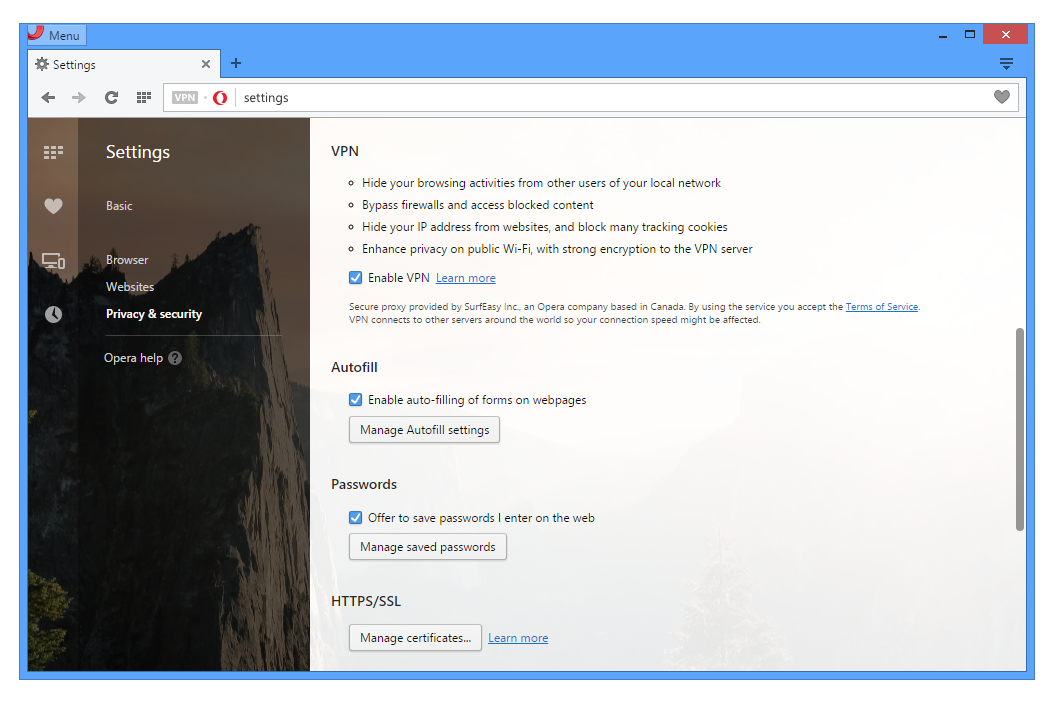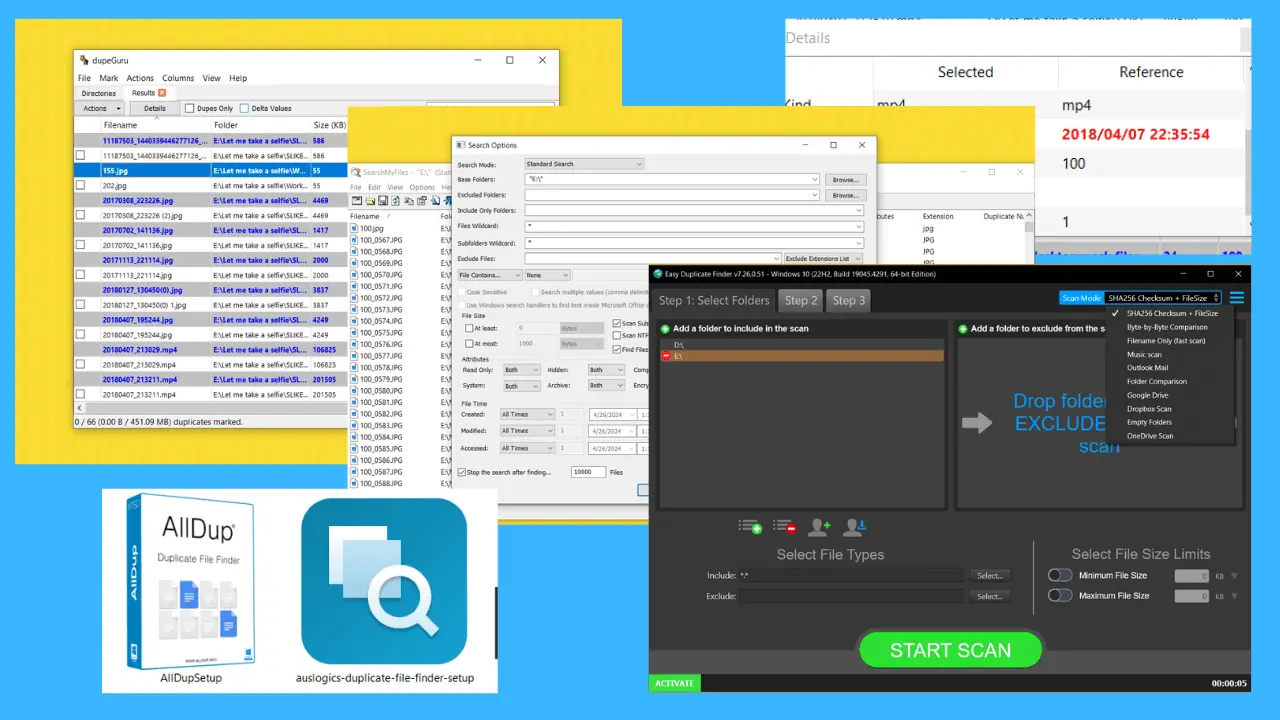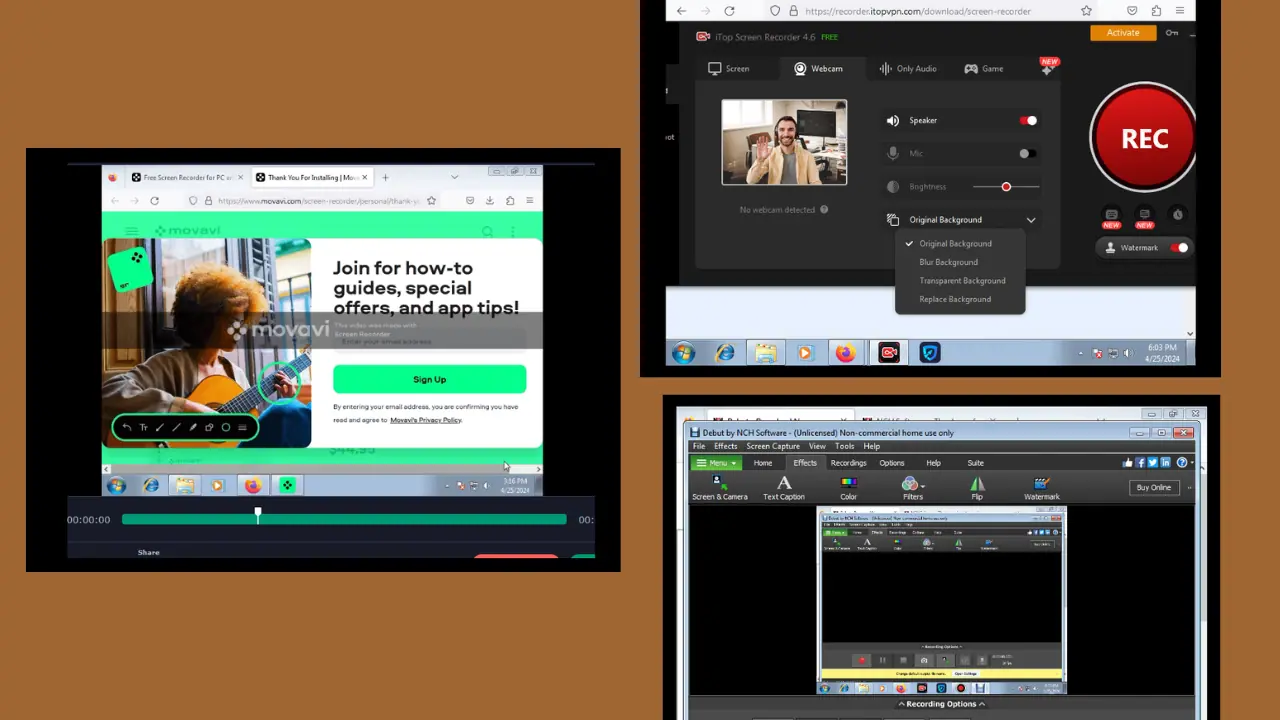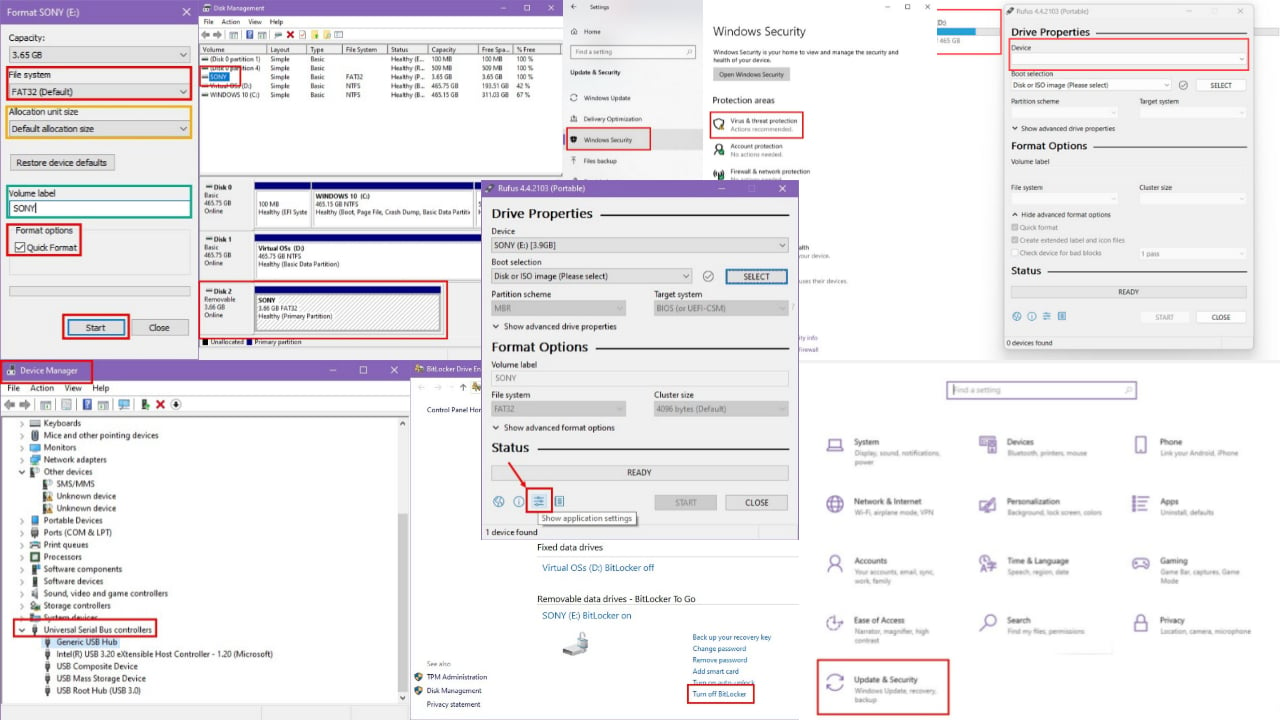L'ultima versione beta di Opera per Windows ora include la funzionalità VPN gratuita integrata
2 minuto. leggere
Edizione del
Leggi la nostra pagina informativa per scoprire come puoi aiutare MSPoweruser a sostenere il team editoriale Per saperne di più

Oggi, Opera ha annunciato una nuova versione beta del proprio browser con funzionalità VPN integrate gratuite. Opera è il primo importante fornitore di browser a integrare una VPN illimitata e gratuita. Ciò significa che non devi scaricare estensioni VPN o pagare abbonamenti VPN per accedere a siti Web bloccati e per proteggere la tua navigazione quando sei su Wi-Fi pubblico.
To activate it, Windows users need to go to the “Privacy and Security” section in “Settings” and enable VPN there. A button will appear in the browser address field, from which the user can see and change location, check whether their IP is exposed and review statistics for their data used.
The best things about built-in VPN on Opera: it is free and unlimited to use. Following VPN features are supported,
- Hide your IP address -. Opera will replace your IP address with a virtual IP address, so it’s harder for sites to track your location and identify your computer This means you can browse the web more privately.
- Unblocking of firewalls and websites -. Many countries, schools and workplaces block video-streaming sites, social networks and other services By using a VPN you can access your favorite content, no matter where you are.
- Public Wi-Fi security -. When you’re surfing the web on public Wi-Fi, intruders can easily sniff data By using a VPN, you can improve the security of your personal
Pochi mesi fa, Opera ha anche annunciato il blocco degli annunci nativo nel suo browser web per desktop. Loro ad blocker now includes support for adding your own block lists. To add your own custom list file, head to Settings and click the ‘Custom Block Lists’ button in the ad-blocking section (note that’ Show advanced settings’ from the ‘ Browser ‘panel must be enabled to see the button).
Scarica l'ultima build per sviluppatori di Opera qui.