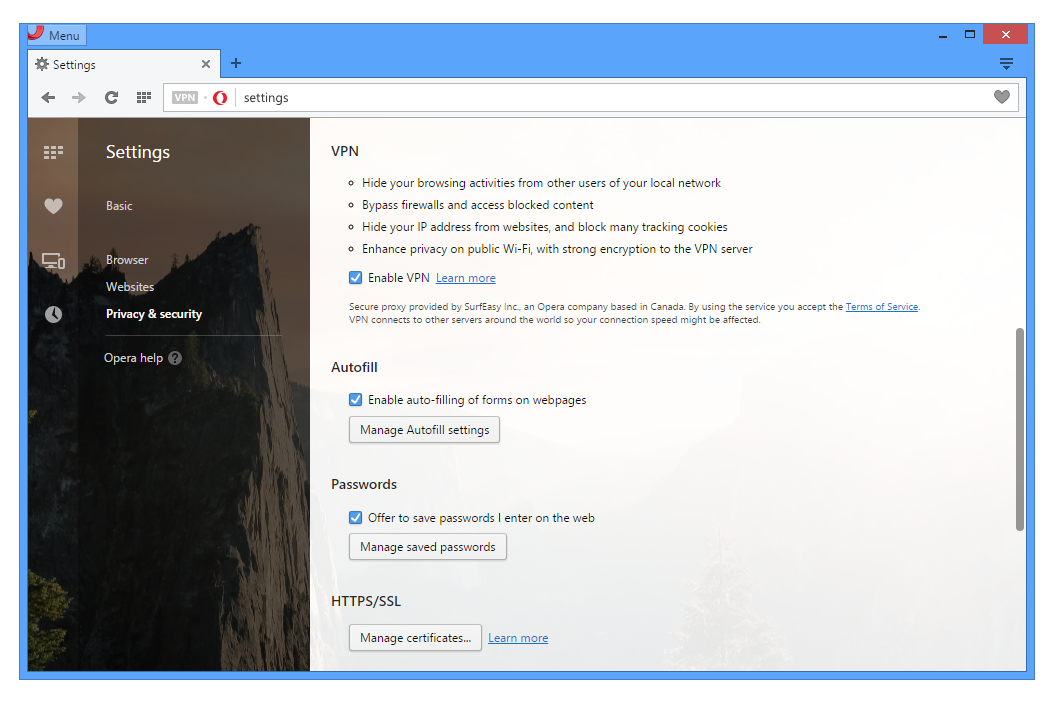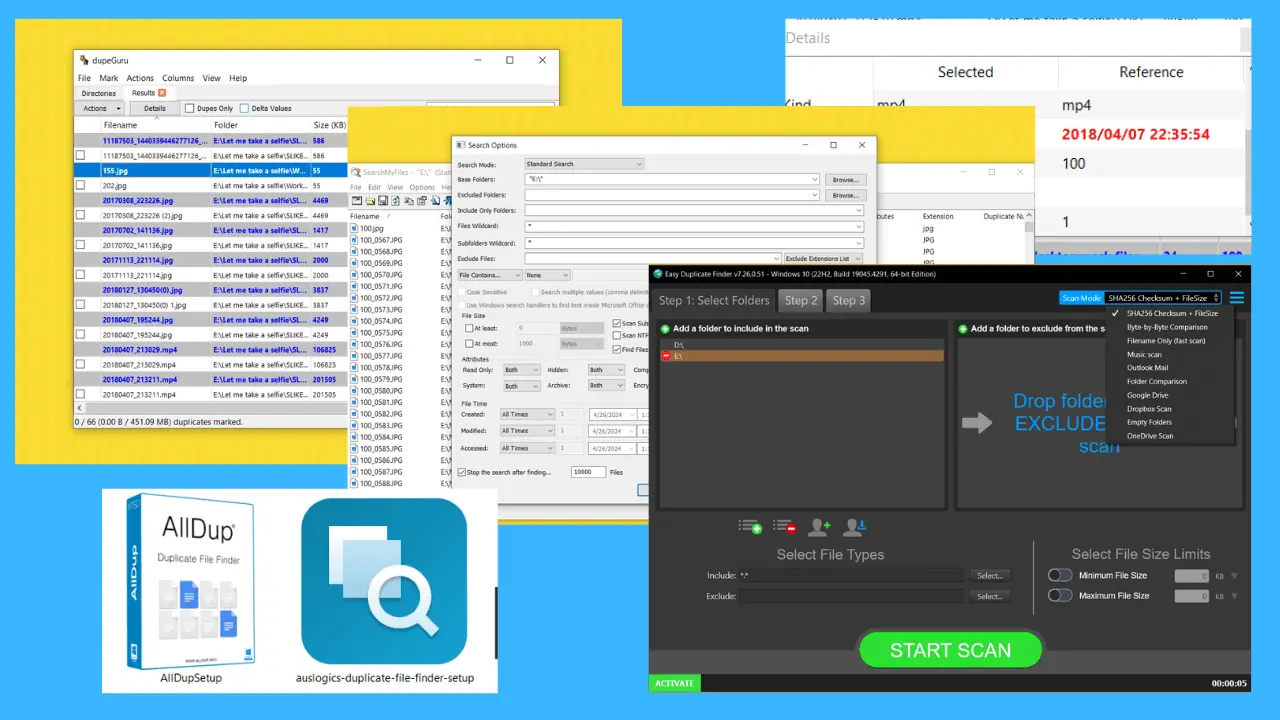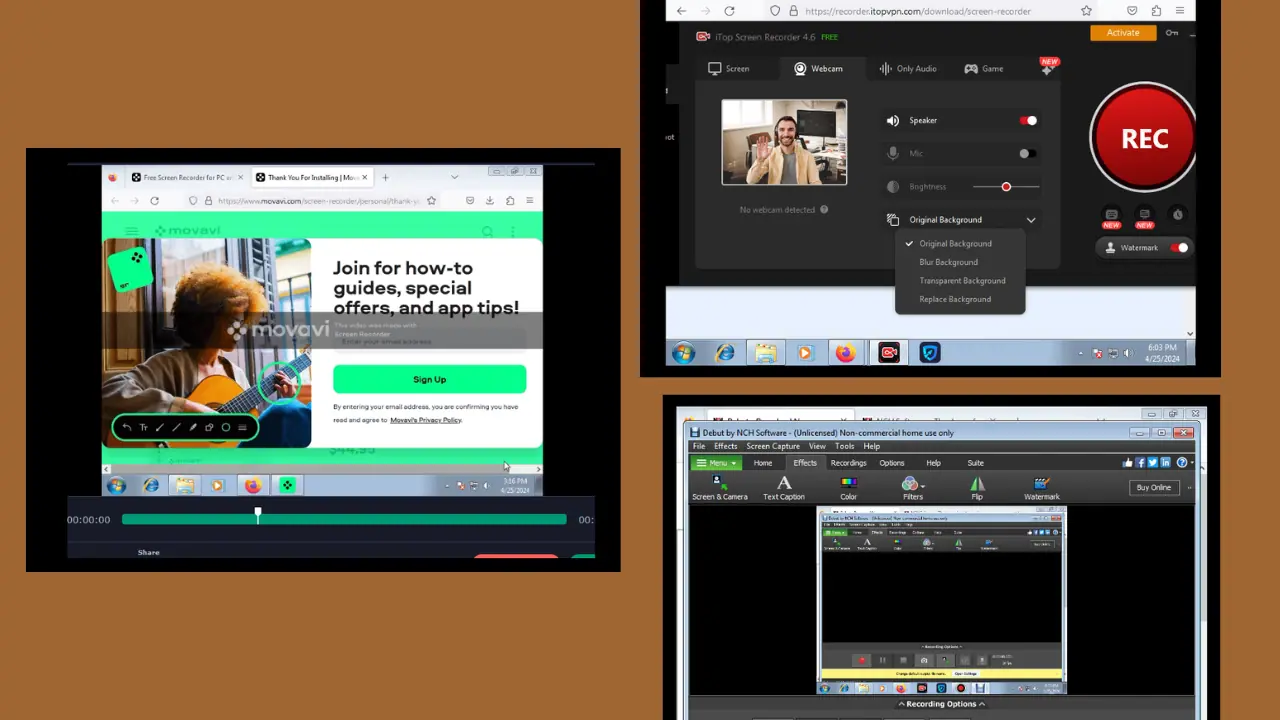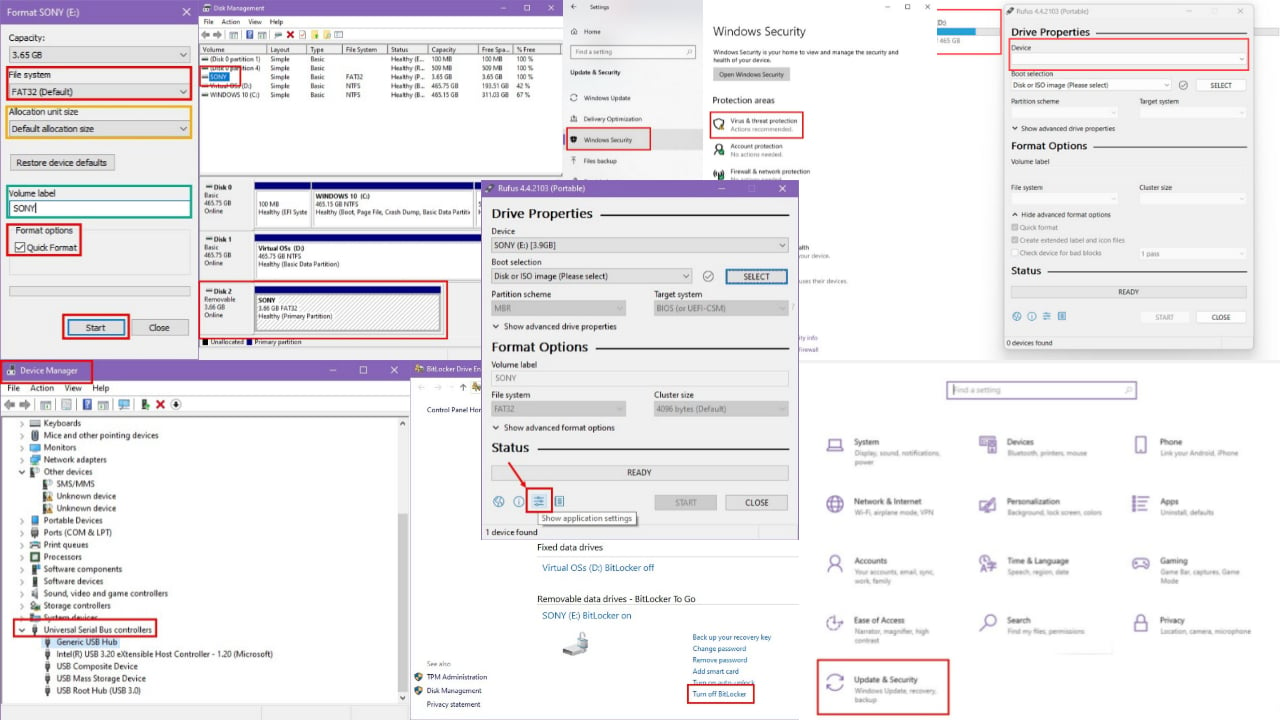Najnovija Opera beta za Windows sada dolazi s ugrađenom besplatnom VPN značajkom
2 min. čitati
Objavljeno na
Pročitajte našu stranicu za otkrivanje kako biste saznali kako možete pomoći MSPoweruseru da održi urednički tim Čitaj više

Danas je Opera najavila novo beta izdanje svog preglednika s besplatnom ugrađenom VPN značajkom. Opera je prvi veliki dobavljač preglednika koji je integrirao neograničen i besplatan VPN. To znači da ne morate preuzimati VPN proširenja ili plaćati VPN pretplate da biste pristupili blokiranim web-mjestima i zaštitili svoje pregledavanje kada ste na javnoj Wi-Fi mreži.
To activate it, Windows users need to go to the “Privacy and Security” section in “Settings” and enable VPN there. A button will appear in the browser address field, from which the user can see and change location, check whether their IP is exposed and review statistics for their data used.
The best things about built-in VPN on Opera: it is free and unlimited to use. Following VPN features are supported,
- Hide your IP address -. Opera will replace your IP address with a virtual IP address, so it’s harder for sites to track your location and identify your computer This means you can browse the web more privately.
- Unblocking of firewalls and websites -. Many countries, schools and workplaces block video-streaming sites, social networks and other services By using a VPN you can access your favorite content, no matter where you are.
- Public Wi-Fi security -. When you’re surfing the web on public Wi-Fi, intruders can easily sniff data By using a VPN, you can improve the security of your personal
Prije nekoliko mjeseci, Opera je također najavila izvorni blokator oglasa u svom web pregledniku za stolna računala. Njihova ad blocker now includes support for adding your own block lists. To add your own custom list file, head to Settings and click the ‘Custom Block Lists’ button in the ad-blocking section (note that’ Show advanced settings’ from the ‘ Browser ‘panel must be enabled to see the button).
Preuzmite najnoviju verziju Opera programera ovdje.