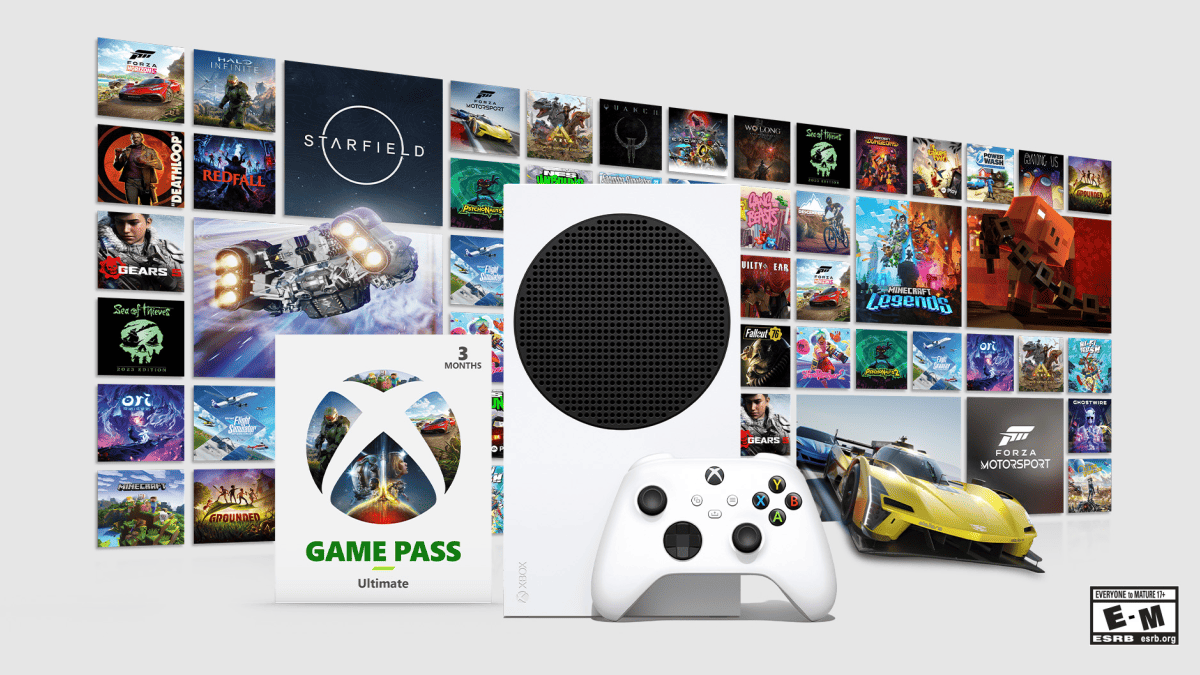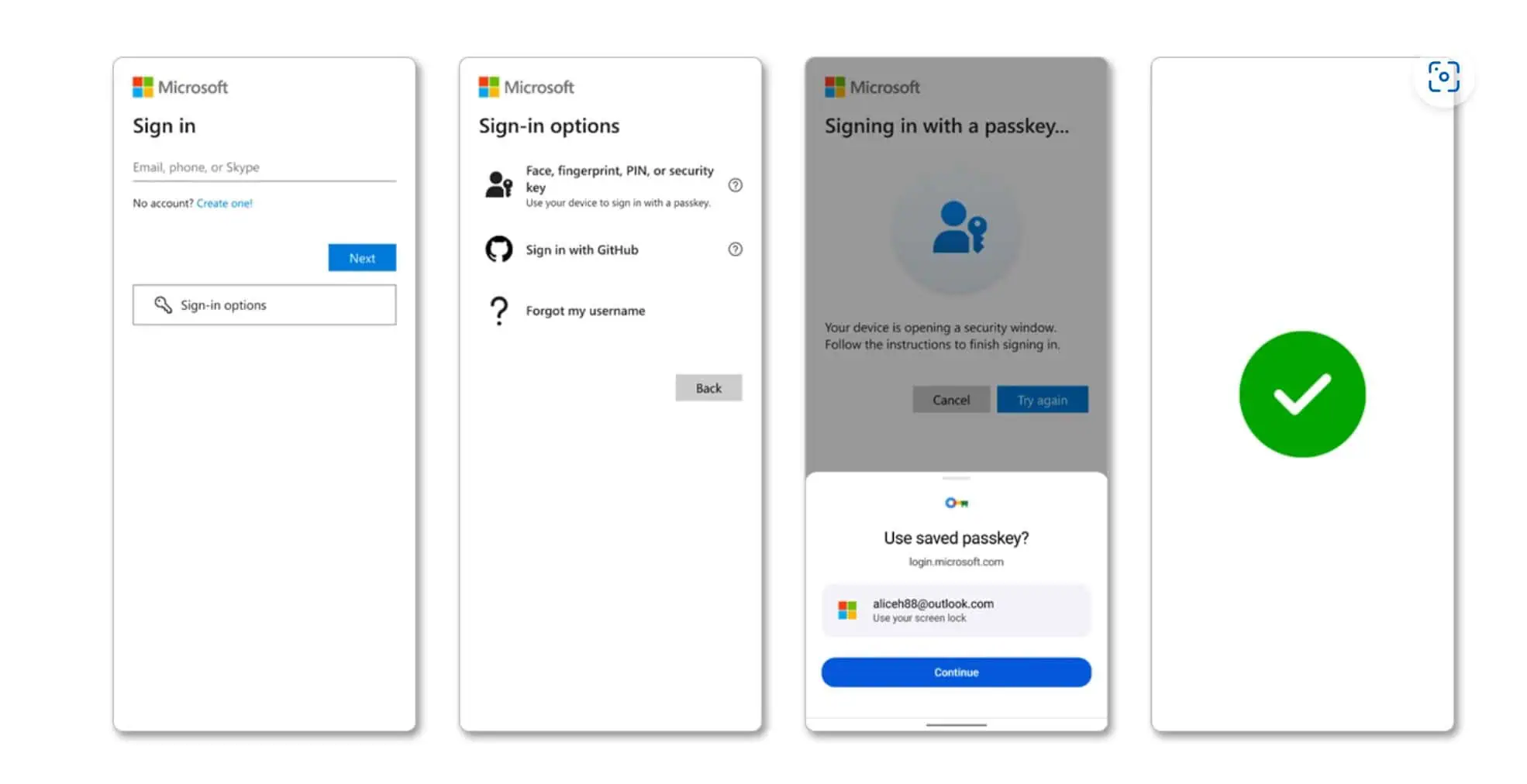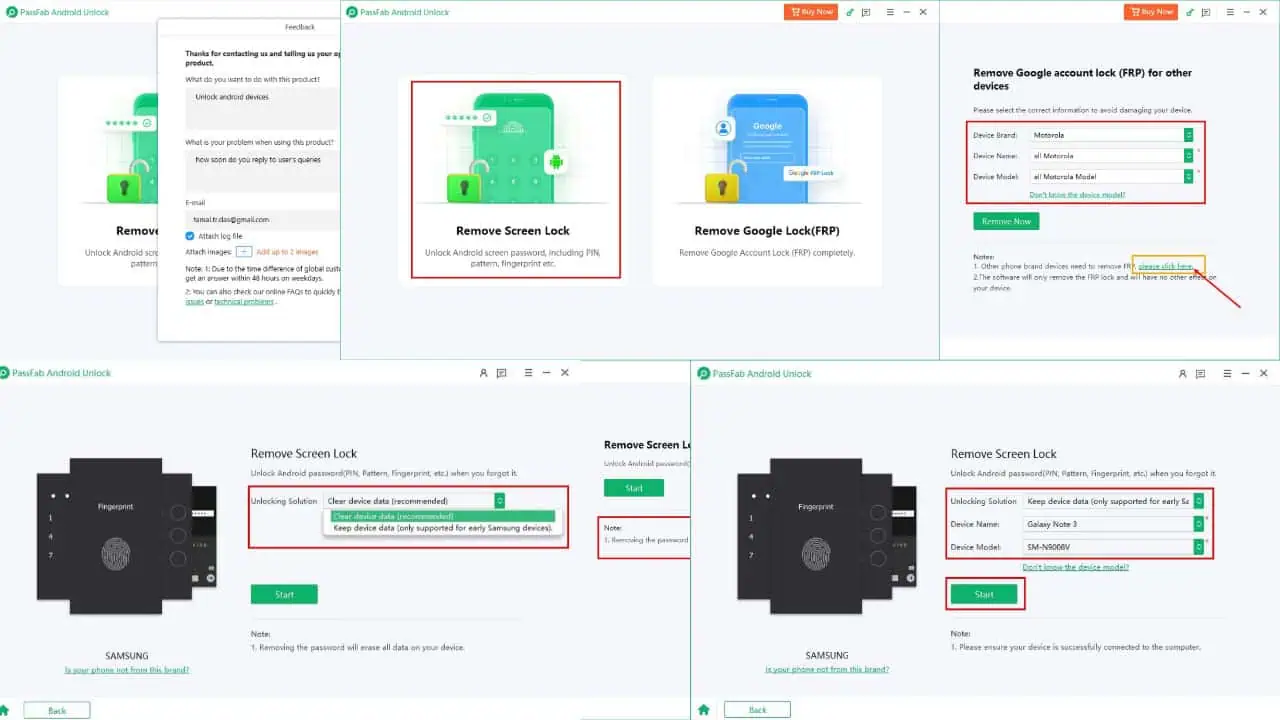سفتافزار گلکسی تب اس 4 سامسونگ ویژگیهای قلم اسپن گلکسی نوت 9 بیشتری را فاش میکند
3 دقیقه خواندن
منتشر شده در
صفحه افشای ما را بخوانید تا بدانید چگونه می توانید به MSPoweruser کمک کنید تا تیم تحریریه را حفظ کند ادامه مطلب
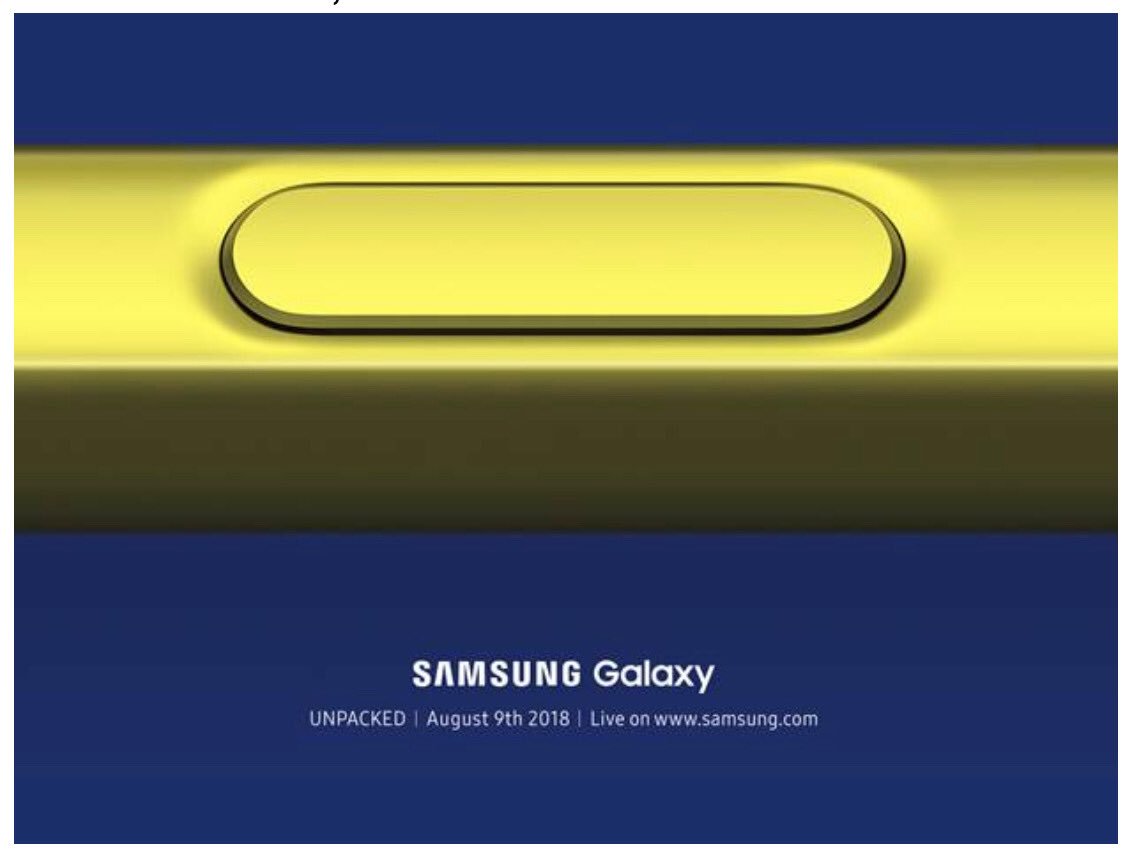
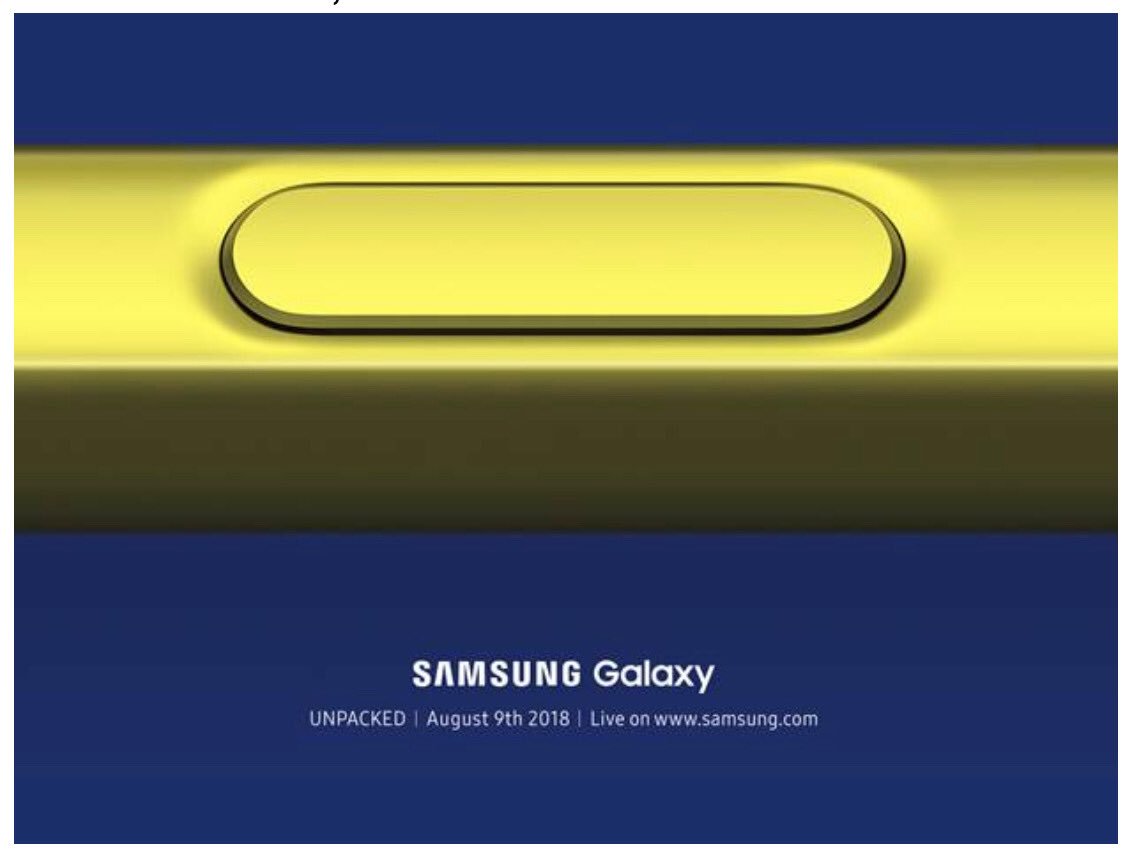 خراب شدن سیستم عامل Samsung Galaxy Tab S4 جزئیات بیشتری را در مورد ویژگی های S-Pen در Samsung Galaxy Note 9 فاش کرده است.
خراب شدن سیستم عامل Samsung Galaxy Tab S4 جزئیات بیشتری را در مورد ویژگی های S-Pen در Samsung Galaxy Note 9 فاش کرده است.
لیست رشته ها که از برنامه AirCommand (نسخه 3.0) گرفته شده است، بسیاری از ویژگی های شایعه شده را تأیید می کند، مانند توانایی کنترل رسانه با دکمه روی قلم یا امکان گرفتن عکس از راه دور.
همچنین شارژ S-Pen را در سیلو خود تأیید می کند و مانند Surface Pen می توانید روی دکمه کلیک کنید تا هر برنامه ای را در تلفن خود باز کنید. کاربران همچنین می توانند سایر میانبرهای تک و دو کلیک را تنظیم کنند و عملکرد قلم را از طرق مختلف شخصی سازی کنند.
همچنین به طرز جالبی نشان می دهد که S-Pen دارای سیستم عامل خاص خود است که هر چند وقت یکبار به روز می شود.
رشته های مربوطه را در زیر مشاهده کنید:
App actions
Choose what happens when you press the Pen button in various apps.
Battery
S Pen camera controls
Connected.
Connecting…
Disconnected
Insert your S Pen into your phone to connect it.
Get help from Samsung Members
Do nothing
Single press
Double press
"You haven't added a single press action yet. You can add one in the Air command settings."
"You haven't added a double press action yet. You can add one in the Air command settings."
Media
Shutter
Hold down Pen button to
Hold down the Pen button to open an app or access an S Pen feature.
Open %s
Tap here to choose what happens when you hold down the Pen button.
Suggested apps
Low battery
S Pen music controls
Next page
None
S Pen disconnected
S Pen battery low
Miscellaneous
Tap here to connect to it again.
Insert your S Pen to use it as a remote.
Insert your S Pen into your phone to recharge it.
New update available
Tap here to update your S Pen.
Reconnect S Pen
Connect your S Pen
S Pen battery low
Off
On
Play next track
Play/Pause
Play/pause track
Previous page
Reset S Pen
Retry
S Pen actions for %s
S Pen remote
Available
The latest version is already installed.
"Couldn't update S Pen"
Try again later.
Installing update…
Installed
"Don't remove your S Pen from your phone."
Remotely control apps with your S Pen.
This may take a while.
Connecting to your %s…
"Can't connect to your %s."
"Couldn't connect to your %s."
Insert your S Pen into your phone.
S Pen
Take picture
Skip
S Pen remote
"Don't use"
"If your phone locks while you're using your S Pen, just press the Pen button to unlock it.
This feature only works when your S Pen is connected to your phone."
Unlock with S Pen remote
Unlock with S Pen remote
More
Start
S Pen remote
Press the Pen button to take pictures, control music, and more in a wide range of apps.
You can also press and hold the Pen button to open any app or S Pen feature you choose.
قلم S بلوتوث یکی از معدود ویژگی های واقعاً جدید سامسونگ گلکسی نوت 9 است، دیگری دوربین دوگانه دیافراگم است که بقیه ویژگی ها عمدتاً در دستگاه فعلی بهبود یافته اند.
با دانستن اینکه قلم S-Pen چه کاری می تواند انجام دهد، آیا هیچ یک از خوانندگان ما متقاعد شده اند که وارد آن شوند؟ در زیر به ما اطلاع دهید.
منبع: xda-developers.com