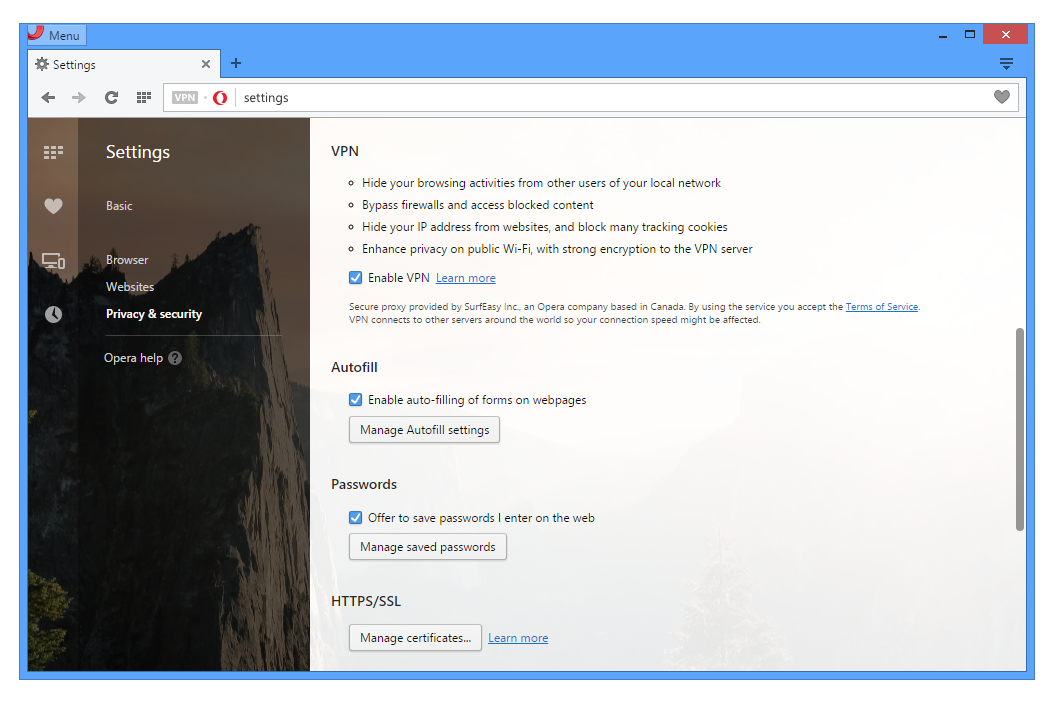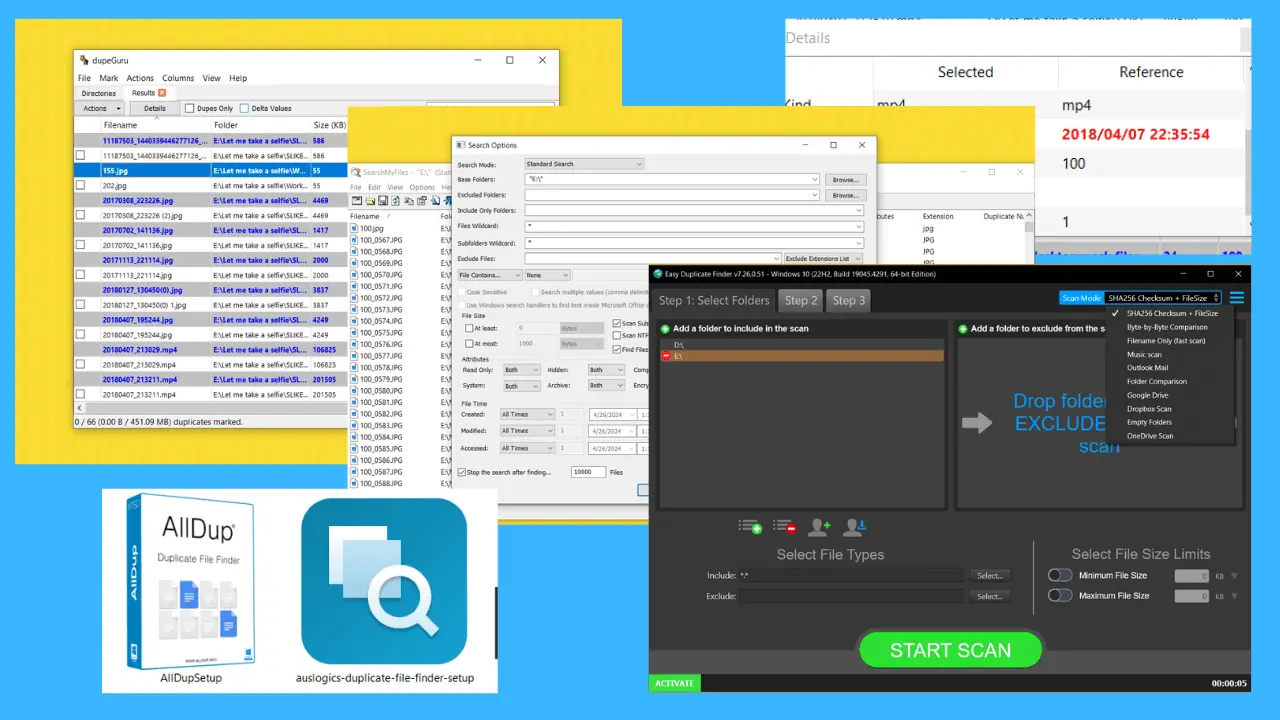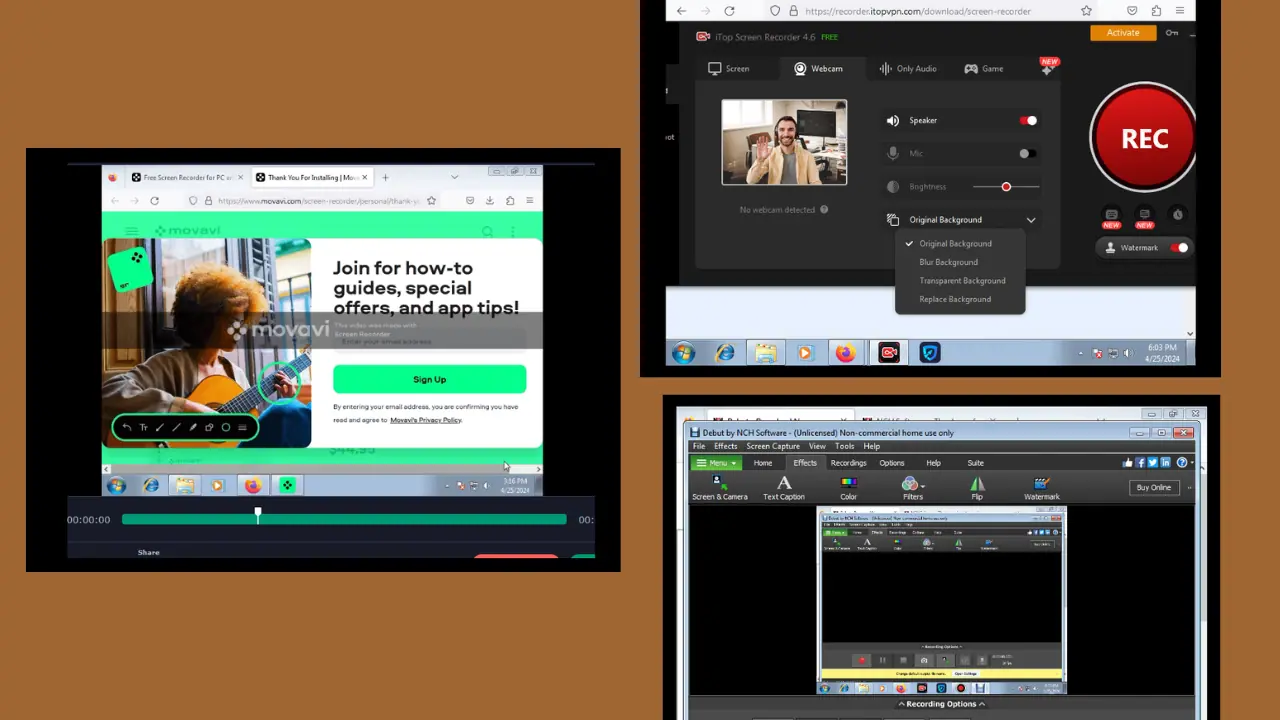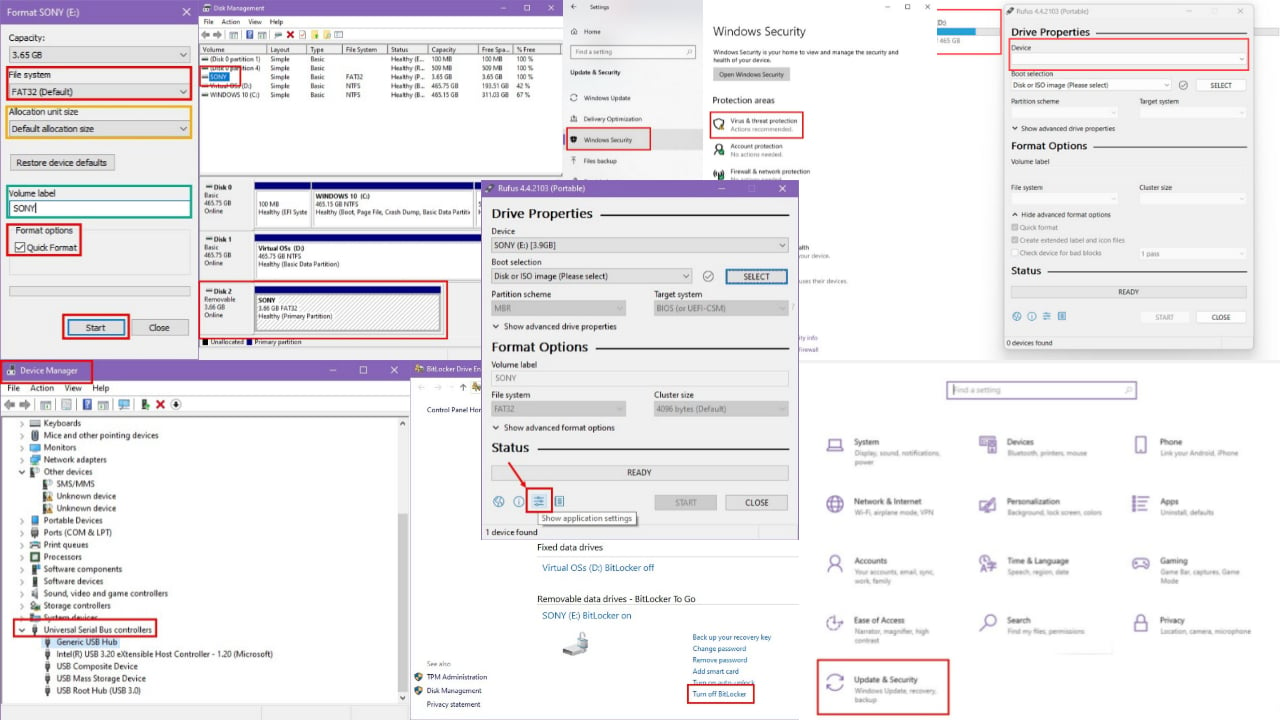Seneste Opera beta til Windows kommer nu med indbygget gratis VPN-funktion
2 min. Læs
Udgivet den
Læs vores oplysningsside for at finde ud af, hvordan du kan hjælpe MSPoweruser med at opretholde redaktionen Læs mere

I dag annoncerede Opera en ny betaversion af deres browser med gratis indbygget VPN-funktion. Opera er den første store browserleverandør til at integrere en ubegrænset og gratis VPN. Det betyder, at du ikke behøver at downloade VPN-udvidelser eller betale for VPN-abonnementer for at få adgang til blokerede websteder og for at beskytte din browsing, når du er på offentlig Wi-Fi.
To activate it, Windows users need to go to the “Privacy and Security” section in “Settings” and enable VPN there. A button will appear in the browser address field, from which the user can see and change location, check whether their IP is exposed and review statistics for their data used.
The best things about built-in VPN on Opera: it is free and unlimited to use. Following VPN features are supported,
- Hide your IP address -. Opera will replace your IP address with a virtual IP address, so it’s harder for sites to track your location and identify your computer This means you can browse the web more privately.
- Unblocking of firewalls and websites -. Many countries, schools and workplaces block video-streaming sites, social networks and other services By using a VPN you can access your favorite content, no matter where you are.
- Public Wi-Fi security -. When you’re surfing the web on public Wi-Fi, intruders can easily sniff data By using a VPN, you can improve the security of your personal
For nogle måneder siden annoncerede Opera også native ad blocker i sin webbrowser til desktops. Deres ad blocker now includes support for adding your own block lists. To add your own custom list file, head to Settings and click the ‘Custom Block Lists’ button in the ad-blocking section (note that’ Show advanced settings’ from the ‘ Browser ‘panel must be enabled to see the button).
Download den seneste Opera-udviklerbuild link..