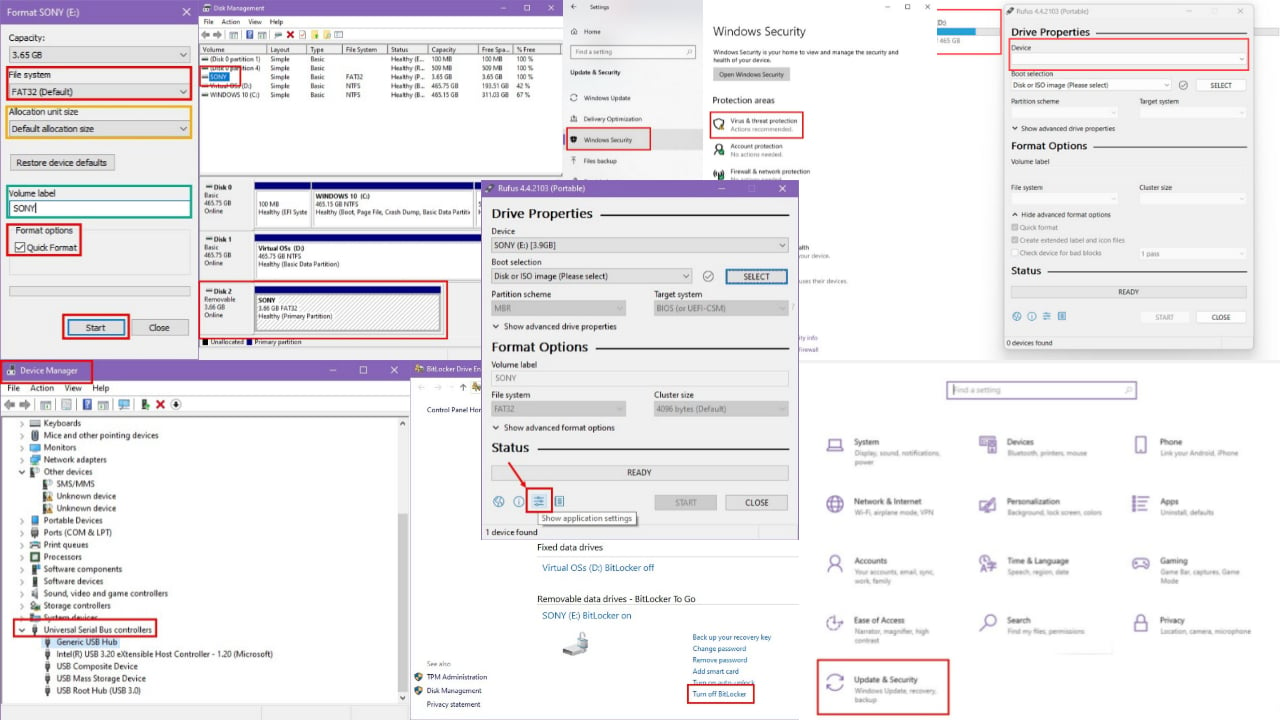Adobe announces Creative Cloud 2017 Updates
3 min. read
Published on
Read our disclosure page to find out how can you help MSPoweruser sustain the editorial team Read more
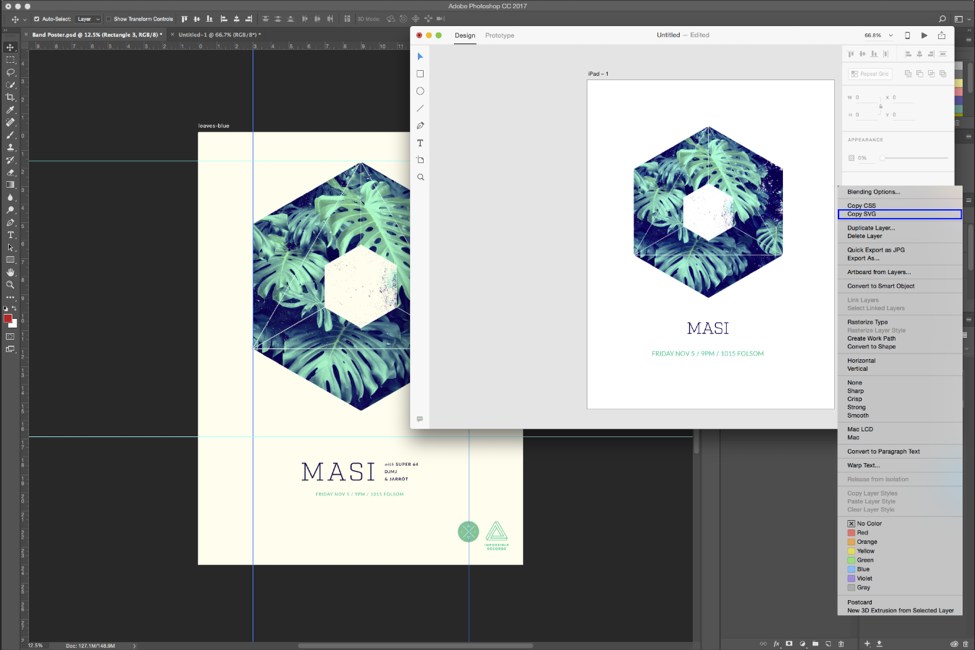
At Adobe MAX 2016, Adobe today showcased the next-generation Creative Cloud updates, including a new breed of applications in experience design, photography and 3D compositing. Updates to Creative Cloud include new offerings and functionality that enhance collaboration, learning and discoverability to help users deliver their best work faster. Key updates include a modern new interface and fast, flexible coding engine in Dreamweaver CC and a new Photoshop universal search bar that allows users to quickly search tools, panels, menus, Adobe Stock assets, help content and tutorials.
Here’s what they’re delivering today on Photoshop:
In-App Search: Quickly search Photoshop tools, panels, menus, Adobe Stock assets, help content and tutorials from within Photoshop using a new search panel that’s right at your fingertips. Hit CMD+F (or Ctrl+F on Windows) to launch it, or click on the new search symbol in the upper right corner of the application frame and give it a try.
Get started faster: Jump-start design projects with easy access to presets as well as free Adobe Stock templates that you can access right from File > New.
Tighter integration with Adobe XD: Now you can copy SVG elements to your clipboard to easily paste Photoshop design assets into Adobe XD.
Stock templates, 3D objects and search: Adobe Stock marketplace now includes templates and 3D objects.
Enhanced Properties panel: The Properties panel now displays information about common layer types as well as the document, so it’s easier to make precise adjustments.
Support for SVG color fonts: Access any SVG font installed on your system from the Photoshop Font menu. Great for responsive design, SVG fonts support multiple colors and gradients and they can be raster or vector. To celebrate this major step forward in fonts in Photoshop we are including two new free SVG fonts to get you started: EmojiOne and Trajan Color Pro. They are pre-loaded in today’s release and you will find them in the Type tool’s font drop down menu.
New Creative Cloud Libraries capabilities:
- Libraries in Photoshop now support Adobe Stock templates.
- You can now find similar images on Adobe Stock via the updated Libraries panel and you can drag and drop Stock search results from your Library panel right onto your canvas to start using them right away.
- Right-click on a stock image to do a visual search for similar images.
- Plus, Send Link has been updated so you can share read-only access to a public library. When you follow a library, it appears in your Library panel and updates automatically.
And more:
- Improved Select and Mask Workspace
- The Polygonal Lasso tool has been added to the task-space toolbar
- Ability to view a high-res or low-res preview during selection
- Improved slider behavior when using Smart Radius
- Independently adjust the eyes in Face-Aware Liquify
- Match Font now searches for any font installed on your system (previously only searched from a subset of fonts)
- Click to commit text: Click anywhere outside a text box to commit it (previously you clicked on the check box in upper right of frame)
Read about the update in detail here.