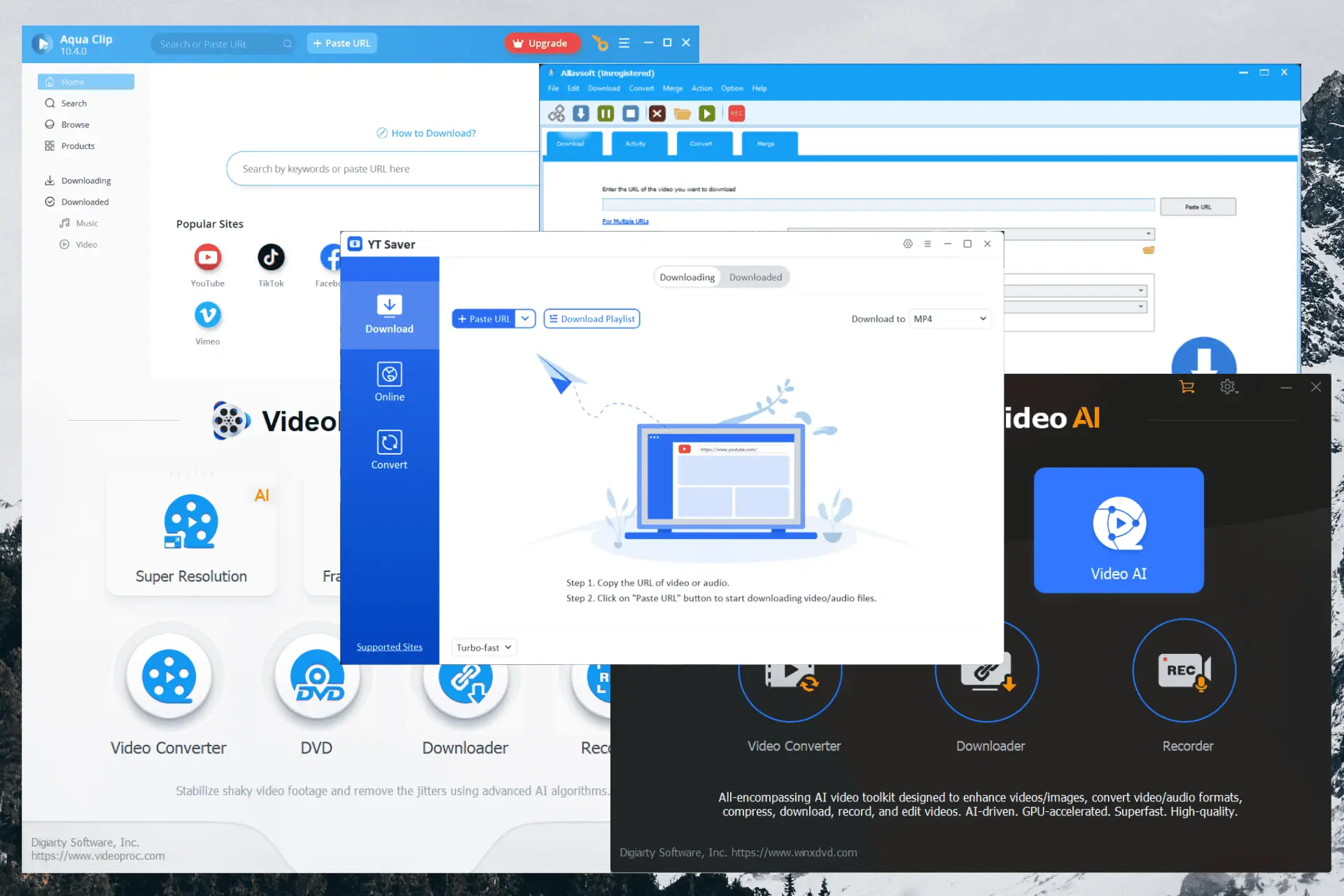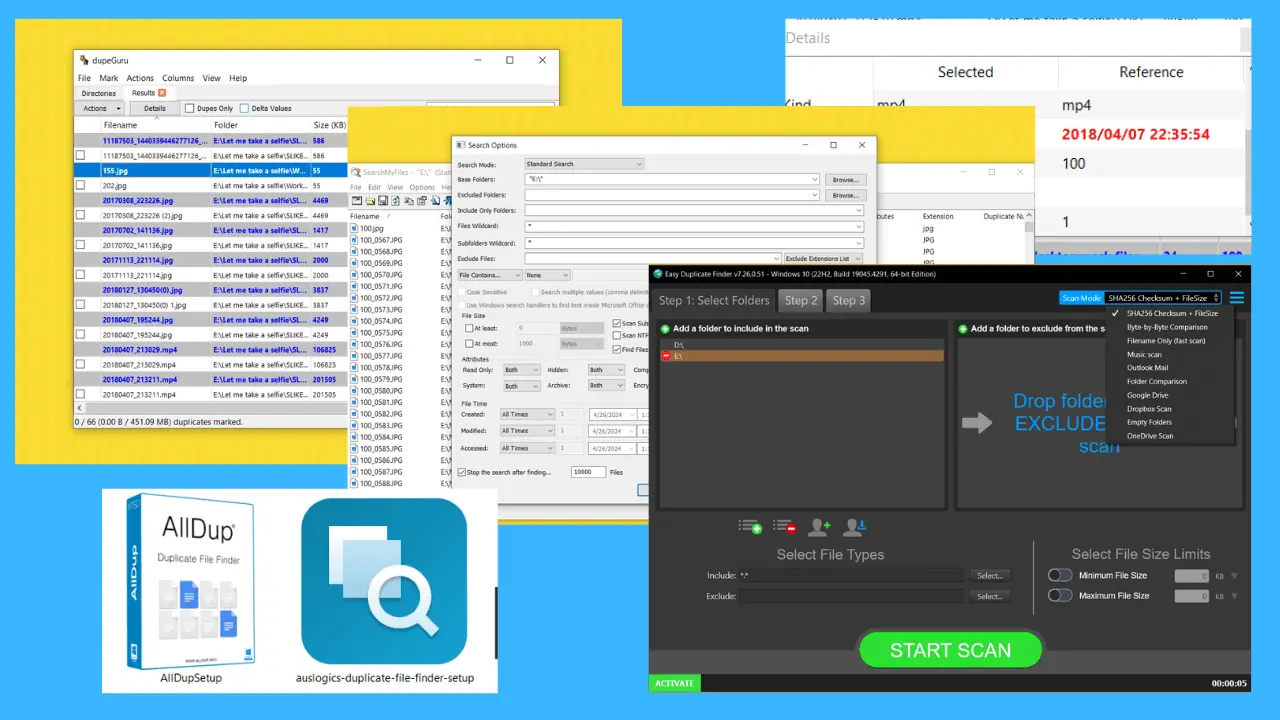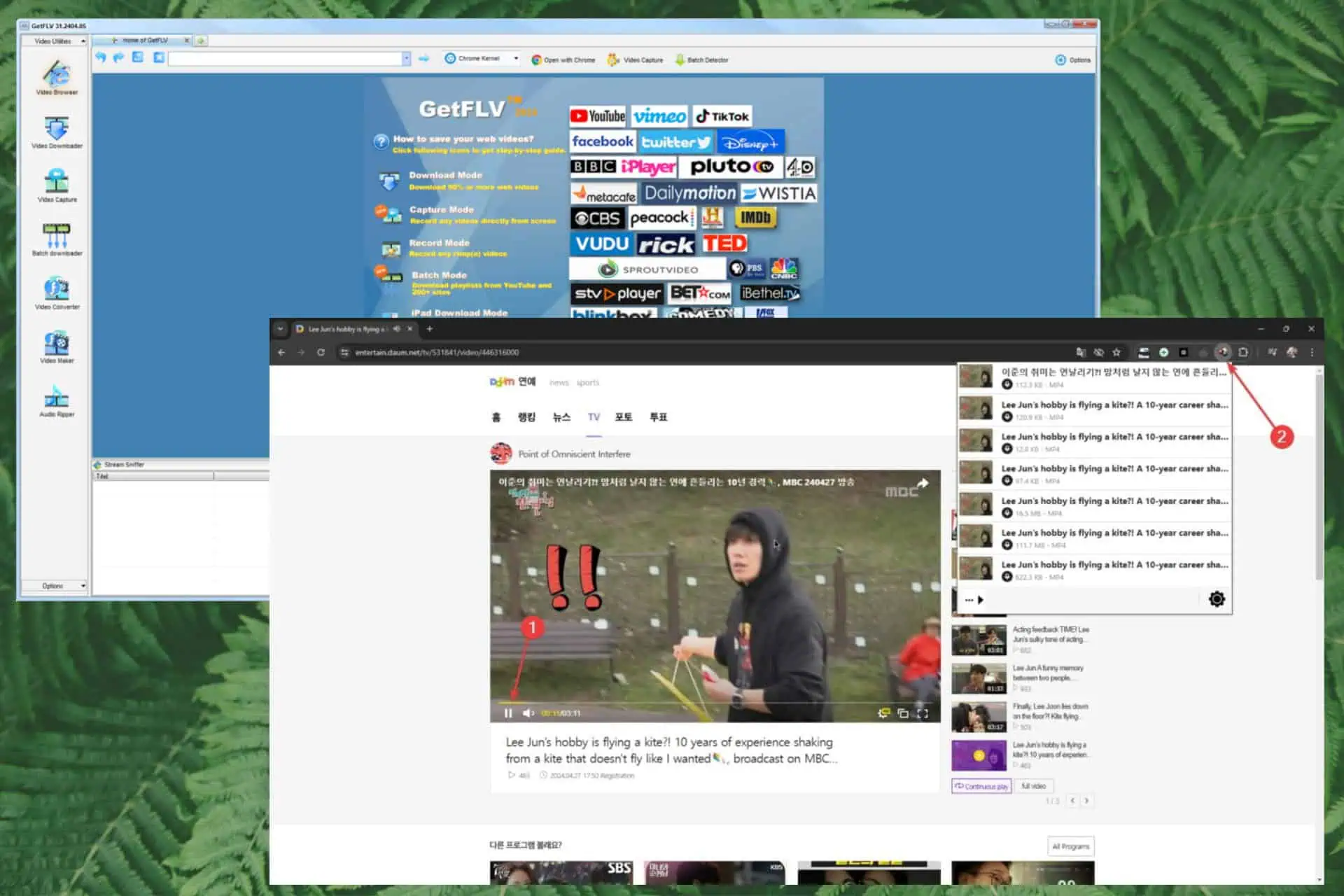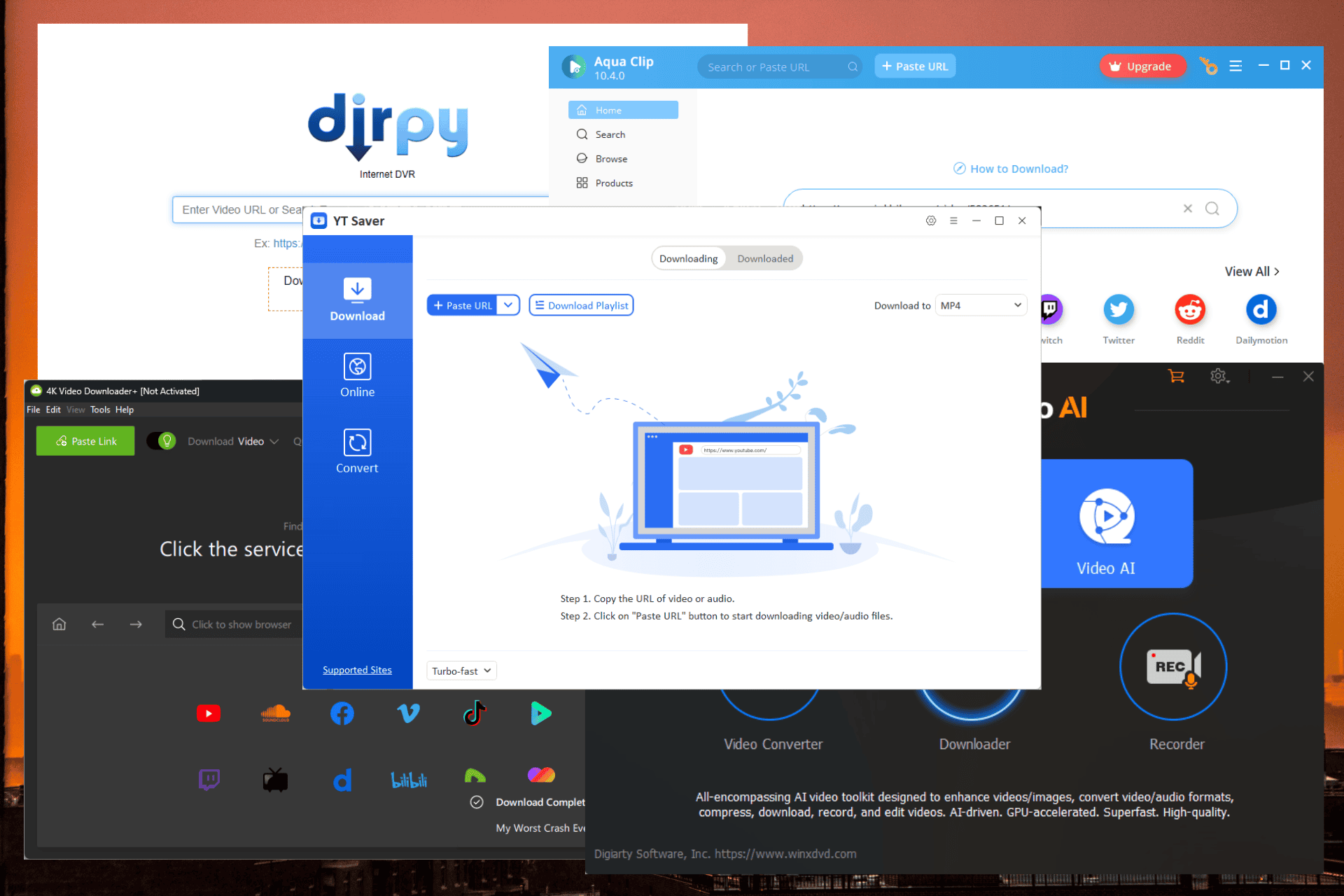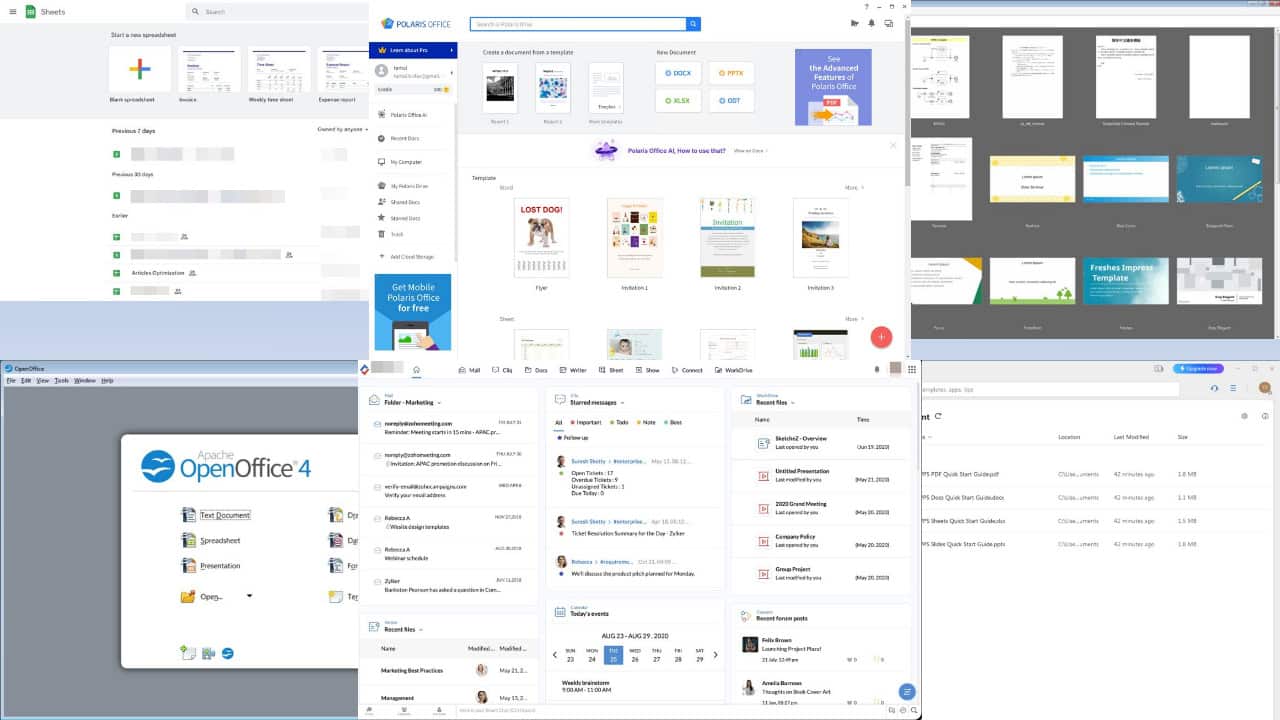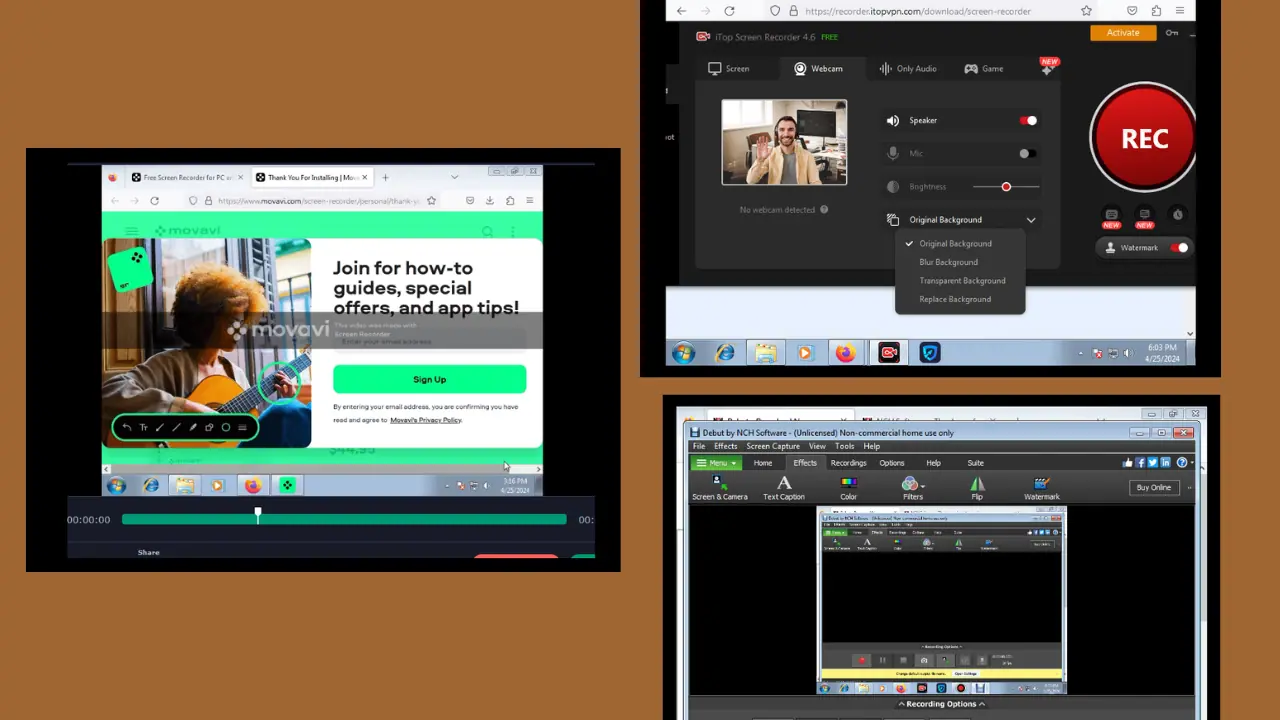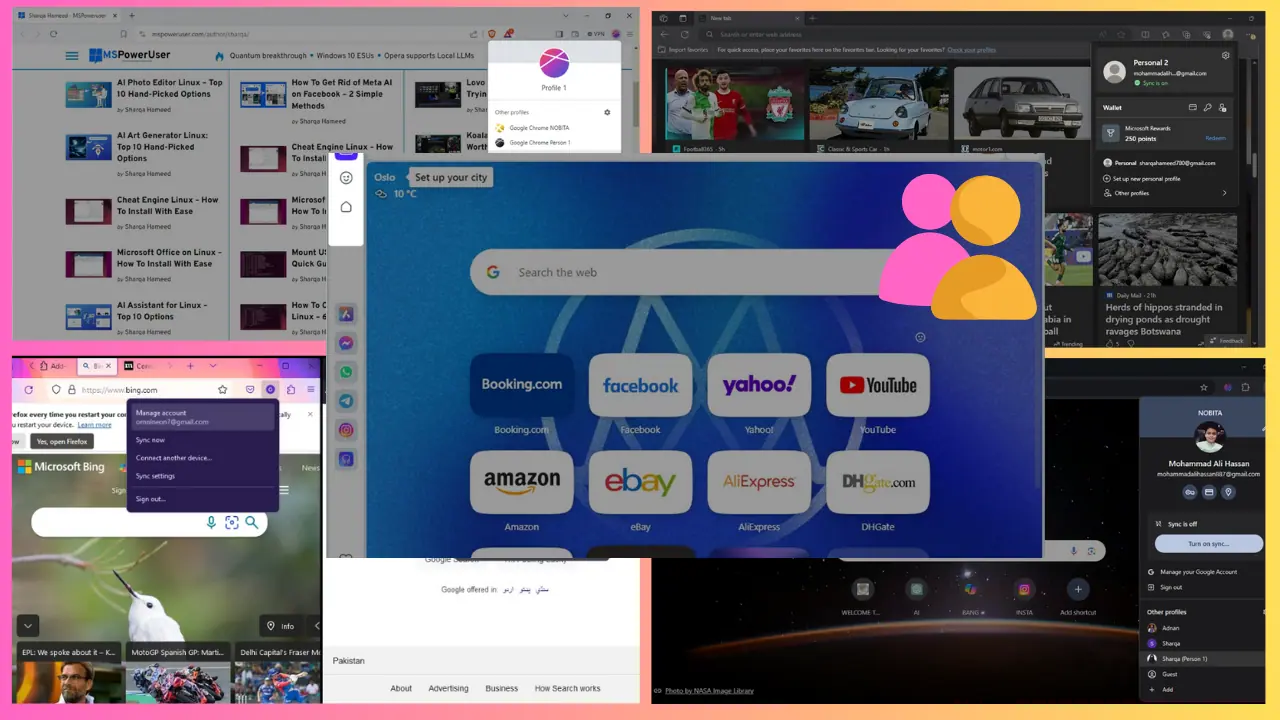Mailbird 3.0 Review - Should You Try This Email Client?
6 min. read
Published on
Read our disclosure page to find out how can you help MSPoweruser sustain the editorial team Read more
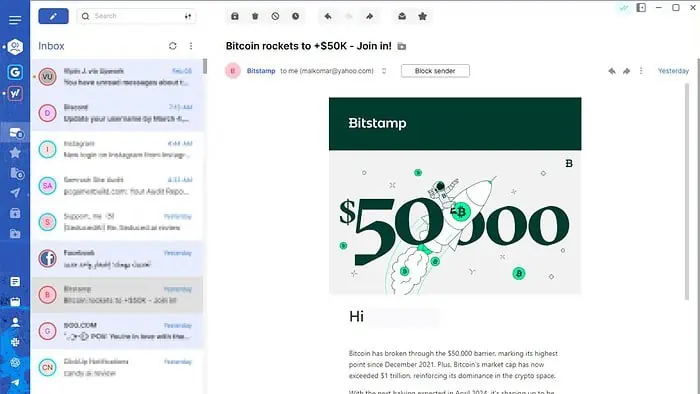
Are you looking for an in-depth and honest Mailbird 3.0 review? With Mailbird, you can connect various apps and access them all in one place. It’s perfect for busy bees like you, who handle various email addresses.
Below, I’ll cover everything you need to know – features, pricing, ease of use, safety, and more. Ready?
Features
Managing multiple email accounts can be overwhelming, especially if you use different programs for work, gaming, and personal use. But with Mailbird, you can access all your apps in one place.
Let’s take a closer look at the most important features below.
App Integrations
You can access Mailbird integrations by navigating to the Apps section at the bottom-left of the window. You’ll find many potential integrations, including popular Google services, Slack, Facebook, Dropbox, Telegram, etc. While having social media access within your email client may not be the best for productivity, it could be a valuable feature if you work with your social platforms often and professionally.
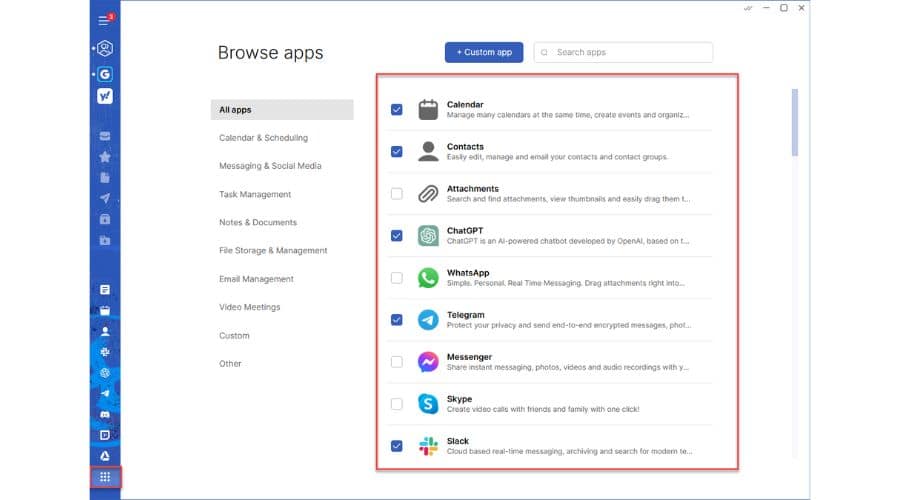
If you’re more adventurous with your app choices, check if your favorite apps can connect. The most significant recent addition to Mailbird 3.0 is ChatGPT.
Before trying out the app’s paid version, you can test the free version first to see if the app integrations meet your needs.
Snooze Option
One of the most useful features is Snooze. This option allows you to temporarily silence a conversation thread until a later time or date. If you’re unable or unwilling to respond to an email at the moment, it’s easy to snooze it by right-clicking it.
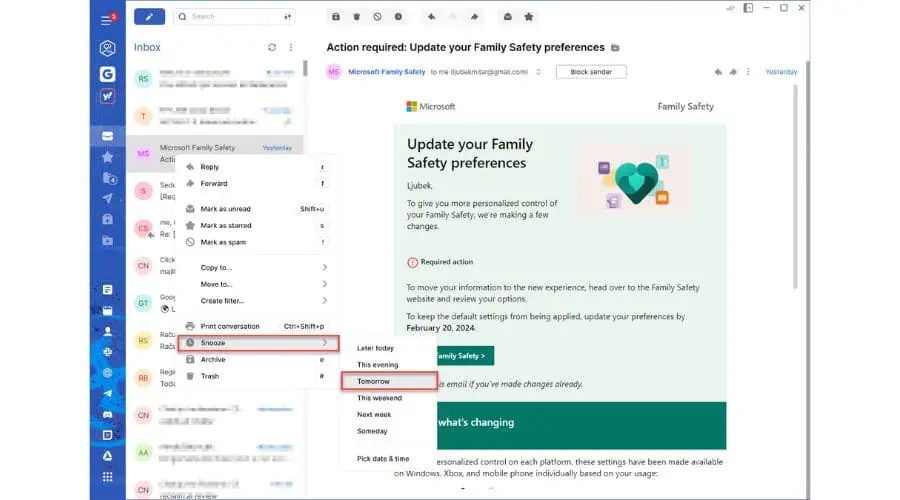
You can choose from a few suggested times, such as later today, tomorrow, or next week, or you can set a time of your own. When that moment arrives, Mailbird automatically returns the snoozed email to the top of your inbox, provided that the app is running.
If it isn’t running, the email will reappear the next time you open it. You can easily access all postponed messages in a Snoozed folder.
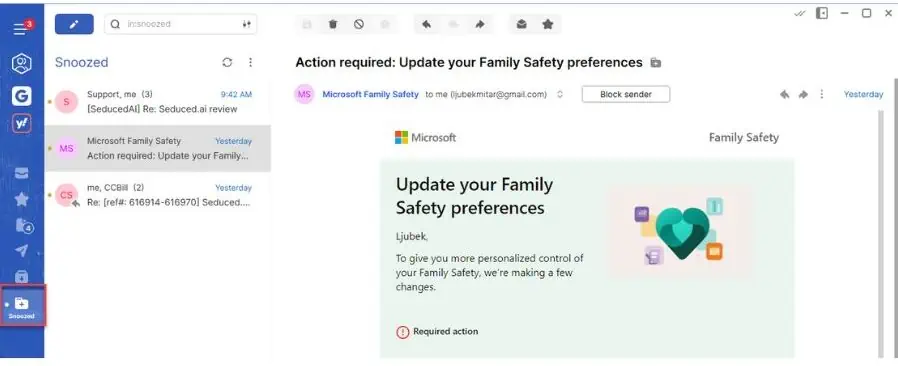
Send Emails at a Later Time
Mailbird 3.0 now allows you to schedule emails to be sent at a later time. For example, if you wish to message your friends or business partners but know they’re busy, simply schedule it for later.
Write a new email, and instead of clicking on the Send button, click on the watch icon next to it. Now, choose the perfect time to send it. Your message will sit at the top of their inbox when they have time to read it.
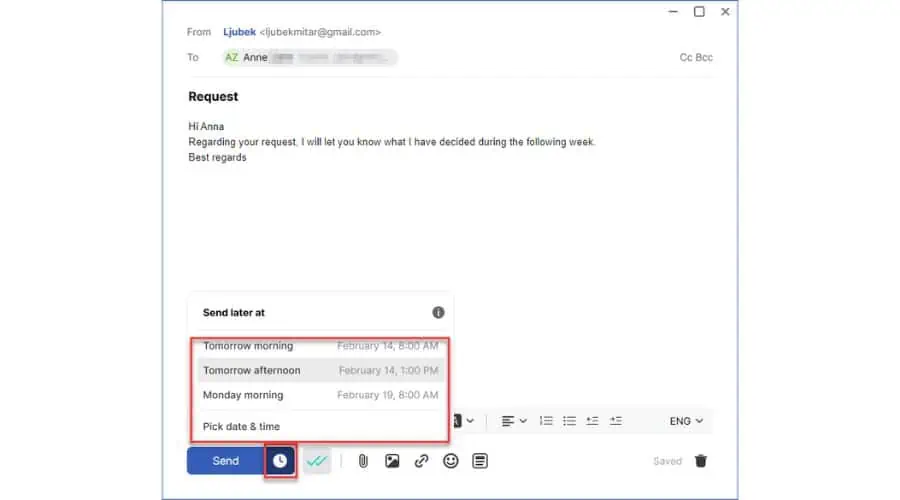
Undo Email
Have you ever made a mistake while sending an important email? It can be embarrassing to realize that you forgot to attach a file, made a typo, or sent it to the wrong recipient. Fortunately, Mailbird has a useful feature that allows you to set an Undo option of up to 30 seconds.
In Mailbird settings, choose Composing and set the Undo send period. I suggest using a maximum time of 30 seconds.
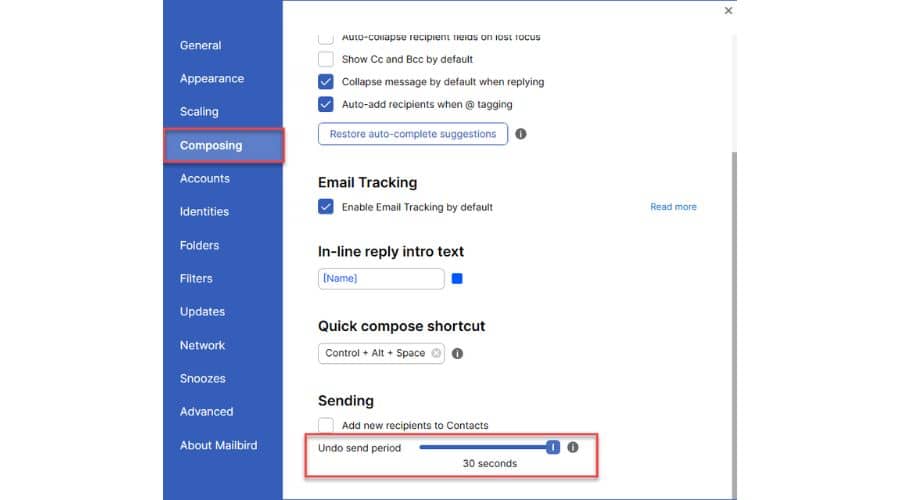
Email Tracking
If you want to know whether your email recipients are reading your messages or not, you can use the read-receipt tracking feature. The personal paid version allows you to track only a limited number of emails per month to prevent commercial use. However, business licenses offer unlimited tracking.
In Mailbird settings, choose Composing and check “Email Tracking.” You’ll now receive a notification when your email is opened.
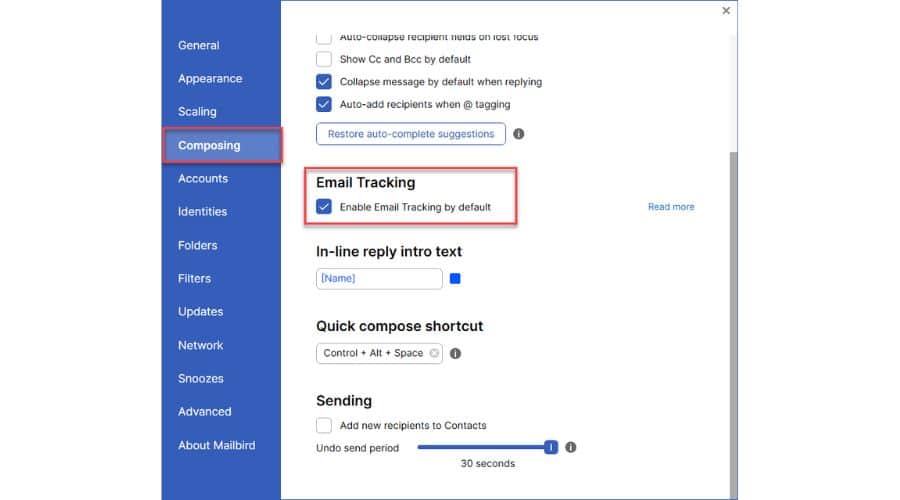
Unified Account
This feature lets you easily manage all your email addresses and contacts from a single inbox. You don’t need to switch between accounts anymore.
You can also compose emails and choose the account from which you want to send them. In my case, I’m using the Unified account for Gmail and Yahoo.
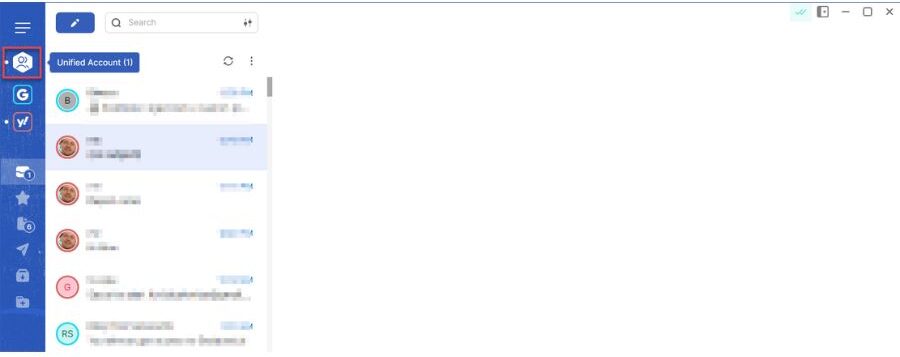
Customizable UI
Mailbird offers a wealth of options for customizing your user interface. Choose Appearance in the settings. With various themes, colors, and page layouts, you can tailor your email client to your personal preferences.
If you’re the type of person who prefers dark themes across all your apps, you’ll be pleased to know that Mailbird supports this feature as well.
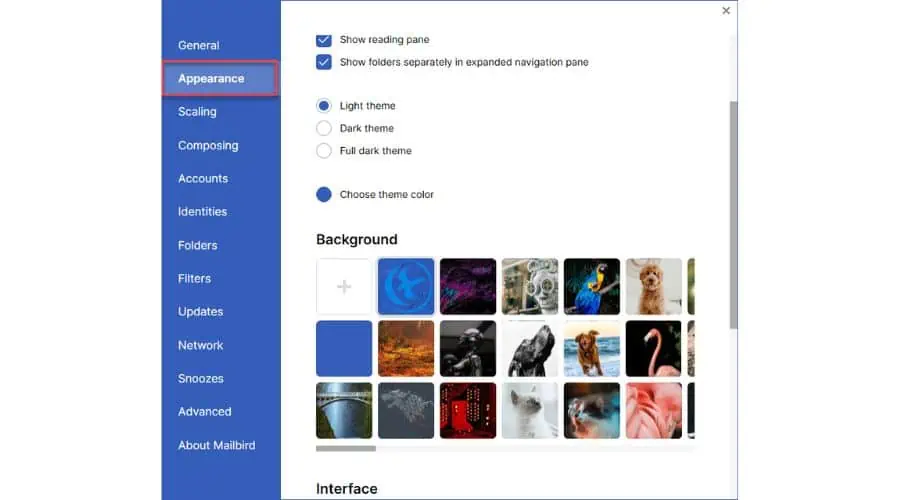
Multi-language UI
Mailbird is designed to cater to people worldwide, so the app supports multiple languages. At present, it’s fully compatible with more than 20 languages. However, if you can’t find your language in the list provided, don’t worry. The development team is continuously working to add support for more options.
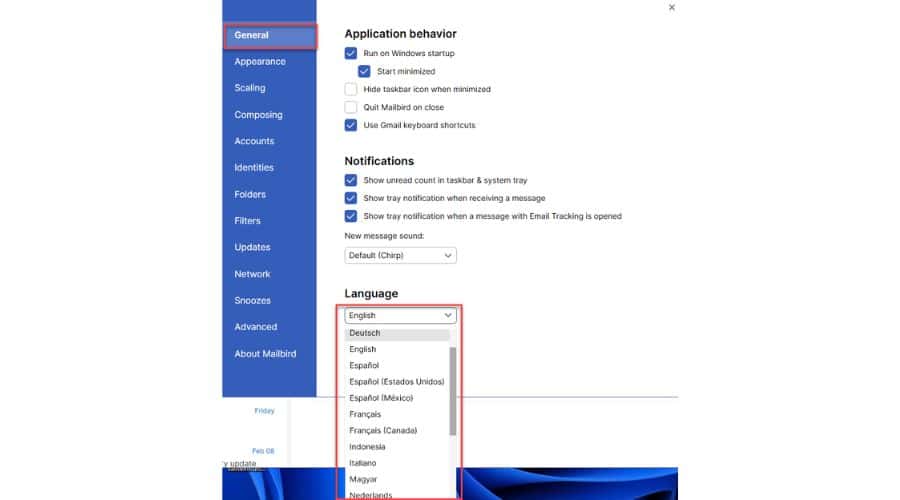
Mailbird Pricing
Mailbird has a free version but only allows you to use it with one email account. This may not be useful if you have multiple accounts.
Moreover, it offers both subscription and pay-once purchase options, so you can choose the one that suits you the best. You can activate your license on up to three computers with any paid plans. This is beneficial because some of Mailbird’s competitors charge extra for licensing more than one device.
Home users have two options: the Standard plan or the Premium plan.
The Standard plan costs $30.80 annually and covers up to five email accounts, while the Premium plan costs $53.9 annually and supports unlimited email accounts.
Alternatively, you can purchase a license for the Standard plan for $66.99, giving you lifetime access to all its features. Similarly, you can buy a license for the Premium plan for $133.74.
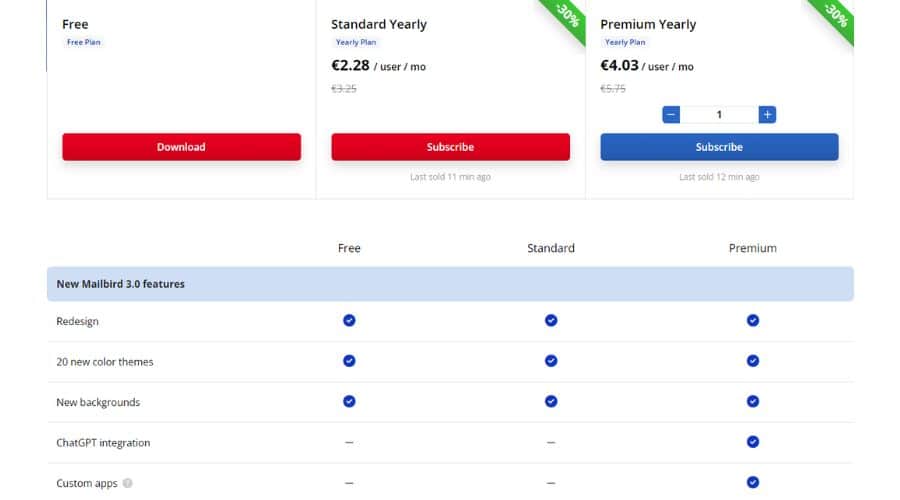
Mailbird offers a special plan with a range of features and tools to help you manage your email if you’re a business owner. You can receive a free Mailbird Business program by inviting your friends to use it. You can invite people using your primary email address. Once four or more of your friends install it via your referral link, you’ll receive a free reward.
If you aren’t satisfied, you may request a full refund from the company within 14 days of purchase.
Is Mailbird Safe?
If you’re considering installing an email client on your computer or laptop, you might be concerned about the security of your personal data. However, Mailbird’s security features ensure that your data is safe and can’t be accessed by anyone else.
All data sent between your email client and server is done over a secure HTTPS connection, and all of your data is stored locally on your computer. This means that Mailbird works as a local client, and doesn’t store sensitive info on any external servers.
You may also be worried about data collection. But rest assured, the service only collects feature usage data, together with your name and email address.
Mailbird 3.0 Review – Verdict
If you’re a Windows user looking for a reliable email client to manage multiple accounts and addresses, Mailbird 3.0 is worth checking out.
It’s user-friendly and customizable, with an interface you can personalize according to your preferences. The pricing is also reasonable. However, it currently doesn’t offer a mobile app and isn’t compatible with Mac OS.
Hopefully, this Mailbird 3.0 review will help you make up your mind.