微软解释了为什么一个 Edge 网页会导致如此多的 Windows 进程
4分钟读
更新
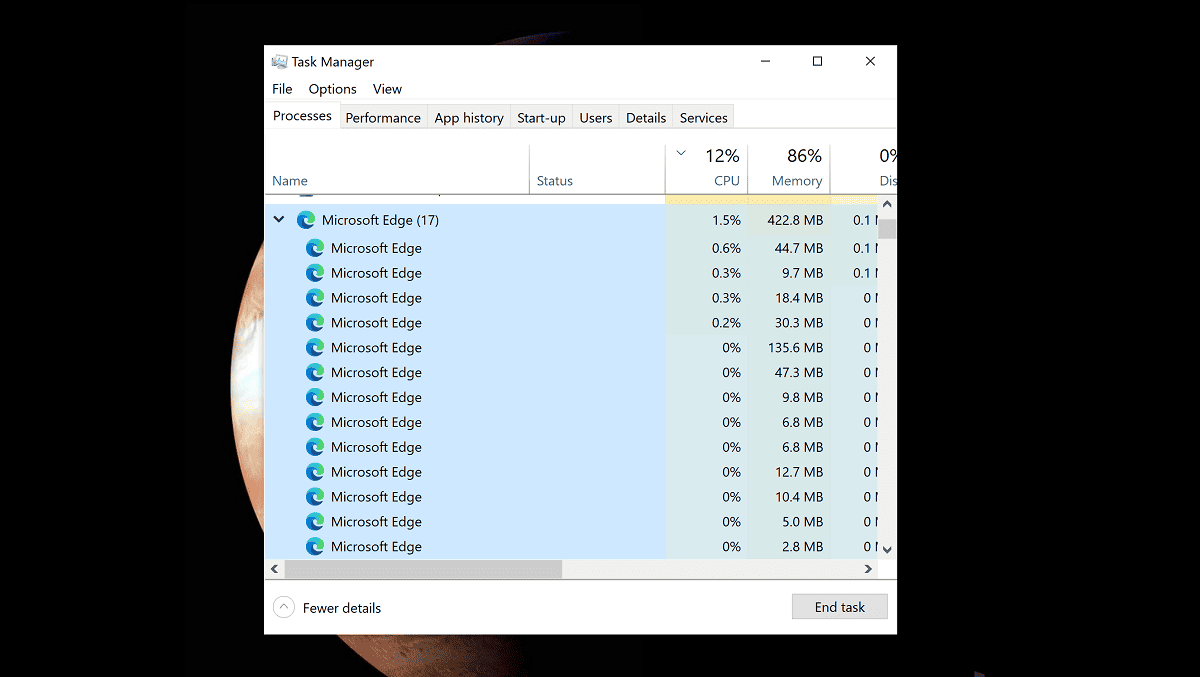
浏览器是当今我们 PC 使用的焦点,如果您曾经打开过 Windows 10 任务管理器,您会认为它们已经接管了您的 PC,这是可以原谅的,因为任务管理器将由大量 Web 浏览器进程主导.
Microsoft在最近的博客文章中准确地解释了为什么一个网页可以导致许多Windows进程。
他们指出,现代浏览器是使用多进程体系结构构建的,这意味着浏览器被划分为不同的进程。
- 浏览器过程: 这是主要进程,它帮助管理窗口和选项卡,并控制浏览器框架,例如地址栏和前进和后退按钮。 它还将特权访问路由到实用程序进程,如网络请求和文件访问。
- 渲染器过程: These control how websites are rendered in a tab by executing code provided by the website.这些控件通过执行网站提供的代码来控制如何在选项卡中呈现网站。 They handle HTML (Hypertext Markup Language), CSS (Cascading Style Sheets), JavaScript, images, and more.它们处理HTML(超文本标记语言),CSS(级联样式表),JavaScript,图像等。 The resource usage of each renderer process varies depending on the content being hosted.每个渲染器进程的资源使用情况都取决于所托管的内容。
- GPU过程: GPU是一种硬件,可以快速执行与图形相关的计算,并将输出发送到监视器以进行显示。 Modern browsers use the GPU to quickly render web pages.现代浏览器使用GPU来快速呈现网页。
- 实用程序: 这些过程处理音频播放,网络服务,视频捕获,数据解码和集合管理器,因此Microsoft Edge可以控制和审核对这些资源的访问并协调全局系统资源的使用。
- 插件流程和扩展流程: Plug-in processes contain active plug-ins such as Adobe Flash, and extension processes contain active extensions.插件进程包含活动插件,例如Adobe Flash,而扩展进程包含活动扩展。 Each process executes the code provided by the plug-in or extension.每个进程执行由插件或扩展提供的代码。 The resource usage of each process varies depending on the code provided.每个进程的资源使用情况取决于所提供的代码。 Each process also has code that allows the plug-in or extension to communicate with the browser and renderer processes.每个进程还具有允许插件或扩展与浏览器和渲染器进程通信的代码。
- Crashpad处理程序流程: Microsoft使用这些崩溃报告来查找和修复崩溃。
出于可靠性和安全性原因,即使是同一网页上的不同元素也可能有自己的进程。 如果恶意软件利用了其中一个渲染器进程中的安全漏洞,它就很难逃脱该进程并影响另一个进程。
Microsoft解释了以下优点:
增强安全性:
The renderer process is the process most likely to get attacked because it is the process interacting with the website.渲染器进程是最有可能受到攻击的进程,因为它是与网站进行交互的进程。 This process has low privileges, and extremely restricted access to the operating system, so if malware were to take control of that process, it would be unable to take control of the machine.该进程的特权较低,并且对操作系统的访问受到极大限制,因此,如果恶意软件控制该进程,则将无法控制该计算机。 The communication between the renderer process and the browser process are narrow in scope and protected.渲染器进程和浏览器进程之间的通信范围狭窄且受到保护。 It is hard for malware to take advantage of this to exploit the browser process.恶意软件很难利用此优势来利用浏览器进程。
此外, 流程隔离 prevents one process from accessing another process's memory, which also improves a browser's security.阻止一个进程访问另一个进程的内存,这也提高了浏览器的安全性。 Let's say, for example, that you're purchasing a shirt online and there's an ad on the site.举例来说,假设您正在网上购买一件衬衫,并且网站上有一个广告。 The site that you're on needs access to your credit card information to complete the transaction;您所访问的网站需要访问您的信用卡信息才能完成交易; however, the ad does not need access to this information.但是,广告不需要访问此信息。 Ads are put in their own process so that even if the ad is compromised, it won't have easy access to your sensitive information.广告将按照自己的流程进行处理,因此即使广告遭到入侵,也无法轻松访问您的敏感信息。
可靠性
If a crash occurs on a web page, web app, extension, or plug-in, only the process that experiences the crash will be affected, improving the browser's reliability.如果在网页,Web应用程序,扩展或插件上发生崩溃,则仅会遇到崩溃的过程将受到影响,从而提高了浏览器的可靠性。 The rest of the browser, including most other tabs, will remain stable.浏览器的其余部分,包括大多数其他选项卡,将保持稳定。
资源责任制
Microsoft Edge使用最多的资源,还是网站,扩展程序或插件? You can also see this information in Microsoft Edge's internal task manager, which you can open by pressing Shift+Esc while in Microsoft Edge or by going to the top corner of the browser and selecting您还可以在Microsoft Edge的内部任务管理器中查看此信息,可以通过在Microsoft Edge中按Shift + Esc或转到浏览器的顶部并选择 设置及更多(…) > 更多工具 > 浏览器任务管理器.
读者可以了解更多 在微软这里。

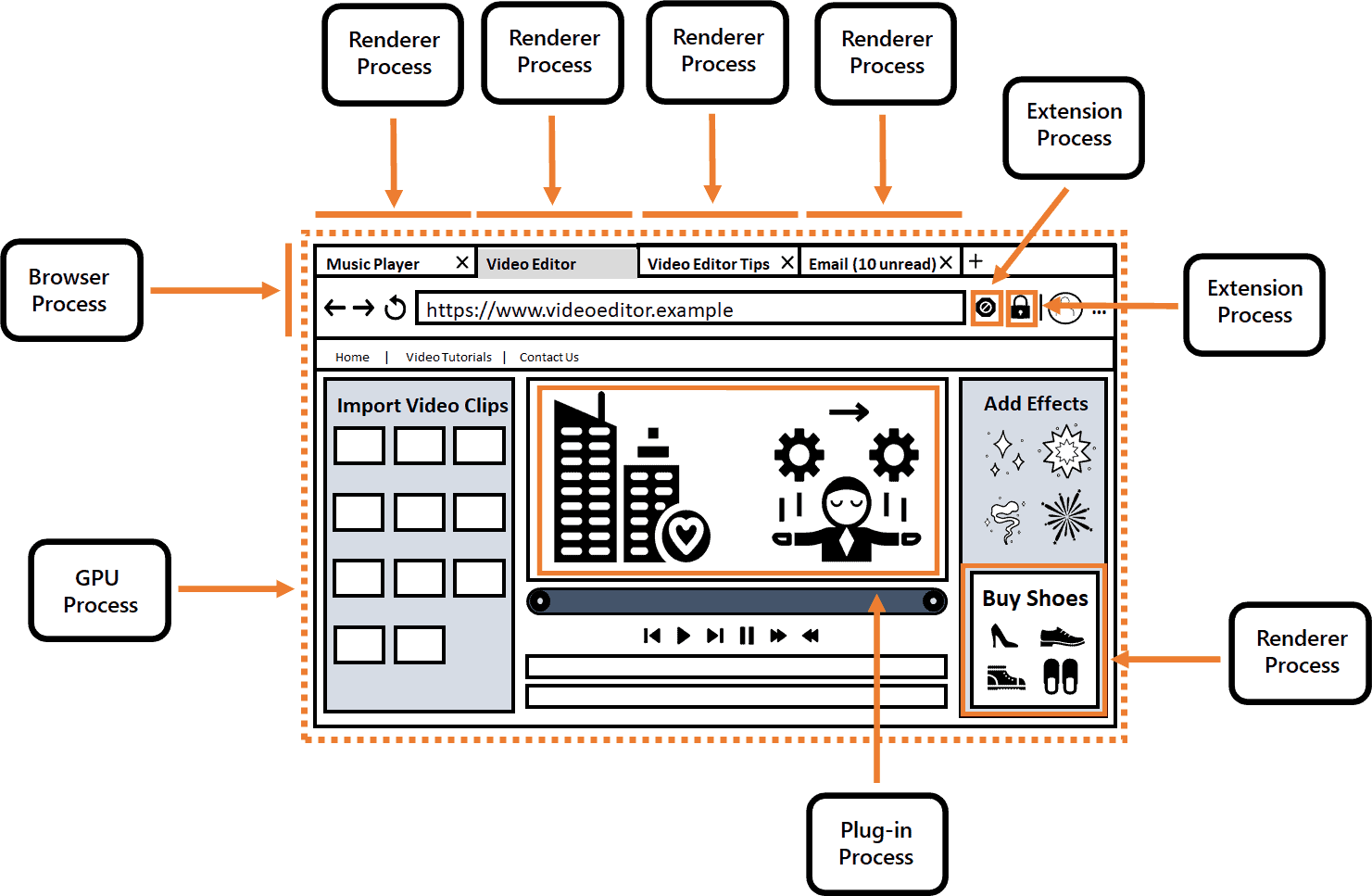








用户论坛
0消息